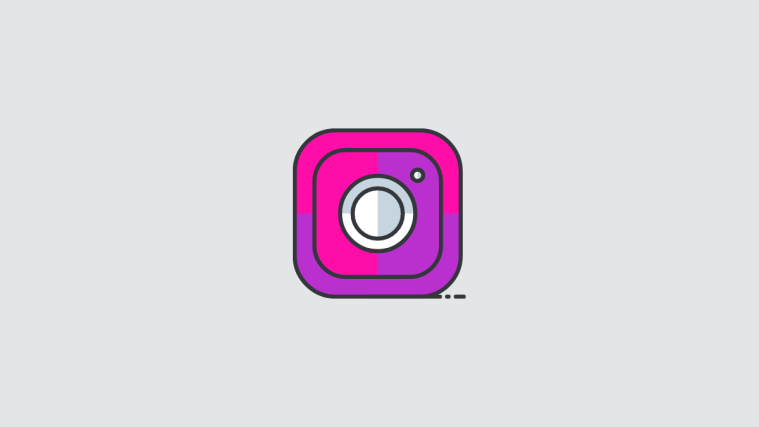What to know
- Professional Mode allows you to access analytics about your profile and audience and monetize your content on Facebook.
- If you’re using a PC and want to turn on Professional Mode, head to Profile > 3-dot (
) icon > Turn on professional mode > Turn on.
- If you’re using a mobile, then head to Menu > Profile > 3-dot (
) icon > Turn on professional mode > Turn on > Continue.
Social media platforms are great for content creators to connect with their audience and earn revenue from their content. Facebook’s Professional Mode is a feature designed for monetization and reaching a wider audience, making it an excellent option to consider. Let’s explore how you can leverage it to your advantage.
What is the Professional Mode on Facebook?
Facebook’s Professional Mode is aimed at content creators, allowing them to transform their page or profile into a creator profile. This upgrade provides creators with various supplementary features such as audience insights, analytics, monetization tools, and a host of other useful tools. These invaluable tools allow creators to gain a more profound comprehension of their audience and to monetize their content more effectively.
How to turn on Professional Mode on Facebook
If you want to turn on Professional Mode on Facebook, you can use the relevant sections below, depending on the device you’re using. Let’s get started.
On PC
Here’s how you can turn on Professional Mode when using a PC. Follow the steps below to help you along with the process.
Open Facebook.com in your browser and enter your registered email address or phone number.
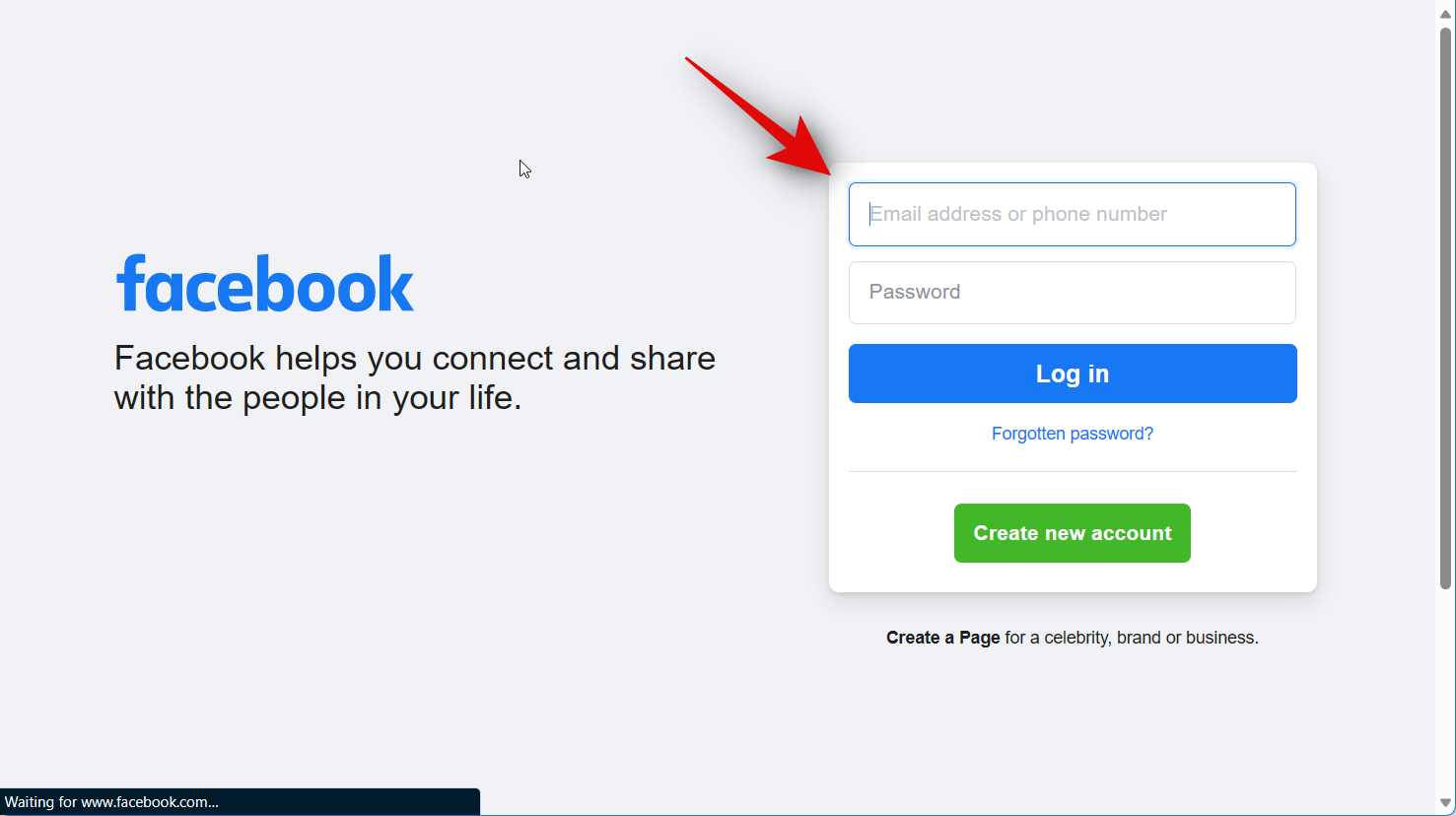
Now, enter your password.
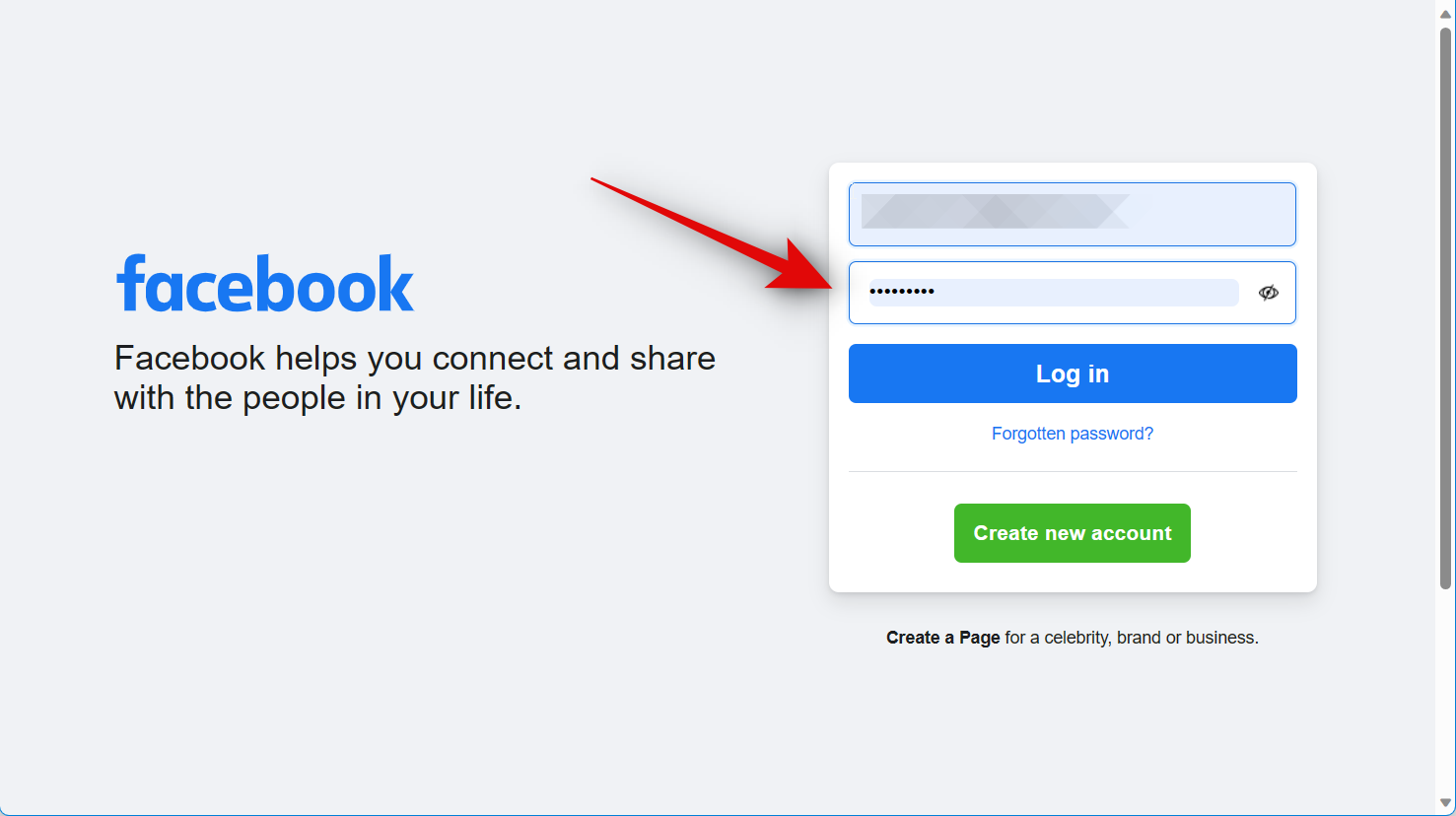
Click on Log in once you’re done.
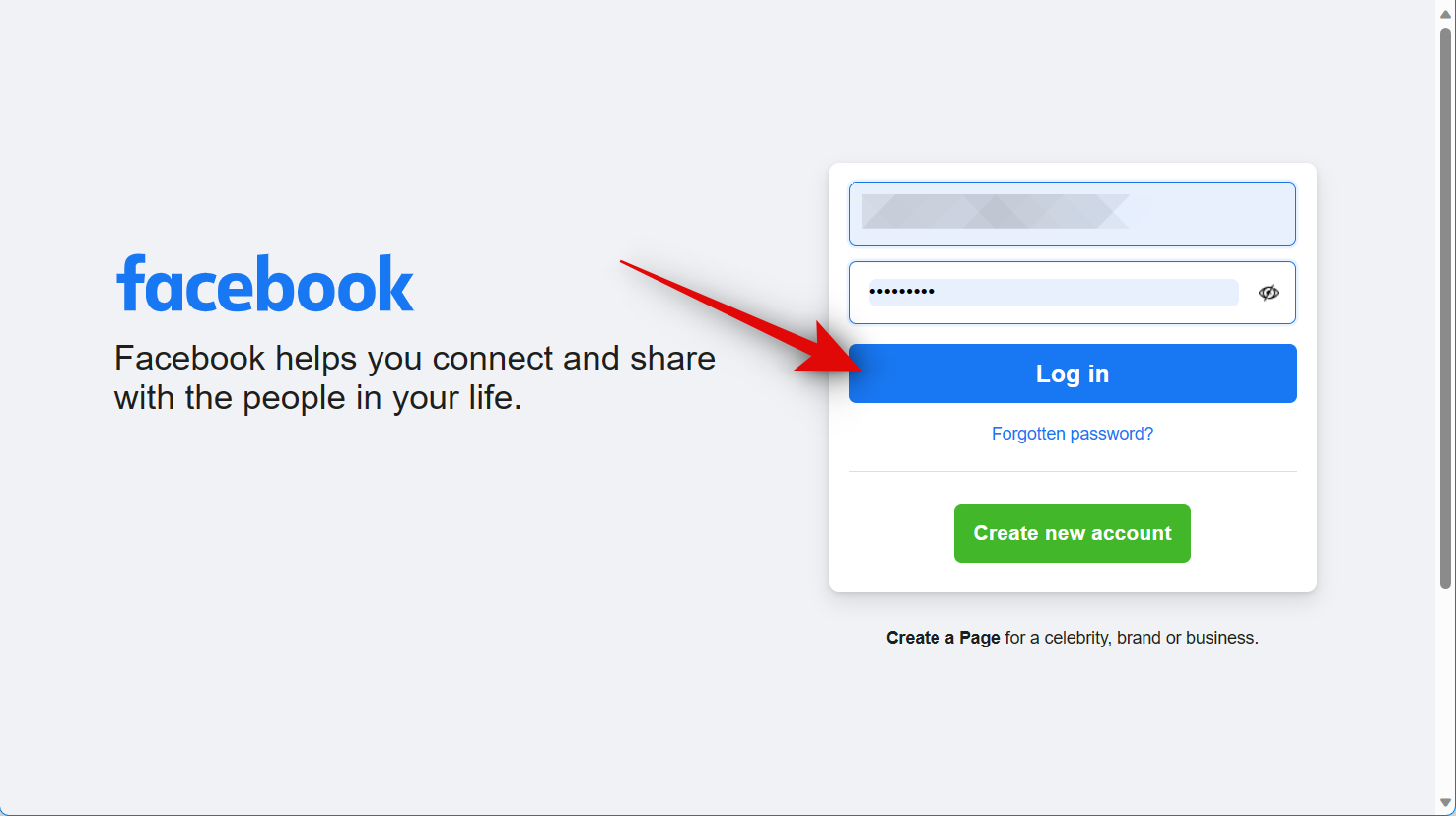
Once you are logged in, click on your Profile Name in the left sidebar.
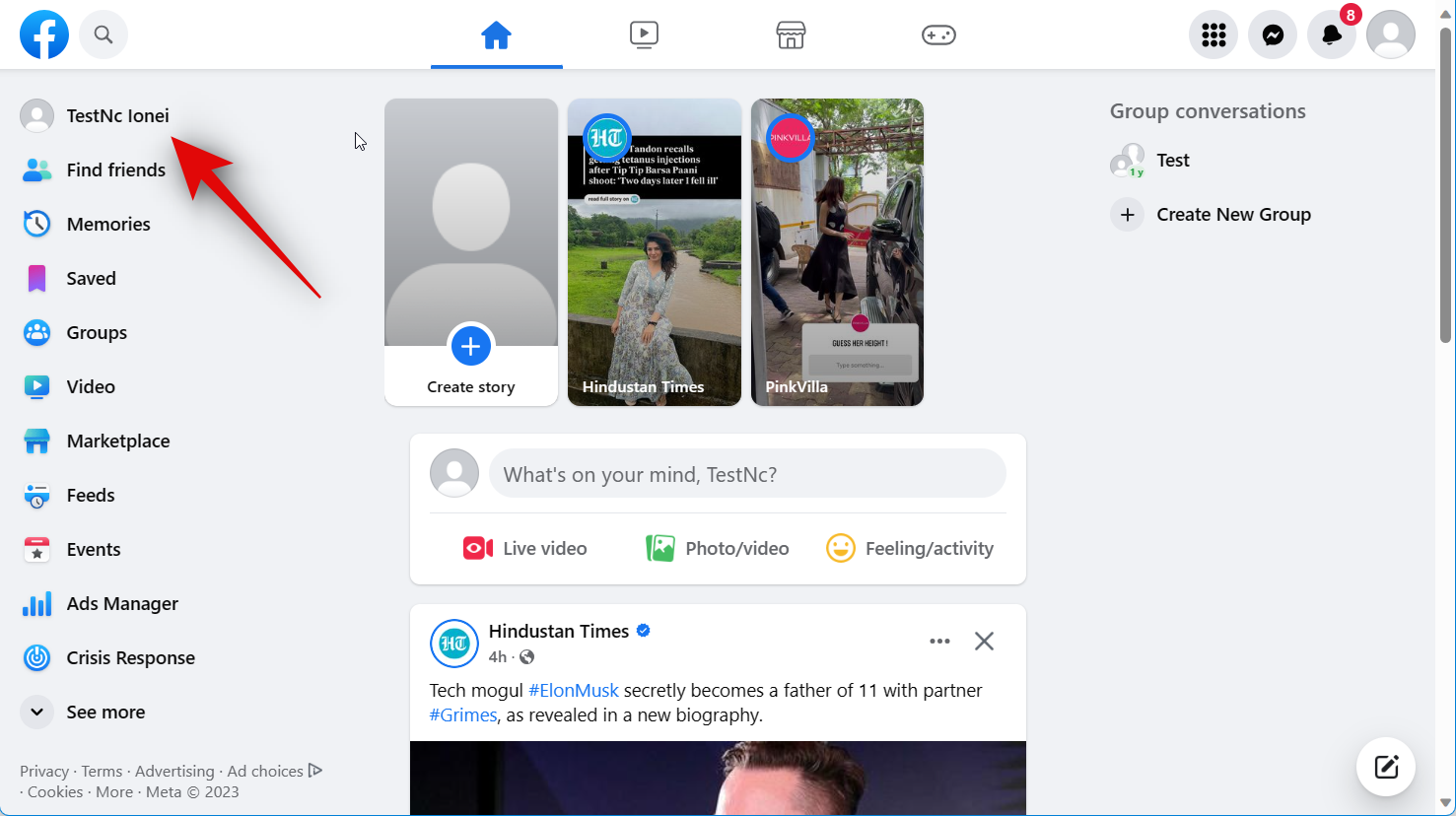
Now click the 3-dot () icon under Edit profile.
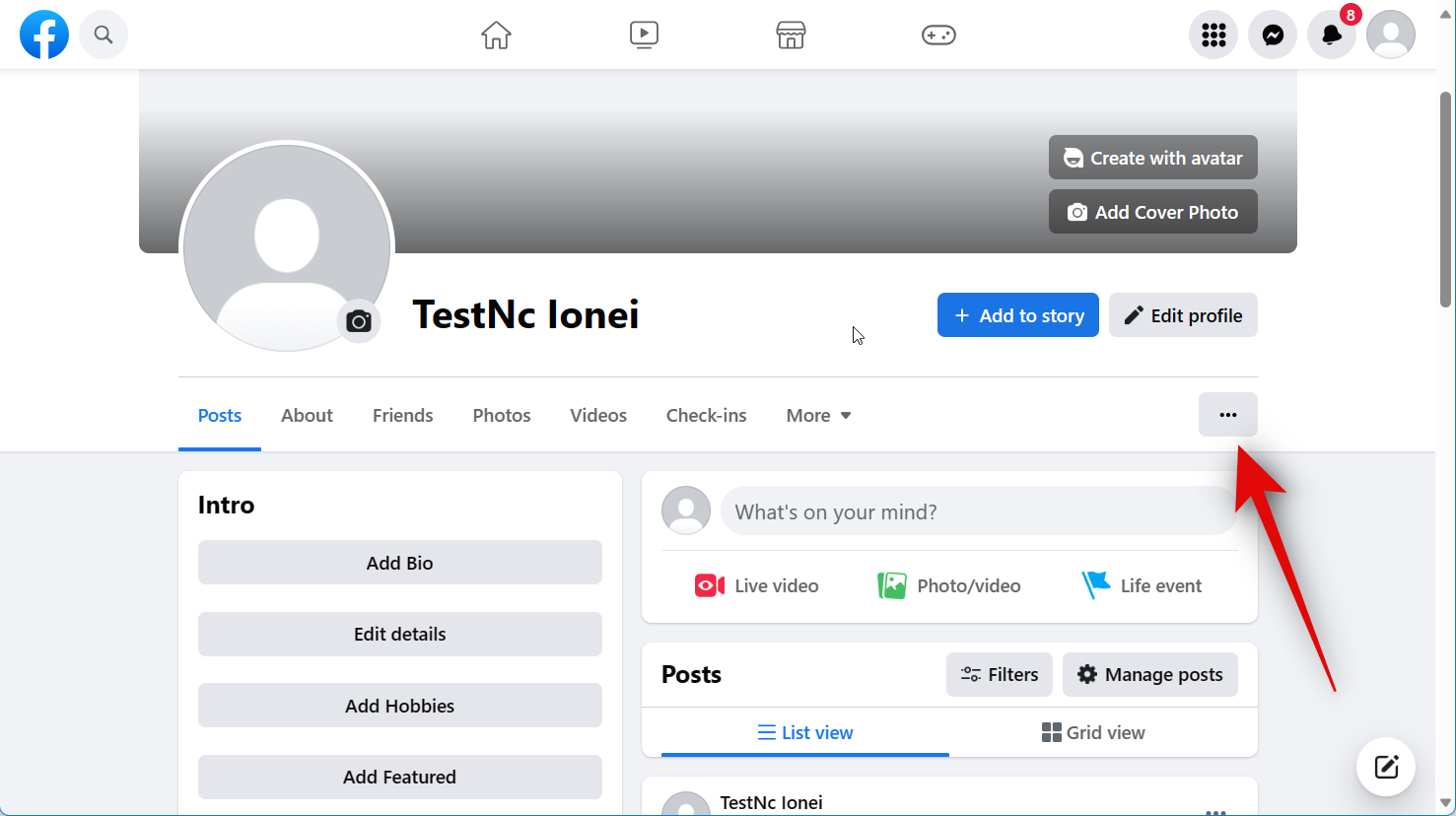
Click on Turn on professional mode.
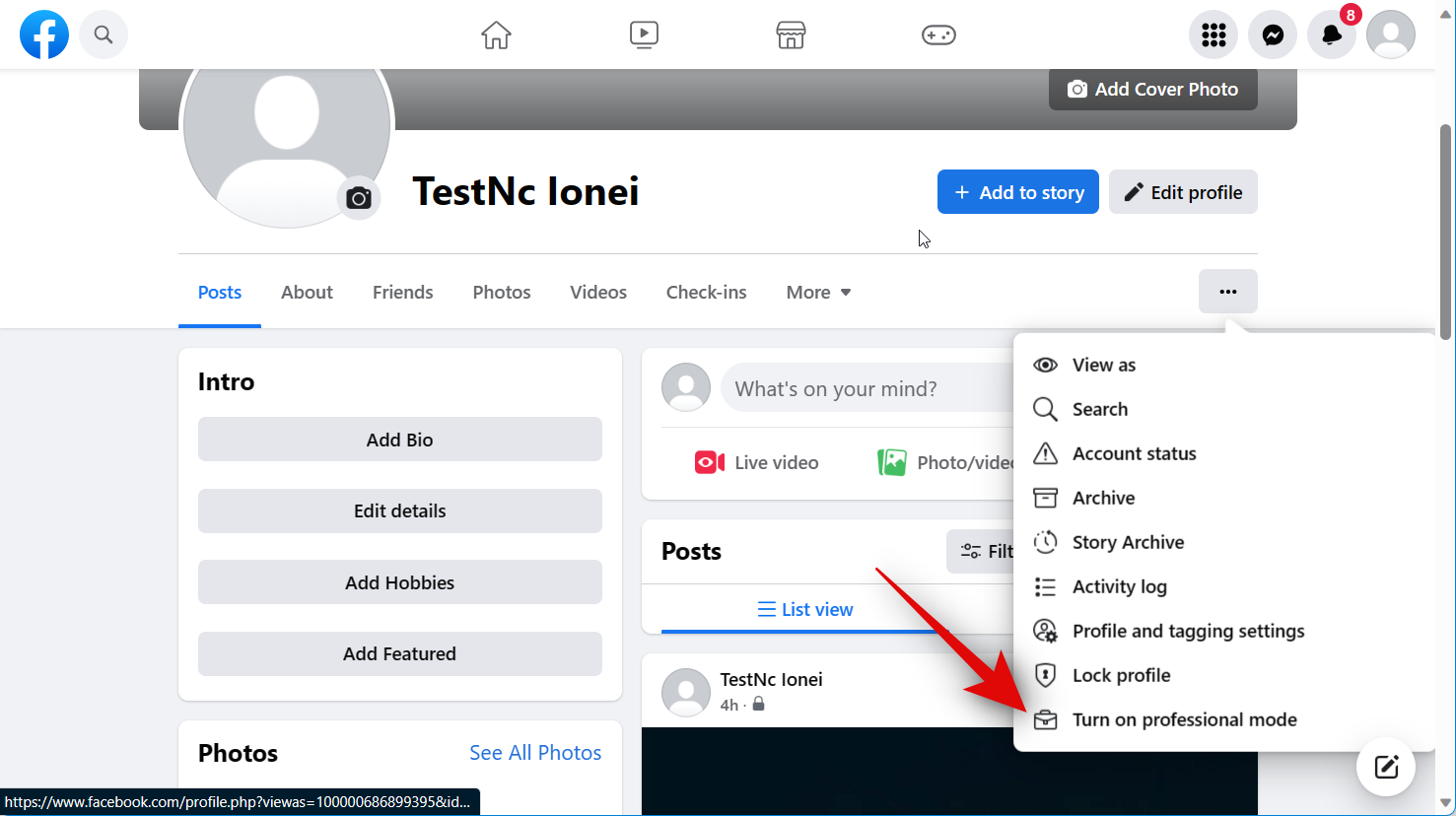
Click on Turn On to confirm your choice.
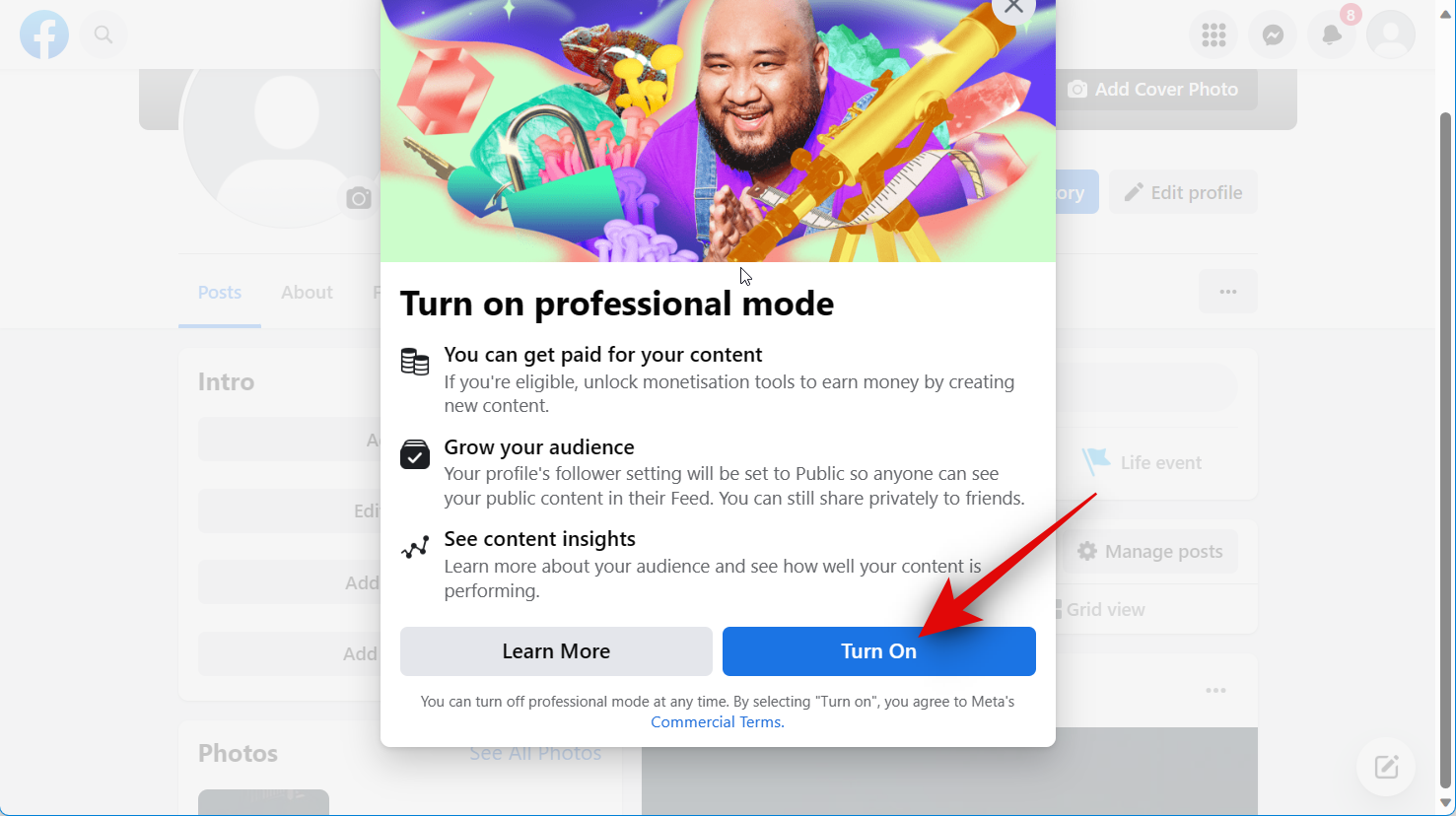
Professional Mode will now be turned on for your profile. Click Start exploring to begin your onboarding process.
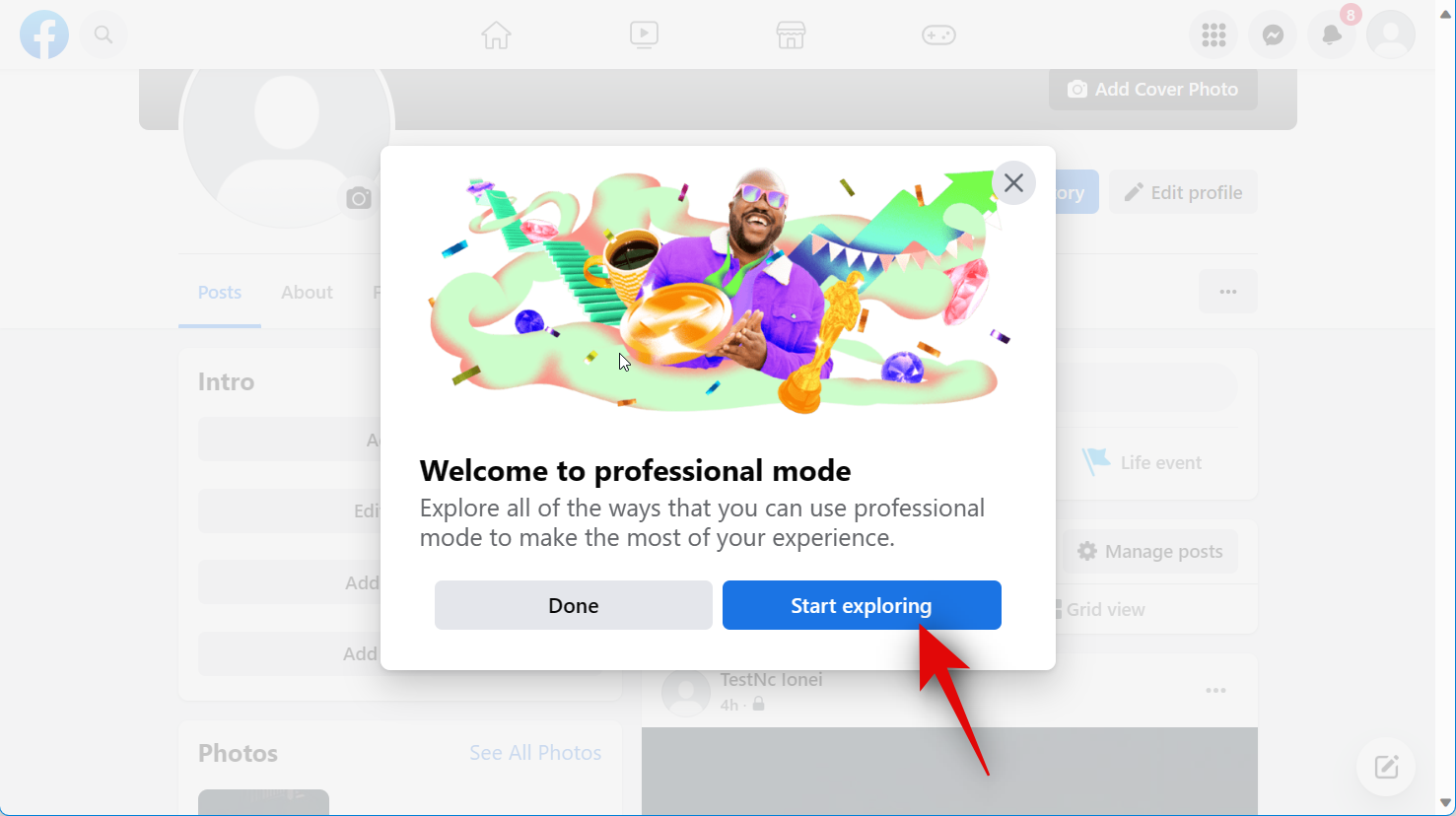
You will now be taken to the Professional dashboard. Here, you can view the beginner tutorial and use the new tools available through Professional Mode.
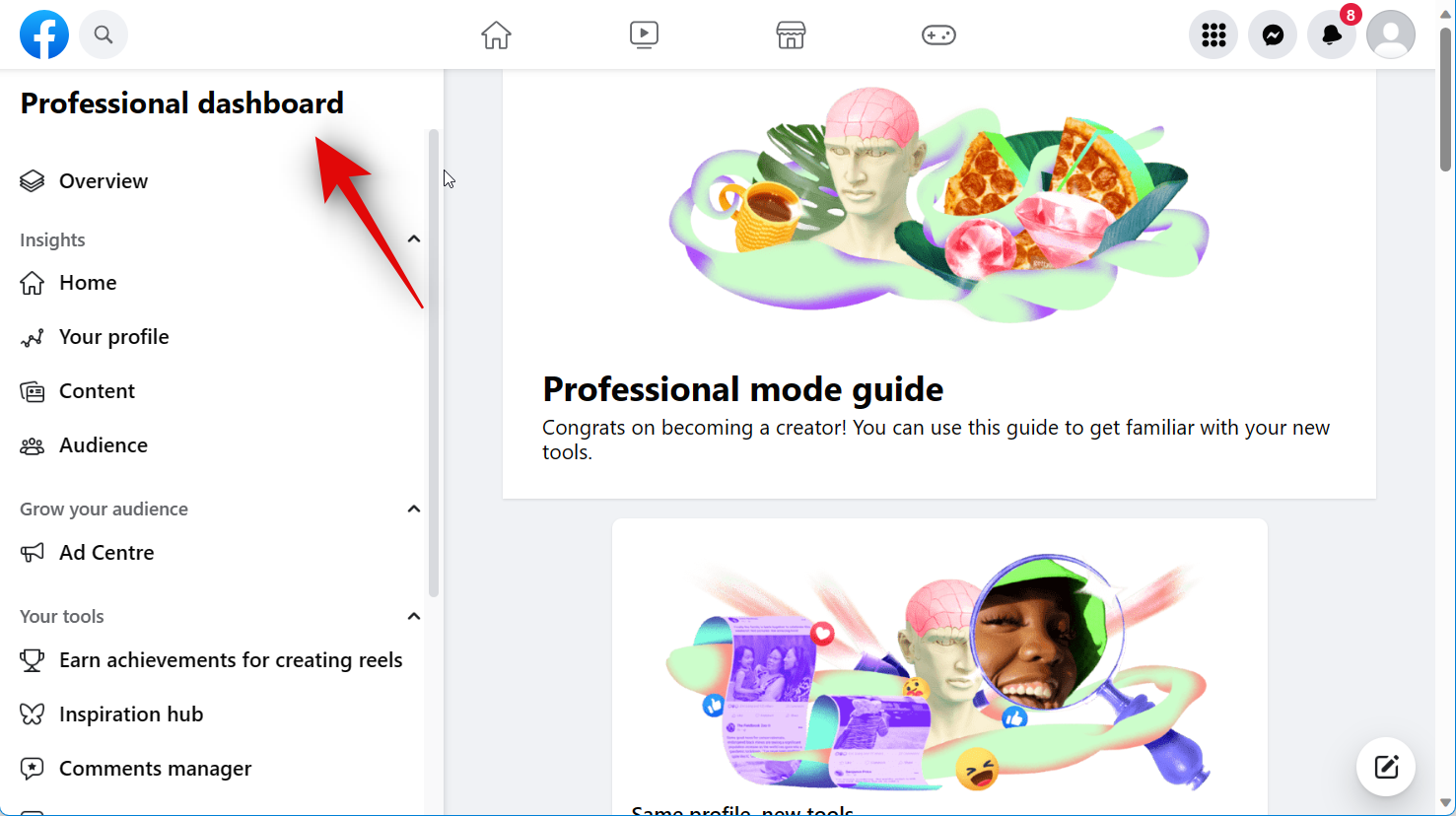
And that’s how you can turn on Professional Mode for your profile on Facebook.
On Mobile
If you’re using a mobile device, you can use the steps below to turn on Professional Mode for your profile. Let’s get started.
Open the Facebook app on your mobile and enter your registered email address or phone number at the top.
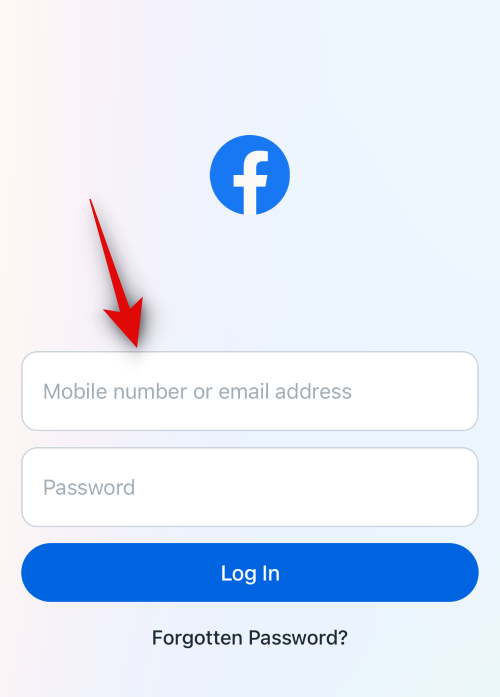
Now, type in your Facebook account password.

Tap on Log in.
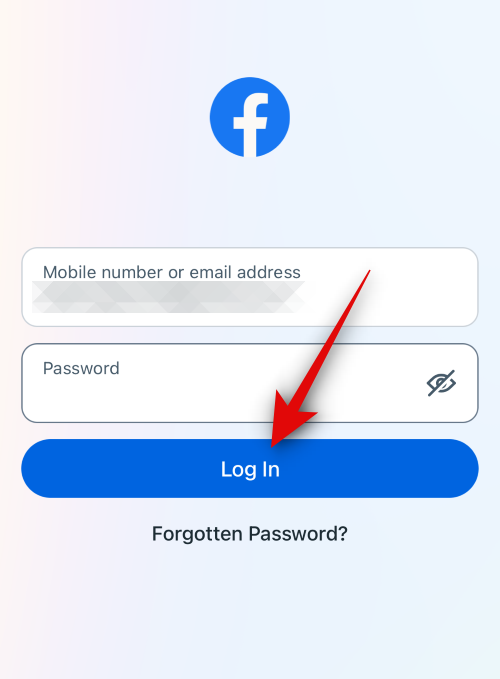
You will now be logged into your Facebook account. Tap on Menu at the bottom.

Now tap your name at the top of your screen.
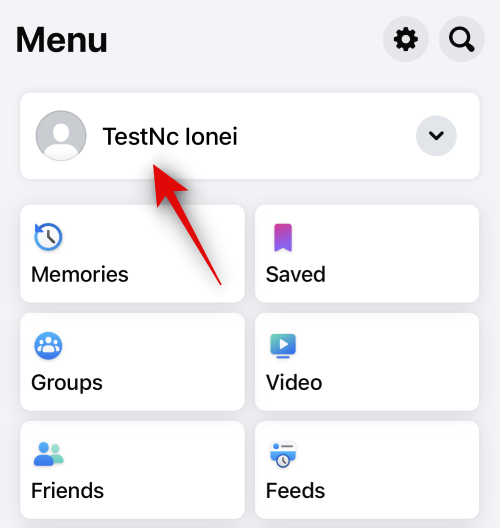
Tap on the 3-dot () icon beside Edit profile.
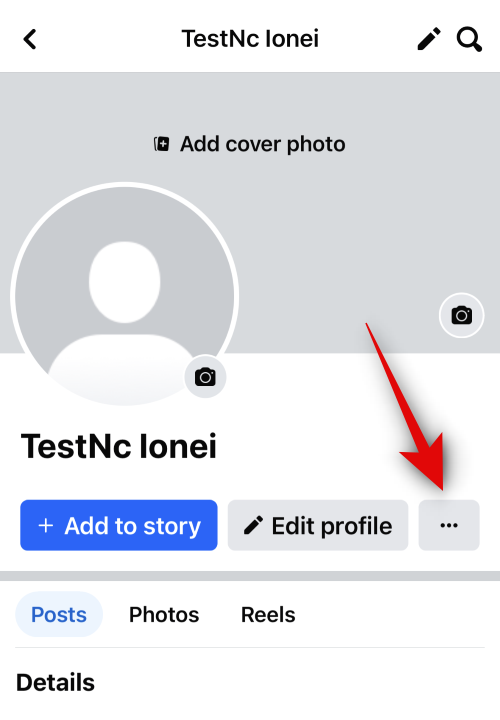
Scroll down and tap on Turn on professional mode under Meta Verified.
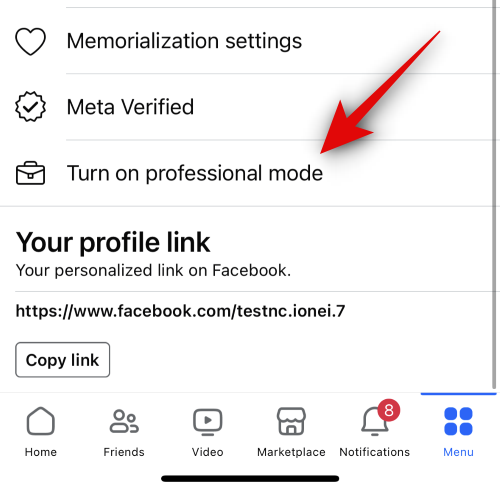
Tap on Turn on at the bottom.

Professional Mode will now be turned on for your profile. Tap Continue at the bottom.
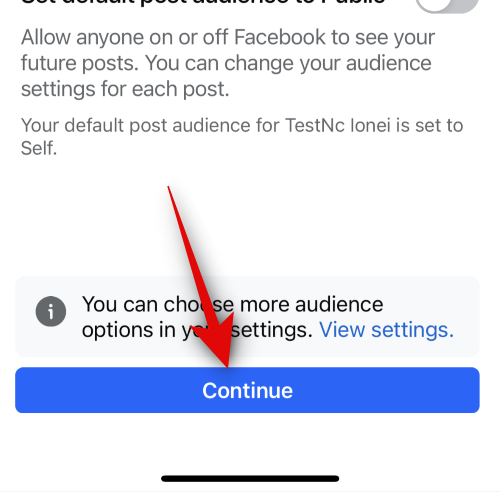
You will now be greeted by the Professional mode setup. You can now complete these steps to create your professional profile based on your preferences.

And that’s how you can turn on Professional Mode on your mobile device.
We hope this post helped you easily turn on Professional Mode for your Facebook profile. If you face any issues or have any more questions, feel free to reach out to us using the comments section below.