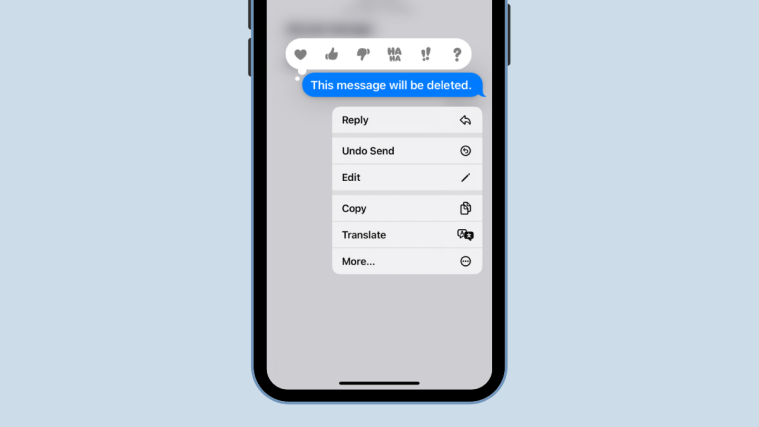iMessage in iOS 16 brings a bunch of improvements to how you interact with your friends and family via text. In addition to letting you use SharePlay within the app and collaborate on a document, spreadsheet, or project directly, the Messages app now offers a way to recall recent texts you’ve sent to someone via the Undo Send option.
In this post, we’ll explain what happens when you use Undo Send on a text inside the Messages app, what the recipient sees when you do it and why you cannot send some texts inside the app even on iOS 16.
What happens when you undo a message in iMessage?
When you use the Undo Send option for an iMessage chat in the Messages app, the selected message will instantly vanish from the conversation. What remains of the unsent message is just a label that reads “You unsent a message” and it will appear under the last sent message.
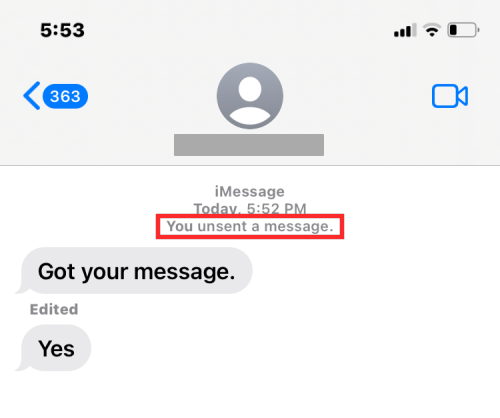
Although the recipient won’t be able to read your message after you tapped on Undo Send, they will still know that you recalled the message as they’ll also see a “<person> unsent a message” inside the same conversation.

A message once unsent cannot be recovered as they’re deleted forever from the conversation.
Related: How to use the Unsend button on iPhone to delete a sent message
How to unsend a text on Messages on iOS 16
To unsend a text on iMessage, launch the Messages app on your iPhone and open a conversation where you recently sent a message. When the conversation loads up, locate the message you want to unsend and tap and hold on it.

When you do that, an overflow menu will appear on the screen. On this menu, select Undo Send.

The message you unsent will vanish from the selected conversation.
Related: How to Use Multiple Pictures on iPhone Lock Screen
Can you unsend any texts on Messages?
No. Apple doesn’t allow users to unsend any texts they send from Messages. There’s an extent to which the Undo Send option can be used. You can only unsend messages within 2 minutes after sending them. Once you’re past the 2-minute mark, you will no longer be able to unsend the message as you won’t see the Undo Send option when you long-press on such messages.
When you tap and hold on a message that you sent more than 2 minutes ago, you will only see options to reply, copy, translate and delete messages.

Does deleting a text unsend it on Messages?
No. Delete and Undo Send are two different options on the Messages app. While Undo Send removes the selected message from both yours and the recipient’s conversation history, deleting a message from a conversation only removes it from your side of the conversation. A deleted message will continue to show up on the recipient’s iPhone for as long as they keep it.
Another difference is that deleted messages can be recovered by going to the “Recently Deleted” screen on the Messages app at any time. Unsent messages, on the other hand, cannot be recovered once you tap on Undo Send. They’ll be removed from both your and your recipient’s conversations and won’t be recoverable for the foreseeable future.
To unsend a message you have accidentally deleted, you will need to recover it by going to Messages > Recently Deleted.

Here, select the message you want to undelete and tap on Recover.
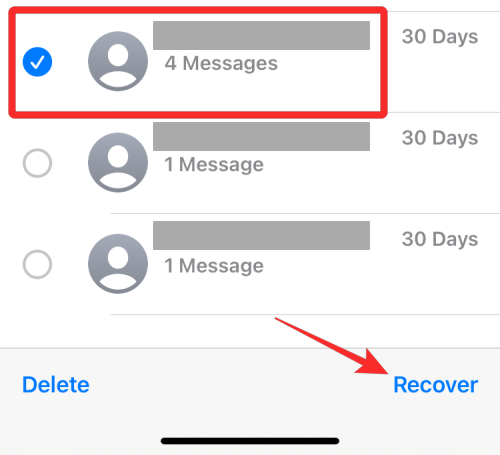
When the message is recovered, head over to the specific conversation again and use the Undo Send option to unsend the message.
I unsent a text but the recipient can still see it. Why?
The Undo Send option is only available inside iOS 16 and it isn’t reverse compatible across older versions of iOS. If you unsent a message on Messages from an iOS 16 device but the person whom you sent it to is using an iPhone running iOS 15 or earlier, then your message won’t be unsent on their device. When you send a text to someone on iOS 15 or earlier and you use the Undo Send option on the text, this text will continue to show up on their iPhone without fail.
In such cases, you will see a banner that tells you that this person “may still be able to see your message”.

That’s all you need to know about unsending a message on iMessage.
RELATED
- How to Change Lock Screen Wallpaper on iPhone in 2022
- How to Enable Developer Mode on iPhone in 2022
- How to Enable or Disable Vibrations on Keyboard on iPhone
- How to Edit a Message on iPhone in 2022
- What Happens When You Edit a Message on iPhone? [Explained]