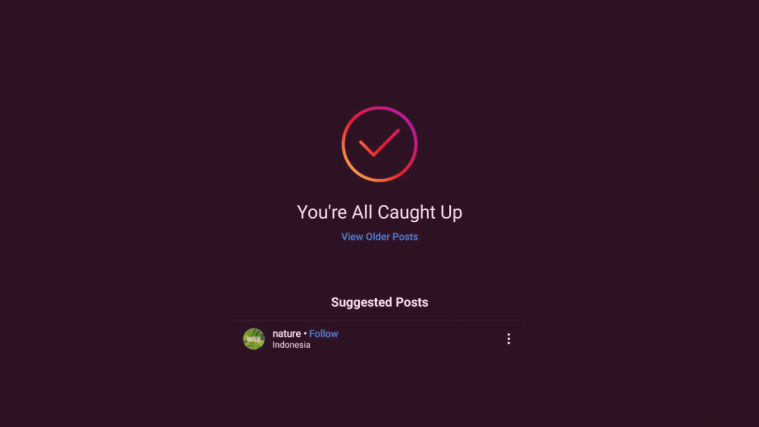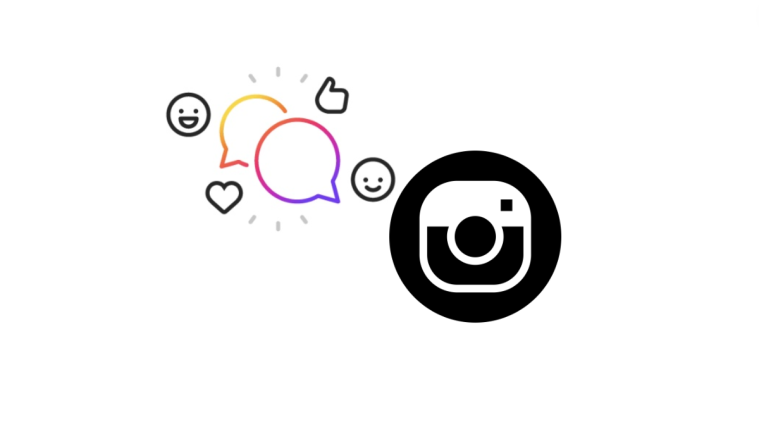The usage statistics of social media sites have seen a massive surge during the lockdown period, and Instagram, being one of the most popular ones out there, is no exception. However, despite racking up great numbers, Instagram is far from content with its performance and is rolling out a new feature to keep you engaged. Today, we’ll talk about its newest engagement tool — ‘Suggested Posts’ — and tell you how much impact it’d have on your daily Instagramming.
Related: What is Dark mode in Facebook Messenger?
What is Suggested Posts?
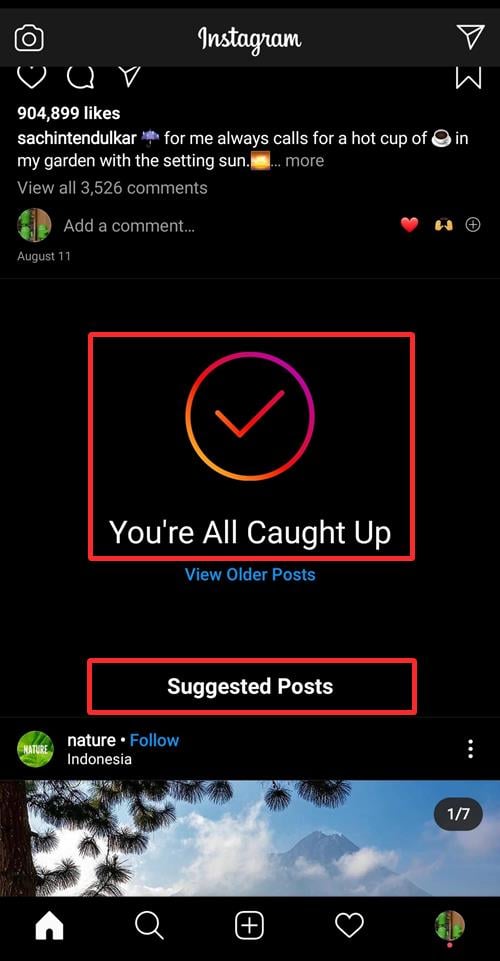
‘Suggested Posts,’ as we’ve mentioned, is a new feature rolling out on the Instagram platform, which is aimed to keep you hooked to your screen as long as possible.
‘Suggested Posts’ would make sure you’re never running out of content on your Insta feed by sliding in relevant posts from Instagram accounts you might like.
Fortunately, the new addition comes into play only after you’ve reached the bottom of your Insta feed, meaning it doesn’t interrupt your regular Insta feed, which is only populated with accounts you follow.
Related: Best End of Summer captions to share
How do Suggested Posts work?
Now that you have some idea about ‘Suggested Posts,’ let’s take a look at its working principle. There’s nothing too fancy going on behind the scenes, of course, as it only takes your preferences into account to show content that may be relevant to you.
For example, if you are a Ford Mustang fan and regularly like pictures of it, you could end up seeing other Ford Mustang images — from accounts you don’t follow — as suggestions.
Related: What is Instagram QR Code?
What does ‘You’re All Caught Up’ mean on Instagram?
The new Instagram perk only gets activated when you reach the end of your feed. However, simple as it may be, we also understand that not all Instagrammers have had the privilege of seeing the end of the seemingly bottomless pit. If you happen to be one of the “lucky” few, you’d be glad to know that reaching the bottom of your feed is pretty simple.
All you need to do is keep scrolling and exhaust all the posts from the last two days. Once there are no more posts left to explore, you’ll get a little banner saying “You’re All Caught Up!” Cross the banner to see the wonders of Instagram’s ‘Suggested Posts.’
Related: How to cite an Instagram post?
Which type of posts would Instagram suggest?
As discussed above, Instagram would only suggest posts when you reach the end of your regular feed and only show posts that are relevant to you. Now, let’s take a look at the type of posts Instagram would suggest.
Unlike Explore, Instagram won’t suggest IGTV videos and Reels after you reach the end of your feed. You’ll only see posts — photos and videos — that are posted on the grid and fall under the categories you already follow. So, if you ever have the good fortune of exploring the posts that Instagram suggests, don’t expect IGTV videos and Reels.
What are the benefits of Suggested Posts?
If you can’t seem to get the hang of surviving through the lockdown measures, having an endless pit of posts may not be the worst ever idea. Sure, it could make you even more restless and fidgety, but Instagram believes it’s the right move at this point. So, if you ever find yourself running out of posts from the people who follow, rest assured that Instagram has you covered. But if you want to turn off Suggested Posts, you can’t. However, look below for tips on how to avoid it.
Can you turn off Suggested Posts?
Since posts suggestions are highly unintrusive, Instagram isn’t likely to offer a toggle to turn it off — for good or for worse. Look below for tips on avoiding the Suggested Posts in favor of viewing Older Posts from the people you follow.
New ‘Suggested Posts’ feature has taken over my feed… from Instagram
Additionally, if you happen to follow a bunch of people and pages, you’re unlikely to reach the end of your Insta feed, which pretty much rules out Instagram suggestions.
How to view Older Posts from people you follow and avoid Suggested Posts?
If you’re worried about falling into the pit, simply turn back after seeing the message: “You’re All Caught Up!” You can simply continue to view more posts from the people you follow by clicking ‘View Older Posts’, as shown below. Else, hit the Home in the left on the bottom bar of the Instagram app to go back to the top of your feed.
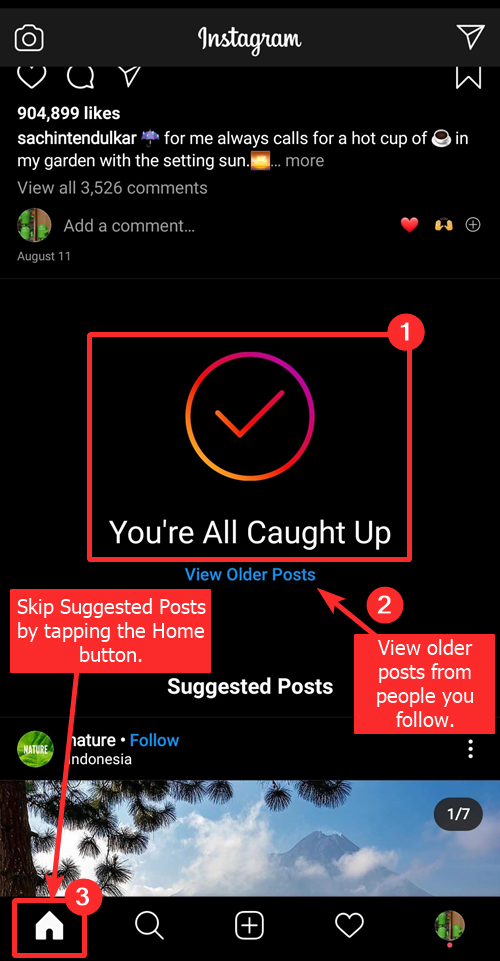
Of course, you can simply scroll up and not down to avoid the Suggested Posts because avoid is all you can do right now — as not surprisingly, Instagram hasn’t given us an option to disable Suggested Posts.
‘Explore’ feed vs. ‘Suggested Posts’
Instagram’s ‘Explore’ feed is the one-stop-shop to broaden your horizon. Here, you find IGTV teasers, posts from accounts that resonate with your preferences, and even the newly-introduced Instagram Reels. Although ‘Explore,’ too, is built on your likes and interactions, it’s usually a lot more diverse, which, in turn, helps you find the things you’re passionate about.
‘Suggested Posts,’ on the other hand, are a lot more to-the-point. It will only show you the posts you’re likely to love and not experiment like ‘Explore’ does. If you’re interested in a specific football team, it’ll show you posts related to that team only, not football or sports in general.
What are your thoughts on Suggested Posts by Instagram?
RELATED:
- Best Instagram Stories Viewer And Saver Apps And Websites
- What is ‘No Posts Yet’ on Instagram?
- How To Open A Profile On Instagram Using Your Camera
- What Happens When You Temporarily Disable Instagram?
- How To Center Instagram Bio