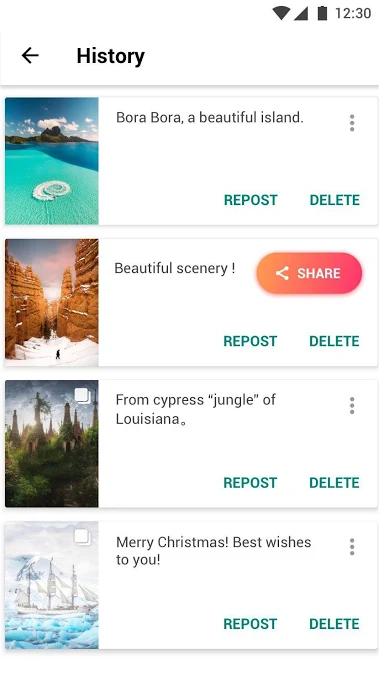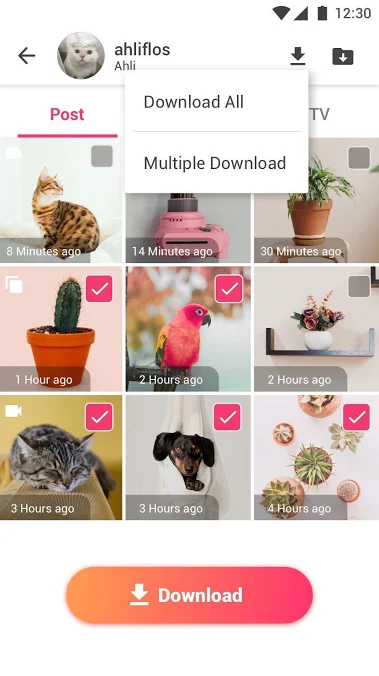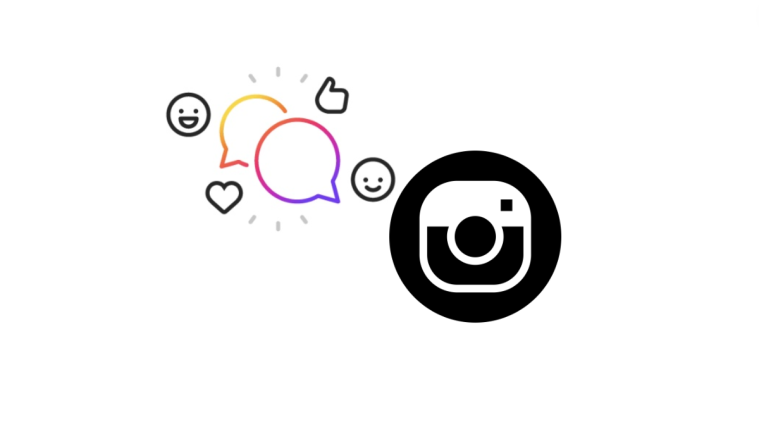Have you ever been overwhelmed with the sheer volume of stories that are present on your Instagram page? Well, now you don’t need to sit and strain your eyes on your phone screen to view them. In this article, we will cover the best apps and websites to view Instagram Stories and even save them. Some of them even let you do so anonymously!
What are Instagram Stories viewers?
At their core these tools let you view users’ Instagram Stories that they have posted on their account. Usually, you would need to access Instagram to view someone’s stories, these apps let you access them from third party sites.
The apps, websites, and extensions come in varied functionalities, from allowing the user to download other users’ posts, to viewing Stories anonymously it really depends on what you are looking for.
Are Instagram Stories viewers safe?
Well, it is in a bit of a grey area. Currently, Instagram does not condemn users’ accounts for using story viewers. That being said, some of these apps require you to input your Instagram account credentials. This is always a risky business and should be undertaken with caution. The other apps and services on the list simply let you type in a person’s name and view their story anonymously. In this case, your account information is not shared.
Also, it should be noted that images uploaded on Instagram are copyrighted to the person who uploads them. These images cannot be used commercially or shared without getting consent from the creator.
Best websites
Here are the best websites to view and download Instagram stories. The best part about using a web app is that you do not need to download any third-party application. You can access them from any browser.
Instagram Story Viewer

This web app is super easy to use and also free! It does not need you to download any third-party application. Instead, you can use it right in your browser. You also do not need to create an account to start viewing stories! However, if you do create an account you can save your viewed stories to your account.
The best part is that this Instagram Story viewer is anonymous! That’s right, your name will not show up in the list of viewers on the person’s account. Naturally, you can only view stories of users that have public profiles. As mentioned above, you can easily download stories, and save them right to your local storage.
Visit: Instagram Story Viewer
Instastories
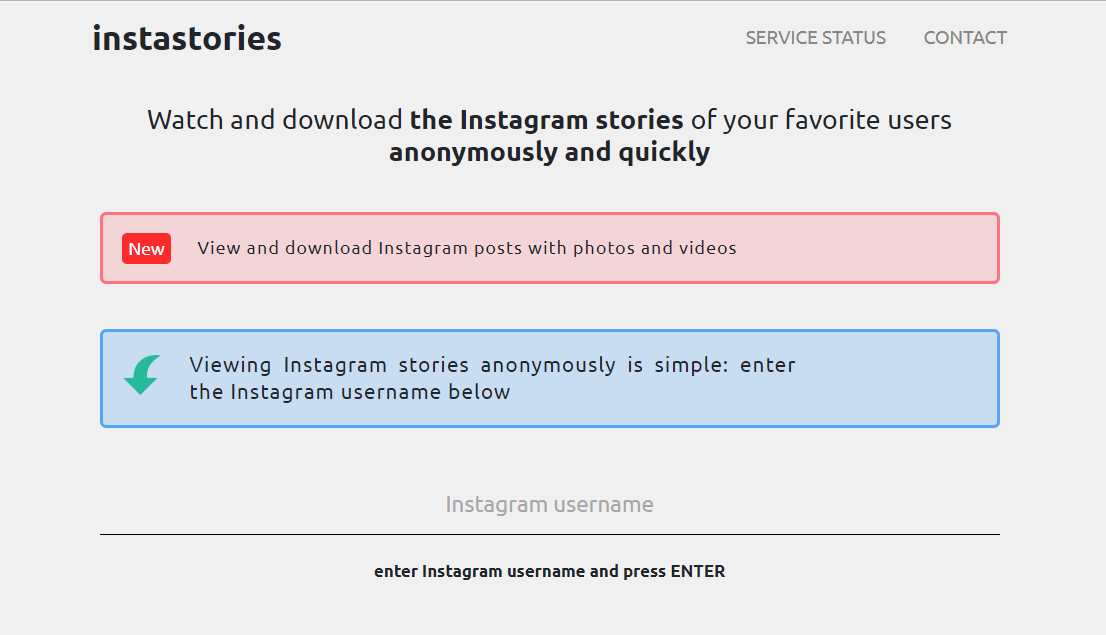
This web app lets you anonymously view Instagram stories, and even download them. It has a simple to use interface. You do not need to create an account on the website to start viewing stories. In fact, you don’t even need an Instagram account! Instastories lets you view and download stories from Public profiles on Instagram.
The web app even lets you view saved highlights from the person’s account. Additionally, you can view posts on the person’s profile and even download them to your local storage!
Visit: Instastories
Story Insta
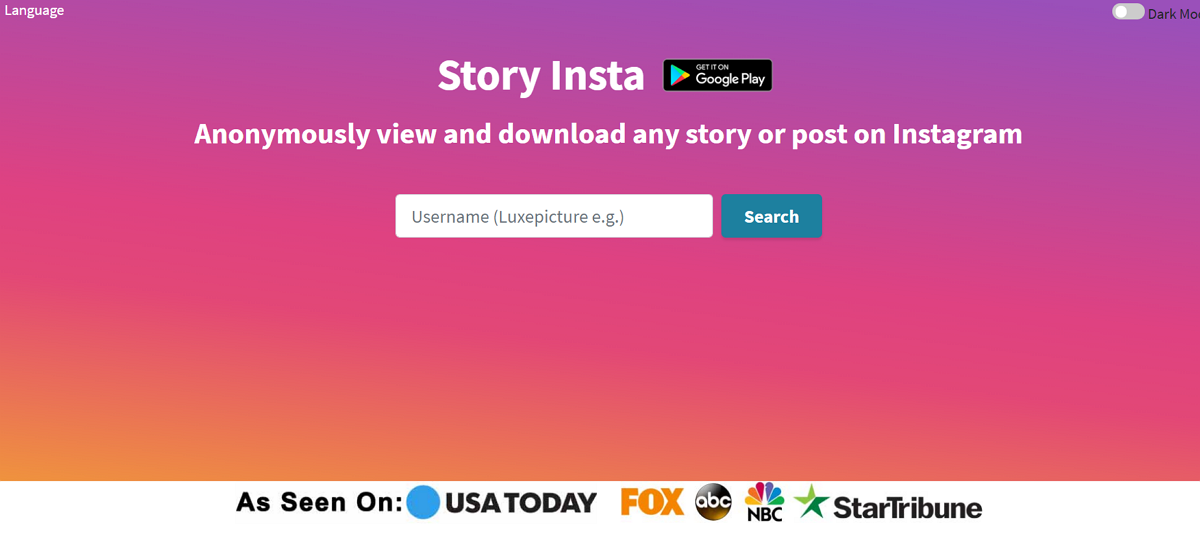
Story Insta is another such app that lets you anonymously view other users’ Instagram stories. It’s simple and slick interface makes it easy to use. It also lets you download Instagram stories, posts, and even IGTV videos.
You do not need to create an account, or even have an Instagram account to use this function. Story Insta also has an Android app that serves the same function, but the Android app is riddled with ads.
Story Insta: Web app | Android
Instadp
Like the other web apps in this list, Instadp lets you anonymously view and download a user’s Instagram story. Additionally, you can also view and download a user’s profile picture in its original format and dimensions!
Instadp does not let you download posts though. It is only available as a web app, so you will need to access it through your browser. You do not need to create an account to use the function.
Visit: Instadp
Best apps
Here are the best mobile apps to view and download Instagram stories on your device.
Story Saver for Instagram
This handle little app lets you anonymously view Instagram stories. You do need to sign in with your account, but that is mainly to get access to your Following list. The app also lets you load up highlights saved by the user in your profile. You can view and download these without leaving a trace!
Download Story Saver for Instagram: Android
Story Saver – Download Story

This is an all in one Instagram Story viewer. Not only does it let you anonymously view stories on Instagram, but you can also download them discreetly to your local storage. The app even lets you copy Instagram captions, in case you come across some nice ones.
You can also download IGTV videos as well as Highlights saved to a user’s profile!
Download Story Saver – Download Story: Android
Story Assistant

This is another handy app that lets you view and download Instagram Stories. All you have to do is input the person’s username and select their account. You can then view any stories they may have posted. If you would like to view stories of people you follow who have private accounts, you will need to sign in with your Instagram credentials. The app also lets you bookmark your favorite accounts so that you do not need to type in the username every time. This is a small thing but makes a big difference when you are looking to view multiple profiles.
Download Story Assistant: Android
Story Saver
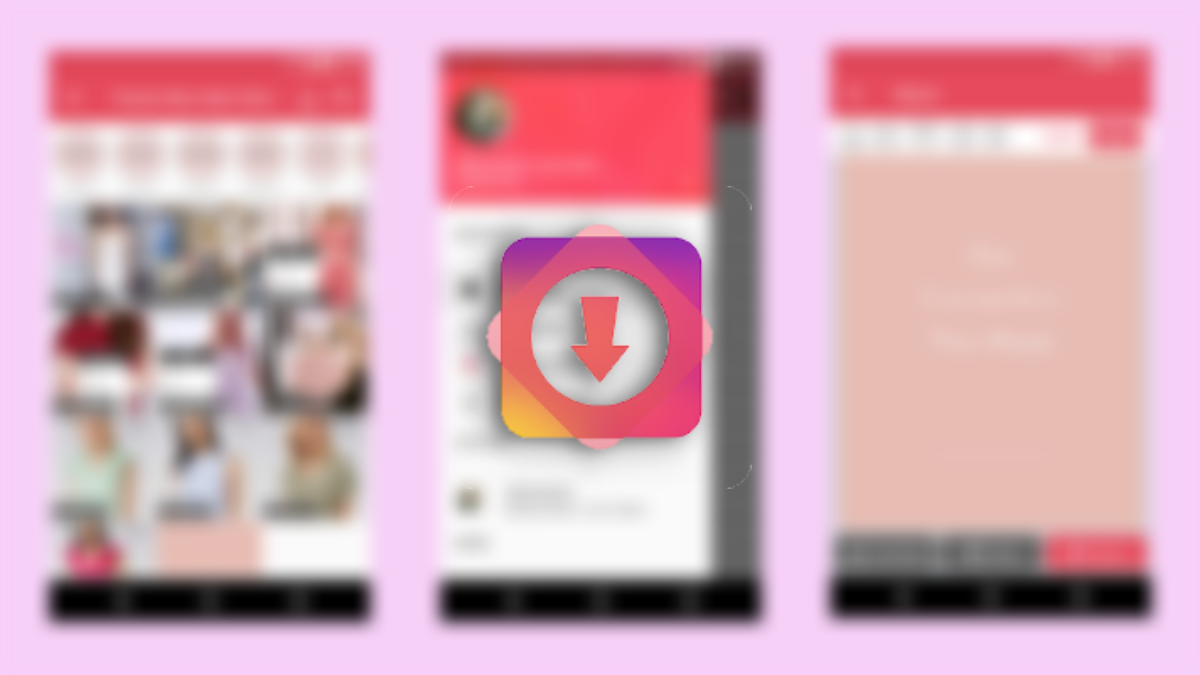
Here is another simple Instagram store saver app that does its job well. It has a clean interface and easy to understand UI. The app also has its own gallery, that lets you view all you downloaded content right within the app itself. You can browse stories from your own feed, or simply look up a particular account.
Download Story Saver: Android
Storized – Story Viewer for IG

Storized a nice little app that lets you anonymously view and download Instagram stories. You do not need to sign in to your account. However, the app only lets you view Public stories i.e. stories posted by users who have public accounts.
Download Storized – Story Viewer for IG: iOS
Best Google Chrome Extensions
These extensions can be added to Google Chrome and act as Instagram Stories viewers! All you have to do is head to the Chrome Web Store and tap ‘Add to Chrome’ on your favorite Extension.
Hiddengram

This is one of the best Chrome extensions to view Instagram Stories. Once you have added it to your browser, all you need to do is enable it by clicking on the icon. Then go ahead and view stories on the Instagram webpage. You will notice that none of the stories appear as ‘viewed’! The circle around the stories denoting that they are viewed remains even after watching them!
Chrome Extension: Hiddengram
Save IG Live Story
Here’s another cool one. Save IG Live Story is a Chrome extension that does all the work for you. All you need to do is log in to your Instagram account. Now when you tap the extension icon in the toolbar, you will see a list of all the stories of accounts that you follow. You can download these stories, without even having to open them. The extension downloads the Instagram stories right to your local storage!
Chrome Extension: Save IG Live Story
Downloader for Instagram

This is a super easy to use Instagram Story downloaded. In fact, this Chrome extension adds a little download button right on the Instagram stories itself! So all you really have to do is tap the button to download the story to your device. You can also choose to download specific posts from a user’s profile with the same extension.
Chrome Extension: Downloader for Instagram
FastSave for Instagram

FastSave for Instagram is an anonymous Instagram Story viewer. This extension adds a download button right in your Instagram feed! And can we just say, it looks most convincing? You will notice a little download button right beside your ‘Send’ option on posts, and next to the user’s name on stories.
Chrome Extension: FastSave for Instagram
Story Saver
Story Saver works a little differently as compared to the others. It should be noted though, that this extension works just as well with Facebook stories. Once you have the extension installed, all you have to do is start viewing the story that you want to download. While playing the story, simply click on the extension in your toolbar to save the current story to your device. This way you can choose which particular story you would like to download, instead of downloading all of them!
Chrome Extension: Downloader for Instagram
Well, there you have it. Depending on your device of choice, you can choose which Instagram Story viewer you would like to use. Remember, content on a person\s Instagram story is copyrighted. If you have any queries, feel free to reach out to us in the comments below.
Related:
- How to Turn off Instagram DMs
- Top 2 ways to See Who Unfollowed You On Instagram
- How to stop people from mentioning you on Instagram
- How to put multiple pictures on Instagram story
- What does black heart mean on Instagram stories