Samsung One UI is designed to allow users to use their smartphones easily with one hand and given that smartphones are getting bigger and bigger displays this seems to be a really smart move by Samsung.
After Samsung announced the new One UI at the Developer Conference, most of us were left confused over which devices would be receiving the update and which devices would be left out, luckily, the confusion has now cleared up. So let’s take a look at the eligible devices for the One UI update that is currently based on Android 9 Pie.
Related:
What is One UI?
One UI is Samsung’s new UI based on Android 9 Pie. Gone are the days of the buggy TouchWiz UI, Grace UX, and Experience UI. Since the new UI is based on Android 9 Pie, we expect the devices to perform a bit better and get improvements in battery life as well based on how Android 9 Pie handles background applications.
So let’s take a look at all the new features offered in One UI.
One UI update device list
| Device | Android Pie eligibility |
Expected release date
|
| Galaxy Note 9 | Available | |
| Galaxy Note 8 | Available |
Released on February 15, 2019
|
| Galaxy S9 | Available | |
| Galaxy S9+ | Available | |
| Galaxy S8 | Available |
Released on February 19, 2019
|
| Galaxy S8+ | Available |
Released on February 19, 2019
|
| Galaxy S8 Active | Eligible | Q2 2019 |
| Galaxy S7 | Not eligible | NA |
| Galaxy S7 Edge | Not eligible | NA |
| Galaxy S7 Active | Not eligible | NA |
| Galaxy Note FE | Available | Released on March 25, 2019 |
| Galaxy A9 2018 | Available | Released on March 13, 2019 |
| Galaxy A9 Star | Available | Released on June 13, 2019 |
| Galaxy A8+ | Available | Released on March 07, 2019 |
| Galaxy A8 (2018) | Available | Released on March 12, 2019 |
| Galaxy A8s | Available | Released on May 23, 2019 |
| Galaxy A7 2018 | Available |
Released on March 14, 2019
|
| Galaxy A6 | Available | Released on April 04, 2019 |
| Galaxy A6+ | Available | Released on March 20, 2019 |
| Galaxy J8 | Available | Released on April 08, 2019 |
| Galaxy J7 2017 | Available | Released on June 11, 2019 |
| Galaxy J7 Pro | Available | Released on June 02, 2019 |
| Galaxy J7 Star | Eligible | July 2019 |
| Galaxy J7 Neo/Nxt/Core | Available | Released on June 09, 2019 |
| Galaxy J7 Duo | Eligible | April 2019 |
| Galaxy J7 Prime 2 | Available | Released on May 08, 2019 |
| Galaxy J6 | Available | Released on April 11, 2019 |
| Galaxy J6+ | Available | Released on April 25, 2019 |
| Galaxy J4 | Available | Released on April 26, 2019 |
| Galaxy J4+ | Available | Released on April 26, 2019 |
| Galaxy J3 V 3rd Gen | Eligible | Q3 2019 |
| Galaxy J3 Star | Eligible | Q3 2019 |
| Galaxy J2 (2018) | Eligible | Q2 2019 |
| Galaxy J2 Core | Eligible | Q2 2019 |
| Galaxy Amp Prime 3 | Eligible | Q3 2019 |
| Galaxy On7 Prime 2018 | Available | Released on May 08, 2019 |
| Galaxy On6 | Eligible | Q3 2019 |
| Galaxy M30 | Available | Released on May 27, 2019 |
| Galaxy M20 | Available | Released on May 29, 2019 |
| Galaxy M10 | Available | Released on May 29, 2019 |
| Galaxy Tab S4 | Available | Released on April 11, 2019 |
| Galaxy Tab S3 | Eligible | August 2019 |
| Galaxy Tab A 10.5 (2018) | Available | Released on June 13, 2019 |
| Galaxy Tab Active 2 | Available | Released on June 07, 2019 |
| Galaxy Watch | Available | Released on May 20, 2019 |
| Gear S3 | Available | Released on May 20, 2019 |
| Gear Sport | Available | Released on May 20, 2019 |
The One UI first arrived on the Galaxy S9/S9+ and the Galaxy Note 9 in late 2018 and early 2019, respectively. As expected, the Galaxy Note 8, S8 and S8+ followed suit in February 2019, giving way for the company to begin works on the midrange Galaxy A series in March going forward.
While previously it was speculated that only the current flagship devices which are the Galaxy S9/S9+ and Galaxy Note 9 would be receiving the One UI update, it is now clear that this isn’t just about the flagship phones, but the entire Samsung Galaxy family going forward.
Samsung’s track record hasn’t been that great when it comes to timely updates so the expected rollout dates might change for some of these devices.
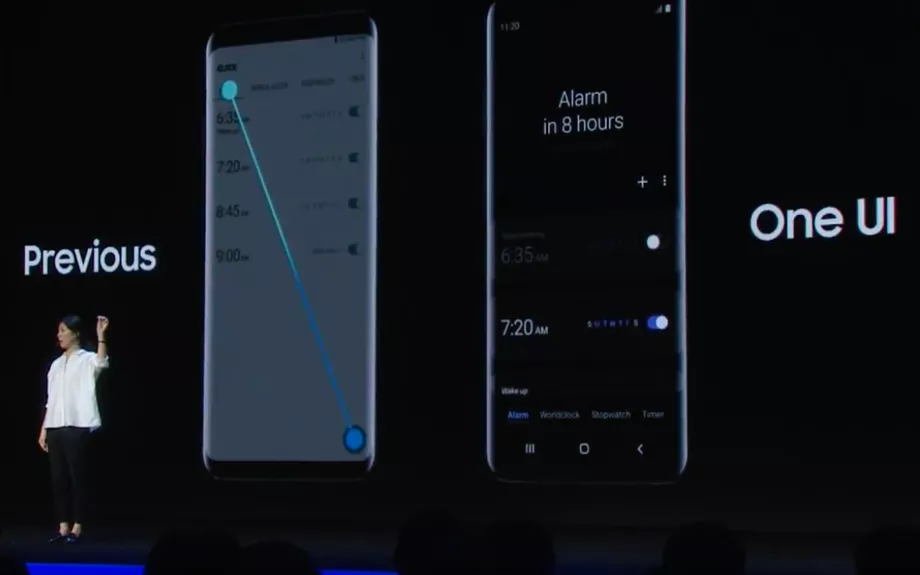
One UI release date
Below is a screenshot of Samsung’s expected Android Pie update roadmap, which, of course, is subject to changes.

‘Android 9 Pie: All you need to know‘
One UI update download

How to download One UI manually
With the limited slots available in the beta program, getting One UI manually on your Galaxy S9 or S9+ and the one one Galaxy Note 9 might just be what you need to get a slice of Pie. Since its an unofficial method of updating the S9 and Note 9 to Pie, be sure you follow the instructions to the latter to avoid damaging your device just in case anything goes wrong.
Download Android 9 Pie One UI update:
- Galaxy S8 One UI download
- Galaxy S9 and S9+ One UI download
- Galaxy Note 8 One UI download
- Galaxy Note 9 One UI download
What’s new?
With One UI, the company aims to create a more appealing user experience by improving over major UI flaws which made using the devices with one hand almost impossible without fumbling about with the device.
One UI is designed keeping in mind one-handed-usage, hence in most applications and menus, the interactive portions have been shifted towards the bottom of the app while the viewing area has been shifted to the top portion of the application.
All major default application icons have received a new look as well. The icons now have rounded off corners to match One UI’s design language. Even the Gallery Application has received a major UI overhaul with large album covers with rounded off corners and now seems a tad-bit similar to that on iOS, although it does look more appealing than the current Gallery Application.
Samsung has even tweaked the notification shade completely making it similar to the Android 9 Pie notification panel on the Pixel devices, however, sticking with the One UI design language, when pulled down twice the notification shade now comes down completely taking up the entire screen and it brings the notification toggles to the bottom to be reached with one hand easily.
One UI brings along a dedicated ‘night theme’ too which changes the whole UI including the notification cards to a dark theme. Given that all Samsung flagships have an AMOLED display, having a night theme can be fairly beneficial to may also help to improve battery life.
In general, One UI seems a lot more refined and targeted for use with one hand.
Are you excited for Samsung’s new One UI update? Let us know in the comments below.



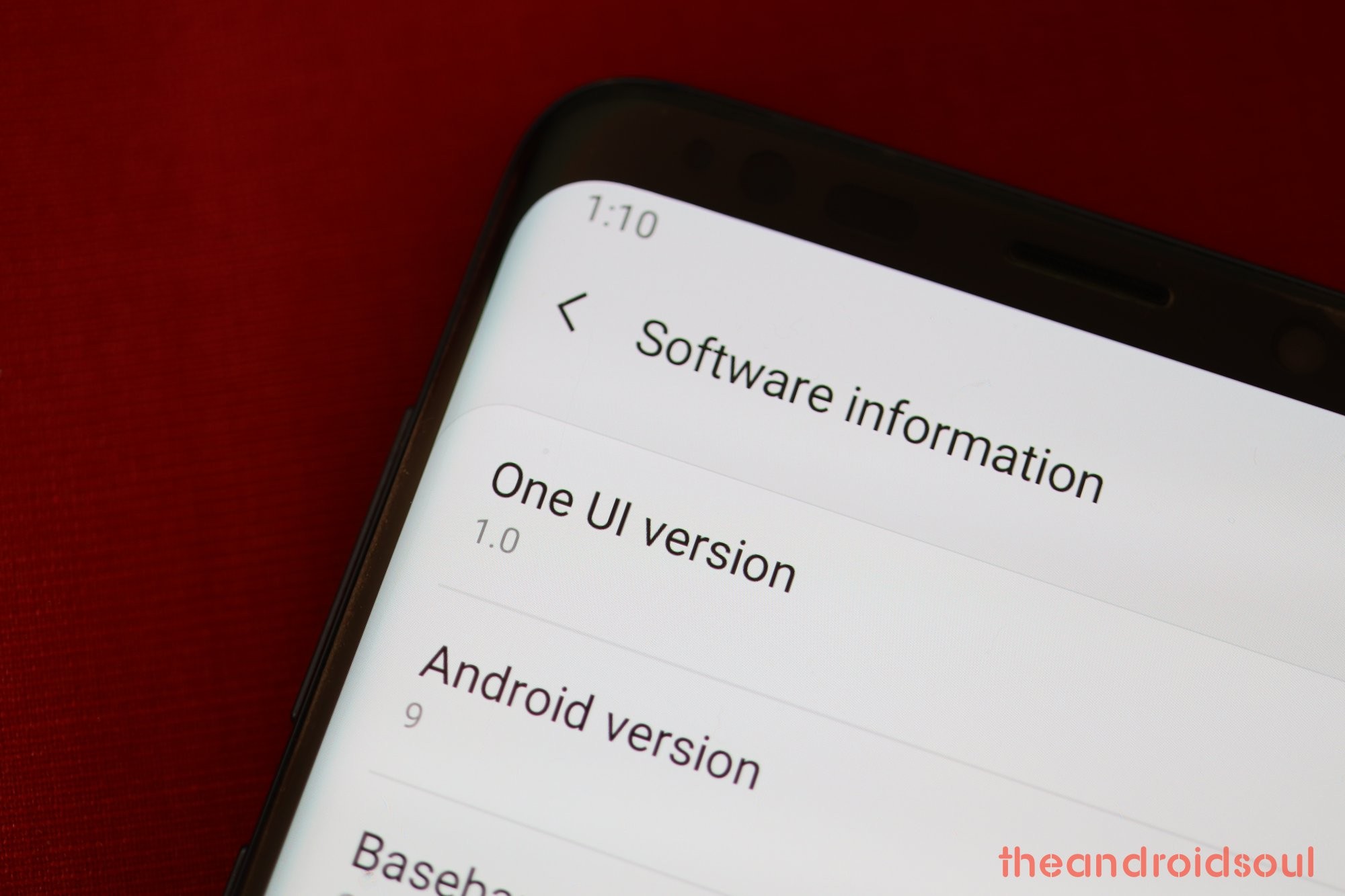
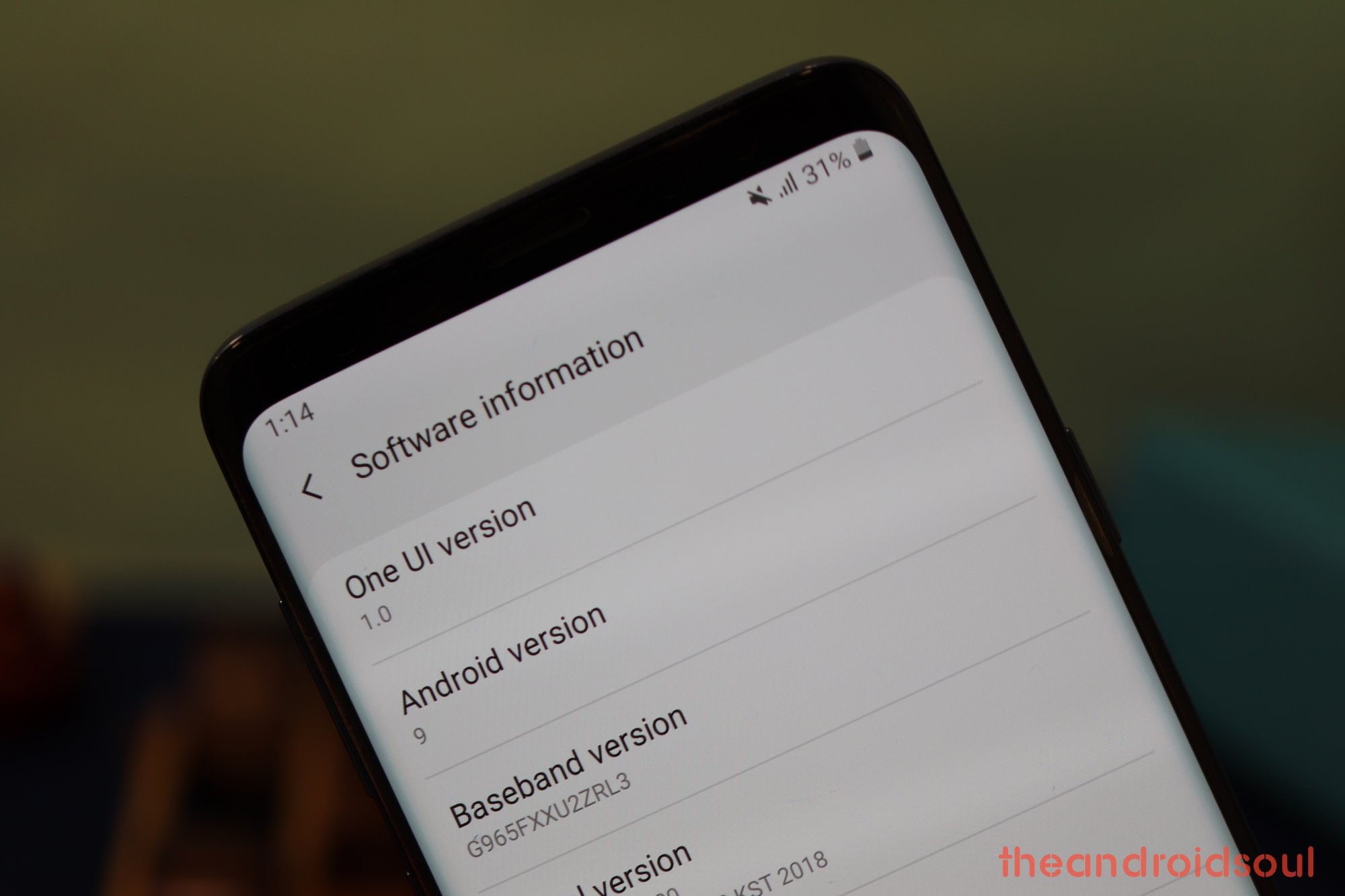




It still baffles me how no one who writes articles ever take the time to fully research update confirmations. U.S. carrier based Note8 and S8/+’s still do not have One UI yet. Only unlocked and non U.S. models have the firmware.