Samsung launched the Galaxy Note 10.1 in the year 2012, which makes it a fairly old tablet to begin with. However, the tablet was revived with a new 2014 edition later on. That said, it is quite unrealistic to expect the company to update this particular tablet with the new software that’s available in the market, which is, Android 8.0 Oreo OS.
At the time of the launch, the upgraded 2014 edition was running on Android 4.3 Jelly Bean. However, now, thanks to the power of custom ROMs, the latest version of Android, the Oreo update can be installed on the tablet thanks to LineageOS 15.0 ROM.
Do make a note that as LineageOS 15.0 is not an official update for the Galaxy Note 10.1, hence a few bugs are expected to show up once in a while. But, once installed, this software will bring all the new Android 8.0 Oreo features to the tablet, including picture-in-picture mode, notifications channels, notifications dots, notifications snooze, improved status bar and Settings app, etc. stuff.
Also, even though the LineageOS 15.0 is still new, and official builds are yet to arrive, this is not the first device for which the ROM is available. We have already covered the LineageOS 15.0 ROM for: ASUS ZenFone Max, HTC One M7, etc. Check out more device for which the LineageOS 15.0 ROM is available at the link below, where you can keep an eye for more announcements as well as installation guides for the same.
‘LineageOS 15.0 ROM device list, downloads and Gapps‘
Samsung Galaxy Note 10.1 LineageOS 15.0 ROM [Android 8.0 Oreo]
Compatibility and Warning
This ROM is only compatible with Galaxy Note 10.1 (codename: lt03lte). Do not try this on any other device as you may end up bricking your device.
Warning: Do not try anything given on this page if you are not entirely aware of what you are doing. In case any damage occurs, we won’t be held responsible.
Downloads
How to Install the LineageOS 15.0 on Samsung Galaxy Note 10.1
Note: You need to have TWRP recovery installed on your device for this. In case you do not have it, download and install the TWRP recovery for the Galaxy Note 10.1 from using this guide.
- Download and transfer the Lineage OS ROM zip file and Gapps file that you downloaded above to your Galaxy Note 10.1.
- Boot your smartphone into TWRP recovery.
- Select Wipe from TWRP main menu and do a Swipe to Factory Reset on the bottom of the screen. [Clean install is recommended, wipe everything except internal storage.]
- Go back to TWRP main menu, tap on Install and select the Lineage OS .zip file that you transferred to your Galaxy Note 10.1 in Step 1.
- After selecting the .zip file, do Swipe to Confirm Flash on the bottom of the screen to begin the custom ROM installation process. This may take some time.
- Once your ROM is successfully flashed, you’ll see Wipe cache/dalvik option, select it and then do Swipe to wipe on bottom of screen.
- Now, install the Gapps file the same way you installed the ROM file.
- After flashing both Lineage OS and Gapps, reboot your smartphone.
‘OnePlus 5 Oreo update release and news‘
Credit: davidmueller13

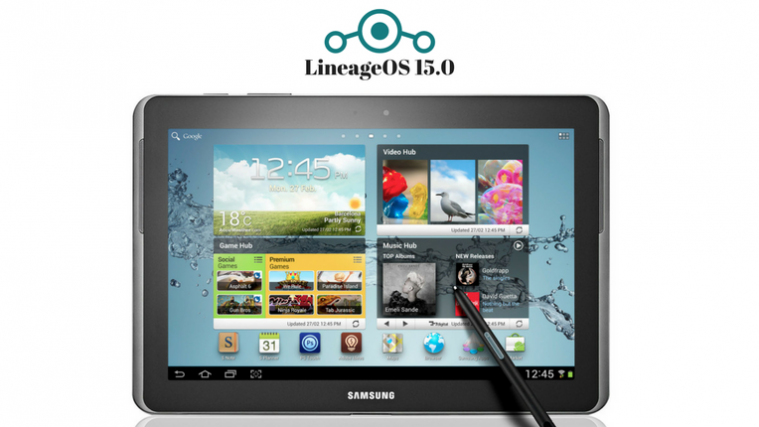

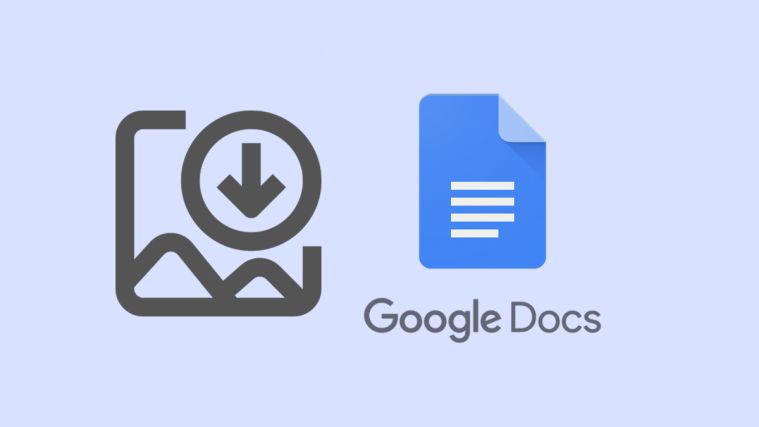


does not work at all
Hey, since this tablet uses the same Exynos chip as the Galaxy S3, how come there is no S3 Oreo yet??
I own both devices, very curious about updates!
I think there is a bug in this ROM. It crashes with “Error 7” when flashing. I already have LineageOS 14.1 running smoothly on my device. I wanted to upgrade to this ROM but it failed. I tried it a few times. I did a clean wipe each time.
Thanks for updating.
That’s because this is the 2014 Rom