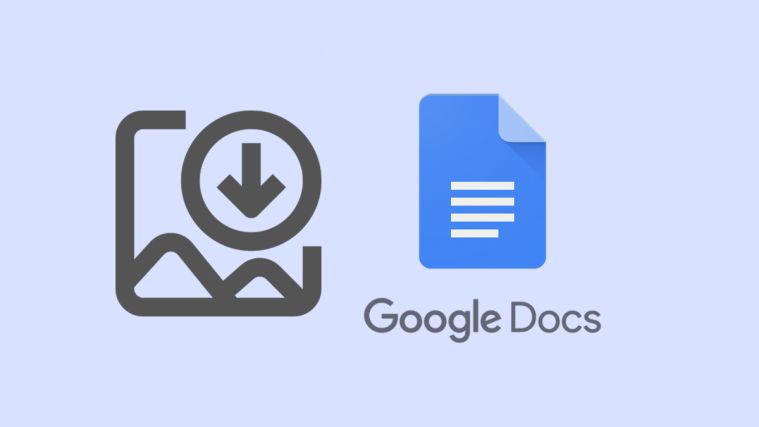OnePlus announced the OnePlus 3 and 3T in 2016. Since the two are separated by just five months, OnePlus chose to treat them as one device, which, essentially, they are. Usually, updates are rolled out to the pair at the same time and they always bring the same features.
The Chinese OEM beat a host of companies to Android Oreo, where OnePlus 3 was among the first non-Google devices to receive the OTA update. Even more interesting is that the phone beat the newer OnePlus 3 and 5T to Oreo.
Related: Why OnePlus 5, 5T, 3, and 3T won’t receive Nightscape and Studio lighting features?
OnePlus 3 software update timeline
| Date | Firmware Download | Changelog |
| 07 Aug 2019 | OxygenOS 9.0.5 | Android 9 | July and August 2019 security patch [Download link] |
| 30 Jun 2019 | OxygenOS 9.0.4 | Android 9 | June 2019 security patch |
| 07 Jun 2019 | OxygenOS 9.0.3 | Android 9 | Fixes issues with parallel apps in WhatsApp, improves performance and fixes bugs. For units that had not received Android 9, this update also installs the stable version of Pie |
| 22 May 2019 | OxygenOS 9.0.2 | Android 9 | Installs stable Android 9 Pie, April 2019 security patch, and more |
| 06 May 2019 | Community beta 2 | Android 9 | Fixes issues with microphone (earphones not working), clock timer, stopwatch and messaging app force close error |
| 17 Apr 2019 | Community beta 1 | Android 9 | Community beta ROM based on Android Pie and OxygenOS 9.0 released |
| 27 Nov 2018 | OxygenOS 5.0.7 | Android 8.0 | November 2018 security patch, adds support for OnePlus Type-C Bullets Earphones, and general bug fixes and improvements |
| 28 Sep 2018 | OxygenOS 5.0.6 | Android 8.0 | September 2018 security patch, general bug fixes and improvements |
| 23 Aug 2018 | OxygenOS 5.0.5 | Android 8.0 | August 2018 security patch, general bug fixes and improvements |
| 19 July 2018 | OxygenOS 5.0.4 | Android 8.0 | July 2018 security patch, fixes issues with manual ISO setting, parallel WhatsApp crash, selfie camera when using Snapchat, and improves image quality for the selfie camera |
| 10 July 2018 | Open Beta 39 | Android 8.0 | Optimized switching between front and rear camera, Improved search tags in the app drawer, Added “New installs” category tag in the app drawer, and more |
| 14 June 2018 | Open Beta 38 | Android 8.0 | Installs June 2018 Android security patch and brings General bug fixes and improved data transfer stability to OnePlus Switch |
| 31 May 2018 | OxygenOS 5.0.3 | Android 8.0 | Face Unlock, May 2018 patches, and more; Full changelog |
| 29 May 2018 | Open Beta 37 | Android 8.0 | OnePlus Switch (UI improvements, Improved support for application data migration, and General bug fixes and stability improvements), File Manager (Now able to manage Parallel Apps files), and Camera (New Camera UI design) |
| 15 May 2018 | Open Beta 36 | Android 8.0 | May 2018 security patches, and more; Full changelog |
| 25 Apr 2018 | Open Beta 35 | Android 8.0 | Supported double-tap to lock screen, Improved searched history for App drawer, Hide lock-box entry in guest mode, Optimized scanning logic for large files |
| 9 Apr 2018 | Open Beta 34 | Android 8.0 | Updated Android security patch to April 2018, Changes to the alarm background color and other UI changes, Stopwatch updated with new UI, Added support to migrate application data, allowing you to switch between devices seamlessly, Added new membership card in Shelf |
| 28 Mar 2018 | Open Beta 33 | Android 8.0 | Added recent search tag in the search app section of the app drawer and General bug fixes and improvements |
| 12 Mar 2018 | Open Beta 32 | Android 8.0 | New auto pick up gesture; answer an incoming call by raising the phone, New design for Collections tab, Added reorder function for Collections and Added recently deleted Collection in Gallery app, Supported data migration for application backup, installed Android security patch for February 2018. |
| 31 Jan 2018 | Open Beta 31 | Android 8.0 | Added pick-up gesture switcher and Added SMS categorized function in India and General bug fixes and improvements. |
| 16 Jan 2018 | Open Beta 30 | Android 8.0 | Added face unlock function, Added OnePlus Switch application for backup & restore, Supported Airtel VoLTE in India and General bug fixes and stability improvements, Upgraded OnePlus Launcher to V2.3 |
| 11 Jan 2018 | OxygenOS 5.0.1 | Android 8.0 | Supported Airtel VoLTE in India (VoLTE service location depends on Airtel), Added support for aptX HD, Added Wi-Fi hotspot device manager, Added “Soft” screen calibration, Updated Android security patch to December 2017 and General bug fixes and stability improvements. |
| 29 Dec 2017 | Open Beta 29 | Android 8.0 |
Updated Android security patch to December 2017 and General bug fixes and improvements; Full changelog |
| 30 Nov 2017 | Open Beta 28 | Android 8.0 | Updated to November 2018 Android Security Patch and other bug fixes and optimizations; Full changelog |
| 24 Nov 2017 | OxygenOS 5.0 | Android 8.0 | Update to Android O (8.0) stable, Updated security patch to September 2017. |
| 16 Nov 2017 | Open Beta 27 | Android 8.0 | New UI for Do Not Disturb, Optimized standby battery usage, Smart Text Selection improvements, General performance improvements, Updated OnePlus and GMS applications, Updated Google security patch (October 2017) and Other bug fixes and optimizations. |
| 27 Oct 2017 | Open Beta 26 | Android 8.0 | Added User Feedback app, Improved Wi-Fi and data connectivity, Improved the performance of NFC, Improved the stability of Picture in Picture, Fixed issue of missing voicemail tab in dialer, Fixed issue of occasional heating and General bug fixes. |
| 18 Oct 2017 | OxygenOS 4.5.1 | Android 7.1.1 | General bug fixes and stability improvements |
| 14 Oct 2017 | Open Beta 25 | Android 8.0 |
Update to Android O (8.0) beta, Updated security patch to September 2017. |
| 28 Sep 2017 | OxygenOS 4.5 | Android 7.1.1 |
Added lift up display, Added Gaming Do Not Disturb, Added low priority notification, Added network speed in status bar, Added scheduled night mode, Added OnePlus Slate font, Redesigned Dash Charge animation and System stability and battery improvements, Added Shot on OnePlus wallpaper, Redesigned calling UI, Added Shot on OnePlus watermark and Redesigned photo editor in Gallery, Added secure box |
| 24 Sep 2017 | Open Beta 24 | Android 7.1.1 |
Added “Soft” screen calibration, New boot animation and Optimized the clearing of recent apps, Updated Community app to V1.9.5 and Minor bug fixes |
| 4 Sep 2017 | Open Beta 23 | Android 7.1.1 | Updated Android security patch level to August; Full changelog |
| 25 Aug 2017 | OxygenOS 4.1.7 | Android 7.1.1 | Enhanced system fluidity, Battery optimizations and Android security patch updated to August 2017, and plenty of bug fixes |
| 16 Aug 2017 | Open Beta 22 | Android 7.1.1 | Data usage tracking optimizations, Expanded screenshot optimizations and OnePlus apps updates (App locker, FileManager, Weather, Note (shelf), Launcher, and OnePlus Push). Bug Fixes: Installation issues of some parallel apps, Screenshot issues on some parallel apps, Weather widget sometimes won’t update and Font issue after changing system language |
| 4 Aug 2017 | Open Beta 21 | Android 7.1.1 | Parallel apps – Introducing the all-new parallel apps feature that lets you run a parallel version of the same app using a separate account, now supports Facebook, Twitter, Whatsapp, Instagram and many other popular apps; Full changelog |
| 18 July 2017 | Open Beta 20 | Android 7.1.1 | Battery saver indication changed from orange status bar to a notification, Optimized calculation method for data usage statistics, more accurate tabulation, Optimized expanded screenshot, now supports capturing for gifs and videos and Visual effects improvements for Weather widget; Bug Fixes: Various 3rd party app crashes, Bluetooth device battery status wrongly displayed for non-supported devices and Weather occasionally not able to retrieve forecast data |
| 4 July | Open Beta 19 | Android 7.1.1 | All new OnePlus Launcher v2.1; Full changelog |
| 16 June 2017 | Open Beta 18 | Android 7.1.1 | Updated OnePlus Community to v1.9 Bug Fixes: Occasional duplicate notifications, Expanded screenshot duplicate stitches, Color issues with app locker, Inaccurate battery percentage, Certain display issues with OnePlus font, Certain display issues in the weather app, Camera occasionally unable to open, Sending files with 3rd party apps via hotspot and Inaccurate displayed network speed when activating hotspot |
| 15 June 2017 | OxygenOS 4.1.6 | Android 7.1.1 | Added system push notifications for important information from OnePlus, Updated network settings for select carriers, Updated OnePlus Community app to v1.8, Updated Android Security Patch level to 1st May 2017 and Modified WiFi no internet indication icon; Multiple bug fixes, optimizations and improved system stability |
| 1 June 2017 | Open Beta 17 | Android 7.1.1 | Updated Android Security Patch level to 1st May 2017; Full changelog |
| 16 May 2017 | Open Beta 16 | Android 7.1.1 | Fixed duplicate contacts after upgrade, Fixed Contacts search function bug, Fixed alarm clock occasionally not ringing, Fixed app crashes, Fixed display issue under black and white theme and Optimized power consumption |
| 2 May 2017 | Open Beta 15 | Android 7.1.1 | New dialer and incoming call interface, UI optimizations for Messages, Settings and Contacts, New action bar for Messages and Settings, Optimized high power usage notifications, Bluetooth optimizations, Night mode optimizations and Bug fixes |
| 20 April 2017 | Open Beta 14 | Android 7.1.1 | Bluetooth improvements, Clock widget improvements, Dark theme improvements, Translation improvements, GPS optimizations, Launcher optimizations, Night Mode optimizations and Updated community app to 1.8 |
| 17 April 2017 | OxygenOS 4.1.3 | Android 7.1.1 | Upgraded Android 7.1.1, Added expanded screenshots, Improved picture taking of moving objects with blur reduction, Improved video stability when recording, Improved WiFI connectivity, Improved Bluetooth connectivity, Fixed Instagram swiping bug, Fixed hardware buttons malfunction bug, Increased system stability and General bug fixes |
| 31 March 2017 | Open Beta 13 | Android 7.1.1 | All new launcher, added support for Shortcuts on 7.1.1, Redesigned app drawer, Redesigned UI for launcher settings, Added quick pay option for India, Added status bar icon option to display real-time network speed, Added Notification Denoising, Added Gaming Do Not Disturb mode, Added automatic Night mode, Added Secure Box for file encryption, Optimized touch latency, Optimized camera EIS for videos, and Improved contacts management with linking and merge functions |
| 1 March 2017 | Open Beta 12 | Android 7.1.1 | Upgraded to Android 7.1.1, New Shot on OnePlus wallpaper option, Gallery improvements, New photo editor with watermark and photo straightening options, Newly added media will be highlighted in Photos section, Image location will be displayed on grid view, Media can be grouped by month and year, Folders and individual media can be hidden and General bug fixes |
| 13 Feb 2017 | OxygenOS 4.0.3 | Android 7.0 | Added Wi-Fi IPv6 Support toggle, Optimized Smart Wi-Fi Switcher, if turned on, the device will switch to data connection if Wi-Fi signal is consistently poor, Fixed crashes for Line, Increased stability of the Camera app, Optimized exposure when taking night time photos, Updated Audio specs and improved the quality of audio recordings, Updated APN settings for select carriers, and Amazon Prime App will be pre-installed for India Users |
| 20 Jan 2017 | OxygenOS 4.0.2 | Android 7.0 | Upgraded to Android 7.0 Nougat, New Notifications Design, New Settings Menu Design, Multi-Window View, Notification Direct Reply, Custom DPI Support, Added Status Bar Icon options, Improved Shelf Customization, Updated APN Settings for select Carriers, Fixed Proximity Sensor bug during calls, Fixed Google Play Store download bug and Increased System Stability |
| 18 Jan 2017 | Open Beta 11 | Android 6.0 | UI optimizations, Improved Shelf Customization, Updated APN Settings for select Carriers, Fixed Proximity Sensor bug during calls, Fixed Google Play Store download bug and Increased System Stability |
| 28 Dec 2016 | Open Beta 10 | Android 6.0 | Added Data Saver, Fixed Lock Screen Clock bug in Portrait Mode, Fixed Reverting to Default Theme after Reboot, Optimized Unlocking Speed using Fingerprint, Optimized the quality of Expanded Screenshot, Optimized WiFi Performance, and Optimized System Performance and Battery Consumption |
| 14 Dec 2016 | Open Beta 9 | Android 6.0 | Added Expanded Screenshots, Shelf Design Optimizations, General UI Optimizations, DPI Optimizations, Battery Performance Optimizations, Stability and Performance Optimizations and General bug fixes |
| 5 Dec 2016 | OxygenOS 3.2.8 | Android 6.0 | Added 1080P 60FPS video recording, Added emergency calling for India (Triple press of power button to trigger), Optimization of Snapchat, fixed video calling and scrolling lags, Increased system stability and General bug fixes |
| 17 Nov 2016 | Open Beta 7 | Android 6.0 | Added audio tuner, Added background app freezing mechanism, Redesign of accent color, Redesign of the clock UI, Updated Google security patch for November 2016, Fixed black screen issue when exiting games in horizontal orientation, Fixed launcher related crashes, Fixed dial pad crashes, Increased system stability and General bug fixes |
| 31 Oct 2016 | Open Beta 6 | Android 6.0 | Added OnePlus FileDash functionality for convenient file transfers, Added ability to switch launcher layouts, Integration of Google Map to share locational information in messages, Redesign of the phone calling UI, Added personalized ringtone information in contact details, Added ability to view the entire call history of the selected contact, Introduction of the OnePlus Community App, Increased system stability and General bug fixes |
| 17 Oct 2016 | Open Beta 5 | Android 6.0 | Added App Lock functionality, Fixed keyguard crashes when enabling sim card lock in multiple languages, Optimized accent colors in default themes, Optimized translations for certain languages, Improved the quality of expanded screenshots, Increased system stability and General bug fixes |
| 28 Sep 2016 | Open Beta 4 | Android 6.0 | Use AOSP clock as default clock, Added capability to uninstall some preinstalled apps, like FileManager, Weather, Recorder, MusicPlayer, Added expanded screenshots, you can now save a long screenshot of a scrollable page to cover more contents, Added cellular data firewall, you can control whether an app is allowed to use cellular network or WiFi, Added“Favorite contact setting” in Priority mode, Setting menu adjustment in Messages now has an option to vibrate phone when receiving SMS, Contact UI redesign, Fixed community build cannot flash back to official build issue and General bug fixes |
| 14 Sep 2016 | Open Beta 3 | Android 6.0 | Added “kill all background processes” button in recents menu, Added long press options in messages application, Enhanced incoming call notification UI, Added manual “check for update” button, Added additional directions for first fingerprint configuration, Battery Saver mode optimizations and enhancements, Added back contacts widget in launcher, Improved dialer speed, New modes added in control panel (night mode and battery saver) and Added support for PIN codes up to 6 digits |
| 14 Sep 2016 | OxygenOS 3.2.6 | Android 6.0 | Optimized voice call quality of some IM applications, Improved adaptive brightness performance, Improved camera quality (Fixed occasional green/yellow issue, Optimized white balance and Improved 1080p video recording) Addressed some Bluetooth connection problems for vehicles, Allows third-party application to modify ringtone, Optimized battery consumption when scrolling, Optimized touch accuracy when playing games, Added DozeMode switch in Developer options and Added PocketMode switch in Display settings |
| 30 Aug 2016 | Open Beta 2 | Android 6.0 | Accent color added, Battery icon customization added, LED customization added, Display sRGB added, Night mode added, Dark mode theme optimized and General bug fixes |
| 22 Aug | Open Beta 1 | Android 6.0 | Several UI improvements, New and improved OnePlus apps, including clock, weather, and file manager, Improved camera software and More robust settings and customization features |
| 6 Aug 2016 | OxygenOS 3.2.4 | Android 6.0 | Fixed the auto-reboot issue, Improved call quality, Implemented various fixes and carrier optimizations. |
| 25 July 2016 | OxygenOS 3.2.2 | Android 6.0 |
Improved notification management in doze, Addressed alert slider/silent mode issue, Disabled fingerprint sensor while in pocket, Added NFC toggle in quick settings, Improved noise cancellation in video recording, Updated 4K video recording codec and Added latest security patches and various optimizations |
| 5 July 2016 | OxygenOS 3.2.1 | Android 6.0 |
Fixed some notification issues, Addressed SIM recognition issue, Enabled sRGB mode in developer options, Improved RAM management, Improved GPS performance, Enhanced audio playback quality, Updated custom icon packs, Improved camera quality/functionality, Fixed some issues in Gallery, Implemented latest Google security patches and Fixed bugs in Clock/Music apps |
| 6 June 2016 | OxygenOS 3.1.2 | Android 6.0 |
Camera HDR performance tuning, Bluetooth and NFC connectivity improvements, Bug fixes in telephony and Bug fixes in Google and OnePlus apps |
OnePlus 3 Android 9 Pie update
Expected release date: Q1 2019
| Android OS | Release date |
| Android 6.0 Marshmallow | Pre-installed |
| Android 7.0 Nougat | Released on 20 Jan 2017 |
| Android 7.1 Nougat | Released on 17 Apr 2017 |
| Android 8.0 Oreo | Released on 24 Nov 2017 |
| Android 8.1 Oreo | Skipped in favor of Pie update |
| Android 9 Pie | Expected in Q1 2019 |
With Oreo, this was the second major OS OnePlus 3 was receiving, which means that it doesn’t stand a chance for another major OS upgrade. WRONG!
Surprising as it is, the OnePlus team has made it official that the OnePlus 3 is will receive the OS update to Android 9 Pie. We understand it’s a bit crazy for a non-Google OEM to announce a major update for three years, but we’re so happy to see this from OnePlus. Maybe Samsung and Huawei and other OEMs take note.
OnePlus didn’t reveal and target launch date for the OnePlus 3 Android 9 update but we can guess based on previous rollout of similar major updates. We do expect the software team at OnePlus to give a green work on Android 9 update for OnePlus 6, OnePlus 5 and 5T sets ahead of OnePlus 3 (and 3T), which is why we think the Q1 2019 release date is highly likely.
BTW, the Pie update will be the third major OS upgrade for the OnePlus 3, which would also mean that like the Pixel handsets, the OnePlus sets will be receiving as many as three major OS upgrades.

How to install OnePlus 3 update manually
Method 1: Using recovery method
Step 1. Download the update file (either OTA or Full) from above.
Step 2. Transfer the downloaded update file to your OnePlus 3. Remember its location. (You can also download the update directly on phone, in which case, it should be in the download folder.)
Step 3. Boot your OnePlus 3 into recovery mode:
- Power off your OnePlus 3. Wait for 6-7 seconds after screen goes off.
- Press and hold Power + Volume up together until you see anything on the screen.
- Use volume buttons to bring up Recovery mode option at the top of the screen.
- And then press the Power button to select recovery mode option. That’s it you’ll boot into recovery mode.
Step 4. Install the update. Use the instruction for your recovery.
- In the recovery mode, use volume buttons to navigate to ‘install update ..’ option and then press the power button to select it.
- Now, select the update file that you transferred to OnePlus 3 in step 2 above. Confirm this and the Oxygen OS update will be installed on your device.
→ If OTA update doesn’t install using the above method, just use the full ROM file, it should install without a problem.
Step 5. The update will start installing, so just wait until that is finished. When it’s done, you will be back in recovery’s home screen.
Step 6. Select ‘Reboot system now’ to restart your OnePlus 3.
That’s it.
Method 2: Using ADB Sideload
Note: Again, you’ll need a stock recovery.
Step 1. Setup ADB and Fastboot on your PC.
Step 2. Download the update .zip file on your PC and rename it to op3-update.zip.
Step 3. Enable USB debugging:
- Go to your phone’s settings » About phone » and tap “Build number” Seven times. This will enable Developer options on your phone.
- Now go to Settings » Developer options » and tick the USB debugging checkbox.
Step 4. Connect your OnePlus 3 to PC.
Step 5. Now open the folder on PC where you downloaded the update’s .zip file and then open a command window inside the folder. To do that, do a “Shift + Right click” on any empty white space inside the folder and select “Open command window here” from the context menu.
Step 6. Now issue the following window to command window to reboot your device into recovery mode:
adb reboot recovery
└ Check your phone’s screen, if it’s asking for “Allow USB debugging”, accept it by selecting OK/Yes.
Step 7. Once in recovery mode, use Volume buttons to navigate up and down between options and Power button to select an option.
Step 8. Select the “Install from USB” option. on the device,
Step 9. Now issue the following command to finally begin installing the update:
adb sideload op3-update.zip
└ This will begin the installation of the firmware/update.
Step 10. Once the update is installed, select reboot from the main menu of recovery to restart the device.
That’s it. You successfully installed the update.