iOS 15 comes with a whole lot of new features, many of which it gets dead on. But that isn’t the case with all of them. Take for instance the newly revamped Do Not Disturb mode which now goes by the name Focus mode. Ever since the launch of iOS 15, common faults and issues are being found with the Focus mode, many of which seem plainly ignorant of what the average iPhone user would want.
If you’re finding it hard to adjust to the new Focus mode, you’re not alone. Here is what the users are saying about the difficulties in managing and using the Focus mode on iOS 15.
-
Focus mode issues on iOS 15:
- 1. Previous Do Not Disturb settings don’t carry over
- 2. Focus mode lets whitelisted apps notify even if the device is locked
- 3. Option to show notifications when the phone is unlocked is removed
- 4. Notifications not appearing on the lock screen with Focus Mode
- 5. ‘Share Focus Status’ not working properly
- 6. Cannot override notifications from certain apps in ‘Driving’ focus
- 7. No option to blacklist contacts
Focus mode issues on iOS 15:
Focus mode appears to be trying too hard to upgrade the simple yet effective function of Do Not Disturb. Although the new features look to take things to the next level, Focus mode leaves behind a whole lot that worked before. Here are some of the issues that users have found so far with the new Focus mode on iOS 15.
1. Previous Do Not Disturb settings don’t carry over
iPhone users have found that their previous DND saved settings do not carry over to the new Focus mode after the iOS 15 update. That means they will have to start from the beginning and save their settings again. Those who are not aware of this will undoubtedly get a lot of frustrating alerts when they least expect it.
2. Focus mode lets whitelisted apps notify even if the device is locked

Another complaint raised by some users with the Focus mode is that if you whitelist an app to notify you, they will push forth regardless of whether your screen is locked or not. There’s really no way of ensuring that certain apps come through only when the device is unlocked. The previous DND version was much better at intuiting this and did, in fact, serve its purpose.
Related: Will iOS 15 Scan Photos?
3. Option to show notifications when the phone is unlocked is removed

This one is definitely a downgrade and there’s no logical explanation for this. Using the Focus mode to display notifications on the lock screen is well and good for those who want that option. But many prefer the option to show notifications only when the phone is unlocked and they’re actively using it.
Removing this option sort of defeats the purpose of having a DND. One workaround put forth is to allow the app through manually. However, doing so would notify the user even when the phone is locked (previous issue), so it’s not a viable workaround. This is where the loss of the simplicity of DND is truly felt.
4. Notifications not appearing on the lock screen with Focus Mode

Some users have found that even if they turn on the DND option to show notifications on the lock screen, they won’t always appear. This may not be the case for everyone but it is still a noticeable issue that should have been fixed during beta testing itself.
One user noted that notifications from iMessage come through, but not from Facebook Messenger. But this only appears to be a compatibility issue. Facebook has to be updated to work like iMessage and have messages from certain people come through on the lock screen.
Related: What Apps Support SharePlay?
The focus status also seems to be malfunctioning for some. When you turn it on, a Focus mode can share your focus state with other iMessage users, where they’ll see your status as “User has notifications silenced“. But a few users have found it to be a little erratic where some of their contacts can see the status while others can’t.
This one, fortunately, does have a fix. Each individual chat has its own toggle for sharing focus status. However, for one reason or another, the focus status is randomly turned on for some and off for others. You will have to manually assign these toggles for your contacts.
One user tweeted that iOS 15 gives others the option to “Notify anyway” even when they’ve turned on DND to silence their notifications.

This is one of the stranger implementations that seem to defy all logic of having Do Not Disturb in the first place.
6. Cannot override notifications from certain apps in ‘Driving’ focus
This one is a potentially dangerous problem. Though the idea behind automatically turning on ‘Driving’ focus every time you get in your car is fairly convenient, some users are finding that they cannot disable notifications from certain apps from coming through, as is the case with other Focus modes.
You have the option to allow notifications from certain contacts to come through, which is quite alright. But getting unnecessary app notifications is just a distraction for the driver.
Related: How to Copy All Tabs’ Links on Safari on iOS 15
7. No option to blacklist contacts
Turning on a Focus mode and whitelisting certain apps and contacts so that only they can come through is the main feature of DND, as it’s always been. But the reverse shouldn’t be too much to ask.
Many users like having the option to block only specific chats and notifications in a Focus mode. Without this option (which was available previously), they would have to whitelist all contacts and apps to allow their notifications only to set up a profile that lets them block a handful.
In the past, DND made life simpler for various iPhone users, but its successor appears to be a little convoluted and lacking in options. Apple needs to re-introduce some of these oft-used options to the new Focus feature. Or perhaps return to the common engineering wisdom of “If it ain’t broke, don’t fix it.”
RELATED
- Why iOS 15 is Not Available on My Phone?
- Outlook Notifications Not Working on iOS 15: How to Fix
- What is ‘Time Sensitive Notifications’ on iOS 15?
- iOS 15 Focus ‘Share Across Devices’ Not Working? How to Fix
- How to Turn Off Message Announce on Airpods
- YouTube Sound Not Working on Stories? How to Fix
- How to fix Focus iCloud issue on iOS 15
- Can’t Share or Listen to Music on Shareplay on Facetime? Here is Why


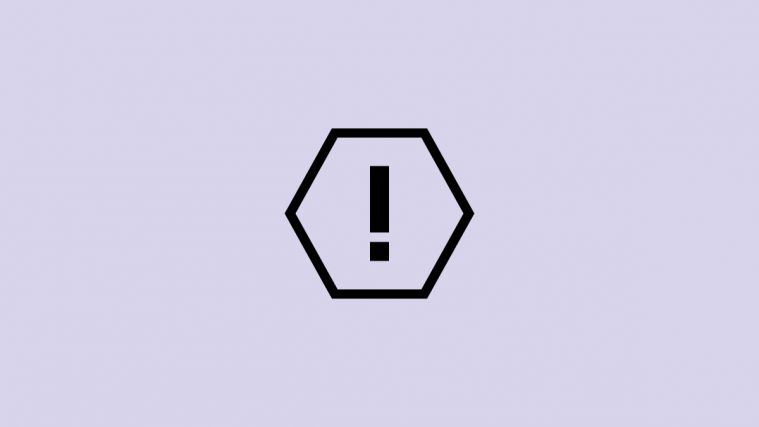



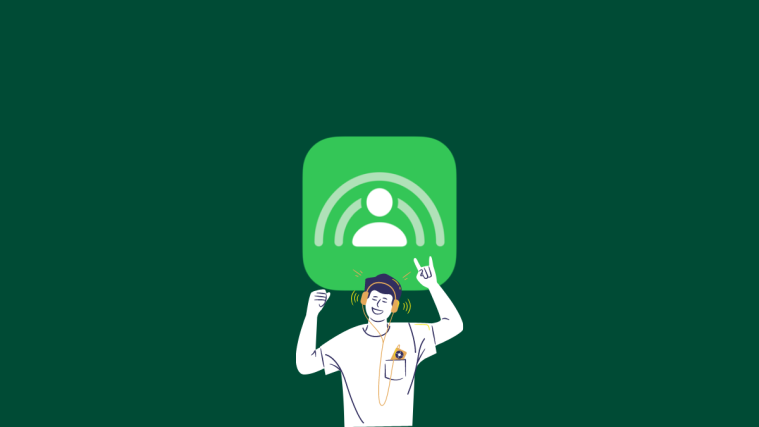

Since upgrading and having Focus mode, my phone will no longer go into Driving Mode automatically even though I have it set to do so.
I am having the same problem. It actually says I’m in driving mode, yet it’s not.
In the previous IOS, I loved having the option to turn “DND while driving” on and off by swiping down in the control center. While I can turn it on and off in the focus feature, when I turn it off and back on again it doesn’t automatically turn back off when I’ve stopped driving. For example I pulled over briefly and turned off the “DND while driving” to check the traffic for the route I was about to take. I then turned it back on and when I arrived at my destination despite disconnecting from the car’s Bluetooth the “DND while driving” stayed on. I didn’t even realize it until I had been at work already for two or three hours. During that time all my texts were getting my driving message and wondered where I had been driving to for the past 2+hours.
I hate focus. It doesn’t work. The only focus that works properly is the drive. But I have problems with other focuses (?} not turning on automatically. Not ready for prime time! And I have surfed all websites for solutions. I have tried everything.
my driving mode keeps turning on and off randomly even if i’m in my home, not even using my phone. it always makes me mildly panic thinking my phone is accidentally connecting to nearby vehicles.
DND does not recognize when I leave a Location where DND until I leave this location is set.
My focus while driving doesn’t connect automatically (at all), when connected to Bluetooth. Frequently, if turned on manually, it turns itself off randomly and I get notifications while I’m driving. When it is on and someone texts me, they do not get the automated message, ever. I’ve tried all the “fix-it” ideas in the settings and it makes no difference. I’ve even undated my phone from the 7 to the 12 since the update was done and that made no difference at all. Ultimately, it’s crap. It is unreliable and the old DND while driving was so, so much better!