Ever since Android 5.0 Lollipop released, getting ViPER4Android to work magic on music played on Android devices has been a challenge for the users. The change of SELinux policy from permissive to enforcing broke ViPER4Android pretty bad.
But soon came a workaround to use ViPER4Android on Lollipop while still running SELinux in enforcing mode (to ensure device security). The trick worked on Android 6.0 Marshmallow as well. But with Android 7.0 Nougat update, folks over at xda have came up with an even easier way to get ViPER4Android working with sepolicy set to enforcing.
For the unknown, ViPER4Android is the mother of all sound MODs available for Android devices. And it’s not device specific. You can install ViPER4Android on any Android device and enjoy rich music experience on your device without spending a single penny on sound component hardware upgrades.
User guitardedhero over at xda has shared a zip file of ViPER4Android that you can install/flash using a custom recovery like TWRP on your Android device. This zip installs ViPER4Android on Nougat without a flaw. We tested it on our Nexus 5X and 6P running the latest builds of Android 7.0 Nougat.
Note: The ViPER4Android files and installation instructions shared on this page might also work for Lollipop and Marshmallow releases of Android.
Grab the recovery flashable ViPER4Android 2.5.0.5 zip file from the download link below and follow the quick instructions to get it working on your Android Nougat device.
Download ViPER4Android 2.5.0.5
How to Install ViPER4Android on Nougat
- Make sure you’re rooted and have TWRP recovery installed on your device.
└ For help, follow our guide on How to Root Android 7.0 Nougat. - Download the ViPER4Android_2.5.0.5_guitardedhero.zip file from the download button above and transfer it your device’ internal storage.
- Boot into TWRP recovery and install/flash the ViPER4Android_2.5.0.5_guitardedhero.zip file to your device.
- Reboot phone.
- Download/install a root file explorer app (we recommend ES File Explorer).
└ On ES File Explorer, swipe-in from left and turn on Root explorer feature. And don’t forget to grant root access when asked. - Now using your root explorer app, go to /vendor/etc/ directory on the device and rename audio_effects.conf to audio_effects.conf.bak.
- Open ViPER4Android FX app on your phone (it installed when you flashed the zip file in step 3 above).
- You’ll get a notification to install V4A driver. Select YES.
- It’ll take some time to install V4A driver, and while doing so it might even look like it’s stuck but you don’t worry. It’s doing its job and will finish soon.
└ If Android gives an error that the app has stuck/stopped. Be sure to select the wait option, don’t force close it. - Once you get the Driver installed message on screen, reboot your device.
That’s all. Enjoy ViPER4Android music MOD on your Android device running on Nougat.




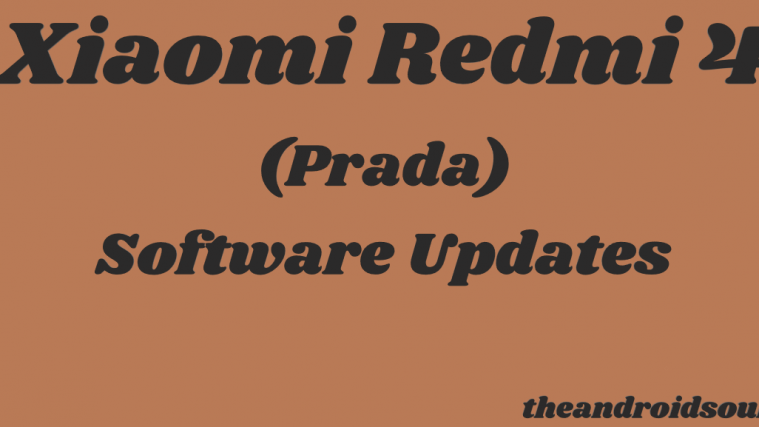

You’re awensome! this only way works for me! thanks a lot!
You’re awensome! this only way works for me! thanks a lot!
You’re awensome! this only way works for me! thanks a lot!
Thank you so much! This worked perfectly!
Thank you so much! This worked perfectly!
Thank you so much! This worked perfectly!
Hi, thanks for all the hard work! Question: It’s not working properly for me. I want to uninstall and reinstall.How do I uninstall? I removed folder using Root Explorer but still there when I reboot. I removed in recovery TWRP, rebooted but still there. Thanks in advanced!
Hi, thanks for all the hard work! Question: It’s not working properly for me. I want to uninstall and reinstall.How do I uninstall? I removed folder using Root Explorer but still there when I reboot. I removed in recovery TWRP, rebooted but still there. Thanks in advanced!
Hi, thanks for all the hard work! Question: It’s not working properly for me. I want to uninstall and reinstall.How do I uninstall? I removed folder using Root Explorer but still there when I reboot. I removed in recovery TWRP, rebooted but still there. Thanks in advanced!
Hi, it is awesome and it installed flawlessly. However, cannot invoke the Convolver function to select the .irs files; error message: “/storage/sdcard0/ViPER4Android/Kernel is empty”. .irs files are present, I have checked. Maybe, I have missed something. Any help, please?
Hi, it is awesome and it installed flawlessly. However, cannot invoke the Convolver function to select the .irs files; error message: “/storage/sdcard0/ViPER4Android/Kernel is empty”. .irs files are present, I have checked. Maybe, I have missed something. Any help, please?
Hi, it is awesome and it installed flawlessly. However, cannot invoke the Convolver function to select the .irs files; error message: “/storage/sdcard0/ViPER4Android/Kernel is empty”. .irs files are present, I have checked. Maybe, I have missed something. Any help, please?
Edit: Sorry, a reboots after installation, convolver functions correctly now!
Edit: Sorry, a reboots after installation, convolver functions correctly now!
Edit: Sorry, a reboots after installation, convolver functions correctly now!
Thank you ,lol
Thank you ,lol
Thank you ,lol
Cant find audio_effects.conf in the vendor/ etc/ folder…
Try İt system/etc
Your phone Sony ?
Cant find audio_effects.conf in the vendor/ etc/ folder…
Try İt system/etc
Your phone Sony ?
Cant find audio_effects.conf in the vendor/ etc/ folder…
In my G530H …the ‘etc’ folder was not in ‘vendor'(/vendor/etc).the ‘etc’ folder was in root (/etc ) .and i was able to find the ‘audio effects’ file..and renamed it.
Working exelent…this the is best audio configuring system , that i need forever in my smartphone.
In my G530H …the ‘etc’ folder was not in ‘vendor'(/vendor/etc).the ‘etc’ folder was in root (/etc ) .and i was able to find the ‘audio effects’ file..and renamed it.
Working exelent…this the is best audio configuring system , that i need forever in my smartphone.
In my G530H …the ‘etc’ folder was not in ‘vendor'(/vendor/etc).the ‘etc’ folder was in root (/etc ) .and i was able to find the ‘audio effects’ file..and renamed it.
Working exelent…this the is best audio configuring system , that i need forever in my smartphone.
For me (stock android) it was /system/etc/audio_effects.conf
/vendor/etc/audio_effects (symlink to /system/vendor/etc) did not do anything.
+1
I digress… Only needed to rename /vendor/etc/audio_effects.conf
I was trying older version of V4A, and mucked up both locations of audio_effects files. After taking them both back to normal, reinstalling the zip and then renaming ONLY the one in /vendor/etc, it finally worked.
audio_effects or audio_effect?? assume it is effect seeing as there is no audio_effects folder, either way not working for me on nexus 5x octos rom 7.1.2 enforcing.
For me (stock android) it was /system/etc/audio_effects.conf
/vendor/etc/audio_effects (symlink to /system/vendor/etc) did not do anything.
Is it working with Pure Nexus 7.1.1 latest rom
Yep, I used Viper4Arise and it worked perfectly after renaming audio_effects.conf
Is it working with Pure Nexus 7.1.1 latest rom
For me (stock android) it was /system/etc/audio_effects.conf
/vendor/etc/audio_effects (symlink to /system/vendor/etc) did not do anything.
+1
audio_effects or audio_effect?? assume it is effect seeing as there is no audio_effects folder, either way not working for me on nexus 5x octos rom 7.1.2 enforcing.
I digress… Only needed to rename /vendor/etc/audio_effects.conf
I was trying older version of V4A, and mucked up both locations of audio_effects files. After taking them both back to normal, reinstalling the zip and then renaming ONLY the one in /vendor/etc, it finally worked.
Is it working with Pure Nexus 7.1.1 latest rom
Yep, I used Viper4Arise and it worked perfectly after renaming audio_effects.conf
I get Driver failed to install I/O error. I have an OnePlus X running on CM 14.1 nightly
Same here. Doesn’t find root.
Reflash it, make sure VIPER has storage permissions, set SELinux to permissive (Terminal > su > setenforce 0), rename the file. If none of those work, you’re out of luck
+Sean Maybe he needs to edit /system/etc/audio_effects.conf too, it solved the problem for a ton of people
I get Driver failed to install I/O error. I have an OnePlus X running on CM 14.1 nightly
I get Driver failed to install I/O error. I have an OnePlus X running on CM 14.1 nightly
Same here. Doesn’t find root.
Reflash it, make sure VIPER has storage permissions, set SELinux to permissive (Terminal > su > setenforce 0), rename the file. If none of those work, you’re out of luck
+Sean Maybe he needs to edit /system/etc/audio_effects.conf too, it solved the problem for a ton of people
Using latest Mokee on Redmi 1s, I regularly flash the zip after updating.
This time flashed the zip, but no app installed in menu.
Anything to do with busybox, selinux ?
Help plox…
Using latest Mokee on Redmi 1s, I regularly flash the zip after updating.
This time flashed the zip, but no app installed in menu.
Anything to do with busybox, selinux ?
Help plox…
Using latest Mokee on Redmi 1s, I regularly flash the zip after updating.
This time flashed the zip, but no app installed in menu.
Anything to do with busybox, selinux ?
Help plox…
This doesn’t work with CM14 that had the built in Superuser app as it will not find Viper to grant root access.
any solutions??
The solution for this problem is installing Viper4Arise with the zip file for TWRP. I’m have Cm14.1, lineageOS and work fine!!
This doesn’t work with CM14 that had the built in Superuser app as it will not find Viper to grant root access.
This doesn’t work with CM14 that had the built in Superuser app as it will not find Viper to grant root access.
any solutions??
The solution for this problem is installing Viper4Arise with the zip file for TWRP. I’m have Cm14.1, lineageOS and work fine!!
The solution for this problem is installing Viper4Arise with the zip file for TWRP. I’m have Cm14.1, lineageOS and work fine!!
The solution for this problem is installing Viper4Arise with the zip file for TWRP. I’m have Cm14.1, lineageOS and work fine!!
The solution for this problem is installing Viper4Arise with the zip file for TWRP. I’m have Cm14.1, lineageOS and work fine!!
It says can’t get root, but it doesn’t request root?
Motor g4 plus
It says can’t get root, but it doesn’t request root?
Motor g4 plus
It says can’t get root, but it doesn’t request root?
Motor g4 plus
After lot of unsuccessful Google
THIS is The only Mode i got to work on CM13 in Selinux strict Mode
BiG Thanks to guitardehero 4 this install Mod
respect Master
After lot of unsuccessful Google
THIS is The only Mode i got to work on CM13 in Selinux strict Mode
BiG Thanks to guitardehero 4 this install Mod
respect Master
After lot of unsuccessful Google
THIS is The only Mode i got to work on CM13 in Selinux strict Mode
BiG Thanks to guitardehero 4 this install Mod
respect Master
i’m using gt-s7582 i have installed custom rom resurrection remix 7.1.1 and i have installed supersu from playstore then busybox from playstore …
i tried
system/xbin ,
system/bin,
su/xbin,
su/bin
for busybox installation path,
after flashing v4a 2.5.0.5 zip i have renamed “system/etc/audio_effects.conf.bak” (because there was no folder named “etc” in “vendor” folder) for the first time it was working properly but after reboot viper is unable to install audio drivers it’s showing error busybox not found but i checked through busybox checker it is installed guys please help me i have flashed rom several times but the problem remains same.
audio_effects.conf.bak
Delete .bak as it was before, Now try to install u will succeed.
I had same issue
You my friend are my hero
i’m using gt-s7582 i have installed custom rom resurrection remix 7.1.1 and i have installed supersu from playstore then busybox from playstore …
i tried
system/xbin ,
system/bin,
su/xbin,
su/bin
for busybox installation path,
after flashing v4a 2.5.0.5 zip i have renamed “system/etc/audio_effects.conf.bak” (because there was no folder named “etc” in “vendor” folder) for the first time it was working properly but after reboot viper is unable to install audio drivers it’s showing error busybox not found but i checked through busybox checker it is installed guys please help me i have flashed rom several times but the problem remains same.
i’m using gt-s7582 i have installed custom rom resurrection remix 7.1.1 and i have installed supersu from playstore then busybox from playstore …
i tried
system/xbin ,
system/bin,
su/xbin,
su/bin
for busybox installation path,
after flashing v4a 2.5.0.5 zip i have renamed “system/etc/audio_effects.conf.bak” (because there was no folder named “etc” in “vendor” folder) for the first time it was working properly but after reboot viper is unable to install audio drivers it’s showing error busybox not found but i checked through busybox checker it is installed guys please help me i have flashed rom several times but the problem remains same.
audio_effects.conf.bak
Delete .bak as it was before, Now try to install u will succeed.
I had same issue
You my friend are my hero
LIT
LIT
LIT
I’ve do it on Nougat stock (OTA India) MotoG4 XT-1621 using ElementalX kernel and didn’t work properly, everything looks fine, just doesn’t process any sound at all…
I mean driver status normal but no processing…
I’ve do it on Nougat stock (OTA India) MotoG4 XT-1621 using ElementalX kernel and didn’t work properly, everything looks fine, just doesn’t process any sound at all…
I mean driver status normal but no processing…
I’ve do it on Nougat stock (OTA India) MotoG4 XT-1621 using ElementalX kernel and didn’t work properly, everything looks fine, just doesn’t process any sound at all…
I mean driver status normal but no processing…
Well after searching… https://forum.xda-developers.com/android/software/viperaudio-viperatmos-3-8-sq-driver-t3289075/page344
Viper 6.0.
Just flash and enjoy no need to mod anything
Well after searching… https://forum.xda-developers.com/android/software/viperaudio-viperatmos-3-8-sq-driver-t3289075/page344
Viper 6.0.
Just flash and enjoy no need to mod anything
Well after searching… https://forum.xda-developers.com/android/software/viperaudio-viperatmos-3-8-sq-driver-t3289075/page344
Viper 6.0.
Just flash and enjoy no need to mod anything
Try setting selinux to permissive
Try setting selinux to permissive
there is a file viper 6.0 on xda thread… but u have to search it bcs won’t let me put the link… i just flash it doing nothing else…
there is a file viper 6.0 on xda thread… but u have to search it bcs won’t let me put the link… i just flash it doing nothing else…
Try setting selinux to permissive
there is a file viper 6.0 on xda thread… but u have to search it bcs won’t let me put the link… i just flash it doing nothing else…
Now using your root explorer app, go to /vendor/etc/ directory on the device and rename audio_effects.conf to audio_effects.conf.bak.
Anybody, how to navigate to said directory?
just type vendor on search bar in es explorer
Now using your root explorer app, go to /vendor/etc/ directory on the device and rename audio_effects.conf to audio_effects.conf.bak.
Anybody, how to navigate to said directory?
just type vendor on search bar in es explorer
Now using your root explorer app, go to /vendor/etc/ directory on the device and rename audio_effects.conf to audio_effects.conf.bak.
Anybody, how to navigate to said directory?
just type vendor on search bar in es explorer
Works perfectly, thank you man 😀
Works perfectly, thank you man 😀
Works perfectly, thank you man 😀
This worked on my nougat LG v20 except after flashing the zip Viper didnt appear to be installed so I had to download and install the official viper4android 2_5_0_5 apk after renaming the conf file. So now Viper works perfectly.
Before stumbling upon this article, my v20 said it installed the v4a driver and it wouldn’t exist after reboot.
This worked on my nougat LG v20 except after flashing the zip Viper didnt appear to be installed so I had to download and install the official viper4android 2_5_0_5 apk after renaming the conf file. So now Viper works perfectly.
Before stumbling upon this article, my v20 said it installed the v4a driver and it wouldn’t exist after reboot.
This worked on my nougat LG v20 except after flashing the zip Viper didnt appear to be installed so I had to download and install the official viper4android 2_5_0_5 apk after renaming the conf file. So now Viper works perfectly.
Before stumbling upon this article, my v20 said it installed the v4a driver and it wouldn’t exist after reboot.
Don’t work without set selinux to enforced! (selinux mode changer). No good way!!!
I made a dirty flash to remove the App and installed the “ViPER4Android_FX_v2505_A7.x_Nougat_IO_test_fix.apk” from the original XDA-Thread. Now it works fine for me! (HTC One M8).
P.S.: The audio_effects.conf must be renamed too, of course!
Don’t work without set selinux to enforced! (selinux mode changer). No good way!!!
I made a dirty flash to remove the App and installed the “ViPER4Android_FX_v2505_A7.x_Nougat_IO_test_fix.apk” from the original XDA-Thread. Now it works fine for me! (HTC One M8).
Don’t work without set selinux to enforced! (selinux mode changer). No good way!!!
I made a dirty flash to remove the App and installed the “ViPER4Android_FX_v2505_A7.x_Nougat_IO_test_fix.apk” from the original XDA-Thread. Now it works fine for me! (HTC One M8).
P.S.: The audio_effects.conf must be renamed too, of course!
V4A won’t seem to work no matter how it’s installed. Using Resurrection 5, Nougat Based, if flashed in recovery it can’t be grunted root access, and if installed as user app it keeps asking to install driver after reboot even though driver status says “installed”. Every thing else has a “No” on it. Tried various Viper Mods including Arise but all won’t work . Also renamed “con” to “con.bak” and disabled “MusicFx”. Any help?
What error does it show if you flash the mod via recovery?
V4A won’t seem to work no matter how it’s installed. Using Resurrection 5, Nougat Based, if flashed in recovery it can’t be grunted root access, and if installed as user app it keeps asking to install driver after reboot even though driver status says “installed”. Every thing else has a “No” on it. Tried various Viper Mods including Arise but all won’t work . Also renamed “con” to “con.bak” and disabled “MusicFx”. Any help?
What error does it show if you flash the mod via recovery?
You guys should be linking to his thread to where you got the files just as a show of intergirty, mostly for security’s sake.
You guys should be linking to his thread to where you got the files just as a show of intergirty, mostly for security’s sake.
Would this mod fix audio lag/latency issues when play video by any chance?
No. It’s an audio enhancement software. For your situation, you might have to look for your device specific fix at XDA or other relevant forums/websites.
Would this mod fix audio lag/latency issues when play video by any chance?
No. It’s an audio enhancement software. For your situation, you might have to look for your device specific fix at XDA or other relevant forums/websites.
Worked like a charm running SlimRom 7 on Moto X Pure. Thanks OP.
Worked like a charm running SlimRom 7 on Moto X Pure. Thanks OP.
great job, thx
great job, thx
worked perfectly running lineage OS 14.1 on s4 gt-i9500
HOW?!? My viper apk doesnt ask for root
worked perfectly running lineage OS 14.1 on s4 gt-i9500
HOW?!? My viper apk doesnt ask for root
Thank you very much for your guide, was the only way to get ViPER4Android installed on my OPO with lineage OS 14.1
By the way, is it normal that in “driver status” it says “Status: abnormal” and “Audio Format: Unsupported” ?
Thank you very much for your guide, was the only way to get ViPER4Android installed on my OPO with lineage OS 14.1
By the way, is it normal that in “driver status” it says “Status: abnormal” and “Audio Format: Unsupported” ?
Thank you very much for your guide, was the only way to get ViPER4Android installed on my OPO with lineage OS 14.1
By the way, is it normal that in “driver status” it says “Status: abnormal” and “Audio Format: Unsupported” ?
worked perfectly running lineage OS 14.1 on s4 gt-i9500
HOW?!? My viper apk doesnt ask for root
great job, thx
Worked like a charm running SlimRom 7 on Moto X Pure. Thanks OP.
Would this mod fix audio lag/latency issues when play video by any chance?
No. It’s an audio enhancement software. For your situation, you might have to look for your device specific fix at XDA or other relevant forums/websites.
You guys should be linking to his thread to where you got the files just as a show of intergirty, mostly for security’s sake.
V4A won’t seem to work no matter how it’s installed. Using Resurrection 5, Nougat Based, if flashed in recovery it can’t be grunted root access, and if installed as user app it keeps asking to install driver after reboot even though driver status says “installed”. Every thing else has a “No” on it. Tried various Viper Mods including Arise but all won’t work . Also renamed “con” to “con.bak” and disabled “MusicFx”. Any help?
What error does it show if you flash the mod via recovery?