Update [January 09, 2017]: Huawei P9 users Germany and France are also receiving the Android 7.0 Nougat update on their devices, it has been confirmed. This is stable Nougat release, and not the beta builds that we have been covering for long. We’ve even got the firmware, using which users who haven’t received the 7.0 OTA yet but don’t want to wait for it, can upgrade pretty easily. The Huawei P9 Nougat software version here is B360, with full build no. being EVA-L09C432B360.
Update [November 10, 2016]: We’re also adding another Android 7.0 Nougat firmware for Huawei P9, this time for model no. EVA-L19, with software version being C432B322, and full build becoming EVA-L19C432B322.
Huawei P9 was one of the first device to see the Android 7.0 Nougat update leak, which raised hopes that this year, the rollout will be way quicker — only that it didn’t. Anyway, it’s good news for Huawei P9 users as a new Nougat beta update firmware is available for download for their device today, as version EVA-L09C432B322.
Compatibility: This firmwares are only for Huawei P9 model no. EVA-L09 and EVA-L19 exactly, respectively, so don’t try this on any other variant of Huawei P9 whole model no. might be different.
The software version of the Nougat beta firmware is C432B322, and it also brings the EMUI 5.0 custom skin of the company atop 7.0 code, something which we also saw with Honor 8 Nougat release.
BTW, this is third Nougat firmware leak in last two days after LG G5 Nougat update and Galaxy S7 and S7 edge Nougat update. We hope Asus Nougat update comes out soon too, and same for HTC, while Sony already has some really happy X Performance and Xperia X users, who are already rocking Nougat update as beta.
Huawei P9 Nougat firmware download
Download the leaked Nougat beta firmware from the below, for the Huawei P9 with model no. EVA-L09 and EVA-L19.
Model no. EVA-L09, build C432B360 → EVA-L09C432B360 [Android 7.0 Nougat stable final release]:
For stable Huawei P9 Nougat update, Build B360, download the above two files and save them to here → Internal Storage > HwOUC > 71496. Create the folders if need be. This is where your device stores update files. Once you out the files there, it should automatically detect them.
Model no. EVA-L09, build C432B322 → EVA-L09C432B322-update.zip [Android 7.0 Nougat beta]
Model no. EVA-L19, build C432B322 → EVA-L19C432B322-update.zip [Android 7.0 Nougat beta]
→ Here’s how to install Huawei P9 Nougat firmware.

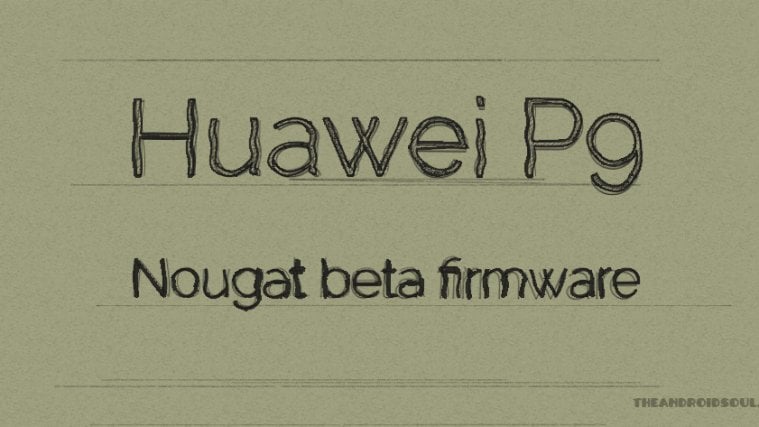



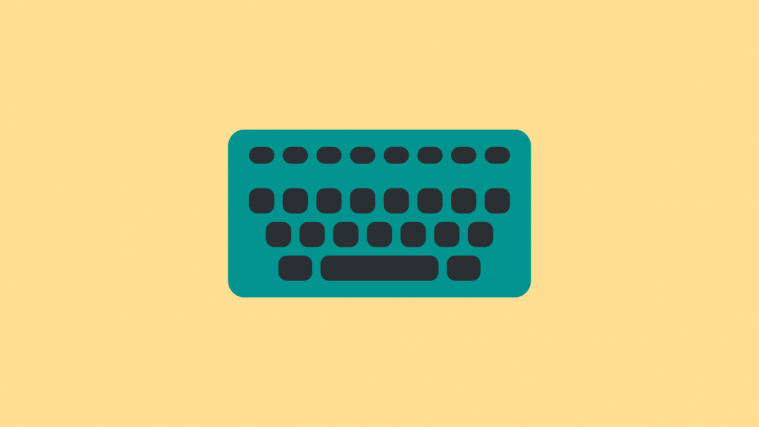

Hi, is valid for a P9 with EVA-L19C185B170
Nope.
Hi, is valid for a P9 with EVA-L19C185B170
Nope.
??
??
Will OTA updates work as exptected after a manual update with this beta firmware?
Yes, Huawei would push the stable release as an OTA to your device.
Even if it doesn’t, you can download the stable firmware when it’s available and install that yourself.
Will OTA updates work as exptected after a manual update with this beta firmware?
Yes, Huawei would push the stable release as an OTA to your device.
Even if it doesn’t, you can download the stable firmware when it’s available and install that yourself.
Hi, is valid for a P9 with EVA-L19C636B168?
Hi, is valid for a P9 with EVA-L19C636B168?
Is this valid for EVA – L19C636B190
Commentno
Is this valid for EVA – L19C636B190
Commentno
Hello..
I have tried this, but it failed installing at 37% each time.. Anyone got any suggestions on what to do??
Hello..
I have tried this, but it failed installing at 37% each time.. Anyone got any suggestions on what to do??
Should I extract IT?
Should I extract IT?
what about huawei p9 eva al10
what about huawei p9 eva al10
is not valid for EVA_L19C185B180
is not valid for EVA_L19C185B180
hi
is it valid for p9 l09
eva-C900B136?
Nope. It needs model no. EVA-L09.
hi
is it valid for p9 l09
eva-C900B136?
Nope. It needs model no. EVA-L09.
I have an EVA-L09C706B140, will it work on it?
I have an EVA-L09C706B140, will it work on it?
Hi, is valid for a P9 with EVA-L19C185B210
Which version of nougat, have you used?
Hi, is valid for a P9 with EVA-L19C185B210
Which version of nougat, have you used?
Will this update work with EVA-L19C185B210???
& if not, what is the alternative?
Will this update work with EVA-L19C185B210???
& if not, what is the alternative?
Hi, I downloaded the 2 x B360 zip files and extracted them as advised to the 71496 folder on my P9. Can’t seem to get the phone to update automatically. I currently have B137, will this update not work if I’m currently on B137 ?
Hi, I downloaded the 2 x B360 zip files and extracted them as advised to the 71496 folder on my P9. Can’t seem to get the phone to update automatically. I currently have B137, will this update not work if I’m currently on B137 ?
Is it valid for L09C900B180 ?
I have done same as you mine is B138 I had to create the 71496 folder, inside I have a two folders named (update) and another named (update_data_full_hw_eu) but cant seem to get it to auto update how do we get this to work?
for L19C432B161?
Thanks in advance!
Is it valid for L09C900B180 ?
I have done same as you mine is B138 I had to create the 71496 folder, inside I have a two folders named (update) and another named (update_data_full_hw_eu) but cant seem to get it to auto update how do we get this to work?
for L19C432B161?
Thanks in advance!
Updated, now Bluetooth doesnt work… ideas?
Updated, now Bluetooth doesnt work… ideas?
hello every one eva-l09c900b182 pleses link downlod firmware
can you help me my phone bulid no EVA-L09C900B182
bluetooth wifi and hostpot do not work can you fix please how to idea eva-l09c900b182