Even with all the deception, dishonesty, and backstabbery that comes with Among Us, you can’t say it isn’t democratic. Like the OG party game of the 80s, Werewolf, gameplay in Among Us hinges on discussion and deliberation.
Correction: it hinges on someone slamming the emergency meeting button, engaging in a fruitless exercise in baseless accusations, and ultimately concluding with an innocent crewmate being ejected into the infinite, unfeeling void of outer space.
Meanwhile, a shapeshifting alien imposter smiles hungrily beneath its pseudo-cloth with its disgusting torso-lips.
Related: Get Among Us Halloween Costume
It is, quite simply, the best game.
And, like any good, spacefaring citizen, you want to know how to vote in Among Us — how to take part in this vital component in any good social deduction game. Well, luckily for you, it’s actually pretty easy.
Related: Among Us Space Background
- What is Among Us Voting about?
- Who can call for voting in Among Us?
- 2 Ways to vote in Among Us
- Among Us Voting Tips
- How to see who voted you out
- How to skip voting in Among Us
- How to see who skipped voting
- When to skip voting and when not to?
- How to change voting time in Among Us
- Can you cancel the voting?
- How to ban players in Among Us
What is Among Us Voting about?
One of the key mechanisms that add to the hook of this indie game is the element of voting. The voting occurs whenever a dead body is reported or when a fellow crewmate calls for an emergency meeting after the discussion is over.
Crewmates have to figure out who the imposter is and vote them out while imposters have to deceive crewmates into either believing that they’re not the imposter or that someone else is. Players can choose to skip the vote if they want as well.
Sometimes, a vote is also called just to remove annoying crewmates. However, if there is a majority vote, then the game will show the player who has been voted out being thrown into space as well as whether they were an imposter or not.
Related: Among Us Imposter Hack
Who can call for voting in Among Us?
No one calls for a voting per se, crewmates can only initiate meetings using the Report function or emergency button. Once the discussion time is over, the meeting automatically moves towards voting and players have a designated amount of time (depending on how the host has customized the game) to cast their vote against the player of their choice or skip voting altogether.
2 Ways to vote in Among Us
There are two instances in the game that triggers a vote. Either when a dead body is reported or when someone calls for an emergency meeting.
Method #1: By Reporting a body
Whenever a crewmate stumbles upon another dead crewmate’s body, the megaphone towards the bottom right side of the screen will activate a button with the text REPORT on it. The crewmate has to then use the megaphone button to report the death and assemble all crewmates together for a discussion and subsequent voting.

During the discussion, crewmates have to deliberate and attempt to deduce who the imposter is among the players who are present. This is done in preparation for the actual voting so that crewmates can hopefully vote out the imposter.

Related: Play Among Us Online for Free?
When the voting panel shows up, you will see two options against the name of every crew member: a green checkmark, which will allow you to cast your vote against them, or a red X you can use to cancel the action in case you change your mind and want to vote someone else out.

Method #2: By calling for an emergency meeting
We’ve outlined in exact detail what an emergency meeting entails as well as what you can expect once the meeting is called. Kindly refer to this article for more information.
► How to call an emergency meeting
Keep in mind that the voting process that occurs in an emergency meeting is the same as when a dead body is reported. The only variation between the two events is that emergency meetings are driven by suspicion and speculation without an actual death to justify it. Some Crewmates trigger emergency meetings even when another crewmate is following them around for a suspiciously long time. Paranoia takes the element of emergency meetings to the next level.
Related: Among Us Merch to buy
How to Vote in Among Us Mobile
Well, it’s all the same on mobile and PC. Just tap on the big REPORT button when you want to report a dead body, or call an emergency meeting. Thankfully, it’s all the same on mobile and PC.
Among Us Voting Tips
1. Vote to survive
Whether you’re an imposter or crewmate, your main objective going into voting must always be survival. For crewmates, this means staying in the game for as long as possible while keeping as many crewmates on board as they can.
The imposters, on the other hand, have to draw suspicion away from themselves and possibly make an innocent crewmate appear as sus as possible. This means that different situations will call for different actions.
So, make sure to participate in the discussion when necessary, keep a level head, gauge the situation, and proceed accordingly.
Related: Add Friends in Among Us
2. Communicate
There are sus accusations on the one hand and then there are legit discussions that are meant to weed out imposters. Keep in mind that there is going to be very little time before the voting commences so communicate as effectively as you can.
If you have seen the imposter in action, report it, if you feel a crewmate is being sus, ask around to confirm said crewmate’s behavior. Watch out for suspicious cues, imposter traps, false accusations, etc, and vote accordingly.
3. Keep your own counsel
Don’t forget that the final call on every vote lies with you and you alone. So whether it is to protect yourself and your fellow imposter or you’re in the crewmate position and aware that an innocent is being framed, make sure that you manipulate the discussion accordingly. This will definitely have an impact on the voting process.
Related: Among Us Toys: Mini Figures, Sus Plushies, Crewmate Keychains, and More
How to see who voted you out
You will be able to see the helmets of the players who cast a vote against you right next to your name in the voting panel once voting is over.

How to skip voting in Among Us
Another option that’s also available during the vote is the SKIP VOTE button. This option is for when the crewmate is unable to make up their mind or if the discussion was futile and hence, did not deserve a vote. There are certain circumstances when it is simply better to skip the vote (which we will cover in the next section).
Locate the Skip Vote button on the bottom left side of the voting screen beneath the names of all the crewmates. When you tap/click on it, a green box with a checkmark and a red one with a cross will appear next to the button. Select the green box to skip.
Related: Among Us Custom Skins
How to see who skipped voting
Once the voting is over, the game will show you a tally of how the votes have been cast. Crewmates who have skipped voting will appear at the bottom next to the Skipped voting text.

Related: 49 Funny Among Us Usernames
When to skip voting and when not to?
It is best to skip voting (or not) in the following circumstance:
When you’re an imposter
If you’ve managed to convince the other crewmates of your innocence and are absolutely sure that they have no clue about who else is the imposter, skip the vote. However, when they are in the process of voting out an innocent crewmate then you can get in on the whole deal without drawing any suspicion.
There will also be unique circumstances such as when the crewmates have identified your fellow imposter without a shadow of a doubt when you may have to cast a vote simply to avoid suspicion of your own and continue in the game. Choose wisely and tread carefully when you’re the imposter.
When you’re a crewmate
As a crewmate, things are fairly chill when you’ve caught an imposter venting red-handed which is when casting your vote is also easy. However, you need to also account for situations in which the imposter could be trying to manipulate you into removing an innocent crewmate (which tends to happen a lot). So be wise and skip the vote to fight another day when necessary.
Whether you’re an imposter or crewmate, there is no clear formula that can be applied to the voting process. The fact that no two voting sessions can be the same coupled with the premise that human beings are their own worst enemy is what makes this game so great in the first place.
Related: Among Us Pumpkin Carving
How to change voting time in Among Us
Voting time ranges between 15 to 120 seconds and you can customize this time only if you’re the host of the game. Here are the steps you need to follow.
Once you’ve created the game, you will find yourself in the spaceship while others join. Go closer to the laptop that you will see on one of the boxes and tap/click on it.

Now, the customization menu will open to give you edit options. The very last tab will be for the Game, click/tap on it.

Within the Game menu, you will see the option to increase (+) or decrease (-) Voting Time. Click/tap the plus (+) sign to increase the time and click/tap the minus (-) sign to reduce it.

Related: What Do AFK, Sus and GG Mean in Among Us?
Can you cancel the voting?
There is absolutely no way to cancel voting once the crewmates have been called to assemble for discussion. The only way to avoid voting is to skip it.
How to ban players in Among Us
A game that’s this simple and accessible is also a hotbed for creeps and unpleasant players who’re looking to create disruption and conflict beyond the premise of the game. This is also why it’s preferable if users play with people they know and are familiar with. However, not everyone has the luxury to do so which is why it’s important to understand how to ban players in Among Us.
Before we proceed, keep in mind that you need to be the host of a game in order to ban players. The ability to ban only stays until you’re in the spaceship. Once you start the game, you cannot ban the player, but only kick them out.
Click/tap on the discussion icon which is present on the top right side of the screen.
When the chat opens, right underneath the message icon, another icon will pop up. It will look like a shoe. Click/tap on it.

Once you click/tap on the icon, another window will open with the names of people who have joined your game. You need to first click/tap the name of the person you want to kick out of the game/ban and then click/tap the Ban button.
We hope you’ve found our insights on the voting process helpful. Tread smartly in your next game. Take care and stay safe.



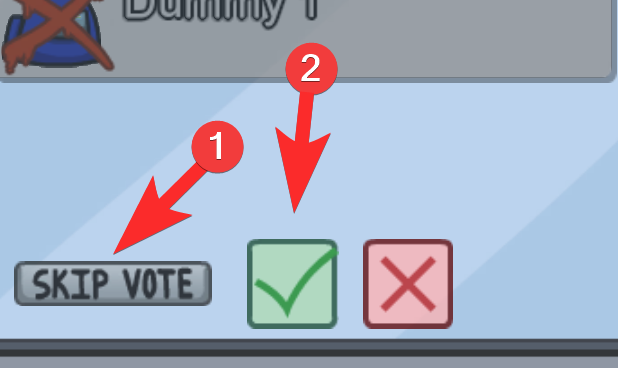
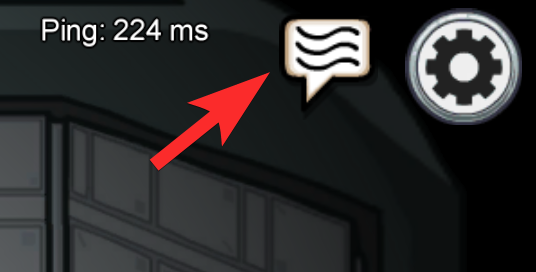





hi martin
matin i love yoe