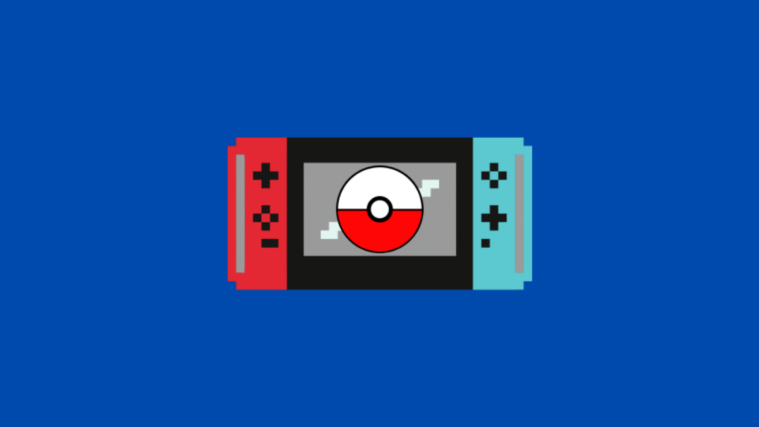Released in 1996, Pokemon Blue and Pokemon Red are role-playing games developed by Game Freak for the famous Nintendo Game Boy. Even 25 years later, the games remain a classic and are still loved by many across the world.
Unfortunately, the sky-high price of old-school consoles often discourages people from trying out the classics. However, if you are dedicated enough, you could even find a way to play Pokemon Blue on your swanky smartphone.
Now, without further ado, let us check out how you could play Pokemon Blue on your iPhone.
Related: Complete Guide for ‘Look Into the King of Bountiful Harvests’ in Pokemon Sword and Shield
Is Pokemon Blue available on App Store?
Pokemon Blue was released in 1996, 25 years ago, on for Nintendo Gameboy handheld console. The role-playing game attained massive success and remains a favorite amongst Pokemon fans. Unfortunately, though, the developers probably did not anticipate the fanfare the game is currently getting, which is why they never paid any mind to create an iOS version of the application.
If you are determined to play the game, you will have to find other means to get it.
Related: How to Scan PokéStop in Pokémon Go
Can you play Pokemon Blue without jailbreaking?
Since Apple is not too keen on letting people install third-party applications, jailbreaking has become a lot popular over the years. Thankfully, playing Pokemon Blue on your iPhone will not require you to void your warranty. You can download emulators from various sources or even use Safari to play the game on your iPhone. The process of both will be decoded in the section below.
How to play Pokemon Blue on iPhone
If you are determined to play Pokemon Blue on your iPhone, you can go down one of two routes. You can either get an emulator and run the game on it or you could use an emulator-enabled website to play the title.
Method #01: Using Game Play Color
Playing Pokemon Blue through Game Play Color is the safest way to get the game on your iPhone without exposing it to malicious software or adware. All you need is the Safari web browser and you would be good to go.
First, launch Safari on your iPhone and go to gameplaycolor.com. Now, tap on the ‘Share’ button at the bottom of your screen.

Then, hit the ‘Add to Home Screen’ option.

Add a name for the link and tap on ‘Add.’

The shortcut will appear on your Home Screen. Tap on it to open. You will see a Google Drive sign-in button at the top.

Tap on it and complete the signup process. Then ‘Allow’ Game Play to access your Google Drive account.

In the end, you will get an access code, press and hold it and hit ‘Copy.’

Now return to the main screen, put down the access code, and tap on ‘Continue.’

You will see that there is no ROM file inside your Google Drive account. You will have to download the Pokemon Blue ROM to see the game inside the Game Play Color emulator. Go to this link to get the ROM file. It will be in Zip format. Extract it and upload it to the Google Drive account you have associated with Game Play Color.

Now, re-run the Safari shortcut on your iPhone. Tap on ‘Enable Sound’ when prompted.

Finally, tap on the ‘Pokemon Blue’ ROM icon at the top of the screen to run the game.

The game will load inside the emulator.

Method #02: Using an emulator
There are plenty of emulators on the market. But to play Pokemon titles, you should go with either Delta or iNDS. These free emulators will allow you to play all Gameboy, Nintendo DS, and Nintendo 64 titles. However, downloading them is a risky affair, as these applications are generally full of ads and illegal, modded apps. Most importantly, iOS 15 might even block the installation of the Emulators, even if you bypass the initial hurdles.
If you still want to try your luck, you will have to open Emus4U on Safari, download TweakBox’s profile, install it via Settings, run the app from Home Screen, install iNDS or any other emulator, and then download the ROM to play. Be warned that iOS might thwart the installation of the emulators inside TweakBox. There is no known, proven solution to this issue.
What other Pokemon games are available on App Store?
If you do not want to compromise your iPhone or Google Drive account, you will not be able to play Pokemon Blue on your iPhone. However, that does not mean the Apple App Store does not have Pokemon games. You have the Pokemon Masters EX, which is an adventure title. Then, there is the super-popular Pokemon Go, which remains a sensation among Pokemon lovers. You also have titles like Pokemon Unite, Pokemon Magicarp Jump, and the likes.
To get more games, simply open App Store and look for Pokemon titles.
RELATED