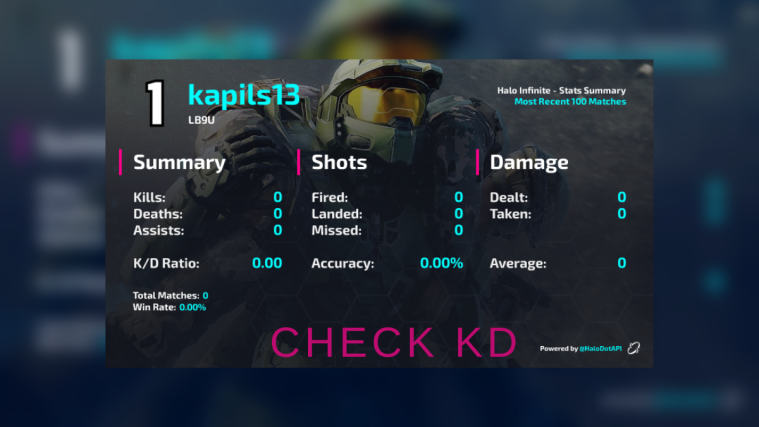The kill to death ratio is a great way to assess your performance during a match in any FPS. K/D ratios help you work harder, improve on your scores, and most importantly, focus on your gameplay rather than just focusing on numbers. Halo Infinite is the new FPS on the block and while everybody seems to be having a blast, viewing your stats in the game is another ball game altogether.
We covered yesterday how you can view your stats from Halo Infinite using a third-party tool. Sadly you can only track your stats in this tool once you have a ranking in the Ranked matches and have played at least a few games online. But what if you only wish to view your K/D ratio? Is there any way to do that? Let’s find out!
Related: How to Change Halo Infinite Username
Two ways to check your K/D ratio in Halo Infinite
You can check your K/D ratio by either checking for your Kills & Deaths on the score screen or by using Cryptum HaloDotAPI. Use either of the methods below to find out your K/D ratio in Halo Infinite.
Note: The native way to check your K/D ratio with the latest update will require you to calculate the ratio on your own. This won’t be difficult, you simply divide your total skills by your deaths to get your K/D ratio.
Method 01: Checking Halo Infinite KD In-game
Launch Halo Infinite and complete any match as you normally would. Once completed, simply hit ‘Tab’ on your keyboard to view your score screen as shown below. Here you can see your total Kills and Deaths during the match which you can simply divide to get your K/D ratio.

As you can see above, my total kills were 3 and deaths were 2 and hence the K/D ratio would be 1.5. This screen could previously be accessed by hitting ‘Tab’ but it seems to be the first screen to show in a few matches starting today. If this is the case, then you might not be needed to hit ‘Tab’ on your keyboard after all.
Method 02: Checking Halo Infinite KD using KD Tracker (Cryptum HaloDotAPI URL)
You will need your Gamertag handy for this method. If you do not have your Xbox Gamertag, then sign in to Xbox.com and you should be able to find it in the top right corner of your screen. Once found, follow the guide below to check your K/D ratio.
Copy this link below and replace NAME in the URL with your Gamertag.
https://cryptum.halodotapi.com/tooling/cards/games/hi/stats/players/NAME/top-100-summary.png
Now paste the link in your favorite browser with the NAME replaced and visit the link.
For example, for our Gamertag, kapils13, the URL will be this:
https://cryptum.halodotapi.com/tooling/cards/games/hi/stats/players/kapils13/top-100-summary.png
You will see your stats right there. BTW, only the stats from ranked matches is included.

You should now be able to view all your stats on the next screen as shown above.
Related: What is Look Acceleration in Halo Infinite?
Why is the K/D ratio important?
K/D ratio has been the go-to way for players to measure their performance during FPS games for a long time. Many games also offer an aggregate stat of your K/D ratio over time since you started playing which can help you track whether you are getting better or worse in the game.
K/D ratio is important if you are looking to improve your gameplay as it is the only number that you have to focus on increasing which can simply be done by increasing your kills and reducing your deaths. There are multiple approaches to this and you can try anyone that best fits your needs.
However, keep in mind that K/D alone can sometimes be misleading. If you were the worst-performing player in a match with fewer deaths your K/D ratio could be high but your overall performance would need improvement.
We hope this guide helped you easily find your K/D ratio in Halo Infinite. If you face any issues or have any more questions feel free to reach out to us using the comments section below.
RELATED:
- How To See Halo Infinite Stats and K/D Ratio in 2 Ways
- Halo Infinite Optimization Tips
- Halo Infinite Customization Not Loading Fix
- Halo Infinite Freezing PC Issue Fix
- Halo Infinite Crashing Issue Fix