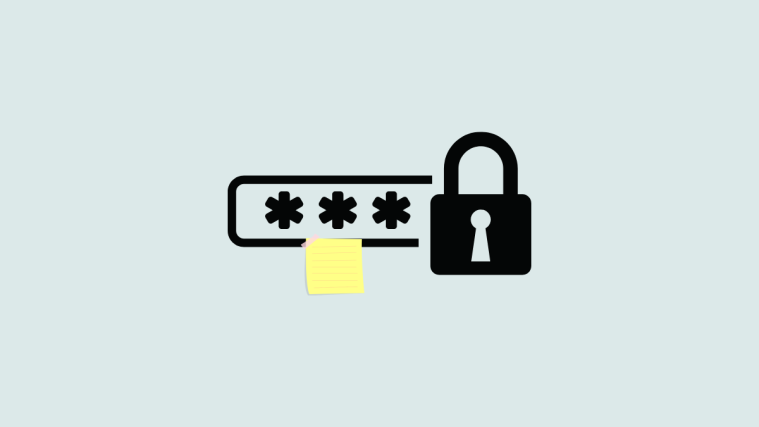What to know
- Apple lets you create hints to make remembering passwords easier by adding notes inside the iCloud Keychain.
- To add notes to existing passwords, go to the Settings app > Passwords > select a password > Account Options > Add Notes > type a hint/note > Done.
- The notes you add won’t be visible to others as they’ll only be accessible after you verify your identity using Face ID or Touch ID.
iCloud Keychain makes it easier to remember your passwords without needing to guess the website or username depending on the information available. This can be done by adding notes to existing passwords for apps and websites inside the iCloud Keychain.
In this post, we’ll explain how you can add notes to the passwords inside the iCloud Keychain you have saved on your iPhone.
Related: How to Turn Off Shortcut Notifications on iPhone
Requirements
There are a few requirements that you need to meet to be able to use this new feature in the iCloud keychain.
- iPhone running iOS 15.4 or higher
- An active Apple ID with passwords stored in iCloud Keychain
- An active internet connection
How to add notes to saved passwords
Needless to say, you should have a few passwords stored in iCloud Keychain to add notes. You can add notes to your saved passwords on your iPhone by following the steps below.
- Open the Settings app on your iPhone.
- Inside Settings, scroll down and tap on Passwords.
- Now, verify your identity using Face ID or Touch ID to gain access to your passwords.
- Now select the password where you wish to add notes from the list.
- Scroll down and tap on Add Notes under “Account Options”.
- Type the note that you wish to add for the current password.
- Tap on Done at the top right corner.
And that’s it! The added note will now be saved for your saved password and you will be able to view it next when you retrieve the password.
Related: How To Change Brightness on iPhone
FAQs
iCloud Keychain has always been shrouded in mystery for some users. Hence here are some commonly asked questions that should help you get up to speed with the latest information.
Why add a note to your password?
Notes can be helpful when you have trouble remembering either your username or the website for which the password has been stored. This is usually the case for passwords that use a unique username as well which sometimes leads password managers to miss out on the actual website.
Additionally, if you have multiple accounts for a single website then notes can help you identify each saved password for the same website individually without you having to remember every detail about the same.
Should you store sensitive information in saved password notes?
You can store sensitive information in your notes however, this is not recommended. Passwords are disclosed only when you confirm your identity and the same goes for Notes and you are safe there.
However, Notes will be visible directly and passwords will still be hidden when you verify your identity. This could potentially put your notes at risk while you still get the option to decide when your password is visible once you have verified your identity.
Who can view my notes for saved passwords?
Users who have access to your Apple ID or have biometric authentication access to your iOS or iPadOS device can access your saved passwords and saved notes. Essentially, anybody that can access your saved passwords, will have access to your saved notes.
We hope this post helped shed light on how you can add notes to your saved passwords. If you have any more questions, feel free to drop them in the comments section below.
RELATED:
- Can You Share AirTag with Family?
- Apps Like Locket Widget for iPhone: Top 6 Apps We Found
- How to Use Locket Widget: Step-by-step Guide
- ‘Shared with You’ Not Working on iPhone? How to Fix
- How to Access Shareplay From Anywhere
- How to SharePlay Something in Apple Music Very Quickly