There’s nothing like having a trusted, dependable friend by your side in a game of Among Us. It saves time and energy, having their back so close on hand, when reaching over to stab it.
Indeed, the jewel in the crown when it comes to Among Us gameplay is engaging in the dishonesty, betrayal and overall duplicitousness with those you love and trust. It raises the stakes, and makes the manipulation and emotional blackmail all the more easier — and all the more satisfying.
But to get a taste of that sweet, sweet sociopathic ambrosia, one must first get some real, actual friends in the game with them.
Related: How to Play Among Us on Mac
How to Add Friends in Among Us
Adding friends in Among Us is easy, provided you have some. More likely, you’re reading this article in preparation for the day you finally make your first friend, so should that mythical day ever actually come — however unlikely — you can rest assured that you’ll be prepared.
Among Us Local Play

Among Us Local Multiplayer is pretty straightforward. Start out by clicking on ‘Local’ in the Among Us main menu.

This will bring up the Among Us Local Play menu, where you have the option to join any of the games created by your friends on the same Wi-Fi network, or to host your own. Since your friends are imaginary, you’ll have to do the hosting, so click on ‘Create Game’.
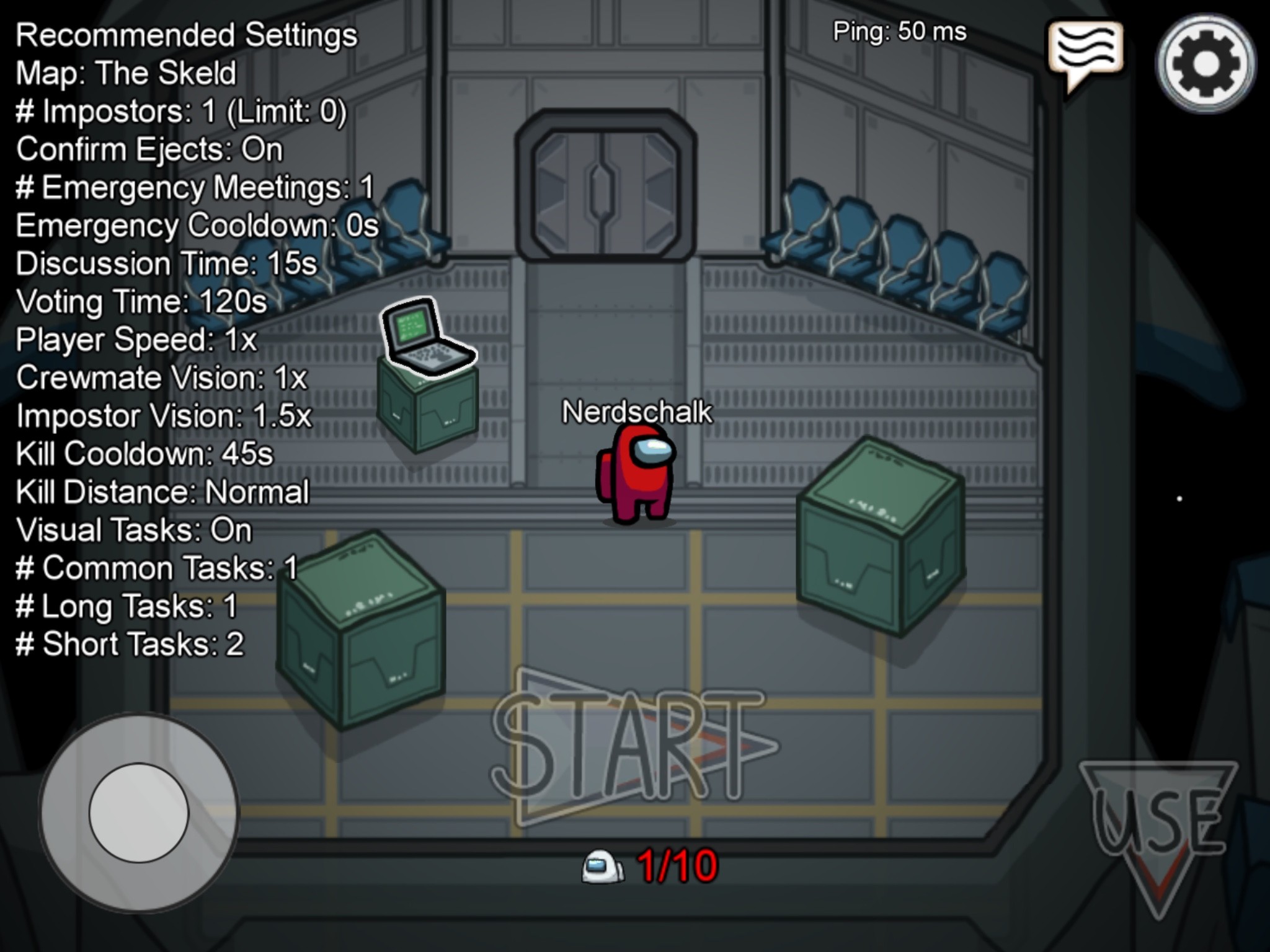
This will deposit you into an Among Us Local Play lobby which is almost identical to the online lobby. Once you’ve created the game, all you have to do is work up the courage to make some friends and, whenever the fateful day arrives, have them choose your room from the list of available games in the Among Us Local Play menu.
Related: How to Play Among Us for Free on PC [Workaround]
Among Us Online

In case you’ve hired a friend or met someone on the internet that doesn’t know the real you and is willing to participate in a private online game with you, the first thing you’ll have to do is click on Online in the main menu.

Next you’ll be given an Among Us Online menu with three options; Host your own, mingle the unwashed masses in a Public game, or enter a code to join a private game with friends you don’t yet have. Again, since this is just an exercise, click on ‘Host’
 Here you’ll be greeted with some basic game creation options like your choice of map, the number of imposters, and your preferred chat language. Once you’ve tweaked it to your liking, venture forth by clicking ‘Confirm’.
Here you’ll be greeted with some basic game creation options like your choice of map, the number of imposters, and your preferred chat language. Once you’ve tweaked it to your liking, venture forth by clicking ‘Confirm’.
 You should now find you all by your lonesome self inside a private Among Us online lobby. Should you ever, through some unthinkable miracle, manage to find a friend who shares common interests with you, the next thing to do is send them the code at the bottom of the screen.
You should now find you all by your lonesome self inside a private Among Us online lobby. Should you ever, through some unthinkable miracle, manage to find a friend who shares common interests with you, the next thing to do is send them the code at the bottom of the screen.  Your “friend” need only enter that code in the prompt under ‘Private’ in the Among Us Online menu, and hit the arrowhead. A second later, they should pop up in the lobby you created where awkwardness will be quick to ensue once your new “friend” starts asking where the other eight are. Good luck!
Your “friend” need only enter that code in the prompt under ‘Private’ in the Among Us Online menu, and hit the arrowhead. A second later, they should pop up in the lobby you created where awkwardness will be quick to ensue once your new “friend” starts asking where the other eight are. Good luck!
Get out there! Push yourself outside your comfort zone and try to make a friend. Whatever you do, don’t be yourself. Pretend to be someone better. Be… an Imposter.
RELATED:






