Among Us’s recent claim to popularity has introduced many new players to the game. thankfully, you get the option to customize and create your own character in Among Us which can help you stand out of the crowd. While most outfits are a paid purchase in the game, there are numerous accessories that you can get for free as well.
If you have been playing Among Us recently, then you might have noticed many players sporting the Jason mask from ‘Friday the 13th’ movies. This is a great throwback to the movies during the upcoming Halloween season and if you are looking to sport this mask in the game, then here is how you can get it. Let’s get started.
Related: Among Us Keyboard Controls: The Full List
How to get Jason Mask in Among Us?
Among Us had planned a sweet Halloween party for its players last year where everyone was able to get iconic horror masks from pop culture in their inventory. Sadly, the Halloween month is behind us but eagle-eyed fans have spotted a nifty trick to get these masks again. Changing your system clock to somewhere around October last year will help you see these masks in your inventory. You can then use them within the game whenever you like. Let’s take a look at the procedure depending on your device.
Related: How to Calibrate Distributor in Among Us
On PC
Windows users need to click on the clock in the bottom right corner of their screen.
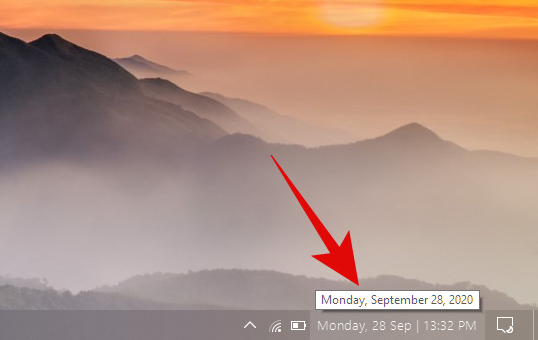
Now click on ‘Date and Time settings’ at the bottom of the calendar.
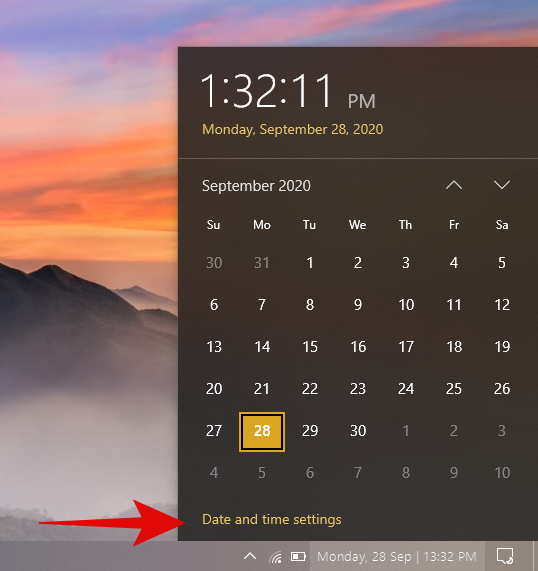
You will now be taken to the Settings app. Click and disable ‘Set time automatically’.
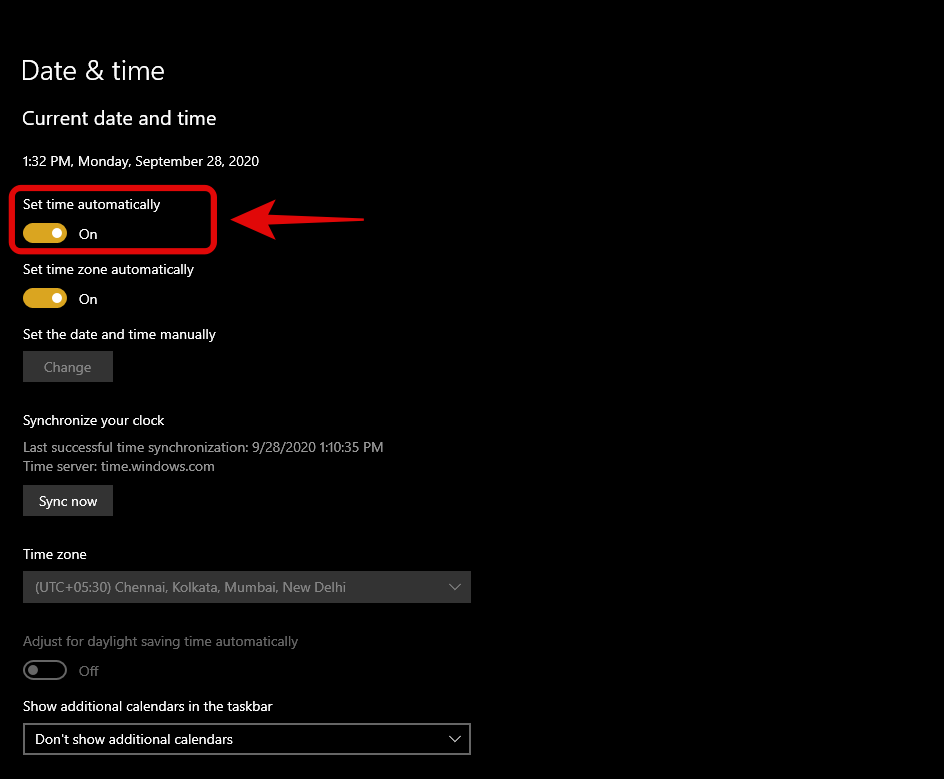
Under the ‘Set the date and time manually’ section, click on ‘Change’.
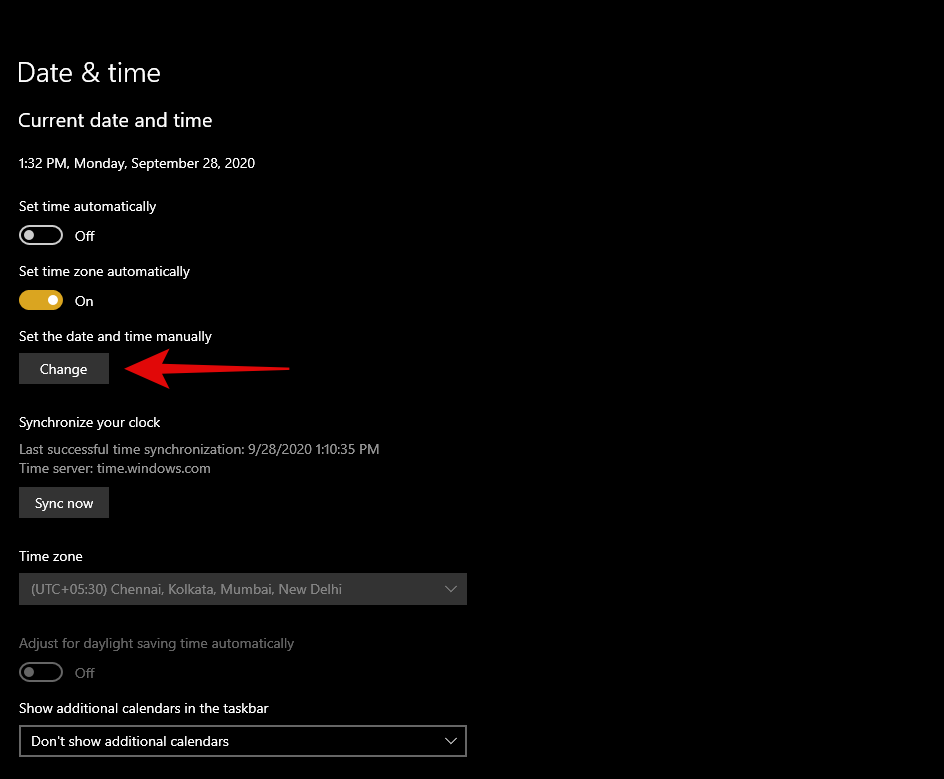
Now select a date anywhere between 15th October 2019 to 31st October 2019.

Click on ‘Change’ once you are done.

Close the Settings app and launch ‘Among Us’ through Steam. Click ‘Online’ and join a match so that you can access the lobby. You can also create your room and set it as private if you need to browse the entire Halloween costume collection.

Once you are in the Lobby, access the computer and click on ‘Hats’.

You will now see the Jason Mask at the top of your hats section alongside many other Halloween costumes. You should now be able to use these costumes in any game you like.
Related: Want to Get Free Pets in Among Us? Here’s All You Need To Know
On Android
Open the ‘Settings’ app on your device, scroll down and tap on ‘System’.
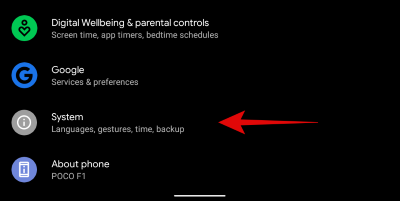
Now tap on ‘Date & Time’.

Turn off the toggle for ‘Use network-provided time’.

Now tap on ‘Date’ below this toggle.
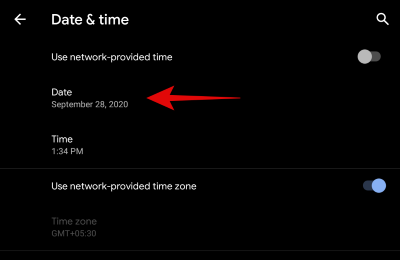
Set your date anywhere between 15th October 2019 to 31st October 2019.
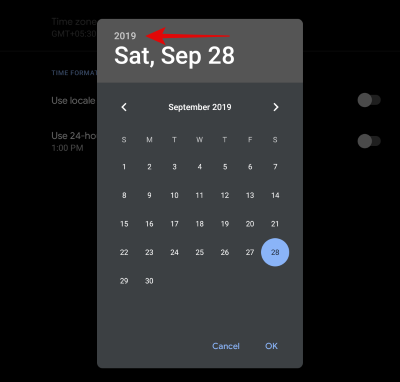
Once you are done, tap on ‘Ok’.
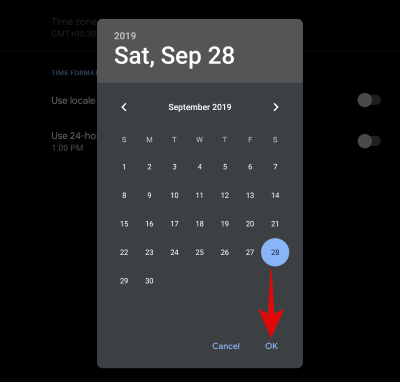
Launch Among Us on your Android device and tap on ‘Online’.

You can now either host your own game or join an open room. We recommend hosting your own game if you want enough time in the lobby to browse all your new items.

Once the game starts and you are in the Lobby, go to the computer and access the ‘Hats’ tab.

You should now see the ‘Jason’ mask from Friday the 13th right at the top of all the different hats in Among Us. You will also be able to access numerous other masks and hats including plague doctor and devil horns through this method.

Note: If the new hats are not available to you, try joining a public room. This is a known bug on mobile platforms where Halloween hats will be unavailable to you if you create a personal room.
Related: Among Us Crossplay Between Mobile and PC Explained!
On iPhone
Open the ‘Settings’ app on your iOS device and tap on ‘General’.

Now tap on ‘Date & Time’ next.

Turn off the toggle for ‘Set Automatically’.
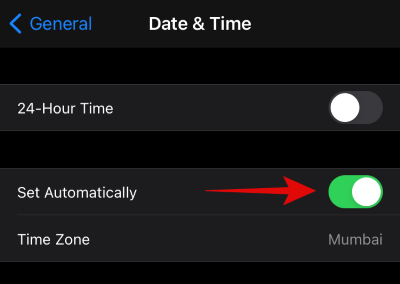
Now tap the date at the bottom to set a custom date.

Set a date anywhere between 15th October 2019 to 31st October 2019.
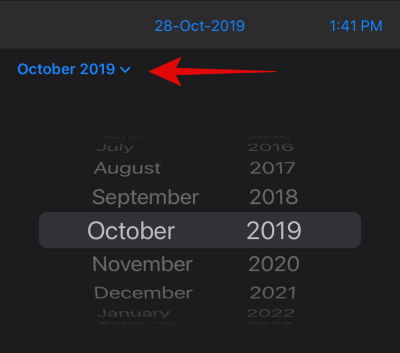
Tap on ‘< General’ in the top left corner of your screen once you are done.

The date will now have been changed for your iOS device. Start by Launching the Among Us app now. Tap on ‘Online’.

Now you can create your own room if you wish to have some time in the lobby to browse your new items. Else you can join a new game altogether.
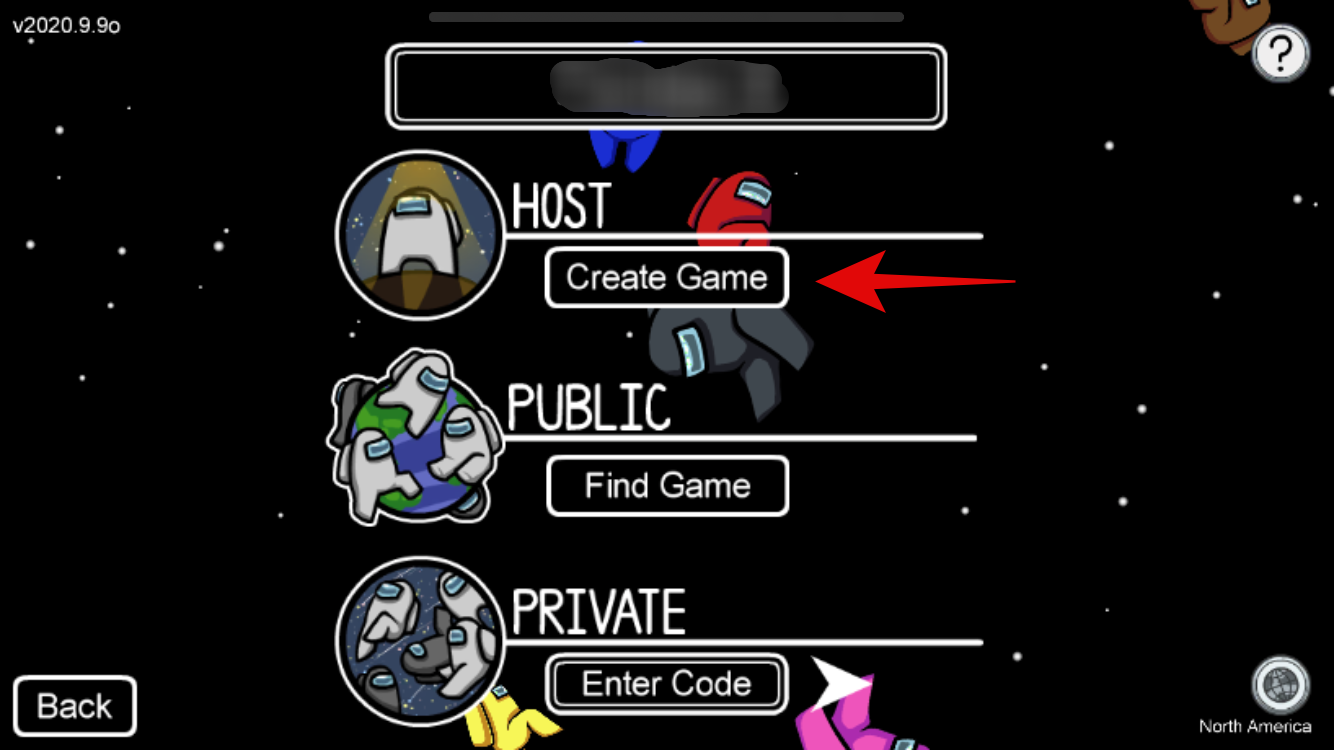
Once you are in the lobby, head over to the Laptop to customize yourself.

Tap on ‘Hats’ at the top and you should now see the Jason mask among the first few items on your screen. Tap on the mask to apply it to your character.

You should now have access to the Jason mask in Among Us. You will also be granted access to numerous other Halloween masks including devil horns and plague doctor mask.
Will the item vanish if I change back the time?
No, all the Halloween masks will remain in your inventory after you change the time back to its normal setting. We however recommend that you use and apply each item that you wish to keep before resetting the time. This will ensure that the items will remain in your inventory when you change the time back to normal.
I am unable to see Halloween items despite changing the time
This is a known issue with mobile devices. It appears that the game uses cache for device time instead of using the time provided in real-time. This is why the game fails to take notice of time changes on your device. This issue was encountered by us on iOS multiple times in a row and sometimes on Android. The PC version of the game seems to use device time in real-time which is why this issue does not appear on Windows.
Fix
To fix this issue, simply uninstall and reinstall the game on your mobile device. While there aren’t any settings that need to be backed up in Among Us, you might still find it useful to note down your username and custom game settings so you can recover them later on. Once you have reinstalled the game, you can change your device time and the Jason mask along with other Halloween goodies should now be available to you.
Note: Android users can also clear their app data and cache manually from Settings so as to avoid reinstalling the game altogether. Keep in mind that you will still lose your in-game settings through this method as well.
We hope this guide helped you easily get the Jason mask in Among Us. If you have any more questions or queries, feel free to reach out to us using the comments section below.





