The leading social networking site in the world, Facebook, is on a tireless endeavor to improve our interaction in the virtual world. The US-based software company continues to add new features and perks every other day, hoping to make the most of its userbase’s ever-shrinking attention span.
However, working with so many moving pieces is easier said than done, meaning that some tried-and-tested features often start to glitch. Today, we’ll talk about one such major glitch — the disappearance of the search bar — and tell you a few workarounds to get it back.
What’s the issue?
Over the last year, multiple users have seen their Facebook search bar go missing right in front of their eyes. Facebook, of course, has proposed a few solutions to bring the search bar back, but none of them seem to have done the trick. And it’s happening today, too!
Facebook has also replaced the search bar on the home screen with a magnifying glass. So, you’d probably want to look for that, if you haven’t already.
![]()
Try a VPN
Yes, this might seem like an unrelated topic, but changing the VPN could be a neat understated workaround. Facebook, like others, rolls out new features — and bugs that come with — in some regions ahead of a global rollout. So, if you happen to be from one of those regions, you could face some unwelcoming consequences.
To remedy that, simply get a VPN app/service and change your location. Facebook just might give you the search bar back.
To learn how to set up and use a VPN service, check out our extensive guide by clicking on the link here.
Use Facebook Lite
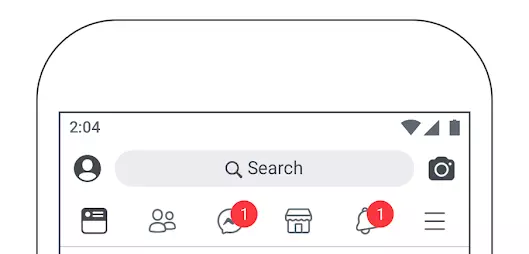
Keeping the data savers in mind, Facebook released a lighter version of the app. Dubbed as Facebook Lite, the app comes with almost all classic features of its big brother but is optimized to run on even a 2G data connection.
Many of Facebook’s newer features don’t make way to the lighter variant, which makes it relatively less susceptible to bugs and glitches. So, if you don’t mind setting up Facebook all over again, be sure to give Lite a try.
- Download Facebook Lite: Google Play Store | Apple App Store
Try a browser or a different one
If the search bar is only missing from the app and not the web version, you should try to fire up your favorite mobile browser and try to log in to Facebook from there. Visit facebook.com and then log in.
If the first browser you try doesn’t do the trick, try switching to a different one. The same goes for Facebook Web users — simply switch over to a different browser and see if the works out for you. If you were using Chrome, try using Microsoft Edge or Opera browser.
Use Facebook mobile web
Visit m.facebook.com on Chrome on your mobile, or Chrome on your PC, to access the mobile version of Facebook. It’s very slim, thus will save you tons of data too. But don’t worry, it does have the search feature. Just click the search icon in the top bar.
Clear cache and app data of the app
Clearing cache and data of the Facebook app could work wonders. Not only does it allow the app to work marginally faster, but it also brushes off some old glitches. To clear cache and app data, first go to Settings, then tap on ‘Apps,’ find ‘Facebook,’ tap on ‘Storage,’ and finally, hit ‘Clear data’ and ‘Clear cache.’
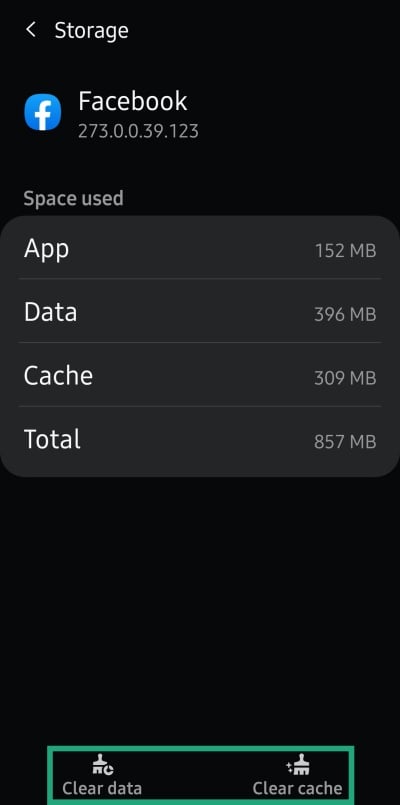
Other basic troubleshoot options
To make sure the issue is not device-specific, try a different browser or device to run Facebook. If that doesn’t solve it, log out from all devices, and log back in. Generally, temporary server-side issues are easily fixed with these two simple steps.
Uninstall and re-install
If none of these tricks worked for you, you could try uninstalling the application and re-installing from the Google Play Store. It would ensure that you’re running the latest bug-free version of the app.
Wait it out
Yes, it’s not really a solution, but often it’s only the option left regarding these issues. Simply pray that Facebook gets enough complaints, takes a look hard look at the problem, and comes up with a fix sooner than later.






How about Facebook fix the darn problem.