Facebook, as you must know, is the most popular social networking site on the planet. We connect to thousands of users every day, probably even keep a significant chunk of them on our friend list. However, with the great expansion, has come the greater difficulty of seeing the posts in chronological order.
In March, Facebook proposed a solution to this problem, introducing the ‘Feed Filter Bar’ that allowed users quick access to their ‘Home,’ ‘Favourites,’ and most ‘Recent’ posts. The feature was initially rolled out to Android but was later released on iOS as well.
However, for unforeseen reasons, Facebook chose to withdraw the quick access, leaving users in agony. Thankfully all hope is not be lost yet, as it’s still possible to see posts in chronological order right from the Facebook app. Below, we’ll check out how.
Related: How To Change Your Name On Facebook
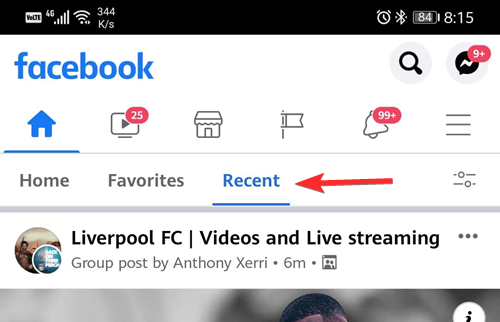
Few lucky users — especially on Android — still seem to have the quick access shortcut. It appears right at the top of your feed as shown below, but if that is missing for you, then look below for the guides to find it on your Android or iPhone.
However, the situation is set to be resolved in the coming days. Fortunately, Facebook did not roll back the entire functionality. It only removed the shortcut from the top of the news feed and moved it to a different location.
After the rollback, the ‘Most Recent’ shortcut has become a little more hidden, tucked underneath the hamburger menu. Some users might even have to tap on ‘See More’ to reveal the ‘Most Recent’ option.
Related: How to Export Your Facebook Text Posts
Where did ‘most recent’ go on Facebook?
Well, it’s still available for you but it’s hidden underneath somewhere. Lucky for you, we know where. Look below to find the Recent option in your Facebook app on your mobile phone so that you can check out recent posts in your feed very easily.
How to see recent posts on the Facebook
Facebook Web allows you to see the most recent posts with the help of the ‘Most Recent’ button on the left-hand-side panel. The app does the same, but by adding an extra layer — aka the hamburger menu.
On Android app
After you launch the Facebook app and log in with your username and password, tap on the hamburger menu button at the top-right corner of the screen.

You’ll see your profile name, pages you manage, and more at the top of the screen.
Now to see the most recent posts, scroll down and tap on the ‘Most Recent’ button.

Users who haven’t accessed this section might not see it in the open. If that’s the case, you’ll have to tap on ‘See more’ to access the button. The moment you tap on it, a window would open, giving you access to only the most recent posts from the groups, people, and pages you follow.

Alternatively, you may get an option called ‘Recent & Favorites’ under Settings after you tap the ‘See more’ button, as shown below. In that case, tap the ‘Recent & Favorites’ button.
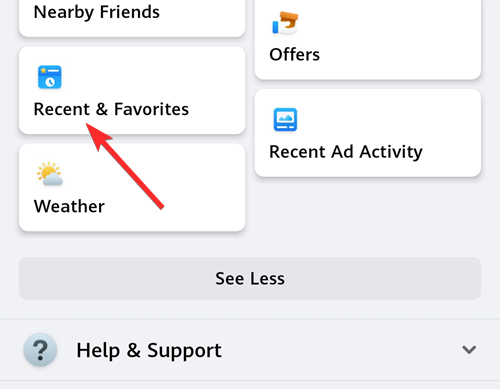
Next, you will see the three tabs at the top of your Facebook feed, one of which will be Recent.
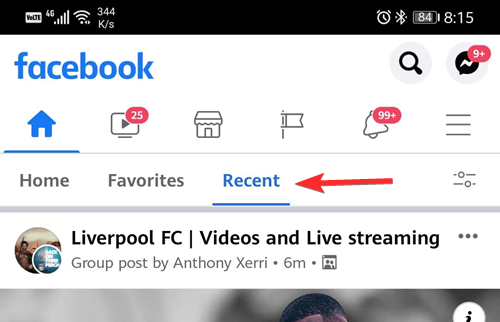
On iPhone app
iOS users can find the ‘Most Recent’ section in a similar location as Android users above. Open the Facebook app and tap on the ‘Menu’ icon in the bottom right corner.

Now scroll down and tap on ‘See more’.

Scroll down more and tap on ‘Most Recent’.

And that’s it! You will now have the recent posts in your feed available to you.
Related: Where are drafts saved on Facebook?
After the wildly celebrated release of the ‘Feed Filter Bar’ on March 31st, we expected Facebook to make the ‘Recent’ tab a part of the fabric. However, without offering any explanation, the social networking giants chucked the idea and moved the ‘Recent’ button almost immediately.
Although the Feed Filter Bar is still available on some devices, it’s set to be phased out, and Facebook is yet to tell us why. Since the bar was appearing at the top of the Facebook app, some users may have faced visibility issues, which could be the reason behind the sudden rollback. Accidental touches and complexity related to a new functionality could also be a cause.
How to see the most recent friend requests on the Facebook app
Apart from posts, Facebook also allows you to sort your friend requests in chronological order. That way, you’d be able to see your most recent request at the top or vice versa. Here’s how to:
Launch the Facebook app hit the hamburger menu at the top-right corner.

Now, go to ‘Friends.’

You’ll see all the pending friend requests at the top. Now, tap on ‘See all.’

Next, tap on ‘Sort.’
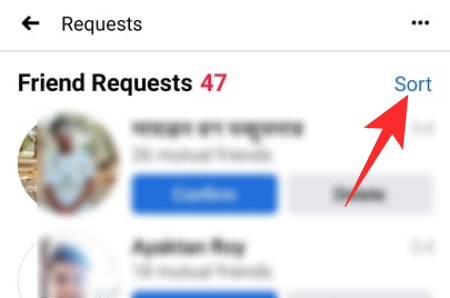
Then, select either ‘Newest request first’ or ‘Oldest request first’ and watch the request get sorted in your preferred order.
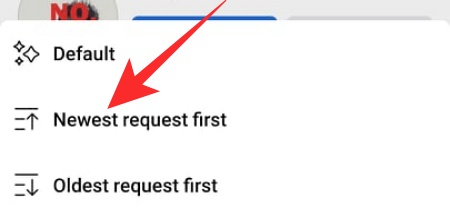
That’s all!
RELATED
- How to do Reverse Image Search on Facebook
- Can You See Who Views Your Facebook Profile or Page?
- How To Delete Your Facebook Account Permanently
- Can you contact Facebook by phone?
- How To Make A Post Shareable On Facebook
- How To Delete Reactions On Facebook On Phone And PC
- How to turn off Active Status on Facebook app and web






