Everyone once in a while, you might just get yourself locked out of your account; or you might believe your Facebook account has been hacked. In such cases, the first thing you want to do is contact Facebook, by picking up your phone and talking to a real person. But is this possible? Does Facebook have a helpline that you can call? Here is everything you need to know.
Can you contact Facebook by phone?

Unfortunately not. While it would be convenient to have a Facebook Helpline that you can call when in distress, Facebook does not have any number that you can call. While there are quite a few phone numbers listed all over the internet, the fact of the matter is that Facebook just does not have a helpline call center. This is probably because of the sheer size of the social media company’s userbase which is somewhere in the rage of 2.5 billion users worldwide!
What is the Facebook Helpline scam?
As mentioned above, Facebook clearly states that it does not have a customer care helpline that you can call. So what are all these numbers that come up in a Google search for Facebook Helpline? Well, as it turns out, this is actually quite a big scam! One of the highest-ranked results in Google Search is the number 650-543-4800, and yes, it is fake.
These scammers pretend to work for Facebook, but are actually out to get you to pay them with gift cards and other such methods. They may try to convince you that there is a problem with your device and that they need to gain access in order to fix it. Another way they scam is by asking you to divulge your credentials so that they can ‘take a look at it on their end’.
You should not call any of the numbers that claim to be Facebook Helpline numbers. Facebook repeatedly states that they do not have a number that you can call.
Other ways you can contact Facebook
So if you can’t call Facebook, how else can you get in touch with them? Well, as it turns out, calling is not the only option. Facebook does have dedicated forms that you can submit depending on your issue. To check out all the types of forms, head over to the Facebook Help Centre and browse through their ‘Policies and Reporting’.

Facebook does have an official account on major social media apps like Instagram, Twitter, and Facebook itself. You can tag the Facebook account, to bring something to their attention. However, with the vast userbase, unless your post can get some traction, it may get lost in the horde.
The Facebook Help Community is the easiest way to get help with your Facebook related queries. The community helps bring users together to share their problems, so that others that face the same problem may be helped. Facebook Help Community has a team of volunteers that are constantly trying to help users online.

You can access these options, by logging in to your Facebook account and clicking the drop-down menu in the top right corner (for the mobile app, tap the hamburger menu in the top right corner). Select ‘Help & support’ to view these options.
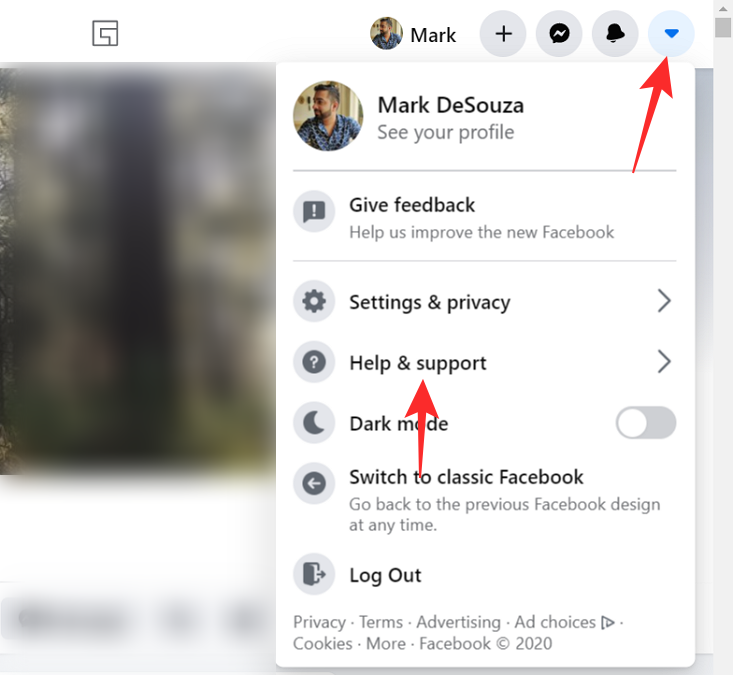
How to report a post on Facebook
If you simply want to report content on the app, you do need to contact Facebook. Facebook has made it incredibly easy to report content. Once reported, it may take a few days for the team to get back to you. If Facebook finds that the content you reported goes against their Community Guidelines, it will be removed.
To report a post on Facebook, you must be logged in to your account. Locate the post and tap the three dots beside it. Now select ‘Find support or report post’.

Follow the instructions to go ahead and report the post.
Note: Reporting a post does not cause it to be removed immediately. It simply lags the content to be reviewed by Facebook.
We hope this article helped. If you have any queries, feel free to reach out to us in the comments below.
Related:
- How to share your screen on Facebook Messenger
- What Does The Green Dot Mean on Facebook or Messenger?
- How To Temporarily Disable Facebook





