Ever felt the need to add prefixes to numbers? Well, even if you haven’t been (suffered!) through it, there is an app that can become lifesaver for those moments when you’re stuck in an awful situation where all your numbers are in local format but you need to add STD/ISD codes to make the call happen (it happens mostly when you’re out of local zone, right?). Well, Prefixer android app is all you need thence. Simply set a rule and every outgoing call from your phone will abide by – as easy as that. Have a look at it!
Features:-
- Configure the prefixes / suffixes through the options
- Numbers will be configured on-the-fly
- Easy to use and set as many rules as you wish with variety of options
- You can even share your rules via QR Codes or Web Links. Cool it is! The geeky one can make the rules and send it your not-so-geek friends, or maybe, parents to help them straight away.
- Apps to SD feature available for Froyo users
- More importantly, just turn the service off from the app’s main page so that it won’t consume your battery all time. When making calls, just enable the service. it’s a good choice developer has put in! — The App won’t consume battery unless you open it or the call is active.
- That apart, since it adds or removes the prefixes or suffixes respectively as and when call is made, it does not change anything in your contacts. Cool, isn’t it? When back to normal schedule / place, your phone’s contact directory remains totally intact, the way you use to keep it.
Compatibility: The latest version 0.6.1 works with all android versions.
Download the Prefixer android app for FREE.
android market link, official page.

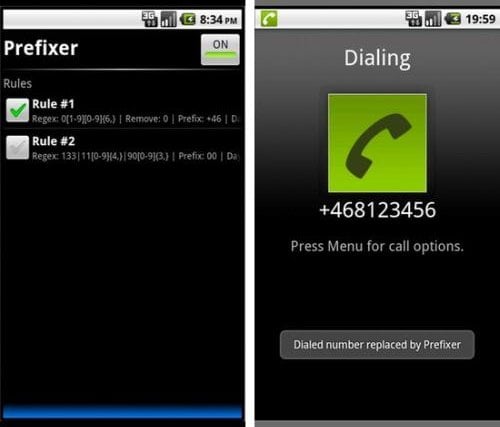



Thanks for your great post about our Prefixer app!
Just wanted to make a clarification and point out that Prefixer doesn’t consume any battery when you’re not using it, no matter whether Prefixer is set to active or not. Prefixer is not running as a service and will only be woken up as soon as a call is made (or if you start the application yourself).
Okay… have edited the post for that. Thanks for the clarification!
Thanks for your great post about our Prefixer app!
Just wanted to make a clarification and point out that Prefixer doesn’t consume any battery when you’re not using it, no matter whether Prefixer is set to active or not. Prefixer is not running as a service and will only be woken up as soon as a call is made (or if you start the application yourself).
Okay… have edited the post for that. Thanks for the clarification!