If you’re on Android, Google Play will be your primary destination for downloading new apps and games. The platform offers apps from trusted sources with categorized listings, top charts, and the ability to search for the best app as per your requirement by registering reviews and ratings.
But even with its huge database of apps and games, Google Play has a few limitations. In some cases, you might not find the app that you would be looking for due to regional restrictions, device compatibility or if the app hasn’t passed the developmental stage. Another thing to note is that the Play Store takes a considerable amount of time to push updates to apps because of the rigorous checking of quality and security of an app’s latest version.
All these things justify the presence of third-party app stores. Some third-party stores not only download apps without using Google Play, but a few of them also offer paid apps for free on some occasions. Here are the best alternatives to the Play Store.
Related:
App Store alternatives
Here’s a list of app store alternatives that themselves offer a store-like experience, similar to that of Google Play.
Amazon Appstore
The next established name after Google Play on Android is Amazon’s Appstore, which is pre-installed on all Amazon Fire devices. Similar to the Play Store, the Appstore offers free and paid apps as well as some paid apps for free on some occasions. Users can download a paid app for free every day, while a few other paid apps can be purchased for lower prices than that on the Play Store with discounts and cashback offers.
The Appstore needs you to sign in with your Amazon credentials and the UI is pretty standard with download and installation procedures resembling that of the Play Store. Like its Google counterpart, the store also offers titles other than apps and games including books, movies, and songs.
Aptoide
Another established third party App Store in this list of Aptoide that offers a Google Play-like user experience when downloading and installing apps. The open-source app store currently has over 150 million users worldwide since its decade of existence.
It has more apps than you’d find on the Amazon Appstore because of its looser regulations for content. The interface offers a neat representation full with screenshots, reviews, and ratings of over 700,000 apps. The store claims that app updates are faster than Google Play on its platform and users are also given a chance to host their own app market based on their own liking.
F-Droid
F-Droid is a different kind of app store. It only deals in free and open-sourced apps for use by anyone. The platform runs on contributions and you can donate to a developer as a token of appreciation. F-Droid keeps a log of new apps and the apps are categorized into proper sections.
Known for its utility and productivity apps, F-Droid is widely used by app developers easy access to all the codes which they can use to make their own apps. While the listings on F-droid are devoid of ratings and reviews, the platform is the most trustworthy. However, you should watch out for the apps’ stability as the apps might not be as smooth as the ones on Google Play.
APKPure
APK Pure is a third-party app store that consists most of the free and popular apps that are otherwise available on Google Play. You can download and install region-locked apps and pre-registered games with multi-language support through the app store.
The interface is clean with a search tool and carefully sorted list of apps and games, similar to that of the Play Store.
Yalp Store
Yalp is an app store of sorts that lets you download apps as APKs directly from the Google Play Store without needing a Google account. The app can search for apps and updates of installed apps and also saves the APKs of the apps to your device’s download folder. In addition to being an App Store, Yalp Store can also be used to run, install and uninstall apps like a package manager.
The app store comes with categories for different apps, reviews, ratings, and filters to help users search for apps. Users can also search for apps with/without ads and blacklist/whitelist apps for future updates. Phones enabled with root will be able to update their apps in the background as well as update/uninstall system apps.
APKUpdater
APKUpdater isn’t exactly an app store but a tool that helps in finding updates for your installed apps. You can install updates to existing apps without opening any app store. The app is useful for those who want to run Android without an app store.
The app gets the latest version of apps from not one but multiple sources including APK Mirror, APKPure, and Aptoide, thus delivering the latest update in the fastest way possible. The app comes with material design with multiple theme support and displays notifications when updates are found. There’s an Ignore list for apps that you don’t want to update.
Websites to download apps instead of Google Play
There are several websites that don’t have a dedicated app for use on Android but function as an App Store by allowing you to search for the latest versions of apps and games.
APKMirror
APKMirror is the first website that comes to mind when searching for installable APKs of apps that you can’t get on the Play Store. The website is popular and trustworthy. It hosts links of all versions of the apps, meaning you can revert to an older version of an app, in case the current version has a bug or two.
The app listings also house beta versions of apps that are in development, which aren’t widely accessible on Google Play. You can also install a stable version of an app by upgrading the beta package. The homepage lists the app in chronological order of the latest versions and you can search for apps in the popular section by filtering it based on monthly, weekly, and 24-hour periods.
GetJar
GetJar is quite possibly the oldest app store to exist till yet. Many folks will remember the website as a place to download apps on a Symbian or J2ME device before Android went popular. The apps are divided into categories and sub-categories for making it easier to find relevant apps that you’re looking for.
The website offers a wide variety of apps but not all of them are listed to their latest versions. Some of the apps listed are modified APK, which means you should tread carefully.
XDA-Developers
While it’s not quite an app repository, XDA-Developers acts as the testing platform for many apps. Developers first release a test version of their app on XDA which eventually end up being on Google Play. You will additionally get root-specific apps, tips and tricks tailored for your device and theming options if that’s what you’re into.
SlideMe
SlideMe is another application repository that houses free and premium apps across various categories and subsections. The website also features open-source apps, all of which are passed through quality checks. Apps are also showcased according to the user’s geographic locations while paid apps will have the relevant payment methods. Don’t expect a ton of games from this page though.
OEM App Stores
Some Android phones come pre-installed with OEM-developed app stores with or without the Google Play installed. Keep in mind that the platforms listed below will work only for the brand’s smartphones.
Samsung Galaxy Apps
Samsung hosts its Galaxy Apps app store for its Galaxy smartphones. The app has a respectable UI and offers to install apps and download app updates just like you would on Google Play. For some, the selection of apps and games on GalaxyApps will be on a shorter scale but that’s because Samsung only hosts apps from trusted developers and the interface itself scores some brownie points for the way it looks and feels.
Huawei AppGallery
Having launched back in 2011, the AppGallery is Huawei’s version of Google Play offering distribution of apps but specific to Huawei and Honor smartphones. The app store is now available across 170 countries offering in-app purchases, subscriptions, and ad-revenue for app developers.
The home screen of the App Gallery as shown in the image (via XDA) lists all the popular apps with tabs at the bottom for featured apps, categories, top charts, app manager and account settings. There are sub-categories for apps and games for further choosing and apps can be updated from within the AppGallery without hassles.
Xiaomi GetApps
GetApps is the official App Store made by Xiaomi for its smartphones. The app store comes built-in with MIUI and offers to install and update apps fro within its interface. Similar to the Play Store, GetApps comes with apps on the home screen under various sections – Recommended, Rank, Category, and Collection. Users can switch to searching for games by selecting the section from the bottom bar.





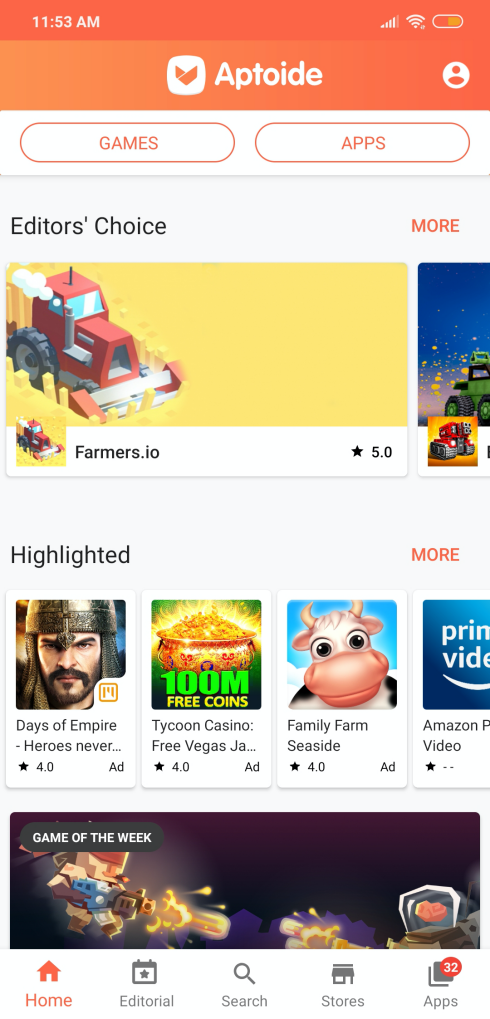


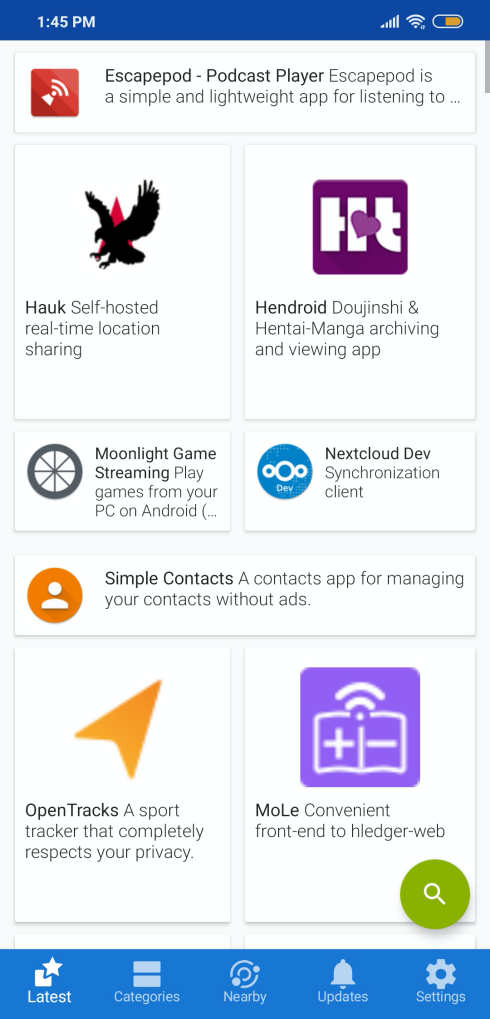


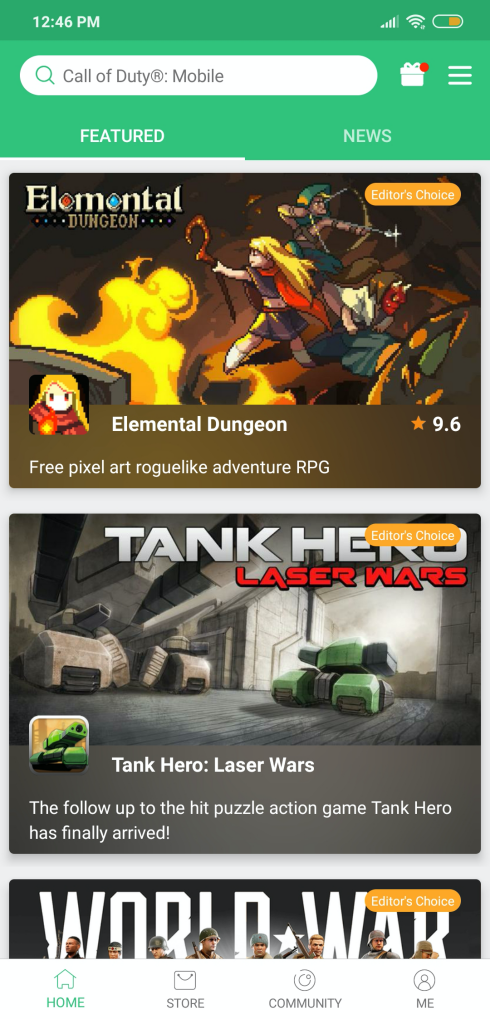
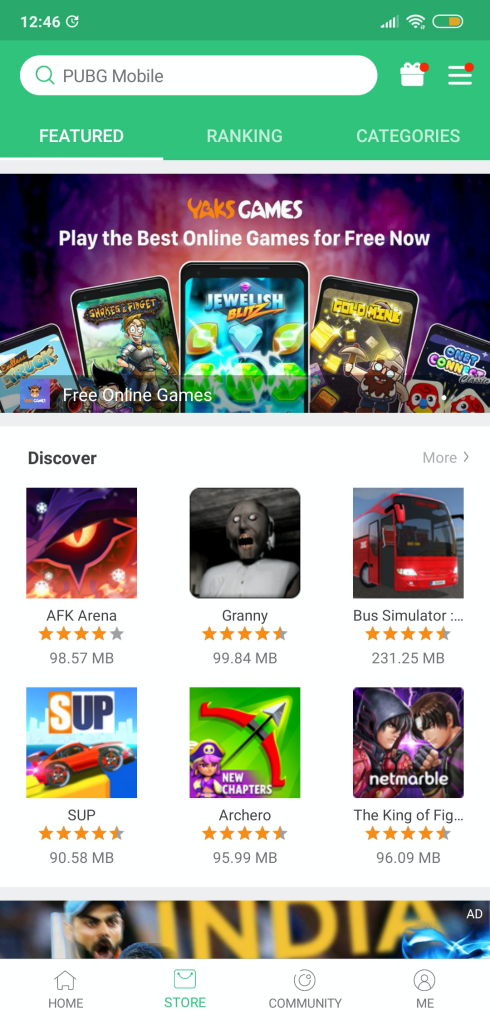
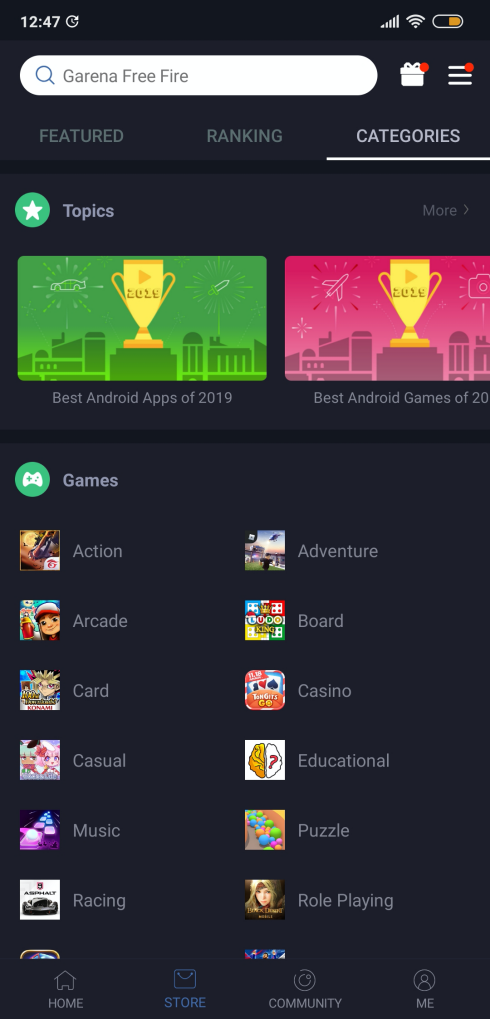
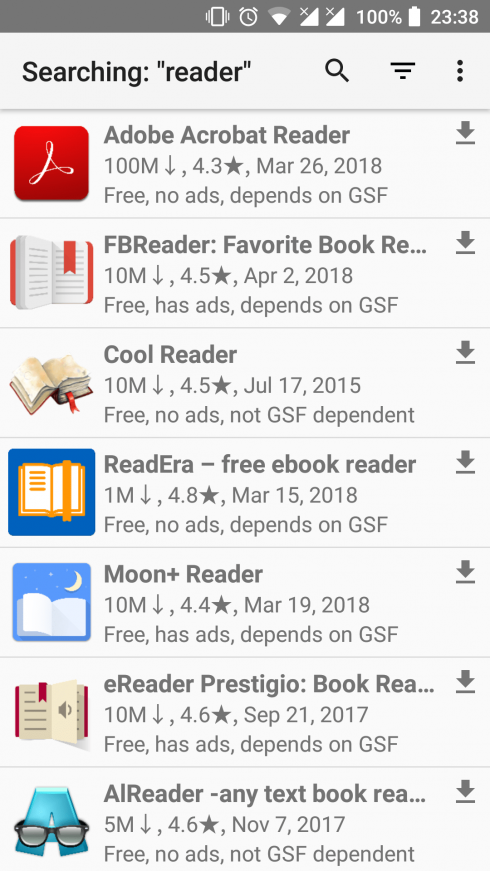


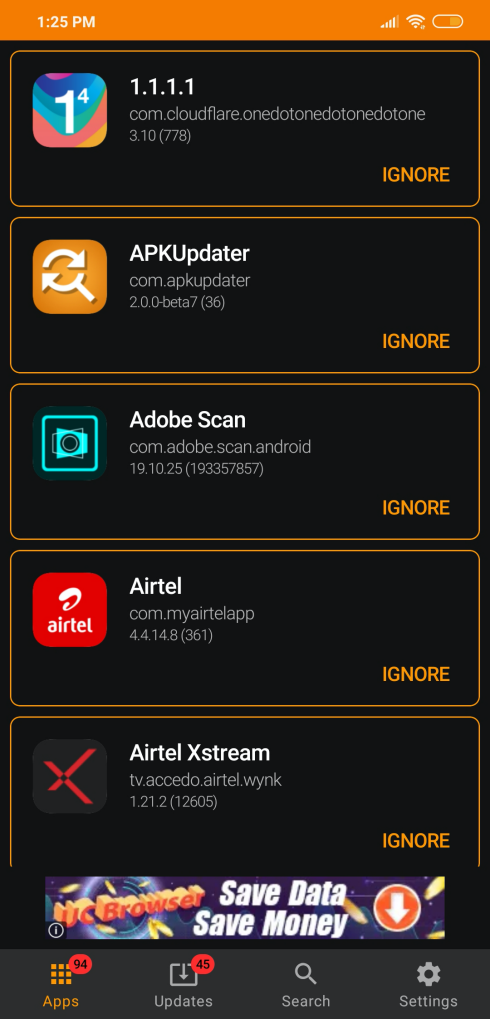


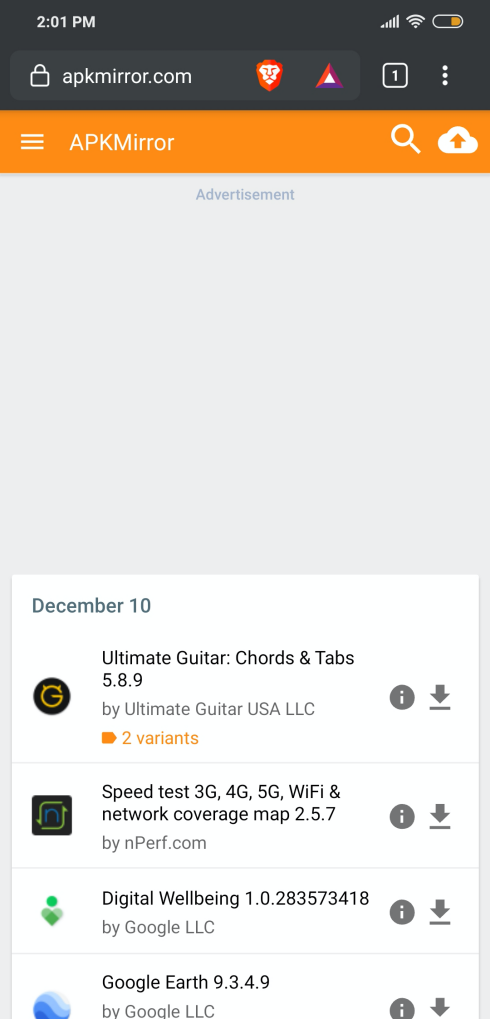
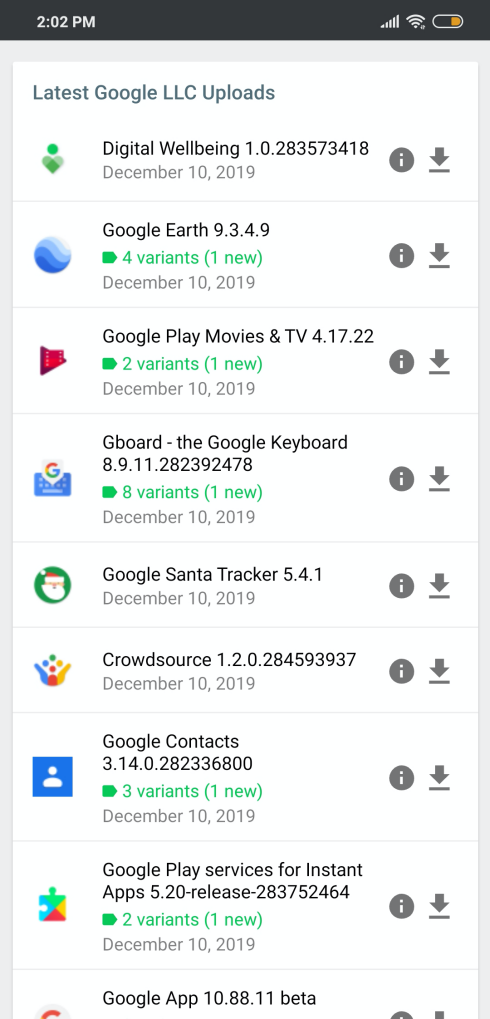





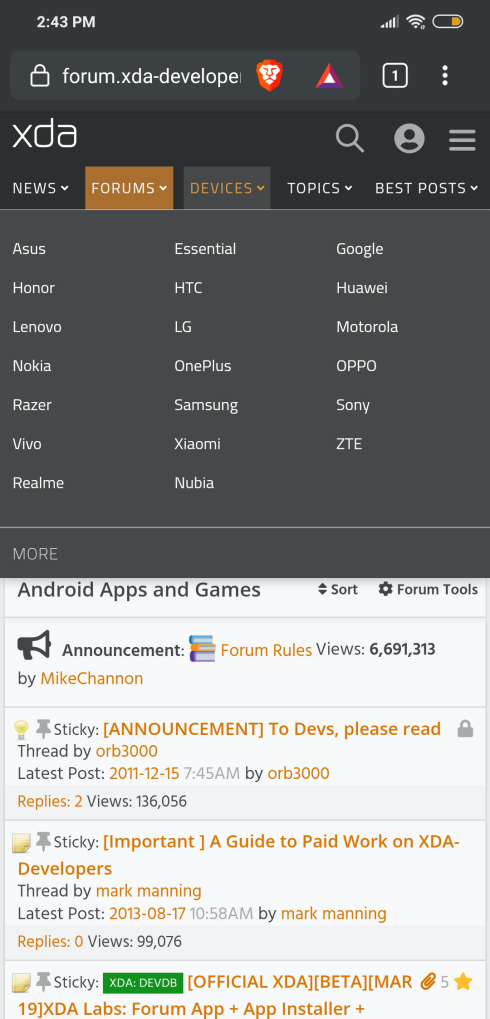


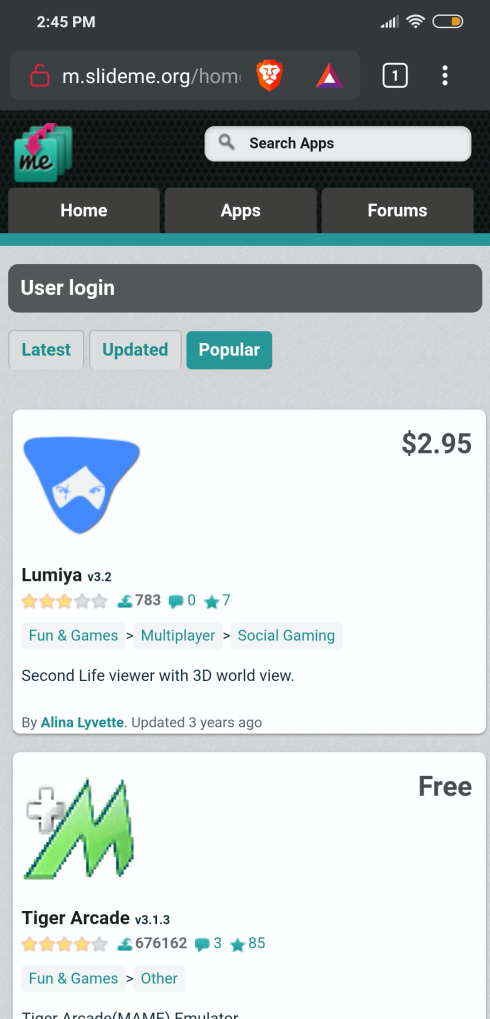
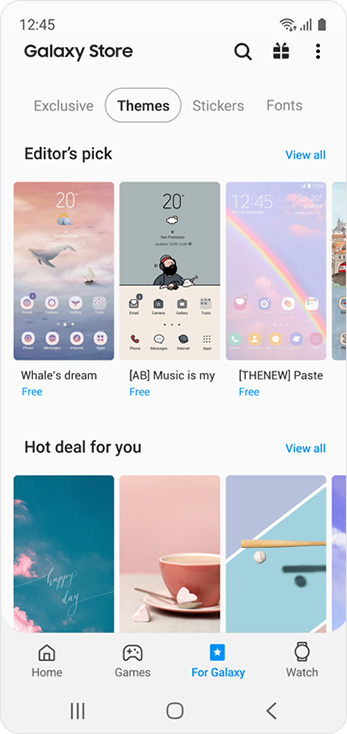

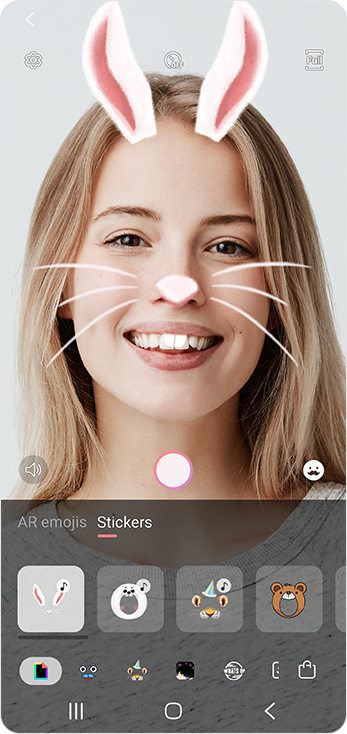
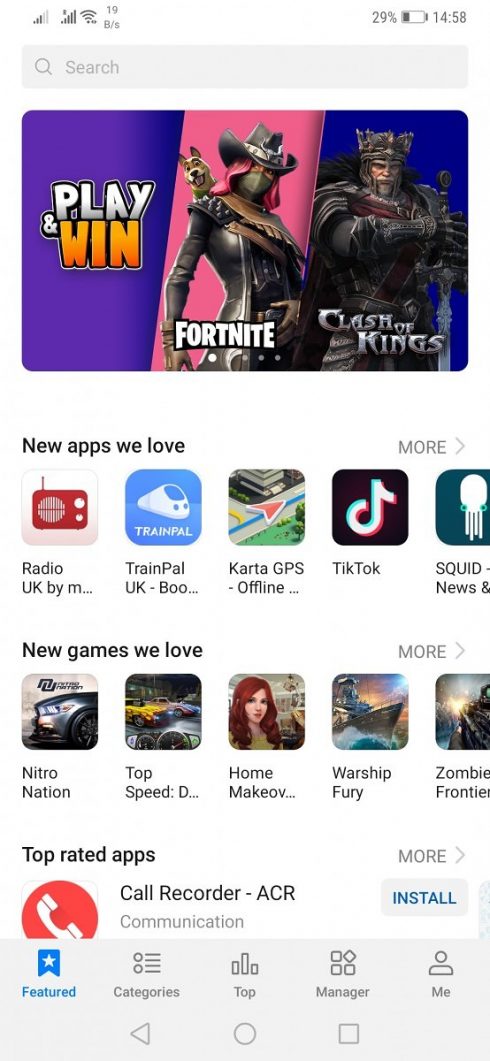
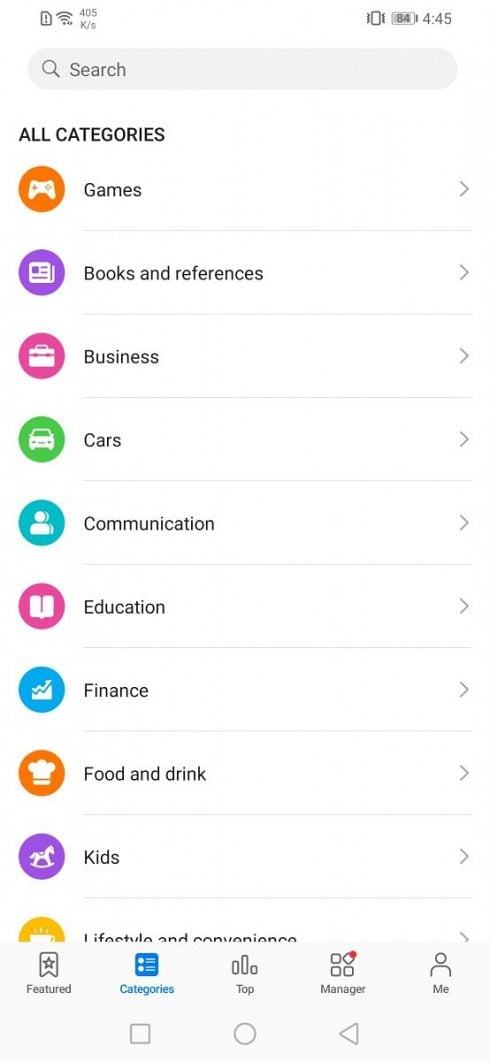

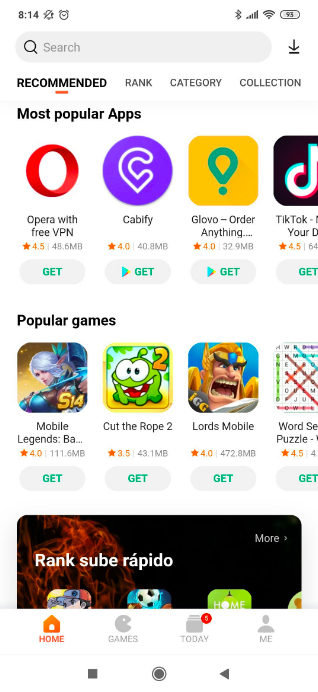


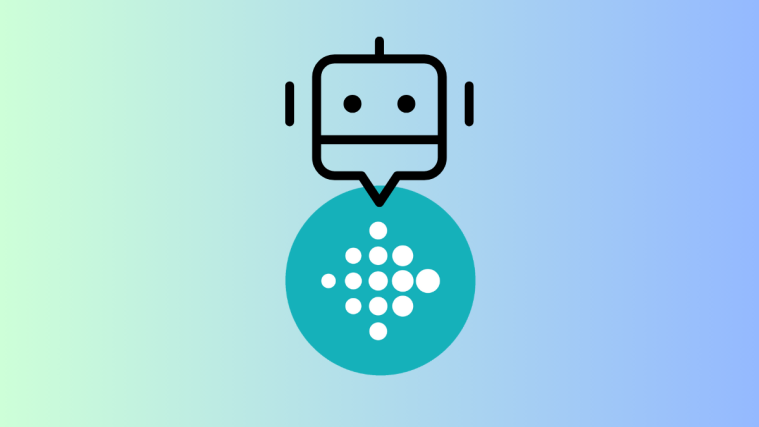



Uptodown?