With the end of April, we have piled up 10 best new apps which were launched and are worth downloading onto your Android phone. A few of these are still in the development phase but are available to download through the Google Play Store.
Best new Android Apps for May 2019
Here you go.
Daywise: Schedule notifications
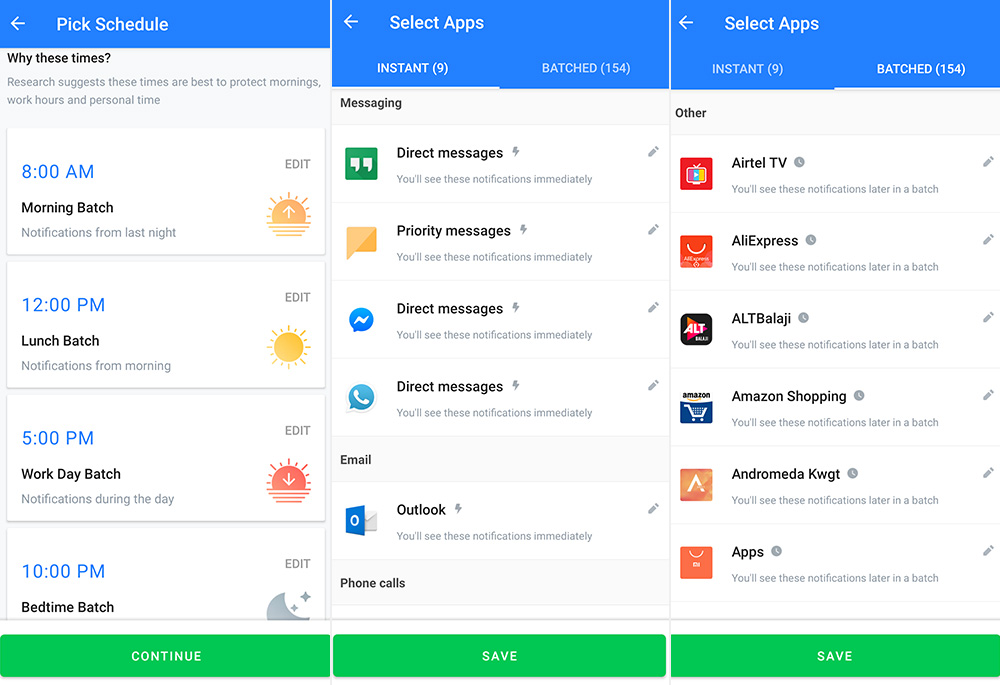
Are you tired of repeatedly getting unwanted notifications? This happens most of the time and we all know how time-wasting unwanted notifications can be. Well, Daywise is an app to provide a solution for such a problem.
The key feature of the app is that it lets you see the notifications for the important apps only. These apps are categorized as an instant which may include messaging apps, phone calls, calendar events, emails, etc.
While the other apps are put in the category of batched which may include shopping apps, games, gallery, etc. These batched apps show up only four times a day and their time can easily be scheduled.
The app also detects your phone habits while monitoring the apps you use the most and in result provides detailed information.
⇒ Download: Daywise: Schedule notifications
AppsFree
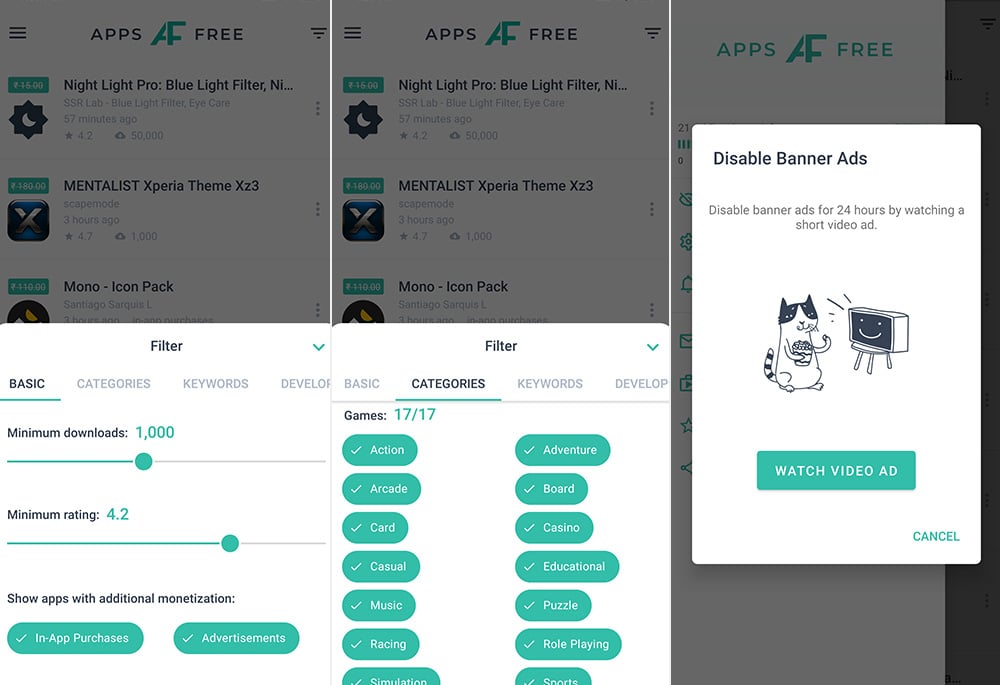
AppsFree helps you discover all the paid apps which are temporarily available for free on the Play Store. The app has a clean interface and is pretty easy to use.
There is an option of filtering the apps by minimum downloads and ratings including sorting by categories like action, puzzle, racing, etc. You can also type in certain keywords or a developer’s name in order to find the apps.
You are also notified whenever popular apps go on sale and the list gets updated constantly. The app does have ads inside but has a clever way of handling them, where you can disable ads for 24hrs by watching a 30-second video.
⇒ Download: AppsFree
Firefox Send

This app is still under development but is available in the Play Store to download. It lets you easily share your files and documents from one user to another with end-to-end encryption.
Firefox Send lets you share file sizes of up to 1GB instantly and currently, you can sign up for a free account and share files of up to 2.5GB. While sharing, it also gives you the option of when you want the file to expire, that is, the number of downloads and the number of days.
You can also protect the file you share with a passcode so as to transfer it securely. After you upload the file, it provides you the link to share which then allows other users to download that file.
⇒ Download: Firefox Send
EDGE MASK
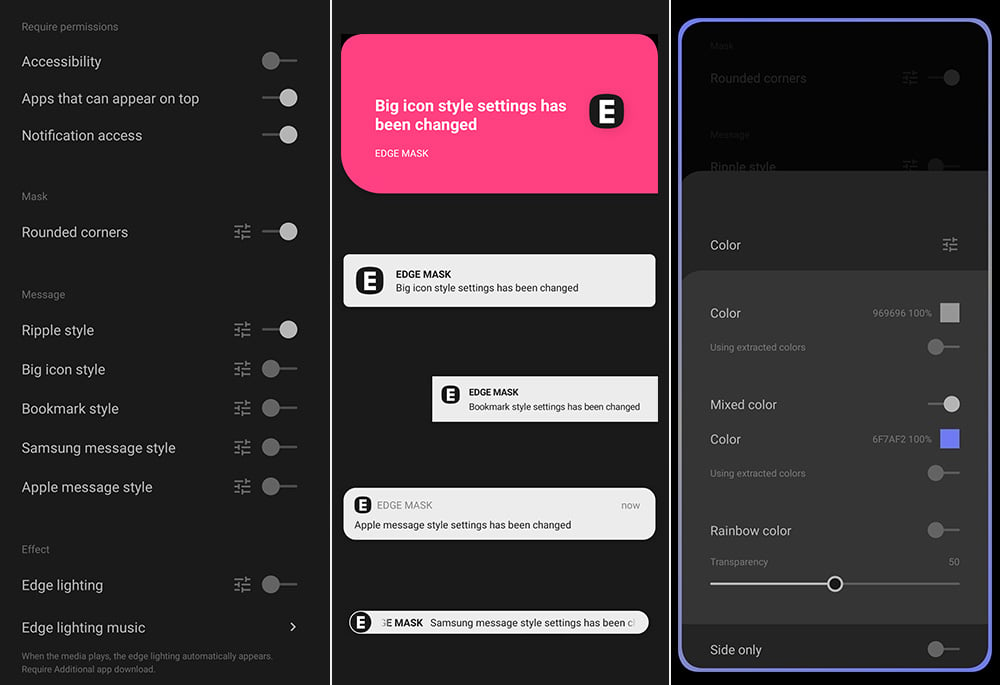
EDGE MASK has a collection of some amazing notification styles which can definitely enhance the look and feel of your smartphone. These include ripple, big icon, bookmark, as well as Samsung and Apple notification styles.
It also provides the option of edge lighting as seen in Samsung’s flagship smartphones. You can easily change the transparency, size, color and for how long to display both in notification styles and the edge lighting settings respectively.
Download: EDGE MASK
WiFiman
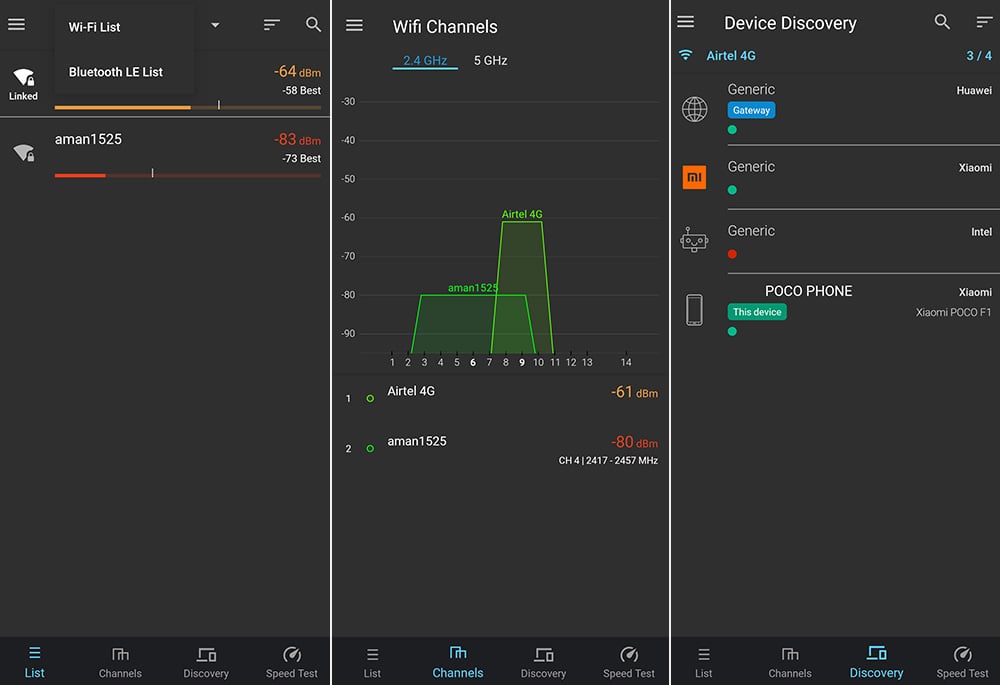
WiFiman, as the name suggests, is an app made for your Wi-Fi modem. It examines all the nearby Wi-Fi and Bluetooth networks and lets you know which ones have the best connection and speeds. You can also locate a much less crowded channel so as the bandwidth won’t be bad.
Also, it provides you the list of devices connected to your Wi-Fi network and lets you know if any unknown device is using your Wi-Fi. You can also test the Wi-Fi speed and the app will give you the detailed results.
⇒ Download: WiFiman
CREATIVE

CREATIVE is an app that has quite a few tricks up its sleeve. It is full of different interesting things built in, including wallpapers, image editor, ringtones, home screens, and frames.
Wallpapers here are just superb with a clean and minimal design that looks amazing on any home screen. You can even view the setups and layouts that other people have uploaded on the app.
There is also a section called frames. If you have a screenshot and you want to put any smartphone’s frame around it then this one makes it super easy. It also provides some cool ringtones to choose from and has a premium version you can buy which unlocks even more features of the app.
⇒ Download: CREATIVE
WeNote

WeNote follows the footsteps of Google’s note-taking app called Keep. It has all the designs and features of Keep but also packs some extras.
It includes a calendar so as to see all the reminders that you note and organizes them date-wise. Categorizing notes has never been easier thanks to different labels like home, work, things to do, etc. that can be accessed from the tabs at the top.
There is an option to lock a particular note or even the app itself so that your notes could only be accessed by you. All the notes can be backed up by synchronizing with Google Drive so that you can access those on any other PC or mobile phone. You can also buy the premium version to unlock various themes, colors and unlimited audio recordings.
⇒ Download: WeNote
Wallpaper Changer for Reddit

This app says that your wallpapers should change as often as Reddit does and yes it does come in handy doing so. It uses images posted on Reddit to automatically set as your wallpaper on your home screen or lock screen.
You can schedule when you want to change your wallpaper and also can filter by upvotes. There is also an option of choosing whatever subreddit you like or you can just tick from the various suggestions the app provides. This app is designed to be simple and minimal and does serve its purpose.
⇒ Download: Wallpaper Changer for Reddit
Live Transcribe
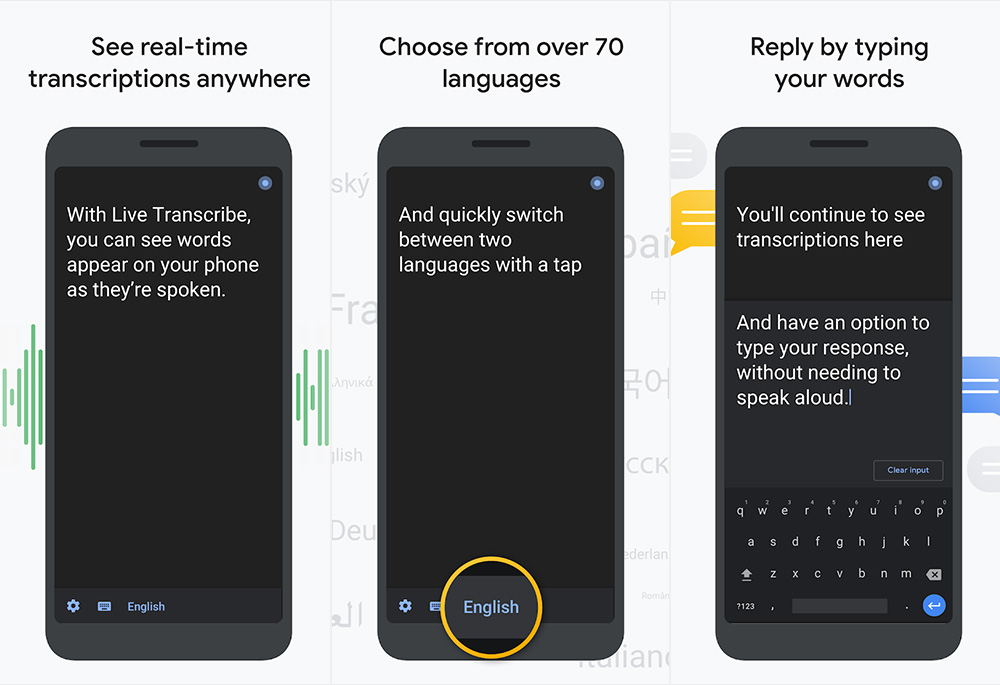
Let’s suppose you are in a meeting or you want to record someone and instantly convert that into text. Well, the Live Transcribe app will surely serve the purpose.
Google’s Live Transcribe listens to your voice and converts it into text. Then you can simply copy and paste that into any document or email you want to and you instantly have the whole conversation you just had.
The app is basically designed for the deaf and people that find it hard to hear so that they can understand and follow along easily. However, it is still in the development phase and doesn’t get it correct 100% all the time but this might get resolved in future updates.
⇒ Download: Live Transcribe
Hidey Hole

Hidey Hole is an app which provides one of the best wallpapers for your Samsung Galaxy S10 family. It has a ton of funny and creative wallpapers for your home screen that will blend in with those camera cutouts on the S10 series.
You can also adjust the brightness and contrast as per your needs and then you can simply click on save. A popup to set as wallpaper will appear and you can choose if you want to set it as the home screen, lock screen or both.
⇒ Download: Hidey Hole
Related:
- Best photo editing apps on Android
- Best Video calling apps on Android
- The 11 Best Texting Apps for Android
- Best screen recorder apps for Android
- Best Voice Recording apps for Android


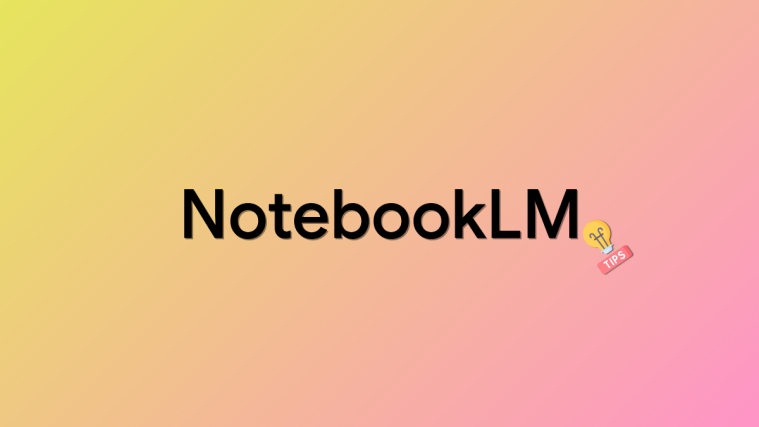



Nice article hope you will post more about technology,all the best