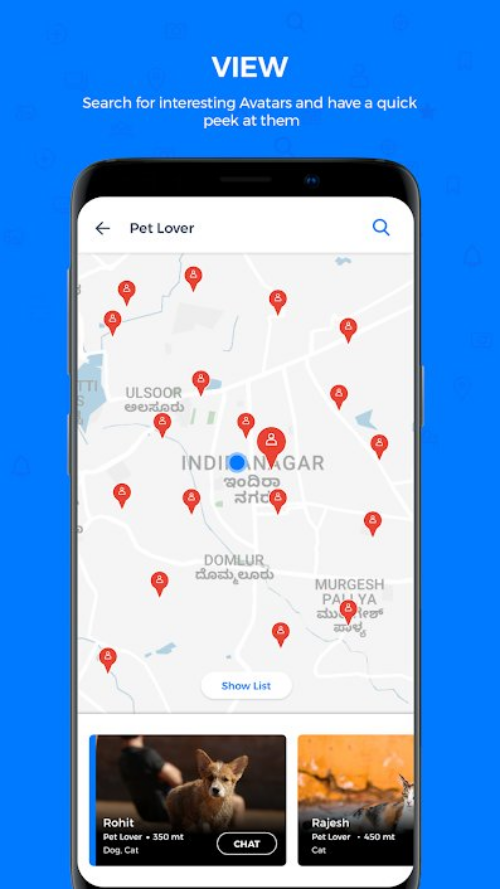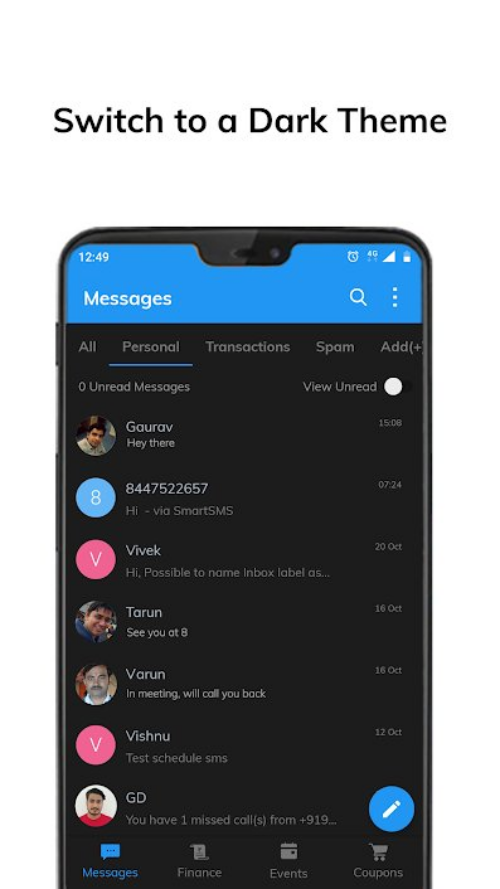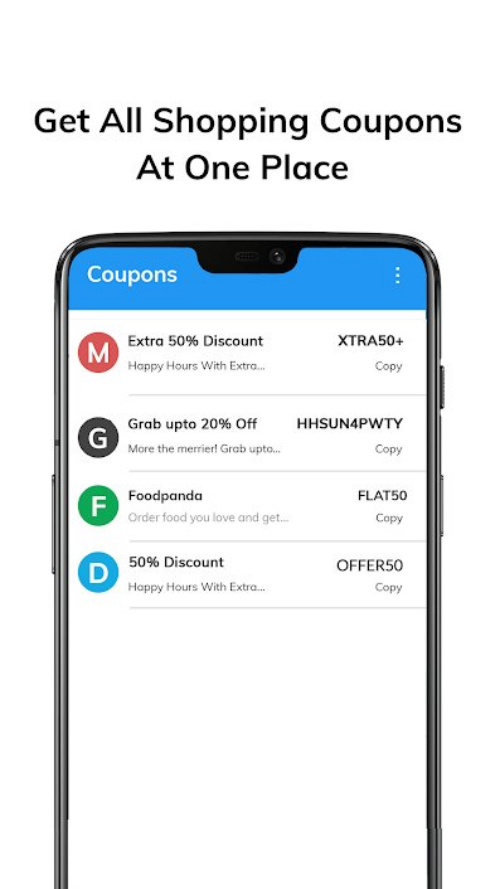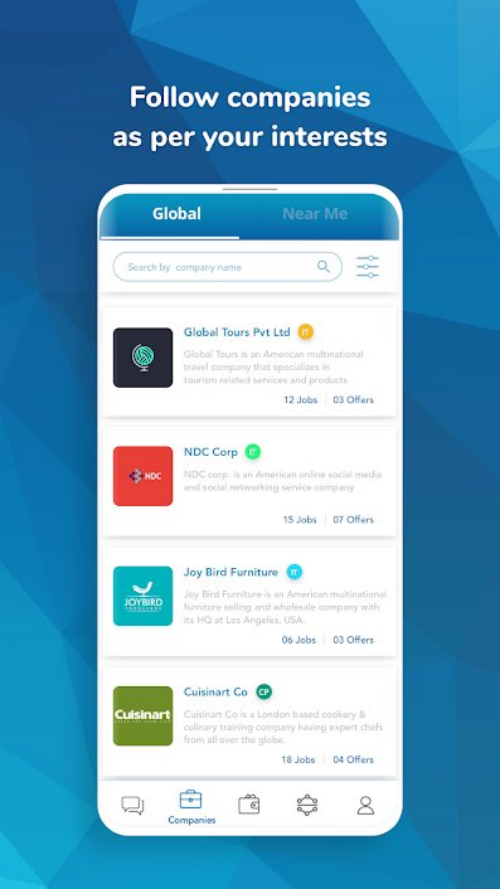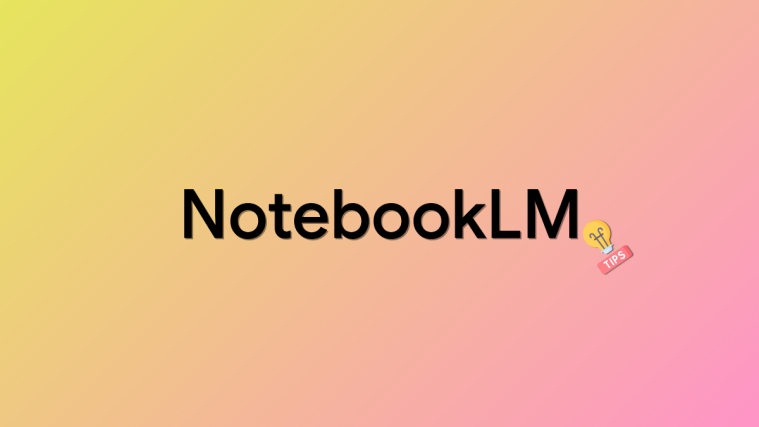Even though regular texting is no longer in fashion, every once in a while everyone tends to land up in a situation when sending out an SMS becomes a good idea. Sometimes the connectivity is too low to use internet-based messaging apps; sometimes it’s better to send a text message that will catch the receiver’s attention as soon as he switches on his phone.
Android has a lot of trendy, multi-functional messaging apps. Some have gorgeous interfaces, some have rock-solid encryption. And they all come with smooth functionality that makes messaging as enjoyable an experience as its superior counterpart, instant messaging (or web chatting).
Related:
- Android Messages for Web: How to get it, tips, hacks, and all you need to know
- How to set an audio file as a WhatsApp Status message
- Facebook Messenger: Tips & Tricks you should know
- How to get custom/different SMS notification tone per contact (download the new app now)
For our readers, we have studied and curated a list of the best messaging apps offered within Android. We took into consideration a multitude of factors, such as popularity, functionality, interface etc. The best messaging apps at the moment are as follows.
Mood messenger

The Mood Messenger app gives tough competition to its rivals, with amazing features and numerous customize options. With zero presence of pesky ads, this app is for users desirous of a smooth, frictionless experience.
This app has a typing indicator (to see when the user’s contact is writing), chat encryption, private conversation to hide messages and protect them with a password, spam blocking to blacklist annoying messages and an animated GIF library.
Download: Mood messenger
Pulse
Pulse SMS is an aesthetically pleasing, next generation SMS and MMS app that is incredibly fast and secure. Pulse effortlessly syncs messages across all device belonging to the user that has the app installed. With Pulse, it is possible to send and receive, anytime and anywhere, SMS and MMS messages from the real phone number.
Additional features include: multiple global and per-conversation theme options, password protection for confidential conversations, the option to blacklist pesky spammers, delayed sending feature to give the user time to edit or cancel messages, automated replies based on contacts, keywords, and driving/vacation mode.
Download: Pulse
Signal
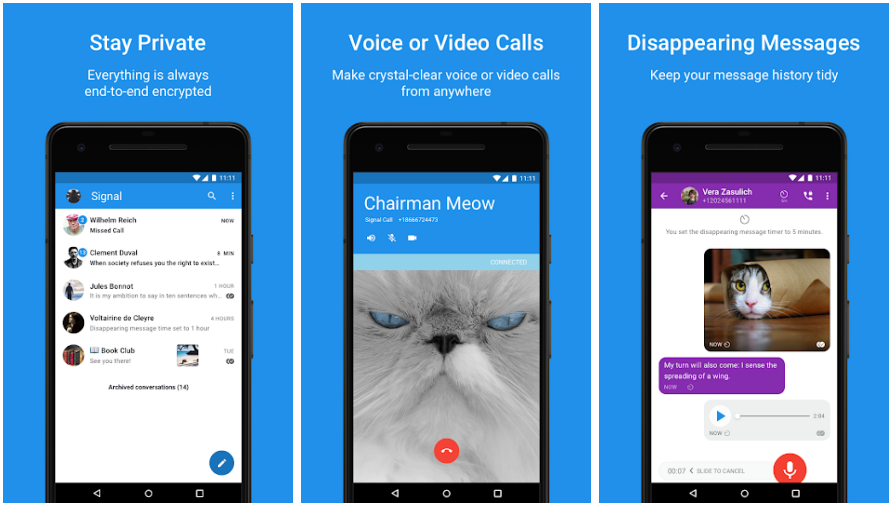
Signal Private Messenger is the most secure SMS apps in the Android market, as it uses an advanced end-to-end encryption protocol that provides privacy for every message every time. Using Signal, a user can communicate instantly while avoiding SMS fees, create groups to chat with multiple people at once, and share media or attachments with complete privacy.
To reinforce the security protocol employed by Signal, the server is never granted access to any of the user’s communication and never stores any of the user’s data.
Download: Signal
Textra
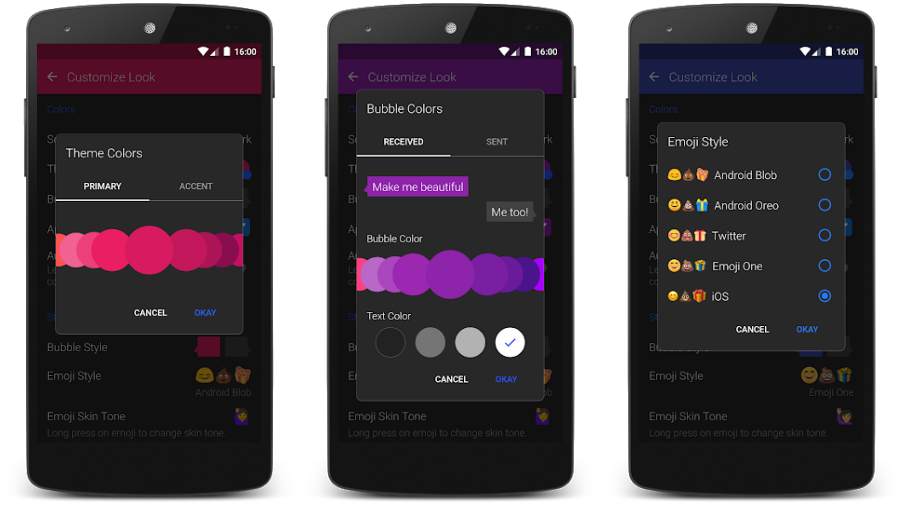
Textra is a beautifully interfaced text messaging app with a host of customizable features. A user can switch theme and bubble colors, signatures and notifications (LED color, sound, vibration, privacy, reminders, and muting), that too per contact. Over 2700 Android, Twitter, Emoji One & iOS style emojis are present.
Textra is fully compatible with Pushbullet, MightyText, Android Wear and Android Auto (car) for enhanced notifications and quick reply. Textra supports dual sim devices for Android 5.1 and above for both SMS and MMS.
Download: Textra
Google Messages
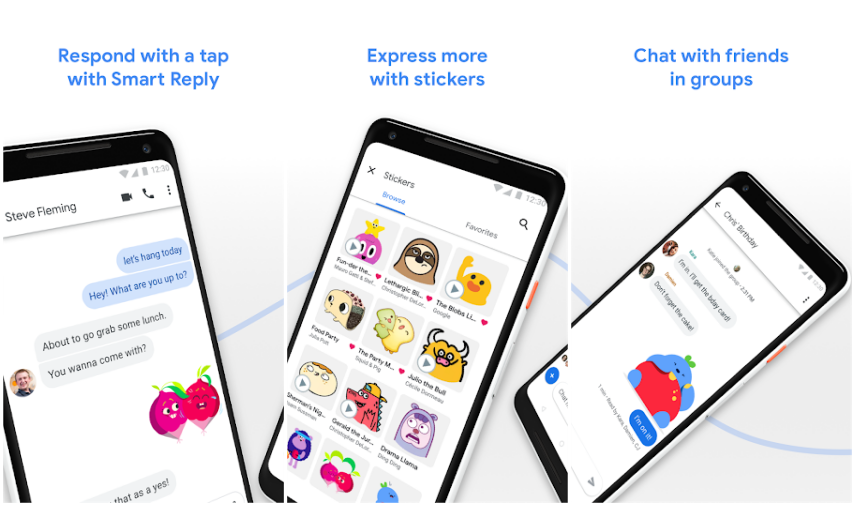
Google Messages brings with it the quality reminiscent of all Google apps. The clean and clear interface brings with it a host of seamlessly working features, such as instant notifications, smart replies, easy sharing, richer conversations. Integration of Google Pay allows for sending and receiving payments.
That you can view the messages on PC through this app, using the ‘Messages for web’ is in itself one great reason to use the app in place of any other app here. To enable, open the app, tap the 3-dot menu button at the top right, and tap on ‘Messages for web’ option. Follow the instructions to set it up and start seeing your text messages on PC at https://messages.android.com webpage.
Download: Google Messages
SMS Organiser
SMS Organiser is the perfect messaging app for people whose mantra is living an organized and orderly life. A product of Microsoft, SMS Organiser automatically organizes the user’s SMS inbox into Personal, Transactional and Promotional category to help declutter the SMS Inbox.
There are other useful features too, such as the option to quickly read unread messages (with no presence of the read ones), smart reminders, smart assist, smart backup, and smart personalization.
Download: SMS Organiser
IamHere – Nearby and Hyperlocal Social Network
IamHere is a must-have to connect with the people in your locality that share the same interest as you. You can even connect with businesses, NGOs and professionals in your neighborhood. It is a ted different from regular SMS apps but introduces a great concept to social networking. However, you may find comparatively fewer people on this platform than the other ones.
Download: IamHere
CitizenChat – Connect, Chat, find Jobs, Internship
Citizen chat is a super useful tool to connect with people all around the world and connect with people regardless of physical boundaries. The app comes with global search and in app translator that allows you to connect with people without distance and language barriers.
You can even search for job openings in the app and earn reward points for chat messages. It is way better than other chatting apps and a good option to connect with the world and improve your social profile.
Download: CitizenChat
SmartSMS
SmartSMS can be used as an alternative to the default SMS app with an extended list of functionalities. Adding to its list of features is the smart banking function, access to smart coupons, scheduling messages, customizing the app in terms of theme, background, color and more.
However, the spam protection feature is not good enough to get foolproof protection. But it does places emphasis on privacy and allows you to protect your private chats with a password.
Download: Smart SMS
Related:
- Useful WhatsApp tips and tricks that you should know
- 8 cool new WhatsApp Status Tips and Tricks
- Top WhatsApp stickers you should use [Download]
- How to create text GIFS on Android
Bonus:
SMS Backup & Restore

SMS Backup & Restore is an app that mainly backs up the phone’s text messages and call logs and recovers them when the need arises. It also encompasses other handy features, such as: an SMS organiser that generates automatic reminders of upcoming trains, flights, buses, movies and bill payments in time (Customized reminders can be set up just as well), option to select which conversations to backup and/or restore and fast transfer between 2 phones (over WiFi direct).
There is also an option to take regular automatic backups, even online to Google Drive, which makes this app a lifesaver, virtually guaranteeing that you will never lose your SMSes. Even when changing devices, the app comes handy in transferring the messages and call logs from old device to a new one.
Download: SMS Backup & Restore
There are so many incredible apps made by incredible creators. As it’s quite tedious a job to track them down by oneself, you can rely on us to do the work and keep you up-to-date with the best Android has to offer!
Have you started using one of these apps yet? Which one is your favorite? Tell us in the comment section below.