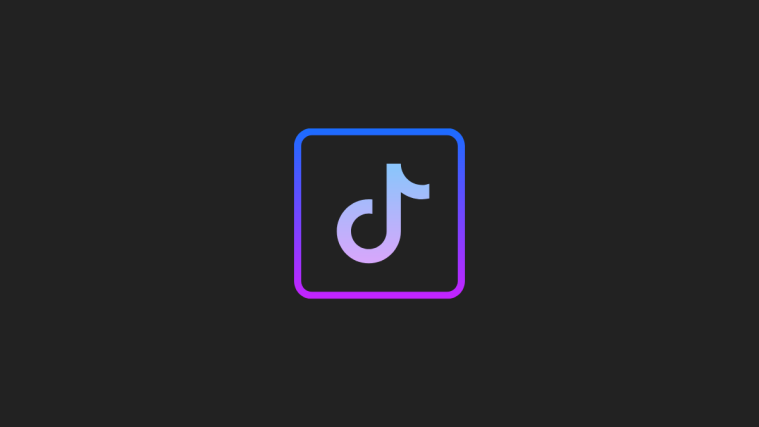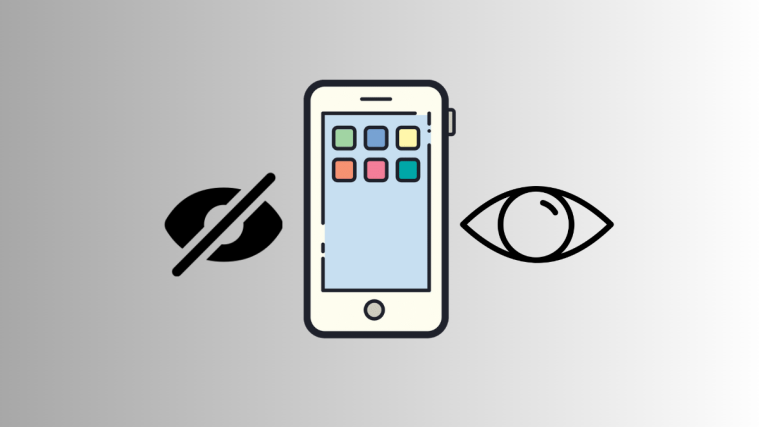If you are an ambitious creator, it is not too unreasonable to want more viewers and a steady fanbase. The most solid stones that make the foundation of your friends or follower base on TikTok are people you personally know in the 3D world — your contacts.
Is there a way to find and add someone from your contacts to TikTok? The answer is yes, and there is more than one way to find your contacts on TikTok. Here’s everything you need to know about finding contacts on TikTok.
How to find and add contacts on TikTok in 3 easy ways
There are 4 ways to find your contacts on TikTok. One is by syncing your phone contacts with TikTok and letting the app find them for you. It works the same way in the second method which is adding your Facebook friends to TikTok by linking your Facebook account with TikTok.
If you know someone in your contact to be a TikTok user, you can even use the TikTok search to look them up by username, which makes the fourth method. And finally, if you get your hands on the QR code to your real-world friend’s TikTok account, you can use that as the pathway to their profile and follow them on TikTok.
Method 1: Using Contact Sync in TikTok
TikTok can sync your contacts from Facebook and Contacts app if you allow it to do so. Let’s check how to enable this.
Now, launch the TikTok app on your device.
![]()
After logging in, tap Profile on the navigation bar to go to your profile.
![]()
Tap the burger menu button at the top right corner of the page.

Select Settings and privacy.
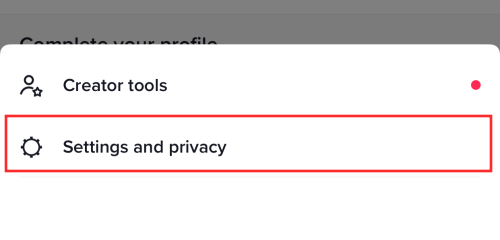
Under ACCOUNT, tap Privacy.
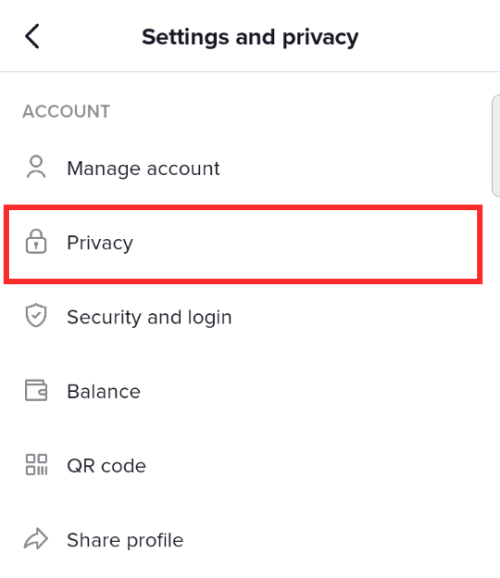
Under DISCOVERABILITIY, tap Sync contacts and Facebook friends.
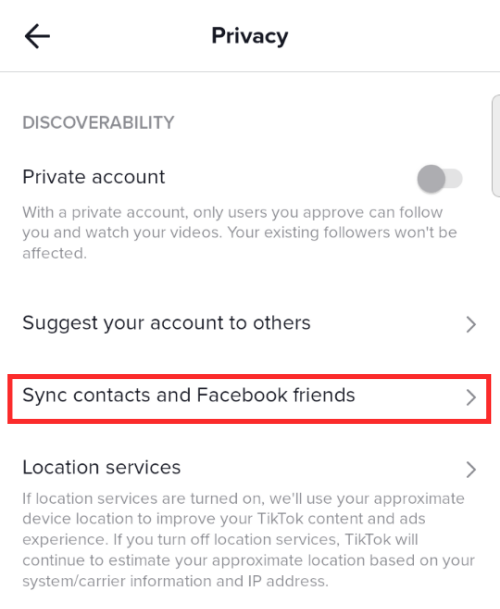
Under CONTACTS, toggle on Sync contacts.

Option 1: Finding phone contacts on TikTok
Tap on the Friends button on the navigation bar at the bottom.
![]()
Tap the profile icon with a plus sign on the top left corner to add a friend.
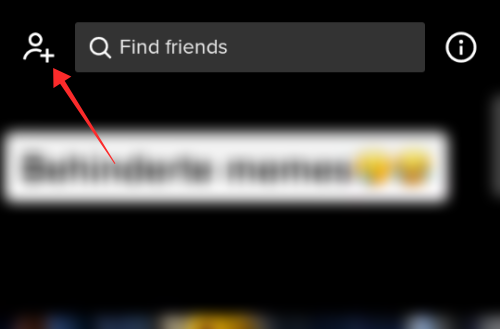
Alternatively, you can also use the Add friend feature from your profile. On TikTok, tap Profile and tap the profile icon with a plus sign on the top left corner of the page.

On the Find friends page, you will see three options — Contacts, Facebook friends and Invite friends and a list of Suggested accounts at the bottom. If you see a number against Contacts (for instance 6 in this case), that means 6 people from your phone contacts have a TikTok account that they have made using the contact information you have saved on your device.

Tap Contacts.
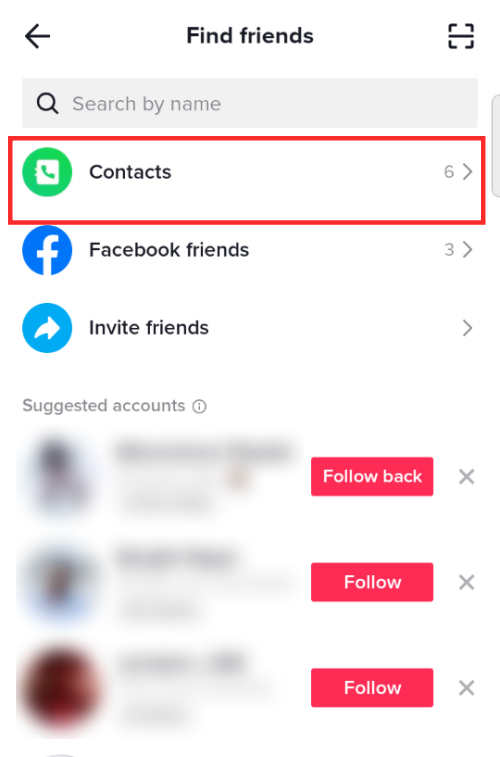
Under From your contacts, you will see a list of already existing TikTok accounts from the contact information you have saved. Tap Follow against a username to follow them on TikTok. To go to their profile, tap their profile picture.
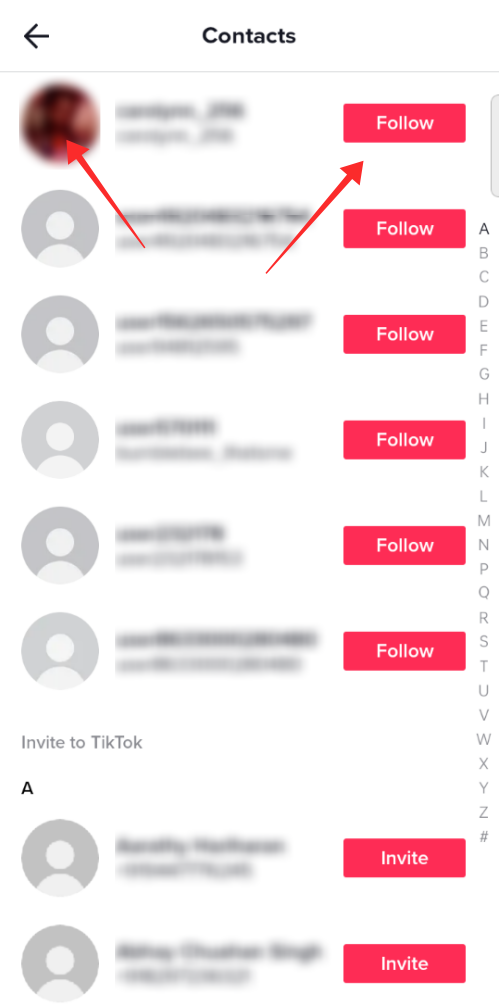
They will be notified of the activity immediately. Wait for them to follow back to get a new moot!
If your contacts show Invite instead of Follow, that means they are not on TikTok. Tap Invite to invite them to TikTok via SMS, email, or social media DMs.

Option 2: Finding Facebook contacts on TikTok
You can even find and add your Facebook friends (who have TikTok accounts). Here’s how it is done.
First, make sure that you have enabled syncing for Facebook friends under DISCOVERABILITIY > Sync contacts and Facebook friends.
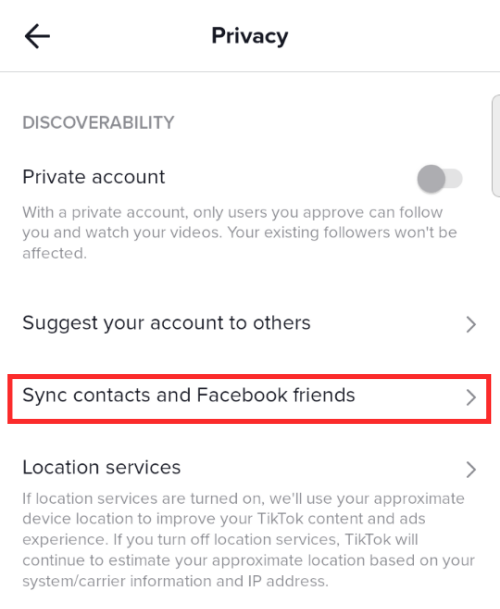
Under FACEBOOK FRIENDS, toggle on Sync Facebook friends.

Now, exit the privacy settings and tap the Friends button on the navigation bar at the bottom.
![]()
Tap the profile icon with a plus sign on the top left corner to add a friend.
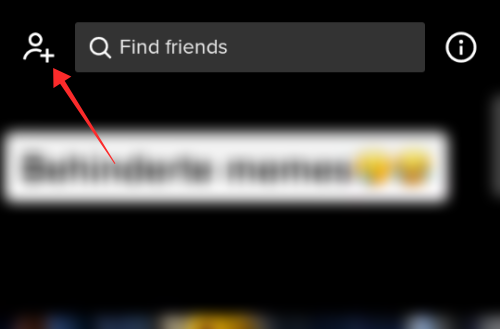
Alternatively, you can also use the Add friend feature from your profile. On TikTok, tap Profile and tap the profile icon with a plus sign on the top left corner of the page.

On the Find friends page, you will see three options — Contacts, Facebook friends and Invite friends and a list of Suggested accounts at the bottom. If your Facebook friends list isn’t synced to TikTok, you will find a Find button against Facebook friends.
Tap Find against Facebook friends.
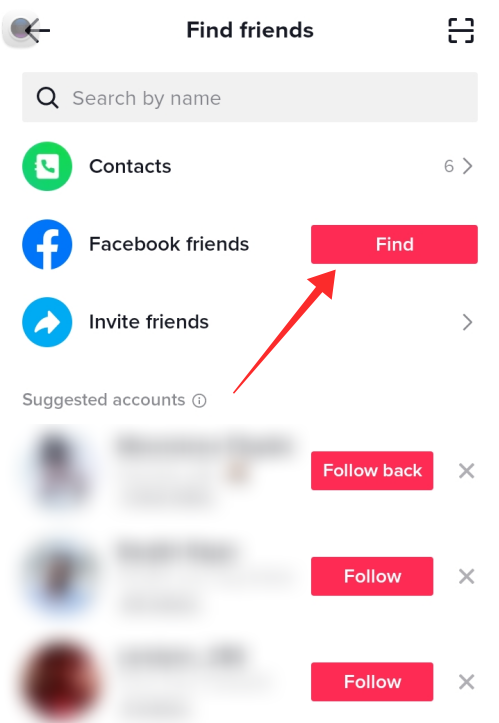
If you do not have the Facebook app installed on your device, you will be prompted to link Facebook with TikTok by logging in with your credentials. If your device has the Facebook app installed, you will see a pop-up that asks your permission to sync your Facebook friends list with TikTok. Tap OK to allow.
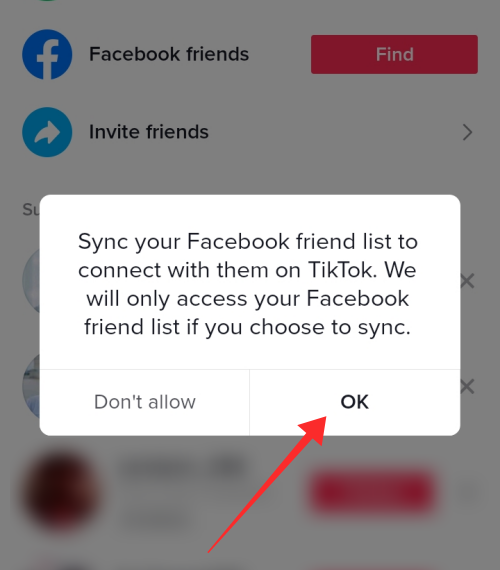
On the Add friends page, against Facebook friends, you will see a number indicating the number of your Facebook friends who have a TikTok account. Tap Facebook friends.
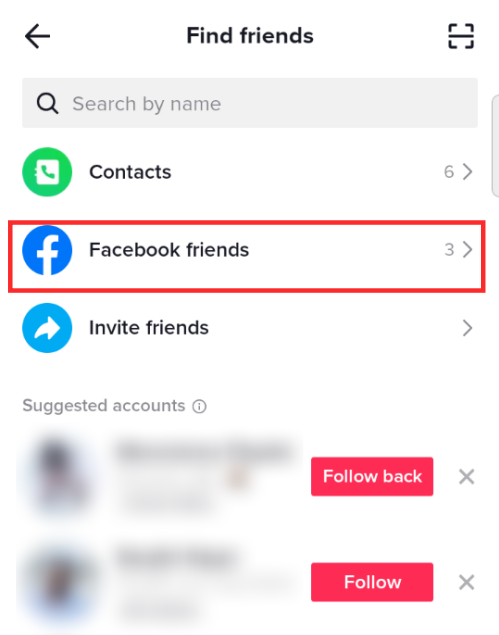
You will see the list of all your Facebook contacts that are on TikTok. Tap Follow against a name to follow them on TikTok or tap their profile picture to go to their profile.

If you tap Invite, you can even share your profile link on Facebook for your Facebook friends to find you.

Related: Top 4 Ways Add Multiple Clips to TikTok
Method 2: Using TikTok explore feature to find someone by username
If you know the TikTok username of a real-world contact, you can look them by it on the Friends page.
Open the TikTok app on your phone.
![]()
Make sure to log in to your account. Tap the Friends button on the navigation bar at the bottom.
![]()
Tap the search box at the top of the page.
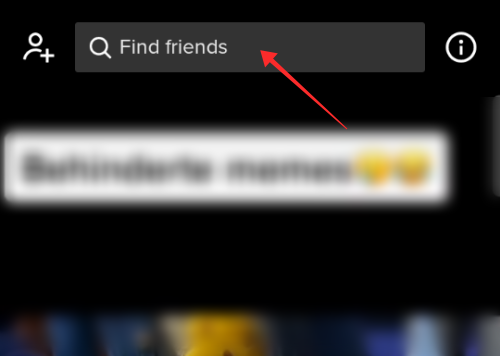
Alternatively, you can also use the Add friend feature from your profile. On TikTok, tap Profile and tap the profile icon with a plus sign on the top left corner of the page.

Tap the text box at the top of the page.

Enter the username of the user you wish to find in the text field and hit Search.
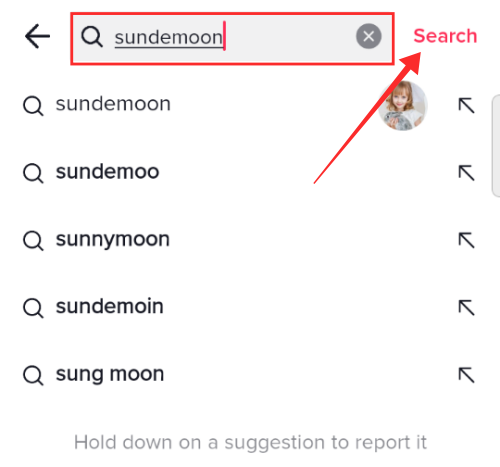
On the results page, tap Users on the navigation bar to view all users with usernames that match or agree with your keyword(s).
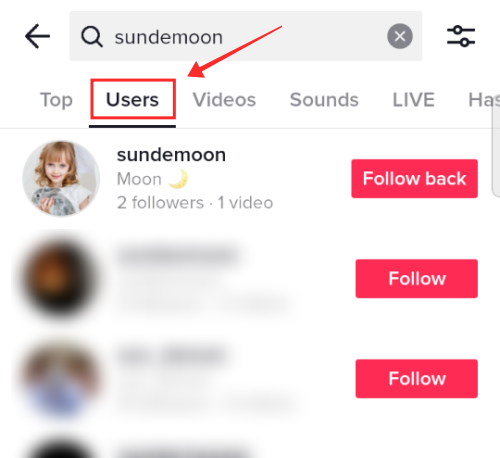
Tap Follow or Follow back button against the username if you find your contact in the results. If you wish to visit their profile, tap their profile picture.

Related: How to Add Another Account on TikTok
Method 3: Find a contact using QR code on TikTok
launch TikTok.
![]()
Make sure to log in to your account. Tap the Friends button on the navigation bar at the bottom.
![]()
Tap the profile icon with a plus sign on the top left corner to add a friend.
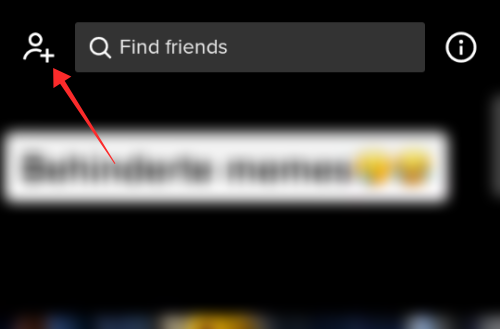
Alternatively, you can also use the Add friend feature from your profile. On TikTok, tap Profile and tap the profile icon with a plus sign on the top left corner of the page.

You can either scan someone’s TikTok QR code or even allow others to scan yours. To allow others to scan your QR code, tap Your QR code.
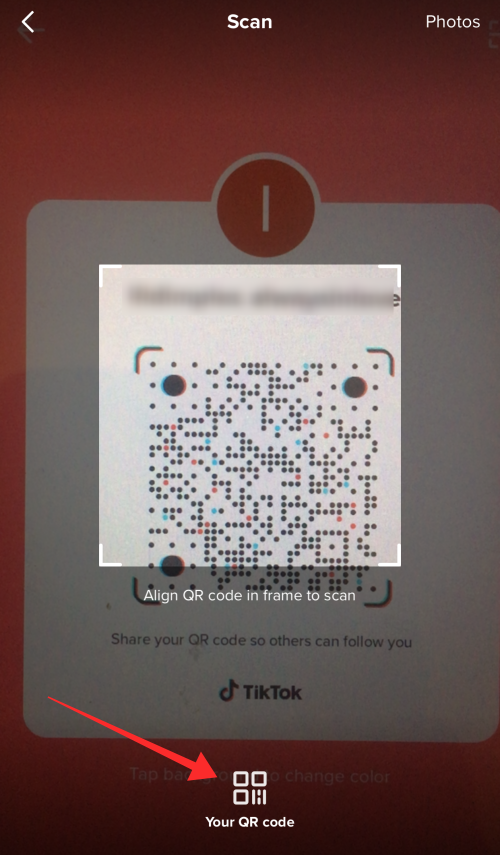
Allow the other person to scan your code to go to your profile and follow you. Tap the arrow button to go back to the scanner.

Use the scanner to scan your friend’s QR code by aligning the scanner screen against the QR code.

You get redirected to their profile. Hit Follow/Follow back to add them.
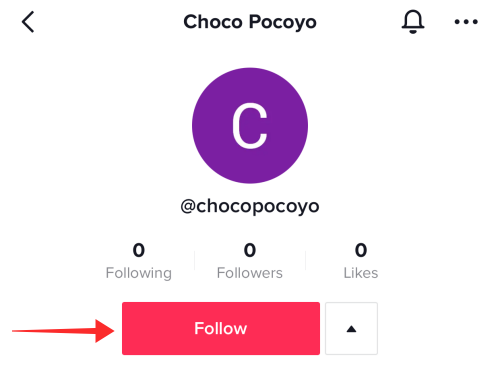
QR codes can be downloaded or shared virtually making it a convenient tool to add contacts within your physical reach or even beyond.
FAQs
We know you still have some questions. Here we come with the answers.
Why aren’t my contacts showing up on TikTok?
Mass reports has been surfacing since last year on platforms such as Reddit (like the query made by a user on Reddit linked right below) about the sudden malfunctioning of the contact syncs feature on TikTok.
Why cant I see any of my contacts tiktok accounts anymore? from Tiktokhelp
Instead of showing any users that have a TikTok account (made with the email, phone number, or Facebook account available to you), the app only shows Invite against all contacts.

This problem is found to be still unresolved on the TikTok app for iOS. However, on the TikTok app for Android, the contact and Facebook sync functions have resumed normal functioning. Perhaps it augers a favorable tide on the TikTok app for iPhone as well.
Meanwhile, you can try clearing TikTok app cache on your device and resync your contacts following the guides above. On iPhone, there is no option to clear cache per see; instead, you can try uninstalling the app to remove all cache and data and reinstall the app from the App Store to start afresh.
How to stop being suggested to contacts on TikTok
There are two ways to stop showing up (albeit unintentionally) in other people’s list of suggested accounts. One is by managing your privacy settings to stop suggesting your account to users in your contacts. The second method is to turn your account private so that only those you approve of can follow you or watch the content you upload.
Method 1: Change privacy settings
Launch TikTok. After logging in, tap Profile to go to your profile.
![]()
Tap the burger menu button at the top right corner of the page.

Select Settings and privacy.
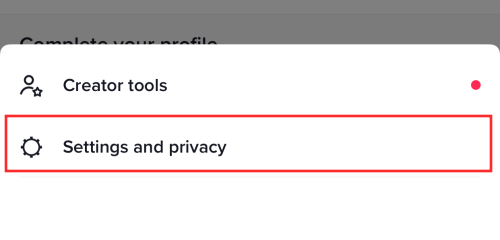
Under ACCOUNT, tap Privacy.
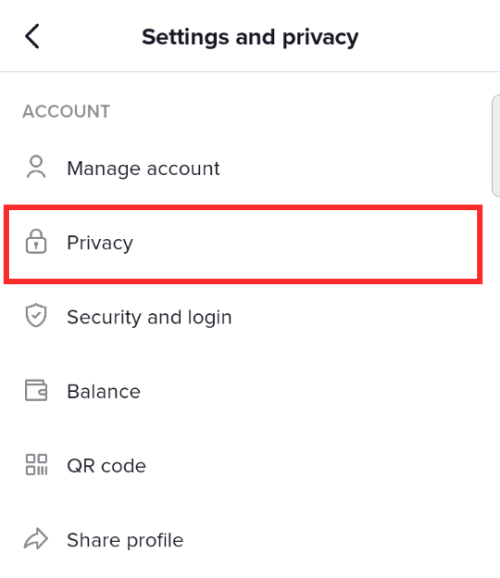
Under DISCOVERABILITIY, tap Suggest your account to others.
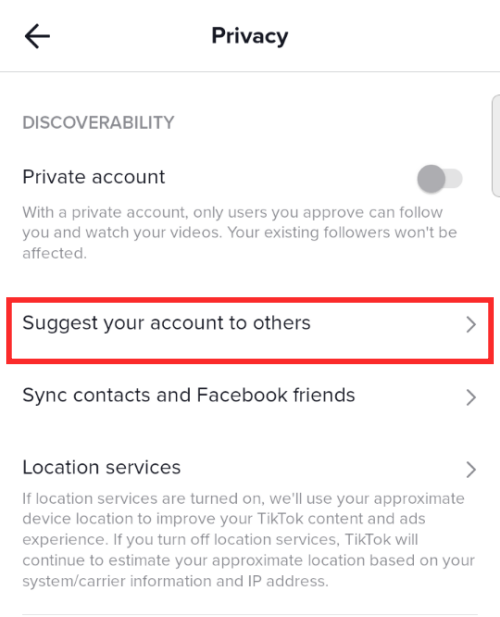
You will see the options to toggle off or on the following functions — Contacts, Facebook friends, People with mutual connections, and People who open or send links to you. Toggle off all the functions to stop your account from being suggested to all users who follow under these categories.
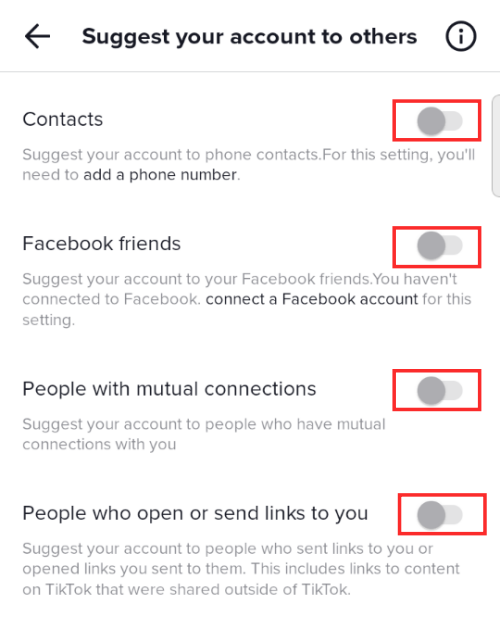
Tap the arrow button on the top left corner to return to the previous page.

Method 2: Switch to Private account
Launch TikTok. After logging in, tap Profile to go to your profile.
![]()
Tap the burger menu button at the top right corner of the page.

Select Settings and privacy.
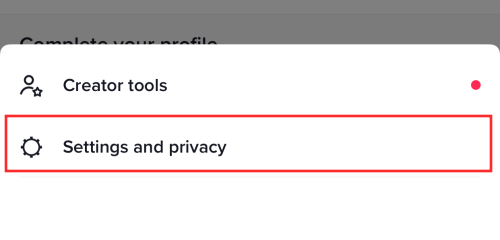
Under ACCOUNT, tap Privacy.
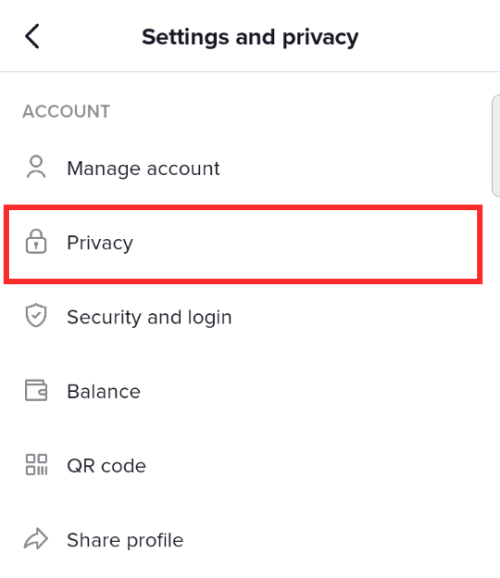
Under DISCOVERABILITIY, toggle on Private account to switch from public to private account.
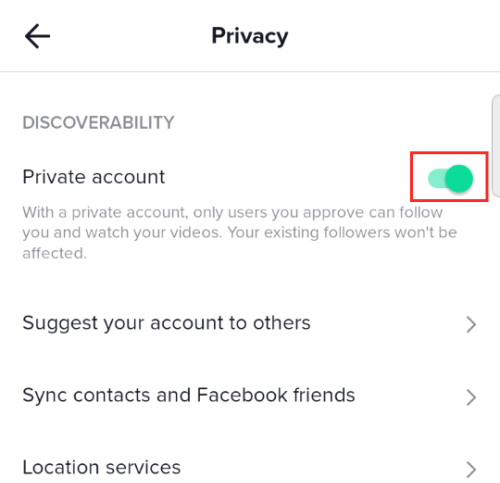
Does TikTok notify your contacts when you join?
When you join TikTok, TikTok doesn’t send any special notifications to the TikTok Inbox of users who have you in their contact. However, your account might show up under Suggest accounts on the Friends page or under Find Friends in your Inbox.
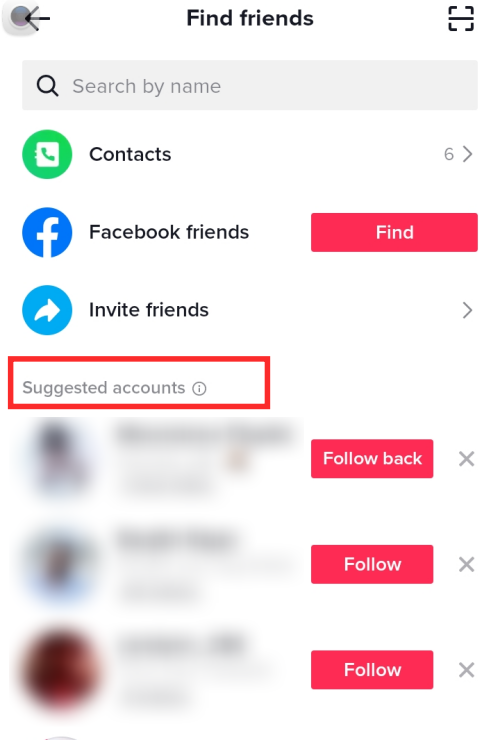
Both these feeds entail lists of contacts pushed your way by the algorithm based on the information gathered from your synced contacts and socials as well as on the basis of ‘friends of friends’ filtering to help you connect with people you may know.
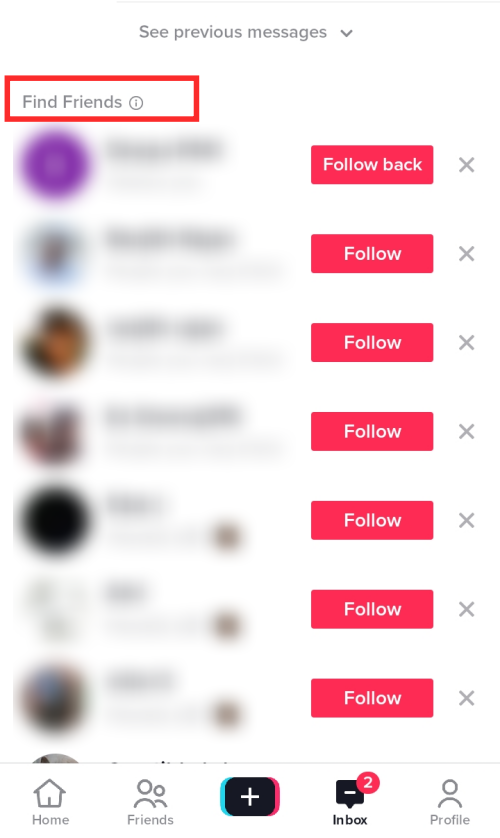
Can your contacts find you on TikTok?
Just the way you can find them on TikTok when you sync your phone contacts or Facebook contacts following the methods mentioned above, your contacts can find you on TikTok. Thus is under the obvious condition that they have your contact information like the email, phone number, or Facebook account that you used to create your TikTok account.
Even if you don’t actively look for them, TikTok will show you “suggested accounts” based on your probability of knowing them making your presence on the platform known to your contact.
The main condition for others to find you on TikTok is if you give permission to suggest your account to others under TikTok privacy settings. You can enable or disable it according to preference. We have covered the steps in the guide above if you want to learn the steps.
Does TikTok notify you when your contacts join the app?
Sometimes, when you open the app and land on the Home page, you get a system message that <username> from your contacts has joined TikTok. This is an important message cue to locate contacts and befriend real-world friends on the TikTok app as well.
When you tap the Friends button on the navigation bar, the system also readily shows a pop-up prompt asking if you wish to follow fellow TikTokers from your contacts and Facebook friends list. These are organic recommendations made by the TikTok algorithm to find and connect with your contacts.
How do you add contacts from Instagram to TikTok?
TikTok currently only supports syncing your phone contacts and Facebook friends. So, until they think of adding Instagram to its affiliated socials, we have no choice but to keep our fingers crossed.
In simple terms, no, you cannot add contacts from Instagram to TikTok as there is no such function available on the app at present.
Why are contacts not syncing in TikTok? How to fix
You need to check whether the TikTok app has permission to access your contacts or not. Here’s how to do that on Android (for iOS, you can simply go into the Settings app > TikTok > Contacts permission.)
On your Android, launch the Settings app.
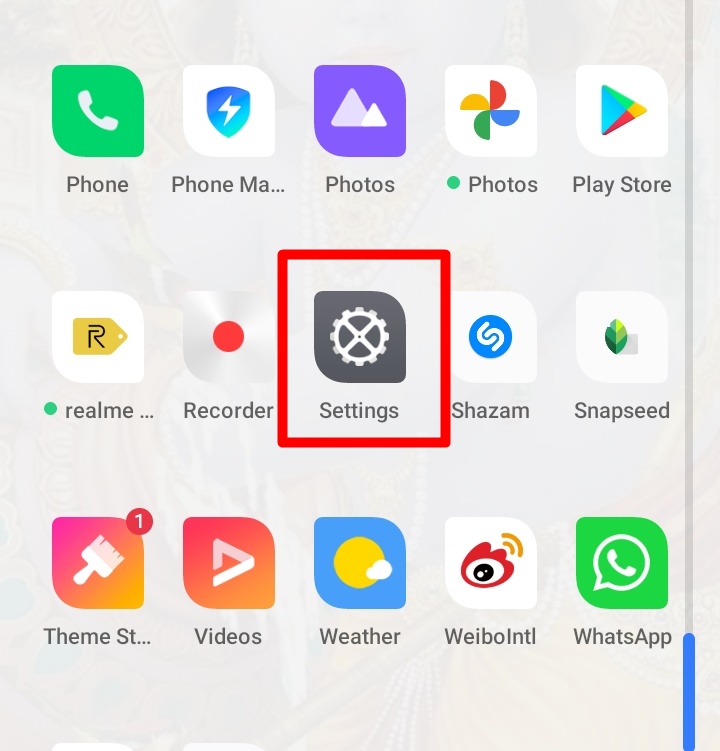
Tap App management.
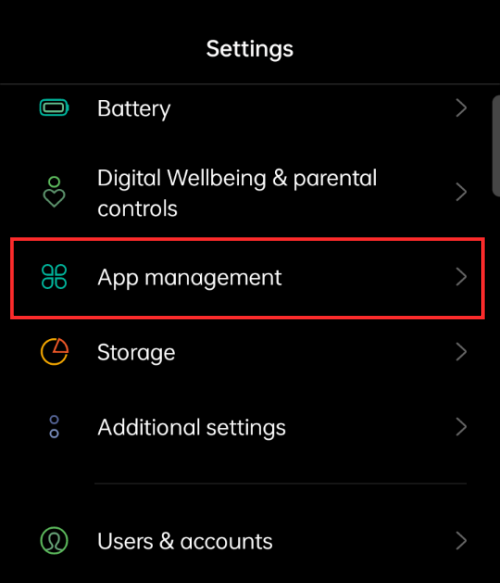
Hit App list.
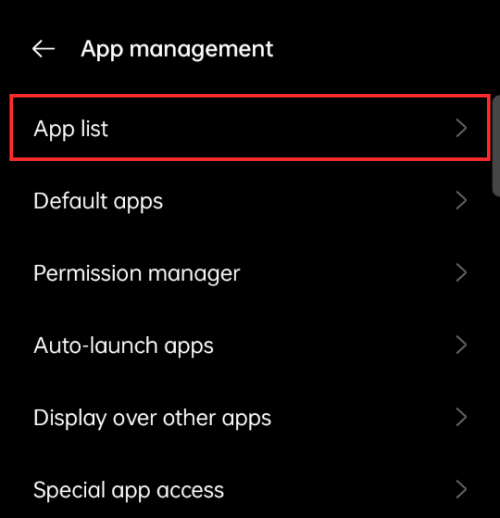
From the list of apps, tap TikTok.
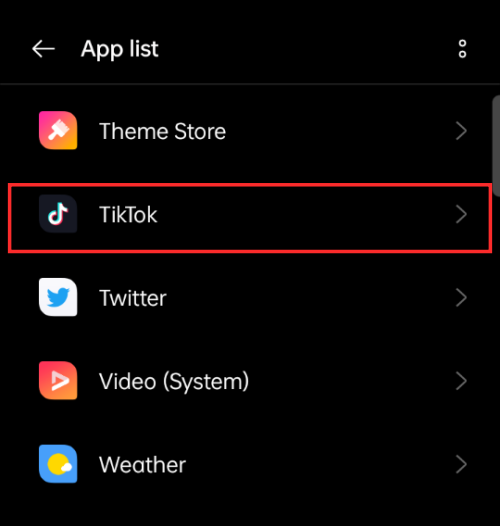
On the App info page, tap Permissions.
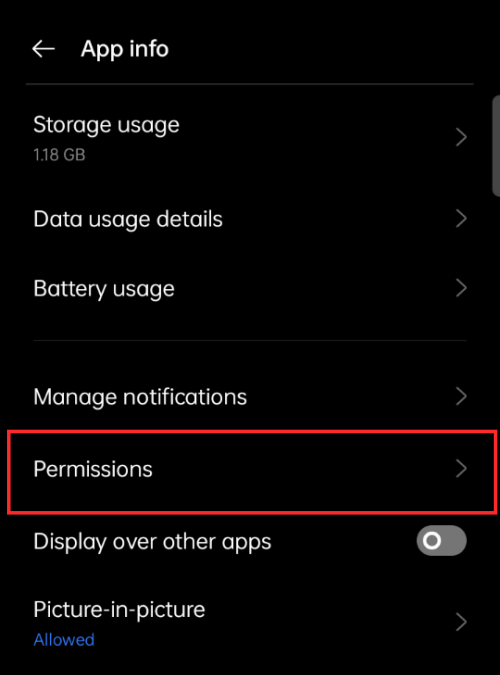
If you find Contacts under Not allowed, that means TikTok doesn’t have permission to access your contacts. Here, TikTok already has permission to access phone contacts, but we will show you how to allow access in the odd case scenario. Tap Contacts.
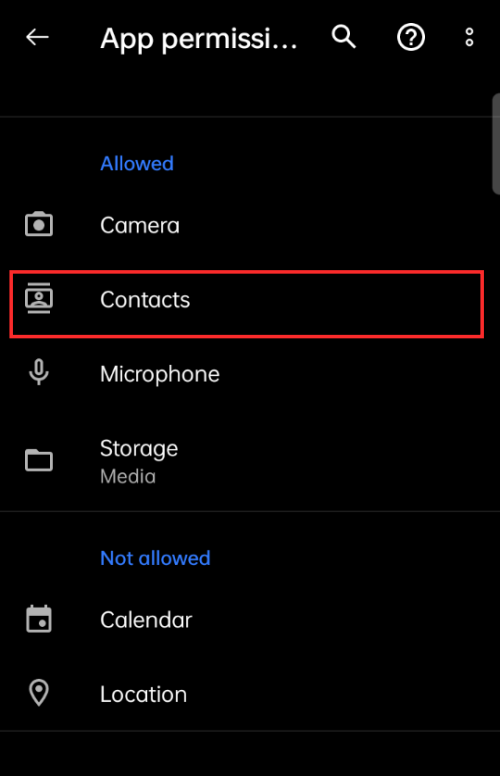
Hit Allow to grant the app permission to access your contacts and tap the arrow (back) button on the top left corner of the page to go back.

Hope we answered all your doubts. If you have any queries and suggestions, please drop them in the comments section right below!
RELATED
- Top 2 Ways to Delete a TikTok Account
- 5 Ways to Get TikTok Account Unbanned
- How to Remove Watermark on TikTok Videos
- How to Save TikTok Videos Without Posting in 2022
- How to Add Friends on TikTok in 5 Ways: Step-by-step guide
- How to Turn On Profile Views on TikTok
- If I Turn Off Profile Views on TikTok, Will They Know?