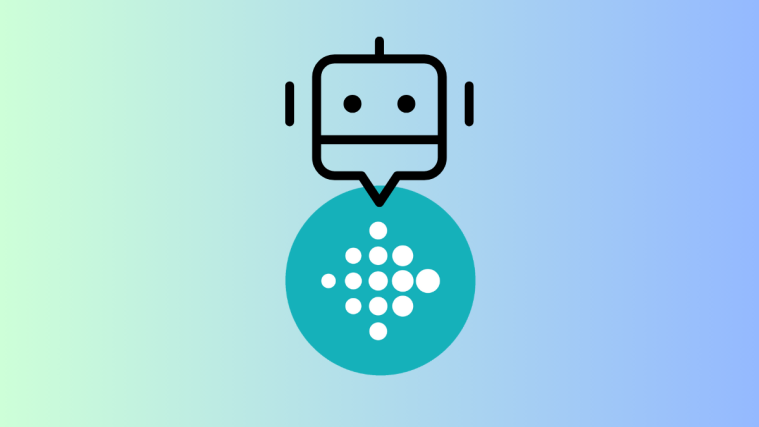If you’ve been using the internet for years now, you might have run into sites and apps that let you register for their service without needing to create an account. Instead, these apps and sites used sign-in systems from Facebook and Google so that you don’t have to give your passwords to them.
But can you use your Google sign in to get into Facebook and vice versa? No.
RELATED: How to find all the devices you have signed in with your Google ID
Why can’t I sign into Facebook using Google
If you thought you could sign in to Facebook through your Google account, you’ll be disappointed as Facebook does not use the Google Account sign-in system. This means that when you change the password to your Google account, it won’t change the password to your Facebook account.
Both Facebook and Google embrace OpenID to help services authorize users and help users sign in with convenience and security. In this system, Google is the Identity provider while Facebook is the Relying Party that offers services that accept users from Google. Even if it acts as the Relying Party, Facebook doesn’t allow Google to sign in to work on their own platform.
How else can you sign-in or create an account on Facebook
Users who wish to sign in to Facebook can, however, use their email address, including your Gmail account to create an account on Facebook. Users with an existing account on Facebook can add their Gmail ID as the default email address for future log-ins.
If you aren’t comfortable sharing your email address on Facebook for account creation, you can switch to something that belongs to you physically like your mobile number. For the safety of your account, you can add both your mobile number and email address when creating an account or to an existing account and secure it with two-factor authentication. You can also opt in for features text message notifications and email alerts for unrecognized logins.
You can create a new account on Facebook directly from their homepage here: https://www.facebook.com/.
RELATED:
- How to find and remove permissions you gave to Google Drive, Contacts, and more
- How to disable ‘Auto sign-in’ for apps and websites on Android