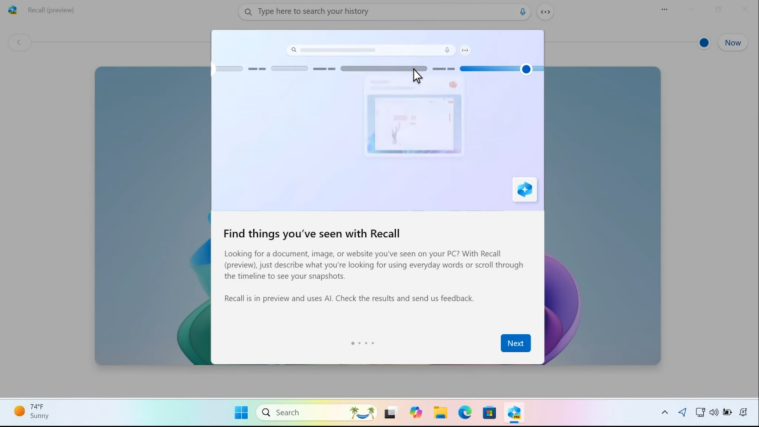One of the most widely used operating systems, Microsoft Windows is known for having software and applications for almost everything. From simple note-making software like notepad to high-end data calculation software, Windows has it all. But such popularity often comes at a cost.
As popular as Windows is, it is often the most sought target by hackers and fraudsters. Injecting various malware and spyware through the internet and infected files; they often try to gain wrong-full access to the user’s computer. Although such programs are not so easy to locate, people often end up taking programs like taskschd as malware.
What is taskschd?
Taskschd is a native Windows Operating system module generated by the Operating system during the installation process. Located in the system32 folder of Windows on your drive, taskschd is an executable module containing machine code created by the Windows operating system. Unaware users often end up considering taskschd as malware, but it actually is an important component for your operating system.
What is taskschd used for?
Being a module for the Task Scheduler, taskschd contains machine codes and commands for the tasks that are scheduled by the Task Scheduler. The task scheduler is a job scheduler in your Windows Operating system that schedules tasks like automatic updates, virus checks, etc. Although the program is natively used by your Operating system to maintain itself, it can also be used by the user.
You can use the task scheduler to automate processes like the execution of a script or a program after a certain interval of time, or after a certain criterion is fulfilled. Any tasks scheduled by the user would also be stored in the taskschd module for being automated by the task scheduler.
Is taskschd important for Windows operating system?
Your Windows operating system does not keep any unnecessary data in its system32 folder. Taskschd is a module that is of great importance for the proper functioning and maintenance of your system. Responsible for automatic updates and virus scans on your system, taskschd ensures that your Operating system is in the best possible condition.
Windows operating system programs and modules like taskschd also support the functioning and update of drivers and other Microsoft-related software on your computer. The absence of taskschd might end up making it impossible for the user to update the drivers or install Microsoft software like MS Office, Edge, etc.
Why removing taskschd is a bad idea?
People often try to get rid of things they don’t find important or don’t understand. This might work in life but can cause a major issue when adopted in reference to computers. An Operating system can not do everything on its own, that’s why it distributes different tasks and functions to different big and small programs and modules.
Multiple modules like taskschd perform different tasks when you power on your computer. Removing one of these programs while your PC is running may not do much, but it could cause serious issues once you try to restart it. Removing taskschd is not impossible, but you will soon have to look for solutions to get it back, cause there would be bad consequences.
A corrupted or missing taskschd might start giving you errors like:
- taskschd.msc error
- Module missing: failed to register taskschd.msc
- Runtime Error: taskschd.msc
Such errors make it difficult for the user to load new drivers or install Microsoft-related services and software on your computer. It would pretty much make your Operating system useless, until and unless you repair it with the installation disk or do a fresh Windows installation.
FAQs
Is taskschd a virus?
No, taskschd is not a virus. In fact, it is a native module of your Windows Operating system and is important for handling automated processes of the Task Scheduler. Removing it may cause program installation and automation issues to your system, and could cause serious stability issues.
Will taskschd corrupt my system?
No, taskschd will not corrupt your system. But a missing or corrupted taskschd file/process sure could affect the functionality of your system. The possible fixes for it are to update your Windows operating system, do a repair with the installation disk, or go for a fresh Windows Installation. In case of repair of fresh installation, always make sure that you backup your data to an external storage device.
How to remove taskschd?
You should not try to remove taskschd or any other such program or module from the system32 folder. The folder only contains things that are important for the working of the system and removing them could cause serious issues to your computer.
Should I use the registry tweaks to remove taskschd?
No, you should not use registry tricks to remove taskschd. The internet can be a great teacher, but not all of its lessons are worth the risk. Altering the registry may seem like a very great and rewarding power but can often turn into a disaster if done wrongly.
Especially, for a process like taskschd that is part of the important and most common features of the OS. We won’t advise you to remove taskschd through any method, but if you think that it is causing an issue, update your operating system to fix it.
We hope that this guide cleared your doubts regarding taskschd. Got more questions? Drop them down in the comments, and we will get back to you.
RELATED
- How To Pin More Apps in Windows 11 Start Menu
- How to Set Google Chrome as Default Browser on Windows 11
- How to Ungroup Icons on Windows 11 Taskbar With a Registry Hack
- Windows 11 Update Not Showing? How to Fix
- Windows 11 Taskbar Not Showing? How to Fix
- How to Install Aurora Store on Windows 11 in 3 Ways