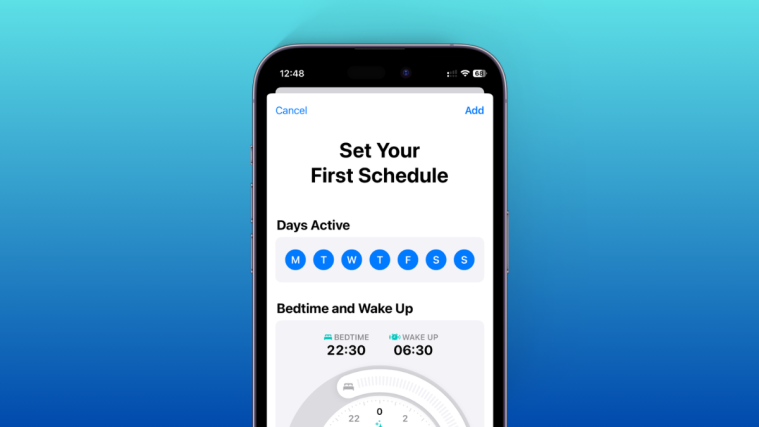Google has launched a new device under its Chromecast lineup with the release of the Chromecast with Google TV. The new Chromecast device comes with useful features like a personalized home screen with recommended content from all your streaming subscriptions, an app store to download new apps and services, Google Voice assistant, and many more.
In this post, we’ll be discussing everything that’s new with the Chromecast with Google TV, what it offers, how it compares with previous Chromecast devices, how and where to buy it, and should you buy it or not. Let’s get started.
What is Google TV Stick aka Chromecast with Google TV?
The Chromecast with Google TV is Google’s latest Chromecast device that moves beyond just screen-casting and welcomes a new way to interact with your television using an Android-TV like experience that the Mountain View company calls Google TV. What this means is Google TV is Google’s version of an Android TV but with a dedicated user interface that is fully-equipped with media streaming features.
Think of Google TV as Google’s version of Android TV. If Android TV is the stock UI for all TVs running on Android like stock Android on smartphones, Google TV is like the Android UI running on Google’s Pixel phones. Just like other Android TVs, Google TV also supports access to YouTube, Netflix, Amazon Prime Video, Sling TV, Hulu, and Disney Plus. You can access content from other sources by installing apps like you would on your Android phone.
Google’s new Chromecast device also comes with its own remote control that has a dedicated Google Assistant button to call up the Assistant at any time or screen. There are also quick access buttons that let you open the YouTube and Netflix apps. Other features include 4K HDR, Dolby Vision, Dolby Atmos, a live channel guide, browsing movies and TV using Google Play.
Chromecast with Google TV is available for an asking price of $49.99 in three colors – Snow, Sunrise, and Sky.
How does it compare with older Chromecast devices?
If you wish to know what’s different between the new Chromecast with Google TV and the previous generation of Chromecast devices, then the following table should explain it to you.
| Feature | Chromecast with Google TV | Previous-generation Chromecast |
| Video Resolution | Supports up to 4K HDR | Supports up to 1080p HD |
| Voice Remote | Yes, with a dedicated Google Assistant button | No |
| Content Streaming | Uses Google TV to let you browse content from the home screen, install apps and search within them, get personalized recommendations | Not available |
| Manage smart home devices | Yes | Not supported |
| Ability to pair with Nest devices | Compatible with Nest displays and speakers | Compatible with Nest displays and speakers |
| Cast from Android/iOS | Yes | Yes |
| Play games via streaming | Supported with Google Stadia (coming in 2021) | Not supported |
What do you get with Chromecast with Google TV out of the box?
When you buy the Chromecast with Google TV, you get the following accessories inside the box.
- Chromecast with Google TV: Plugs directly into the TV using an HDMI port; comes with Bluetooth and WiFi connectivity; supports 4K HDR, 60 FPS, Dolby Vision, HDR10, HDR10+, Dolby Digital, Dolby Digital Plus, Dolby Atmos.
- Voice Remote: Comes with Integrated microphone for Google Assistant; Bluetooth connectivity; IR to control TV, soundbar, or receiver; has an Accelerometer sensor
- Power cable
- Power adapter
- 2x AAA batteries
What can you bundle along with Chromecast with Google TV?
While you can buy it individually for $49.99, Google is offering the Chromecast with Google TV with different bundles. You can take a look at all the bundles below:
- Double the Entertainment Package for $129.98: 2x Chromecasts with Google TV + Netflix for 6 months
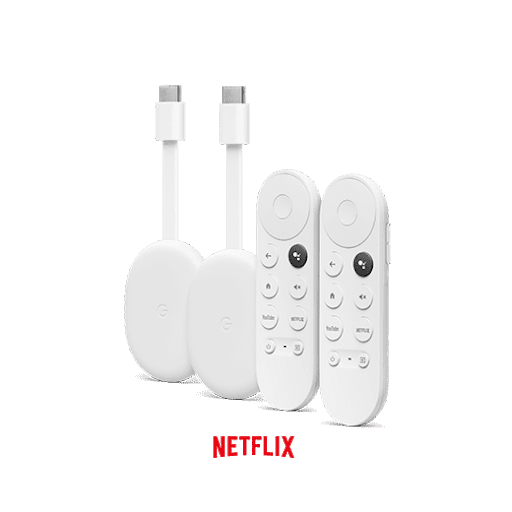
- Around the House Package for $243.99 or $10.17 monthly: Includes Chromecast with Google TV + Nest Hub Max

- Home of Entertainment Package for $423.97 or $17.67 monthly: Comes with 1x Chromecast with Google TV + 2x Nest Audio speakers + Nest Hub Max

Google is also offering a Nest Wifi router and point as an add-on for $239 where you might be able to save $30 when adding it to one of these bundles.
Where can I get the new Chromecast with Google TV?
The all-new Chromecast with Google TV and Voice Remote can be purchased on the Google Store in the US and is currently on pre-order for users in the UK, Canada, Australia, and most of Europe.
What do you need to use Chromecast with Google TV?
Before you can start using the new Chromecast with Google TV, you need to make sure that you have the following things:
- Chromecast with Google TV, of course!
- A TV with an HDMI port
- A Wi-Fi network
- An Android or iOS smartphone
- A Google account that you actively use
- Google Home app installed on your phone
How to use Chromecast with Google TV
If you have already bought the new Chromecast with Google TV and are finding it hard to understand the basics of using it, the guides below will help you use the new streaming device and make the most of it.
How to set up ‘Chromecast with Google TV’ and pair Chromecast remote
So you’ve brought home the new Chromecast with Google TV and you’re looking to pair your remote and Chromecast to set it up for the very first time. Worry not! The guide below should help you get your new Chromecast device up and running.
▶ How to set up ‘Chromecast with Google TV’ and pair Chromecast remote
How to Cast to Google TV Chromecast From Your Android, iPhone, and Windows PC
In case you didn’t know, while the new Chromecast offers to be able to stream content, it still offers you easy casting from your smartphone to your TV like all previous Chromecast devices. You can take a look at how you can cast to the all-new Google TV from your mobile device by going through the guide below.
▶ How to Cast to Google TV Chromecast From Your Android, iPhone, and Windows PC
How To Add a Movie or TV Show to Watchlist
Chromecast with Google TV streamlines your home screen with personalized recommendations and content from the services you’re subscribed to but also lets you add items to your watchlist on your own.
▶ How To Add a Movie or TV Show to Watchlist on Google TV Chromecast
How to remove the lock icon on Google TV Chromecast
If you’re already using the new Google TV Chromecast, then you might have noticed a lock icon that appears below certain movies and TV show thumbnails. What this lock essentially means is that you aren’t subscribed to a particular service yet and will have to pay to watch that content on your TV. Follow the guide below to remove the lock icon on the Chromecast with Google TV device.
▶ How to remove the lock icon on Google TV Chromecast
How to fix Voice Remote pairing with Google TV Chromecast
Some users have been reporting problems while pairing the Voice Remote with the new Chromecast with Google TV. If you are having this problem too, then fear not as we have a fix for it in the guide we’ve prepared below.
▶ Can’t pair Voice Remote with Google TV Chromecast? Here’s how to fix the issue
Can’t Cast to Google TV Chromecast? Here’s How to Fix It
The new iteration of Google Chromecast brings with it a new remote, a new UI, and a bunch of new features to use but like any new electronic device comes with its own set of issues, bugs, and caveats. If you’re having trouble while casting your videos and shows, then take a look at the guide below to get your new Chromecast with Google TV running like it’s meant to be.
▶ Can’t Cast to Google TV Chromecast? Here’s How to Fix It
Why should you buy the Chromecast with Google TV?
The following are some reasons that make the Chromecast with Google TV something that you should buy:
- It’s cheap at just $49.99
- Supports 4K HDR streaming
- Can play HDR10, HDR10+, and Dolby Vision video formats
- Watch live TV with YouTube TV
- Comes with a remote offering dedicated Netflix and YouTube buttons
- Offers Google Assistant
- Screen-cast from iOS or Android phone
- Shows you recommended content based on your watch history
- Can be paired with Nest displays and speakers
- Can manage other smart home devices
Why should you NOT buy the Chromecast with Google TV?
With the extent of its options, Google’s new Chromecast device still fails to impress for a few reasons like:
- Doesn’t come with Google Stadia support out of the box
- Doesn’t feature buttons for play/pause, forward, or rewind
- Support for 4K upscaling not available like the Nvidia Shield TV
- 8GB of inbuilt storage is quite low in this day and age
- Don’t expect to watch Apple TV+
- Can’t remap the Netflix button
Do you have any more doubts about the new Chromecast with Google TV? If yes, hit us in the comments section down below.