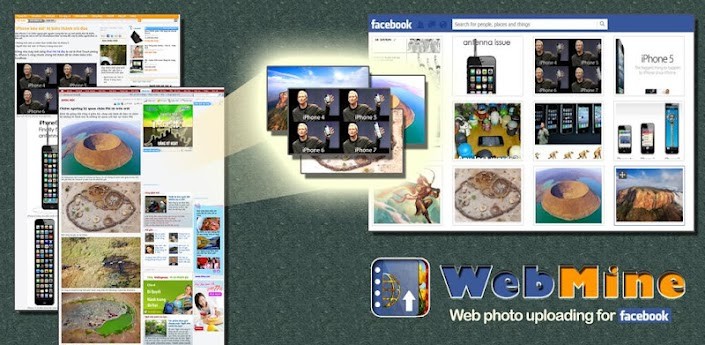Uploading photos and images that you like from the web browser on your Android device to your Facebook account can be a long process, involving first saving the required image, then browsing to it in the gallery app, selecting the share option and then selecting the Facebook app to upload it to your Facebook account. But there’s an app on the Google Play Store that allows you to upload images from the web to Facebook in a much faster way.
Simply named “Upload web photos to Facebook”, the app includes a browser in which you can simply open the link to the web page where the image is located, select the image you want to upload, let the app select a caption for it or select it manually from any text on the web page, then upload the image with the caption included to your Facebook account directly without the hassle of saving an image first and then uploading it.
While the app doesn’t work unless you browse the web using its internal browser, it provides a great way of quickly uploading images from a web page to your Facebook account and share it with all your friends, while saving time from the usual “save first, then upload” method.
“Upload web photos to Facebook” is free and available on the Play Store. Hit the link below to download it on your Android device, or install it from the Play Store app on your device. Do let us know what you think of the app, in the comments below.