Twitter interactions can sometimes lose their meaning especially if you have a ton of followers. Keeping a list of people that you interact with on a regular basis can help spark interesting conversations in such cases.
Twitter recently released Twitter Circles, a new feature that allows you to create a group of selected users that you can then interact with on a personal bases. This feature allows for a more personalized experience on the platform by allowing you to add up to 150 users to your Circle.
But if you’re like me, you might face issues getting started and finding the users that you interact with the most on the platform. Twitter Circle generators can help you in such cases, by generating a list of users based on your interactions using public data.
This list can help you identify your favorite users and add them to your Twitter Circle as needed. Here are the best Twitter Circle generators currently available on the market.
Related: How to Use Twitter Circle
Best Twitter Circle Generators
Most Circle generators will generate a visual representation of your interactions. You can then use this image to identify your favourite users on the platform.
Here are our top picks when it comes to Circle generators for Twitter.
1. Chirpty

Chirpty is currently one of the most popular tools for creating your Twitter Circle. Chirpty works on an exclusive basis by opening up free slots on the website every 15 minutes.
Chirpty uses a detailed analysis of your public tweets and other public interactions to create a visual representation of your account.
Use the link below to use Chirpty to create your Twitter Circle’s visual representation. Simply enter your username on the website once a slot is available to generate your Circle.
- Chirpty | Link
Chirpty will generate 3 Circles for your profile with a list of all users at the bottom of your screen. You can then use this list to create your Twitter Circle on the platform.
You can also tap/click Save Image to save the visual representation locally on your device.
Related: If Someone Takes a Screenshot in Twitter Circle, Does Twitter Notify You?
2. Orbit
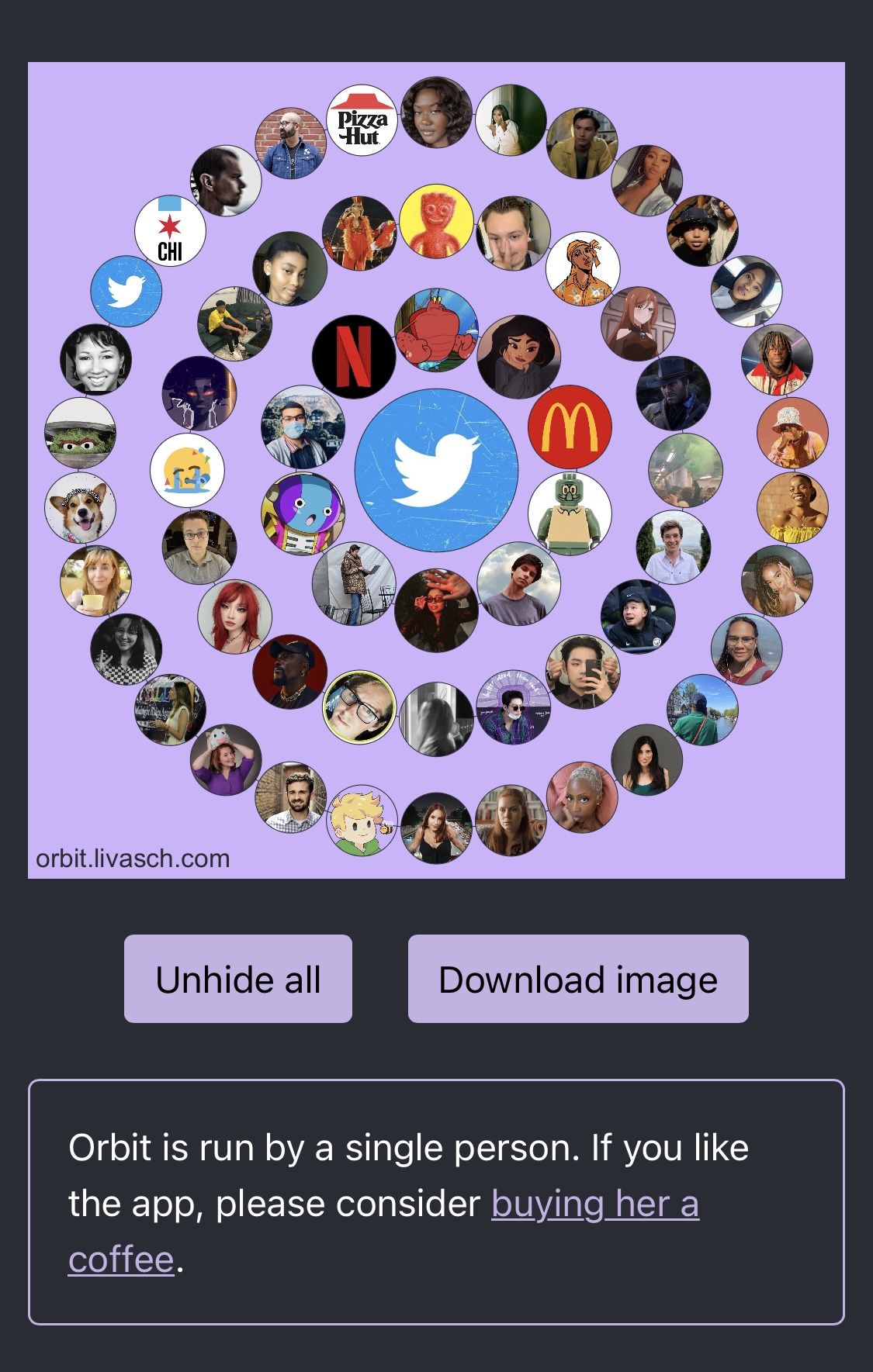
Orbit is another circle generator that has been popular for quite some time. It uses publicly available data related to your profile to generate your circle.
Like Chirpty, Orbit also works on a slot-by-slot basis and you can generate a circle easily once a slot is available to you. Orbit uses the following data to generate your circle using publicly available data.
- Likes
- Retweets
- Quoted tweets
- Mentions
In addition to this, Orbit allows you to omit your likes from the data when generating your circle.
This can make the process a bit faster and get you a slot more easily. Although generating a circle this way is a bit less accurate when compared to circles generated by including your likes.
Visit the link below and enter your username to generate your circle using Orbit.
- Orbit | Link
Related: How to Leave a Twitter Circle | What Happens When You Leave a Twitter Circle
3. Circulum
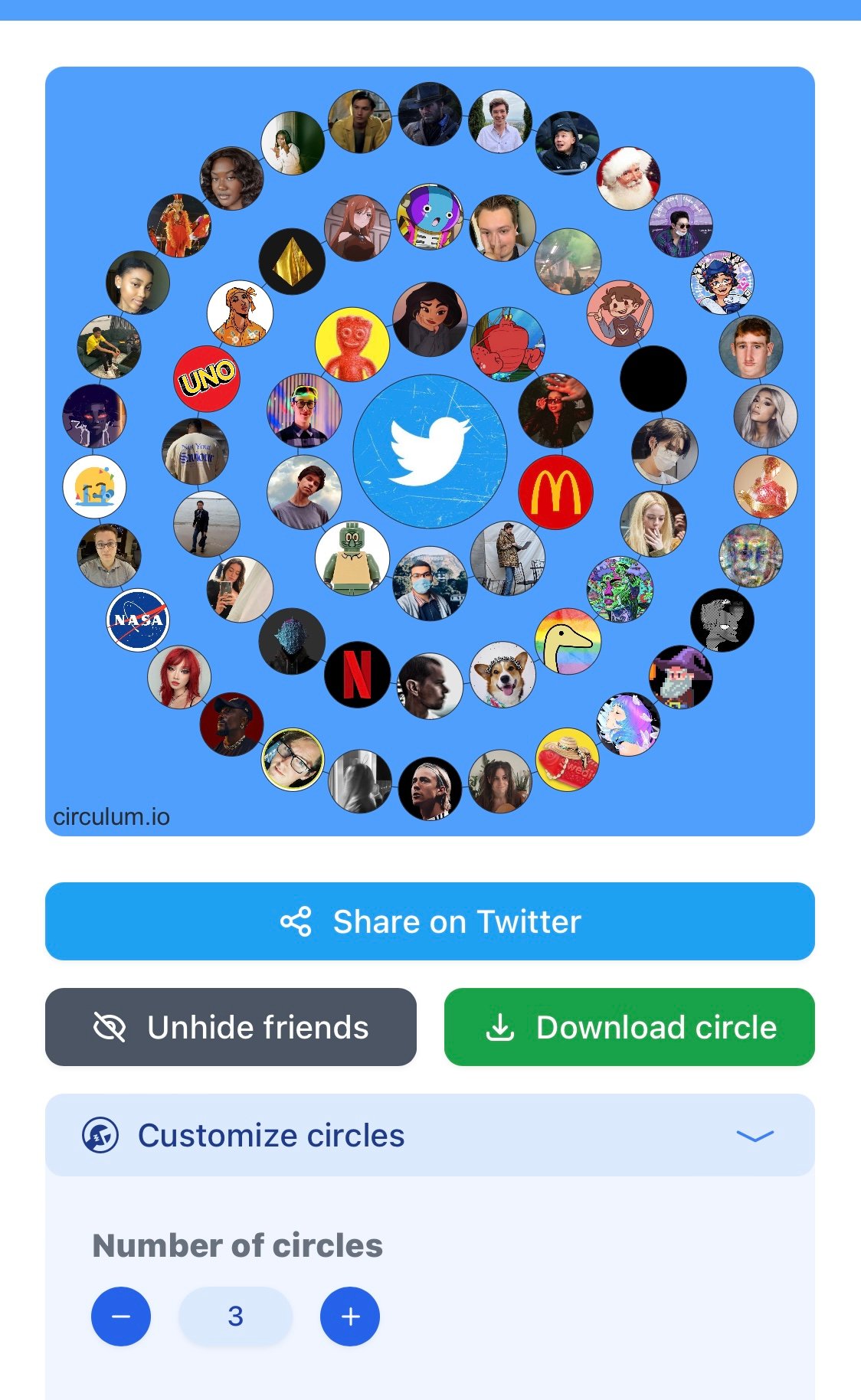
Similar to other generators, Circulum also does not require a login to generate your Twitter Circle.
Circulum is quite comprehensive with its Circle results and allows you to manipulate the same using various variables. Once you’ve generated your circle using Circulum, you have the following features at your disposal.
- Number of circles: You can choose how many circles you wish to create based on your publicly available data. You can create a maximum of 9 circles.
- Friends per circle: You can use this feature to dictate how many friends you wish to include in a circle. Decreasing this number can help you easily find your close friends, while increasing it can help you find all users that you interact with the most on Twitter.
- Customize Colors: You can use this option to choose and customize colors in your visual representation for a more pleasing and aesthetic look based on your preferences.
- Who’s in my circle: Use this section to view all users currently included in your circle. You can use this list of users to create your Twitter Circle based on your preferred users.
- Other Settings: These are additional features offered by Circulum that allow you to either include a watermark or a verified badge in your generated circles.
Use the link below to visit Circulum and generate your Twitter circle.
- Circulum | Link
4. Realtoptweeps

Realtoptweeps focuses more on generating aesthetically pleasing Twitter circles based on your public interactions. You can however still use it to get a list of users you interact with the most on the platform.
You can then refer to this list and create your Twitter Circle based on your preferences. Simply visit the link below and enter your username to generate your Twitter Circle. Tap/click and choose the shape you wish to generate and tap/click Request Interaction Overview once done.
- Realtoptweeps | Link
Why use a Twitter Circle Generator?
A Twitter Circle generator can be an excellent way to visualize your past interactions on Twitter. This will help you identify users you interact with the most and subsequently create a Twitter Circle using Twitter’s new feature on the platform.
Use this guide from us to add users to your Twitter Circle once you’ve used one of the generators linked above.
We hope this post helped you find easy-to-use Twitter Circle Generators. If you face any issues or have any more questions, feel free to drop them in the comments below.
RELATED
- How to Know Who Else is Part of a Twitter Circle
- How to Add Someone to a Twitter Circle
- If I Add Someone to My Twitter Circle, Can a New Member See Previous Tweets?
- How to Get Twitter Circle: Step-By-Step Guide





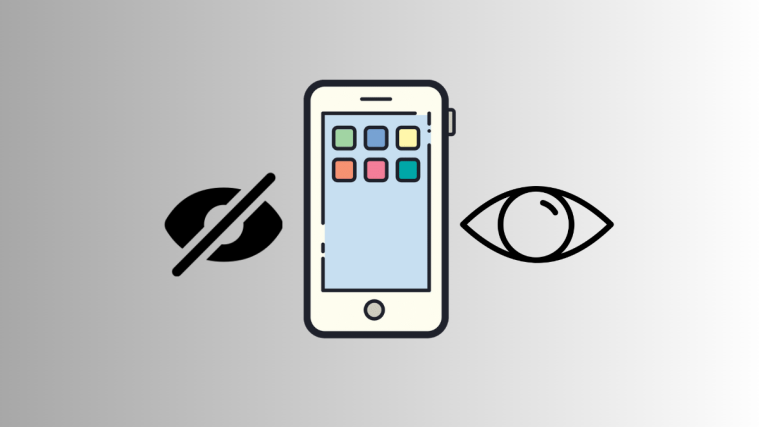
Are you sure about that? I don’t believe in that very much.
I’m the founder of Circulum and I thank you to write about us.
You can change the screenshot, the webapp was updated.
Maxence.