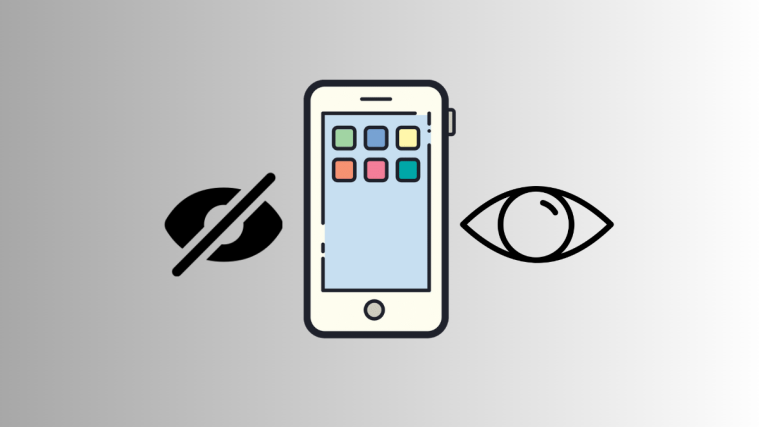Twitter has been hard at work improving its platform due to recent developments and fallen deals. The company recently introduced Spaces and has now followed it up with Circles, a new way to interact with your audience.
Twitter Circles allow you to create a select group of people that you can then interact with privately as the content you share in your Circle won’t be public. This offers a more intimate way of connecting with your audience, without the caveat of having to make your tweets public.
But what happens when someone screenshots your tweets in a Circle? Is your privacy intact? Let’s find out!
Does Twitter notify you when someone takes a screenshot in your circle?
While most people expect Twitter to have a way of notifying you if someone takes a screenshot in your Circle, that is simply not the case. Unfortunately, detecting and notifying about screenshots brings along its own privacy caveats that the company seems to be avoiding for now. This means that Twitter does not notify you when someone takes a screenshot in your Circle.
A screenshot is a local function and detecting the same will require constant monitoring of device functions, which in the strict sense is against the privacy. Although, that doesn’t stop many apps to do this (looking at you, Snapchat). Thus, Twitter recommends you exercise caution when interacting with your audience in a Twitter Circle. While your tweets and replies won’t be public, they will be visible and available to your Circle members who can easily take a screenshot and share it with the rest of the world.
This might seem like a missed opportunity, but the move seems to be quite calculated as Twitter goes as far as to hide your private tweets and replies when using Twitter Circles. This means that if you have a private account then your Circle interactions will only be visible to your followers. Even if someone is a member of your Circle, they won’t be able to view your interactions unless they follow you. Thus, it seems that screenshot detection has been dismissed by the platform and there are currently no plans of introducing the same to Twitter Circles in the near future.
Related: How to Access Twitter Circle
FAQs
As Twitter Circles is a fairly new feature on the platform, here are a few commonly asked questions that should help you quickly get up to speed.
How many people can you add to a Twitter Circle?
You can add up to 150 users to a Twitter Circle.
Can you join more than one Twitter Circle?
Yes, you can easily join multiple Twitter Circles. This will happen automatically as someone adds you to their Twitter Circle.
Can you create more than one Twitter Circle?
No, unfortunately, you can only create a single Twitter Circle per account. This allows for a more personalized experience without making Circles virtually similar to user groups on the platform.
We hope this post helped you easily get familiar with screenshots in Twitter Circle. If you have any more questions, feel free to reach out using the comments below.
RELATED
- How to Leave a Twitter Circle
- How to Add Someone to a Twitter Circle
- How to Remove Someone From a Twitter Circle