Well, it’s here. You can root your Galaxy S on XXJVU firmware now — what a quickie from Chainfire!
For those who don’t know about XXJVU, it’s the latest firmware to leak for Galaxy S i9000, brining the recently touted Value pack to the phone. Value Pack includes Face Unlock feature, New Lock Screen from Galaxy Note and a Photo Editor app from Galaxy S2.
Before using the link and guide here, make sure you’ve XXJVU firmware installed on your Galaxy S. Don’t try this on any other firmware.
To root, download the CF-Root from here, extract it to get .tar file, then put the phone is download mode and flash it using Odin. Or see the detailed guide below if you are new to this.
Warning!
The methods and procedures discussed here are considered risky and you should not attempt anything if you don’t know completely what it is. If any damage occurs to you or your device, we won’t be held liable — you only will be responsible, you’ve been warned!!!
Compatibility
This root and the guide below is compatible only and only with Galaxy S, model number i9000, running on XXJVU firmware. It’s not compatible with any other device or firmware. Check your device’s details in: Settings » About phone. Build number has to be GINGERBREAD.XXJVU on your Galaxy S i9000.
How to Root Galaxy S with on XXJVU Firmware
- Make sure you’ve installed XXJVU firmware. Try this only on XXJVU firmware and not on any other firmware.
- Download CF-Root kernel first. Filename – CF-Root-XX_OXA_JVU_2.3.6-v4.3-CWM3RFS.zip. Size 6.89 MB.
- Unzip the above file to a folder. You will get the .tar file – CF-Root-XX_OXA_JVU_2.3.6-v4.3-CWM3RFS.tar — inside the extracted folder. It’s recommended to use 7-zip free software to extract it. DO NOT extract the .tar file (even if you see it as a zip file, which it is not). You need to flash the .tar file using Odin to gain root access and install the ClockworkMod Recovery (CWM) alongside. If you’re getting zimage file, it means you’ve extracted the .tar file too! — and that’s not a right thing to do.
- Use the Odin software you used while flashing the XXJVU. No separate download is required.
- Switch Off your phone. Wait for vibration to confirm complete switch off.
- Boot your phone in Download Mode — Press and hold VolumeDOWN+HOME+POWER keys together.
- Open Odin now. Connect your phone to PC now. You’ll notice “Added! !” message in the Odin’s message box in the bottom left.
- On Odin, click the PDA tab and select the .tar file you got in step 3 — CF-Root-XX_OXA_JVU_2.3.6-v4.3-CWM3RFS.tar.
- Make sure “Re-Partition” checkbox is not selected. Leave the “Auto Reboot” and “F. Reset Time” checkboxes selected.
- Double check step 8 and step 9. Your Odin’s screen should look like this:

- Click the Start button on Odin to flash the CF-Root kernel.
- After the CF Root is installed, phone will restart automatically. When you see the PASS written in top left box, you can remove the cable. On success flashing, Odin’s screen should look like this:

- Your phone is rooted now. That surperuser app is there!
- The CWM app is also there, and clockworkmod based recovery has been installed too. Enjoy!
That’s it. Thanks the Chainfire for this!

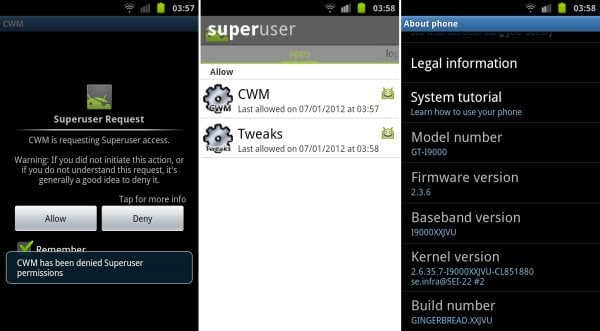
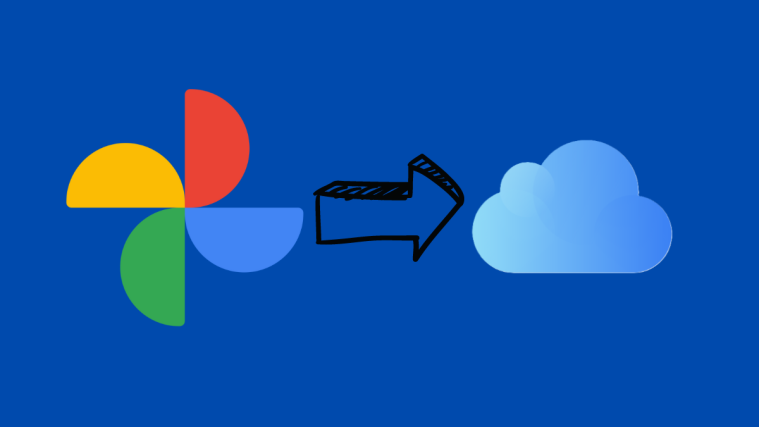



Thanks!
Hi how i can converto to ext4 then? I usually use sppedmod kernelnThanks.
Ok, it’s converted. I only needed to download ext4 managr.apk.
here is the link if anyone need.
http://forum.xda-developers.com/attachment.php?attachmentid=591080&d=1304947623
see you 🙂
Hi how i can converto to ext4 then? I usually use sppedmod kernel
Thanks.
Ok, it’s converted. I only needed to download ext4 managr.apk.
here is the link if anyone need.
http://forum.xda-developers.com/attachment.php?attachmentid=591080&d=1304947623
see you 🙂
help me understand speed mod kernel better and is it worth it, Detailed link appreciated
Thanks!
Thanks!
Hi how i can converto to ext4 then? I usually use sppedmod kernelnThanks.
Ok, it’s converted. I only needed to download ext4 managr.apk.
here is the link if anyone need.
http://forum.xda-developers.com/attachment.php?attachmentid=591080&d=1304947623
see you 🙂
Hi how i can converto to ext4 then? I usually use sppedmod kernel
Thanks.
Ok, it’s converted. I only needed to download ext4 managr.apk.
here is the link if anyone need.
http://forum.xda-developers.com/attachment.php?attachmentid=591080&d=1304947623
see you 🙂
help me understand speed mod kernel better and is it worth it, Detailed link appreciated
I also installed XXJVU. But what is better to do if you want EXT4: semaphore 2.4.0 or download EXT4 manager?
I also installed XXJVU. But what is better to do if you want EXT4: semaphore 2.4.0 or download EXT4 manager?
I also installed XXJVU. But what is better to do if you want EXT4: semaphore 2.4.0 or download EXT4 manager?
Is there a way to install TW4 on this new firmware?n:)
What do you mean with tw4?
Is there a way to install TW4 on this new firmware?
🙂
What do you mean with tw4?
Is there a way to install TW4 on this new firmware?n:)
What do you mean with tw4?
Is there a way to install TW4 on this new firmware?
🙂
What do you mean with tw4?
Hi Kapil and All,
After I downloaded CF Root Kernel and unzipped inside the folder, I got file zImage.
But where is the .tar file CF-Root-XX_OXA_JVU_2.3.6-v4.3-CWM3RFS.tar? Does anyone know about this? FYI, I unzipped CF Root Kernel using Winrar 3.9. Thanks for reply 🙂
Sorry…just ignore the post above he..he..he I actually already got the .tar file 🙂
Hi Kapil and All,nnAfter I downloaded CF Root Kernel and unzipped inside the folder, I got file zImage.nBut where is the .tar file CF-Root-XX_OXA_JVU_2.3.6-v4.3-CWM3RFS.tar? Does anyone know about this? FYI, I unzipped CF Root Kernel using Winrar 3.9. Thanks for reply :-)n
Sorry…just ignore the post above he..he..he I actually already got the .tar file 🙂
Hi Kapil and All,nnAfter I downloaded CF Root Kernel and unzipped inside the folder, I got file zImage.nBut where is the .tar file CF-Root-XX_OXA_JVU_2.3.6-v4.3-CWM3RFS.tar? Does anyone know about this? FYI, I unzipped CF Root Kernel using Winrar 3.9. Thanks for reply :-)n
Sorry…just ignore the post above he..he..he I actually already got the .tar file 🙂
Hi Kapil and All,
After I downloaded CF Root Kernel and unzipped inside the folder, I got file zImage.
But where is the .tar file CF-Root-XX_OXA_JVU_2.3.6-v4.3-CWM3RFS.tar? Does anyone know about this? FYI, I unzipped CF Root Kernel using Winrar 3.9. Thanks for reply 🙂
Sorry…just ignore the post above he..he..he I actually already got the .tar file 🙂
I’m having trouble when adding the tar. file to odin. I am doing everything correctly but when I’ve added the files to odin and pressed start it says fail. I am getting so frustrated. What is going on?
You sure your phone is international Galaxy S, model number i9000?
I had the same problem and I’m sure my phone is a Galaxy S i9000. Could you help me solve this problem please? I would love to have Cyanogenmod 9 on my Galaxy S….
I’m having trouble when adding the tar. file to odin. I am doing everything correctly but when I’ve added the files to odin and pressed start it says fail. I am getting so frustrated. What is going on?
You sure your phone is international Galaxy S, model number i9000?
I had the same problem and I’m sure my phone is a Galaxy S i9000. Could you help me solve this problem please? I would love to have Cyanogenmod 9 on my Galaxy S….
I’m having trouble when adding the tar. file to odin. I am doing everything correctly but when I’ve added the files to odin and pressed start it says fail. I am getting so frustrated. What is going on?
You sure your phone is international Galaxy S, model number i9000?
I had the same problem and I’m sure my phone is a Galaxy S i9000. Could you help me solve this problem please? I would love to have Cyanogenmod 9 on my Galaxy S….
Really nice and easy to follow guide for beginners. Thanks 🙂
Really nice and easy to follow guide for beginners. Thanks 🙂
Really nice and easy to follow guide for beginners. Thanks 🙂
help me understand speed mod kernel better and is it worth it, Detailed link appreciated
help me understand speed mod kernel better and is it worth it, Detailed link appreciated
My device is Galaxy S i9003 Firmware 2.2.1 Kernel 2.6.32.9 root@SE-S606 #1, and I have searched everywhere to root it by in vain. Kindly let me know what should I do to upgrade the firmware
My device is Galaxy S i9003 Firmware 2.2.1 Kernel 2.6.32.9 root@SE-S606 #1, and I have searched everywhere to root it by in vain. Kindly let me know what should I do to upgrade the firmware
My device is Galaxy S i9003 Firmware 2.2.1 Kernel 2.6.32.9 root@SE-S606 #1, and I have searched everywhere to root it by in vain. Kindly let me know what should I do to upgrade the firmware
Can i go back to the software which was before 2.3.4 i guess?
Can i go back to the software which was before 2.3.4 i guess?
Can i go back to the software which was before 2.3.4 i guess?
THANKS ….. you are the best ! 🙂
THANKS ….. you are the best ! 🙂
THANKS ….. you are the best ! 🙂
how do you unzip? im so frustreated -.-
Install 7-zip free software and then extract using it. You can right click in the zip file and then select Extract to .. under 7-zip.
how do you unzip? im so frustreated -.-
Install 7-zip free software and then extract using it. You can right click in the zip file and then select Extract to .. under 7-zip.
how do you unzip? im so frustreated -.-
Install 7-zip free software and then extract using it. You can right click in the zip file and then select Extract to .. under 7-zip.
Thanks friend it works very well!
Thanks friend it works very well!
Thanks friend it works very well!
The device is not recognized after I set it to DL mode! Tried reinstalling drivers but still no results. Anyone got any ideas???
The device is not recognized after I set it to DL mode! Tried reinstalling drivers but still no results. Anyone got any ideas???
The device is not recognized after I set it to DL mode! Tried reinstalling drivers but still no results. Anyone got any ideas???
Thank Boss! I’ve just reflashed from custom ICS coz it did not have radio and I could not register for cellphone banking, don know why. Dankie.
Thank Boss! I’ve just reflashed from custom ICS coz it did not have radio and I could not register for cellphone banking, don know why. Dankie.
Thank Boss! I’ve just reflashed from custom ICS coz it did not have radio and I could not register for cellphone banking, don know why. Dankie.
Спасибо друг! работает быстро! )))
Спасибо друг! работает быстро! )))
Спасибо друг! работает быстро! )))
how long this must take, I stucked to SetupConnection, over 10 min allready
same here… stuck on setupconnection…
solved by removing battery, download mode again, restart odin. works fine!
thanks for the guide!
Me 2 🙁
Retry.
me three … can I just unplug it?
how long this must take, I stucked to SetupConnection, over 10 min allready
same here… stuck on setupconnection…
solved by removing battery, download mode again, restart odin. works fine!
thanks for the guide!
Me 2 🙁
Retry.
me three … can I just unplug it?
how long this must take, I stucked to SetupConnection, over 10 min allready
same here… stuck on setupconnection…
solved by removing battery, download mode again, restart odin. works fine!
thanks for the guide!
Me 2 🙁
Retry.
me three … can I just unplug it?
I would like to thank you for all. Tutorial is just great and works! A big thank you from PORTUGAL
Thanks. This guide is the most simple and straitforward I found online. All the links are working! Amazing stuff. Thanks a lot.
I would like to thank you for all. Tutorial is just great and works! A big thank you from PORTUGAL
I would like to thank you for all. Tutorial is just great and works! A big thank you from PORTUGAL
Thanks. This guide is the most simple and straitforward I found online. All the links are working! Amazing stuff. Thanks a lot.
Thanks. This guide is the most simple and straitforward I found online. All the links are working! Amazing stuff. Thanks a lot.
First-time flasher alert!
Once I’ve installed this, can I install and use ROM Manager to further flash new ROMs and kernels? Will there be any compatibility issues?
Don’t wanna screw anything up! Thanks in advance!
First-time flasher alert!
Once I’ve installed this, can I install and use ROM Manager to further flash new ROMs and kernels? Will there be any compatibility issues?
Don’t wanna screw anything up! Thanks in advance!
First-time flasher alert!
Once I’ve installed this, can I install and use ROM Manager to further flash new ROMs and kernels? Will there be any compatibility issues?
Don’t wanna screw anything up! Thanks in advance!
Works great on my Galaxy S :-), its like having a new phone!
Works great on my Galaxy S :-), its like having a new phone!
Works great on my Galaxy S :-), its like having a new phone!
Can I use this for my galaxy S plus?
No
Can I use this for my galaxy S plus?
No
Can I use this for my galaxy S plus?
No
cool! it really works
cool! it really works
cool! it really works
vey very very thanks man. i was trying for 3-4 days. right now with your post, i passed it at last! thank you again.
Cool, thanks! It turned out pretty easy thing in the end, right?
yes it was. it was too easy! i cant believe my dear another friends. how cant do that. it is easy 🙂
now, do you advice DARK NIGHT ROM android 4.0.4 on galaxy s.
is it working stable?
vey very very thanks man. i was trying for 3-4 days. right now with your post, i passed it at last! thank you again.
Cool, thanks! It turned out pretty easy thing in the end, right?
yes it was. it was too easy! i cant believe my dear another friends. how cant do that. it is easy 🙂
now, do you advice DARK NIGHT ROM android 4.0.4 on galaxy s.
is it working stable?
vey very very thanks man. i was trying for 3-4 days. right now with your post, i passed it at last! thank you again.
Cool, thanks! It turned out pretty easy thing in the end, right?
yes it was. it was too easy! i cant believe my dear another friends. how cant do that. it is easy 🙂
now, do you advice DARK NIGHT ROM android 4.0.4 on galaxy s.
is it working stable?
Good day sirs! :] Just to make sure, that my phone is compatible with
this method, I am on a Samsung Galaxy S i9000 international edition.
with Android version 2.3.3
Gingerbread [ PDA: JV9, PHONE, JV9 , CSC : JV9 (XTC) ] Baseband version: i9000DXJV9
Kernel version 2.6.35.7-i9000DXJV9-CL216763 root@SE-S604 # 2
Buildnumber GINGERBREAD.DXJV9
1) Is it compatible & stable for this upgrade? :]
2) If I want to root my phone, do I need to root first? THEN do this firmware upgrade?
Already replied to you 😀
Anyway, you’re good to go.
hi, before i have to say that, first of all, my i9000 was faster then now or i can say more stable. Right now, my phone is really good, but sometimes working hard. maybe, i set up another rom that caused this.
anyway, i had to root and use another rom because in Turkey, Google Play or android market dont run!
you can root this rom. i advice it.
you can make it easy that reading this post carefully.
see you th:.
Good day sirs! :] Just to make sure, that my phone is compatible with
this method, I am on a Samsung Galaxy S i9000 international edition.
with Android version 2.3.3
Gingerbread [ PDA: JV9, PHONE, JV9 , CSC : JV9 (XTC) ] Baseband version: i9000DXJV9
Kernel version 2.6.35.7-i9000DXJV9-CL216763 root@SE-S604 # 2
Buildnumber GINGERBREAD.DXJV9
1) Is it compatible & stable for this upgrade? :]
2) If I want to root my phone, do I need to root first? THEN do this firmware upgrade?
Already replied to you 😀
Anyway, you’re good to go.
hi, before i have to say that, first of all, my i9000 was faster then now or i can say more stable. Right now, my phone is really good, but sometimes working hard. maybe, i set up another rom that caused this.
anyway, i had to root and use another rom because in Turkey, Google Play or android market dont run!
you can root this rom. i advice it.
you can make it easy that reading this post carefully.
see you th:.
Good day sirs! :] Just to make sure, that my phone is compatible with
this method, I am on a Samsung Galaxy S i9000 international edition.
with Android version 2.3.3
Gingerbread [ PDA: JV9, PHONE, JV9 , CSC : JV9 (XTC) ] Baseband version: i9000DXJV9
Kernel version 2.6.35.7-i9000DXJV9-CL216763 root@SE-S604 # 2
Buildnumber GINGERBREAD.DXJV9
1) Is it compatible & stable for this upgrade? :]
2) If I want to root my phone, do I need to root first? THEN do this firmware upgrade?
Already replied to you 😀
Anyway, you’re good to go.
hi, before i have to say that, first of all, my i9000 was faster then now or i can say more stable. Right now, my phone is really good, but sometimes working hard. maybe, i set up another rom that caused this.
anyway, i had to root and use another rom because in Turkey, Google Play or android market dont run!
you can root this rom. i advice it.
you can make it easy that reading this post carefully.
see you th:.
how to unzip the above file into a folder? i am stuck in step 3, pls. help… tnx
Use 7-zip free software for PC to extract it. Download and install it for free. Then, select “extract to….” option under 7-zip menu you get on right clicking the file.
its not working!
when my i turn on my galaxy s it opens on
ClockWork Mood Recovery v3.0.0.5and it keeps saying
E: Cant mount/Cache/recovery/Command
:((PLEASE HELPP !I want to open my phone but its not working ://////!
In recovery, select reboot system now to restart your phone. Otherwise, remove battery for 4-5 seconds and than place it back and then hold power key to start the phone.
how to unzip the above file into a folder? i am stuck in step 3, pls. help… tnx
Use 7-zip free software for PC to extract it. Download and install it for free. Then, select “extract to….” option under 7-zip menu you get on right clicking the file.
how to unzip the above file into a folder? i am stuck in step 3, pls. help… tnx
Use 7-zip free software for PC to extract it. Download and install it for free. Then, select “extract to….” option under 7-zip menu you get on right clicking the file.
its not working!
when my i turn on my galaxy s it opens on
ClockWork Mood Recovery v3.0.0.5and it keeps saying
E: Cant mount/Cache/recovery/Command
:((PLEASE HELPP !I want to open my phone but its not working ://////!
In recovery, select reboot system now to restart your phone. Otherwise, remove battery for 4-5 seconds and than place it back and then hold power key to start the phone.
its not working!
when my i turn on my galaxy s it opens on
ClockWork Mood Recovery v3.0.0.5and it keeps saying
E: Cant mount/Cache/recovery/Command
:((PLEASE HELPP !I want to open my phone but its not working ://////!
In recovery, select reboot system now to restart your phone. Otherwise, remove battery for 4-5 seconds and than place it back and then hold power key to start the phone.
great walkthrough, too easy. failed for me the first time and I re-flashed firmware as per
https://nerdschalk.com/xxjvu/ then tried again and all was gravy, cheers guys!
great walkthrough, too easy. failed for me the first time and I re-flashed firmware as per
http://nerdschalk.com/xxjvu/ then tried again and all was gravy, cheers guys!
great walkthrough, too easy. failed for me the first time and I re-flashed firmware as per
https://nerdschalk.com/xxjvu/ then tried again and all was gravy, cheers guys!
great walkthrough, too easy. failed for me the first time and I re-flashed firmware as per
http://nerdschalk.com/xxjvu/ then tried again and all was gravy, cheers guys!
it seems to be stuck at SetupConnection on mine.
How long does it take for it to complete?
it seems to be stuck at SetupConnection on mine.
How long does it take for it to complete?
it seems to be stuck at SetupConnection on mine.
How long does it take for it to complete?
ty works fine
ty works fine
ty works fine
Hey guys. I have installed this firmware step by step :http://nerdschalk.com/xxjvu/, but when I want to install the CWM it gives me this : http://img854.imageshack.us/img854/5690/20120611185703.jpg What should I do? Please help!
Hey guys. I have installed this firmware step by step :https://nerdschalk.com/xxjvu/, but when I want to install the CWM it gives me this : http://img854.imageshack.us/img854/5690/20120611185703.jpg What should I do? Please help!
Hey guys. I have installed this firmware step by step :https://nerdschalk.com/xxjvu/, but when I want to install the CWM it gives me this : http://img854.imageshack.us/img854/5690/20120611185703.jpg What should I do? Please help!
Hey guys. I have installed this firmware step by step :http://nerdschalk.com/xxjvu/, but when I want to install the CWM it gives me this : http://img854.imageshack.us/img854/5690/20120611185703.jpg What should I do? Please help!
MY PHONE IS FROZEIN ON SAMSUNG LOGO PLEASE HELP
MY PHONE IS FROZEIN ON SAMSUNG LOGO PLEASE HELP
MY PHONE IS FROZEIN ON SAMSUNG LOGO PLEASE HELP
An easy way to do just by reading the instructions. And root it to ICS 4. Thanks Android Soul.. Now my phone is way better than before… BTW am using Samsung Galaxy S i900
what ics software did you use ???
An easy way to do just by reading the instructions. And root it to ICS 4. Thanks Android Soul.. Now my phone is way better than before… BTW am using Samsung Galaxy S i900
what ics software did you use ???
An easy way to do just by reading the instructions. And root it to ICS 4. Thanks Android Soul.. Now my phone is way better than before… BTW am using Samsung Galaxy S i900
what ics software did you use ???
ohh gosh !! .,., odin doesnot show the CONNECTED message in my PC .,. what to do ??
ohh gosh !! .,., odin doesnot show the CONNECTED message in my PC .,. what to do ??
ohh gosh !! .,., odin doesnot show the CONNECTED message in my PC .,. what to do ??
Hi, can I instal Android 4 or 2.3 to my Galaxy S I9010? I have now firmware 2.2. Thank
Hi, can I instal Android 4 or 2.3 to my Galaxy S I9010? I have now firmware 2.2. Thank
Hi, can I instal Android 4 or 2.3 to my Galaxy S I9010? I have now firmware 2.2. Thank
Ok, and where can I see software for update to my Galaxy I9010 with guide? Thank
Ok, and where can I see software for update to my Galaxy I9010 with guide? Thank
Ok, and where can I see software for update to my Galaxy I9010 with guide? Thank
Seriously. I’m the kind of person that can struggle to download something, but this was so darn simple I was gobsmaked. Brilliant. Thanks so much.
Seriously. I’m the kind of person that can struggle to download something, but this was so darn simple I was gobsmaked. Brilliant. Thanks so much.
Seriously. I’m the kind of person that can struggle to download something, but this was so darn simple I was gobsmaked. Brilliant. Thanks so much.
hi!!.
pleas help me. i install wath you says on step 2, but i get zimage. so i open it with java. and i put my phone in download stand and open odin and do it right. it says fail!!. i connect my phone and started again my phone, but if i started my phone it says phone {!} computer. PLEASE HELP ME!!!!!!
Are yous till in trouble? You didn’t have to flash the zimage…. you had to extract .tar file, and had to flash it. Do this now and your phone will be working again.
i need help too but what .tar file?! all i get is the winrar folder with another winrar folder with the zImage in it… no .tar file! Please help
hi!!.
pleas help me. i install wath you says on step 2, but i get zimage. so i open it with java. and i put my phone in download stand and open odin and do it right. it says fail!!. i connect my phone and started again my phone, but if i started my phone it says phone {!} computer. PLEASE HELP ME!!!!!!
Are yous till in trouble? You didn’t have to flash the zimage…. you had to extract .tar file, and had to flash it. Do this now and your phone will be working again.
i need help too but what .tar file?! all i get is the winrar folder with another winrar folder with the zImage in it… no .tar file! Please help
hi!!.
pleas help me. i install wath you says on step 2, but i get zimage. so i open it with java. and i put my phone in download stand and open odin and do it right. it says fail!!. i connect my phone and started again my phone, but if i started my phone it says phone {!} computer. PLEASE HELP ME!!!!!!
Are yous till in trouble? You didn’t have to flash the zimage…. you had to extract .tar file, and had to flash it. Do this now and your phone will be working again.
i need help too but what .tar file?! all i get is the winrar folder with another winrar folder with the zImage in it… no .tar file! Please help
My samsung galaxy si9000 has screen locked but i dont have gingerbread on my phone
My samsung galaxy si9000 has screen locked but i dont have gingerbread on my phone
My samsung galaxy si9000 has screen locked but i dont have gingerbread on my phone
thanks,work
thanks,work
thanks,work
I finally got round to updating my sgs from a rooted xxjvp to rooted xxjvu using your guides, they’re so simple to use, I would definitely recommend them to beginners. Cheers guys!
I finally got round to updating my sgs from a rooted xxjvp to rooted xxjvu using your guides, they’re so simple to use, I would definitely recommend them to beginners. Cheers guys!
I finally got round to updating my sgs from a rooted xxjvp to rooted xxjvu using your guides, they’re so simple to use, I would definitely recommend them to beginners. Cheers guys!
Help me please!! really want to upgrade my galaxy to ics but when i tried to unzip the folder to get the .tar all i got was another zipped folder, then when i make that a folder… all that’s inside is a zImage file :'( please help!
Help me please!! really want to upgrade my galaxy to ics but when i tried to unzip the folder to get the .tar all i got was another zipped folder, then when i make that a folder… all that’s inside is a zImage file :'( please help!
Help me please!! really want to upgrade my galaxy to ics but when i tried to unzip the folder to get the .tar all i got was another zipped folder, then when i make that a folder… all that’s inside is a zImage file :'( please help!
What to do if I wanna get back to old, stock JVU kernel without root?
What to do if I wanna get back to old, stock JVU kernel without root?
What to do if I wanna get back to old, stock JVU kernel without root?
Hi … Please help i have bean follow all steps and when i clich start on odin , its fail and and i uncheck mobile phone and when i tray to start galaxy its apears icon… mobile—alert—computer
please help me and say that im not burn up my galaxy 🙁
ok i made fix this. if you have same problem try this 1 start odin then press down but and then insert battery. and odin will find him othervise not and due like in tut.
Hi … Please help i have bean follow all steps and when i clich start on odin , its fail and and i uncheck mobile phone and when i tray to start galaxy its apears icon… mobile—alert—computer
please help me and say that im not burn up my galaxy 🙁
ok i made fix this. if you have same problem try this 1 start odin then press down but and then insert battery. and odin will find him othervise not and due like in tut.
Hi … Please help i have bean follow all steps and when i clich start on odin , its fail and and i uncheck mobile phone and when i tray to start galaxy its apears icon… mobile—alert—computer
please help me and say that im not burn up my galaxy 🙁
ok i made fix this. if you have same problem try this 1 start odin then press down but and then insert battery. and odin will find him othervise not and due like in tut.
thanks man
thanks man
thanks man
Oh my god…..thats very easy guide to understand and follow….I bookmark this site for ever…5 *s…..
Oh my god…..thats very easy guide to understand and follow….I bookmark this site for ever…5 *s…..
Oh my god…..thats very easy guide to understand and follow….I bookmark this site for ever…5 *s…..
Can I root XXJVU on DXJV9 ? I saw a similar comment but was hard to tell if it was a yes or no. Thanks.
Can I root XXJVU on DXJV9 ? I saw a similar comment but was hard to tell if it was a yes or no. Thanks.
Can I root XXJVU on DXJV9 ? I saw a similar comment but was hard to tell if it was a yes or no. Thanks.
works . I recommend it.
works . I recommend it.
works . I recommend it.
can you help me please, i have followed all the instructions and now my
phone is just flashing on the galaxy logo, ive tried taking out the
battery and putting it back, also tried to reboot but isnt working :S
can you help me please, i have followed all the instructions and now my
phone is just flashing on the galaxy logo, ive tried taking out the
battery and putting it back, also tried to reboot but isnt working :S
can you help me please, i have followed all the instructions and now my
phone is just flashing on the galaxy logo, ive tried taking out the
battery and putting it back, also tried to reboot but isnt working :S
can you help me please, i have followed all the instructions and now my
phone is just flashing on the galaxy logo, ive tried taking out the
battery and putting it back, also tried to reboot but isnt working :S
can you help me please, i have followed all the instructions and now my
phone is just flashing on the galaxy logo, ive tried taking out the
battery and putting it back, also tried to reboot but isnt working :S
can you help me please, i have followed all the instructions and now my
phone is just flashing on the galaxy logo, ive tried taking out the
battery and putting it back, also tried to reboot but isnt working :S
what about my samsung galaxy tab P1000..how to root it?
what about my samsung galaxy tab P1000..how to root it?
what about my samsung galaxy tab P1000..how to root it?
Thank You
Thank You
Thank You
Thanks you very much for the working tutorial.
Hats off to you!
Thanks you very much for the working tutorial.
Hats off to you!
Thanks you very much for the working tutorial.
Hats off to you!
thank you so so so much works fine for me
….. i really love what u guys are doing
thank you so so so much works fine for me
….. i really love what u guys are doing
thank you so so so much works fine for me
….. i really love what u guys are doing
Obrigado!!!
Obrigado!!!
Obrigado!!!
Thanks it works
Thanks it works
Thanks it works
will root i9000 slim galaxysmtd-userdebug 4.3.1 be compatible? if not which one should i use
will root i9000 slim galaxysmtd-userdebug 4.3.1 be compatible? if not which one should i use
will root i9000 slim galaxysmtd-userdebug 4.3.1 be compatible? if not which one should i use