You might not think a game about vehicular soccer would house a huge, ever-shifting economy. That’d be like a game about space exploration and high-stakes starship battles sporting full-fledged economic reports on par with a UN economic survey. That must be some crazy talk.
But it’s not. Aside from all of the rip-roaring, high-octane fun that comes with Rocket League’s actual gameplay, the game sports a dynamic trade economy that has players exchanging many thousands of dollars every day. Cars, decals, accessories, blueprints — all of it up for grabs for the right price.
If you know what you’re doing, of course. Down below we’ll give you an overview of trading in Rocket League along with some tips, tricks, and recommendations to keep you protected from the less-than-upstanding members of the Rocket League playerbase.
Related: How To Voice Chat in Rocket League
How to Trade in Rocket League
Trading in Rocket League is fun. Skillfully playing the market is a great way to obtain top-tier items much, much faster than simple, endless grinding. But, like the game itself, trading in Rocket League takes practice.
Experience is the best way to protect yourself against scams and bolster your success, but for those of you new to the more “businessy” side of Rocket League, we’ll run you through the basics and cover a few ways to stay safe online.
Related: How to Get Fennec in Rocket League
How to do a Trade in Rocket League
Despite the actual process of trading in Rocket League being quite simple, many players find themselves nonetheless confused when looking over all the noise generated around Rocket League’s bustling economy.
To initiate a trade with another player, simply invite them to your party or join theirs. Once inside the party room, select the player you’d like to trade with and click on “Invite to Trade.” This will open up the trade menu where players can offer a number of items to trade with each other.
Trades can comprise any mixture of tradeable items and need not be equal in number. Everything depends on the barter system. One player offers a certain assortment of items, their trade partner offers a batch of their own in return, and both parties must accept or decline.
Related: How to Accept License Agreement in Rocket League [Working Fix!]
Finding a Trade in Rocket League
The more complex side of trading in Rocket League comes from finding the right buyers and sellers. The backbone of the Rocket League Economy is the Community Tab, where players can create posts with short blurbs about what they have or want. Players use a simple syntax to advertise deals they’re offering, for example:
“H Biomass W 300”
This means a player has the Biomass decal and wants 300 credits for it. If you’re interested in the deal, you can reach out to the player, hop into a party, and initiate a trade with them using the steps above.
If this doesn’t pan out for you, read below about how to use Rocket League trading sites to learn how to take advantage of the forums and market indexes that serve thousands of Rocket League players every single day.
What is the Best Rocket League Trading Site?
There’s a lot of websites out there dedicated to facilitating Rocket League trades between players and covering the ebb and flow of prices in the same way a market index covers stock prices. But for all the glitz and glamor of Rocket League’s surprisingly robust economy, it’s important to remember that making trades outside the game is inherently risky. Also, note that out-of-game trades are against the rules stipulated in Rocket League’s EULA.
All that said, there are plenty of great websites out there that make buying and selling what you need a heck of a lot easier.
Rocket League Trading Tips, Tricks & How to Be Safe
There’s a lot to watch out for when it comes to trading online in Rocket League. Like any slice of the population in the real world or the virtual one, there’s always going to be some bad apples, some of the less scrupulous out to make a quick buck at another’s expense. Below are just a few tips to keep in mind when wading into the waters of Rocket League trades.
Double Check Every Item
Before hitting that accept button in gleeful anticipation, make sure that everything that was there at the start of the trade is still there. Rocket League scammers can switch out items, or post items that look similar to another, more valuable variant (gray looks a lot like white!). Don’t let anybody rush you — it’s always in your interest to double-check every single item before letting the trade go through
Remember: Everyone is Sus
It is good practice to remain skeptical of anyone and everyone pushing for a trade. All that glitters is not gold, so be sure to verify every aspect a deal before hitting that accept button. It’s your responsibility to check market prices — the person on the other end should not be telling you what your items are worth — rather, you should not be taking their word as gospel. Use the trading websites above to double and triple check prices for your platform.
Trade in Smaller Batches
The Rocket League Trading menu has ten slots on the screen, and thus any trades exceeding ten items on either side will require you to scroll down and makes it harder to keep an eye on the other side. Try to opt for smaller-scale trades — unless splitting your deal requires an extra element of trust with someone you otherwise don’t know well.
Do Not Click on Any Links
A general rule of thumb to be applied elsewhere beyond just the confines of Rocket League, you shouldn’t be clicking on links from trade partners for any real reason. Even if they’re telling you to “check the price here” or for whatever other reason they come up with, if you’re doing a trade, do the trade. Keep it simple.
How Does Rocket League Trade-Up/Trade-In Work?

Rocket League’s Trade-In system serves a function similar to the breakdown mechanic used in many games with gacha elements or other RNG-loot systems. Anyone who has broken down loot crate items for in-game currency in another game will understand the purpose of the Trade-In system.
It works like this: Players can “trade-in” five non-crate items of the same rarity for one randomly generated non-crate item of the rarity above it. Thus 5 Common items can become 1 Uncommon, 5 Uncommon items become a Rare, and so on and so forth.
All the way up to Exotic. You can trade up 5 Import items into an Exotic, but you cannot trade up five non-crate Exotic items for a Black Market item. You can however trade up five Exotic blueprints for a Black Market Blueprint.
Can PC and Xbox Trade on Rocket League?
While Rocket League supports crossplay in the matchmaking (a feature that can be enabled/disabled), purchased items are locked to the platform they were made on. That means if you purchased something on PC, you will not be able to trade it to anybody else on another platform. This because economies are specific to each platform, subject to the market forces at play within their respective playerbase, and to preserve prices accordingly are kept walled off from one another
That said, any other tradeable items can be traded between platforms by linking your accounts and logging onto the platform of the person you’d like to trade with. You and whomever you’d like to trade with do need to be on the same platform.
There you have the basic, bare-bone fundamentals of trading in Rocket League. But remember: experience is the best tutor, so get out there and start making some trades. Just keep in mind that while the wise man learns from his mistakes, the wiser man learns from the mistakes of others.
RELATED:




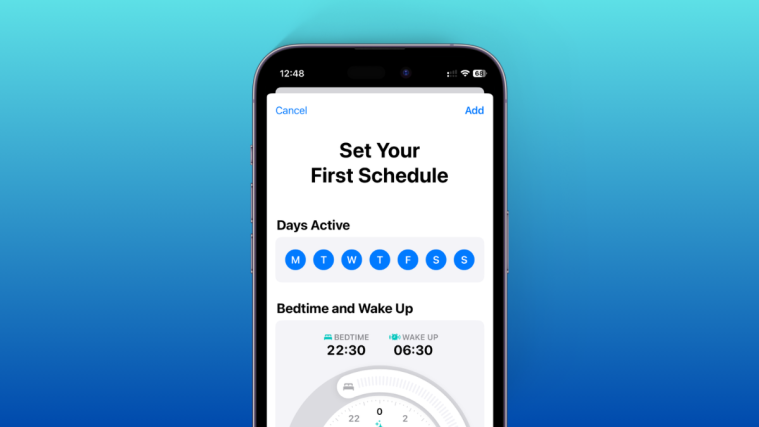


Hey, great post!
I am an active trader and I feel like you could add 2 more sites to your post as well:
– Discord trading servers
– RL Trading Pub / rltradingpub.com
Best regards,
Steven gotham