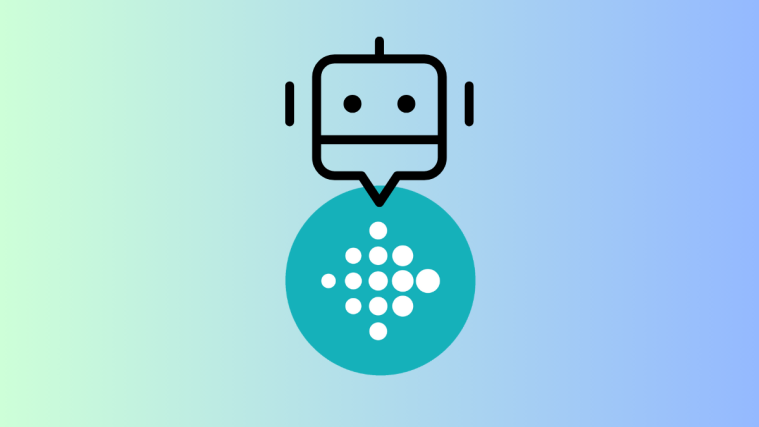The Play Store app was updated today — not once (v7.1.25 first) but twice (then 7.2.13) — and the latter version looks to be the one packing some great changes that we could come to see in action in next few days or weeks.
Here’s what we were able to scrape through the Play Store APK v7.2.13, is available download at the link provided.
What’s New in Play Store 7.2.13 update
1. Audio description
Yup, it could soon happen that Play Store will speak out the app’s description to you when you click on ‘More info’ button. This button is not live on our Play Store yet, but this should come live pretty soon now that it has found its place in the app.
Here’s the new code snippet that lets us think that.
<string name=”read_more_audio_description”>more info</string>
2. Filter options in Top charts
You could soon see an option in Play Store, which would allow you to filter out categories to be shown in Top charts. Second, it seems you can even mark the already installed apps within the top charts. Again, here’s the code for that.
<string name=”jpkr_mini_top_charts_category_spinner_label”>Filter Option</string>
<string name=”jpkr_mini_top_charts_tooltip_text”>To see apps you already have, turn this on</string>
3. Instant Apps
The App streaming could be called Instant Apps, as their is a new code for that now in the Play Store. This code is responsible for that.
<string name=”debug_instant_apps”>Instant Apps</string>
<string name=”debug_instant_apps_summary”>Install Instant Apps Supervisor</string>
4. Book series
Play Store will now mark the books so if it’s part of a series, tapping on which will get you a list of whole of book series. This should appear in or near the description of the book.
<string name=”pe__content_description_book_series”>Book Series: %1$s</string>
5. Other changes
It seems Play Store will provide numerous extra options when you are setting up the device, to allow you to install apps over Mobile data, or wait for WiFi, and such.
<string name=”b_and_r_paused_notification_data_button”>Use mobile data</string>
<string name=”b_and_r_paused_notification_text”>Waiting for Wi-Fi to install apps</string>
<string name=”b_and_r_paused_notification_title”>App installation paused</string>
<string name=”b_and_r_paused_notification_wifi_button”>Wait for Wi-Fi</string>
Even more options for when you are setting up new device, and are looking towards Play Store to install apps for you. It seems you will be able to specify which apps you want to install from your old device. The optional apps and essential apps loom to be great additions. We’re yet to see anything from this Play Store live in action, so can’t get you more idea of it.
<string name=”setup_wizard_ok_button_label”>Ok</string>
<string name=”setup_wizard_optional_apps_data_only_title”>Apps will be downloaded when Wi-Fi is available</string>
<string name=”setup_wizard_optional_apps_title”>Apps will be downloaded over Wi-Fi</string>
<string name=”setup_wizard_optional_preloads_section_title”>Optional apps</string>
<string name=”setup_wizard_preloads_no_connection”>No WiFi or mobile data connection.</string>
<string name=”setup_wizard_required_preloads_section_title”>Essential apps</string>
Moreover, it has something related to phone recovery too. Here’s the code for that. Do let us know what you think of it.
<string name=”prompt_for_recovery_phone_text”>Your app is installing. In the meantime, add a phone number to your account. You can use your phone number to sign in to your Google Account, reset your password, and more.<br></string>
<string name=”prompt_for_recovery_phone_title”>Add phone number</string>
That’s it. Do let us know if you come across these new features. We’d be glad to link your social page for the finding.