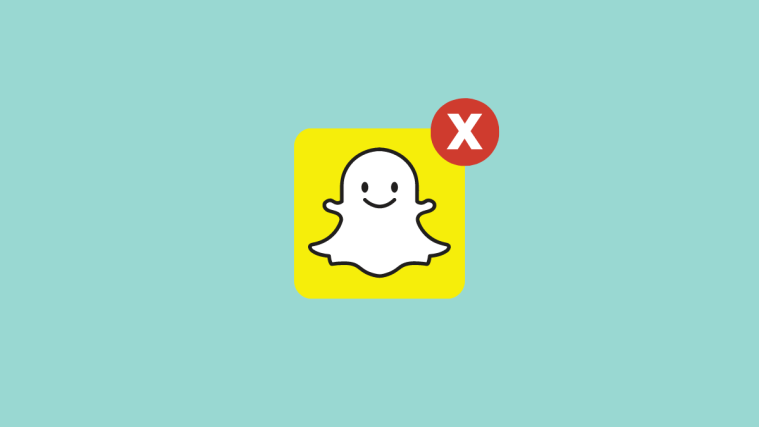You can control what you see on Snapchat or who can send you texts or snaps on the app. If someone is bothering you, you can block them on Snapchat to avoid any future contact with them. It works both ways; so if someone finds you or your content uninteresting or annoying, they may block you as well.
But do you ever know when someone blocks you? Does Snapchat send you a notification when they block your profile? How do you check if someone blocked you? These are all the things we’ll be talking about in this post.
Related: How to Add Nearby Friends on Snapchat: Step-by-step Guide
Does Snapchat notify you when someone blocks you?
Snapchat doesn’t send you friend notifications other than when they add you, send you a snap, or upload a story with you in it. When someone blocks you, you will never know when or who blocked your account as there won’t be any notifications. You won’t see their profile or contact them when you get blocked, so you will have to check for clues on your own which is what we’re going to help you with in this post.
How to know if someone blocked you on Snapchat [3 methods]
Removing and blocking a person on Snapchat are two different actions. If you no longer find someone or their stories interesting, you can remove them from your friend list. If someone removed you as a friend, you may still see them in your chat list, will be able to see their profile, and view their public stories.
If you think a person constantly spams you or annoys you, then Snapchat lets you block them permanently. Similarly, you may get blocked by someone and lose all privileges to view their content on Snapchat. In that case, you may no longer see their profile on the app. To check if you’ve been blocked by someone on Snapchat, you can take a look at the following steps.
Method 1: Check your chat list on Snapchat
If the person you suspect of blocking you is someone you have interacted with in the past on Snapchat, then the first place to look at is your Chat list.
- Open the Snapchat app on your phone and tap on the Chat tab at the bottom.

- In the Chat screen that appears, scroll through the list and check if the person you suspect of blocking you appears here. If you have recently shared a snap or text with them, their name should appear at the top. You may still want to scroll down to the bottom of the list to make sure they’re visible.

- If you cannot find this person and you’re sure you have interacted with them recently on the app, then you’ve likely been blocked by them.
This isn’t a sure-shot way to confirm that you’re blocked though because Snapchat automatically deletes all Snaps after they’ve been viewed, 24 hours after viewing, or all unopened Snaps after 30 days. If you’re checking for these chats after they’ve expired and you didn’t save any of the previous messages in the chat, then there’s no way to confirm whether you’ve been blocked by someone.
Method 2: Check if their profile appears in search results
If you have not conversed with the person you think may have blocked you, there’s another way to see if you were blocked by searching for their profile on Snapchat.
- Open the Snapchat app and tap on the search icon at the top left corner.

- On this screen, type the name or username of the person you want to look for inside the “Search” box at the top.

- If this person is your friend on Snapchat, they’ll appear under the “Friends & Groups” label.

- If not, you can check if you can see their profile and add them as friends. To do that, tap on View More inside the “Add Friends” section.

- If this person doesn’t show up in the search results at all, then they’ve most definitely blocked you on Snapchat.
Related: If You Remove Someone On Snapchat, Will They Know?
Method 3: Use another account to search for this person
If the person you’re looking for didn’t appear in either of the above methods, they likely blocked your account on Snapchat. But that doesn’t prove it 100% because they’re also a possibility that they have deactivated or deleted their account. To confirm your suspicion, you’ll have to search for this person’s profile from another Snapchat account.
There are two ways to approach this, you can:
- Request a friend of yours to search for the Snapchat profile.
- Create a secondary Snapchat account yourself and get the job done yourself.
Using either of these methods, you can use the Snapchat app to search for their profile again. If their profile still doesn’t appear inside the search results, there’s a chance that they’ve deactivated their account or have been suspended by Snapchat itself.
However, if you can see their profile inside search results, you can be sure that you have been blocked by this person.
What happens when someone blocks you on Snapchat?
When you’re blocked by someone on Snapchat, there won’t be any means for you to communicate with this person, other than trying to contact them on other platforms. When someone blocks you, you may still see their chats on your account but that won’t be helpful for future conversations.
That’s because, the messages or snaps you send will never get delivered to the recipient, even though they’ll show as delivered on your account. This person won’t be able to see the chat history like you, so there won’t be any traces on their Snapchat app that tell them you left a message.
While you may have access to chats with the person who blocked you, the other person won’t be able to see or read old conversations between the two of you. If you take screenshots of the chat you share with the person who blocked you, they won’t get any alerts about your action, even though it may appear on your side of the chat.
So, if your messages continue to get delivered but you don’t see any response from the person, it probably means that you’ve been blocked by them.
Another thing to note is that you won’t be able to search for someone who has blocked you on Snapchat. If you use the search function to look for someone with their name or username and you think they may have blocked you, then they won’t show up inside the search results. Since their account isn’t discoverable on Snapchat, you will thus not be able to add them back as your friend or view/subscribe to their public stories on the app.
Related: How to Hide Snapchat Friends: 6 Ways Explained!
How to know if someone removed you on Snapchat
Blocking someone on Snapchat is different to that from removing a friend on Snapchat. When someone blocks you, you have no way to contact this person again, you won’t see their profile or stories ever again, and they won’t receive any of the texts/snaps you send them.
In contrast, when someone removes you on Snapchat, they’re unfriending you on the app. By removing you, you can no longer see their Private stories, Snap scores, or their Snap Map location. However, you can still contact them on Snapchat by sending them a message/snap or adding them back as a friend. Depending on their privacy settings, you can also see their public Stories if they have uploaded them on their profile.
If you wish to know if someone has removed you on Snapchat, you can take a look at the post linked below.
▶ Top 6 Ways to Know if Someone Removed You on Snapchat in 2022
Why would someone block/remove you on Snapchat?
This is quite tricky to explain and perhaps the best person to answer this is you. People could block you or remove you as their friend for a multitude of reasons. But the most obvious reason for this action could be because it happened by mistake and the other person may not have noticed it yet or is feeling ashamed of trying to add you back.
There’s a possibility that this person mistakingly blocked you instead of someone else or unintentionally used the block/remove option. Some friends may have disappeared because they have changed their phone numbers or are using another version of Snapchat (old or new). They could also have started using a newer account because their old account ran into suspension or another issue.
If you think you have been on good terms with this person, you can try sending them a message or a snap to see if they reply. If you do get a response, then it was all a mistake and they should add you back as friends immediately. If your message isn’t getting delivered or shows as unread, you can contact them elsewhere.
If you still don’t get a response from them, then you should know that they removed/blocked you intentionally. That could happen for any number of reasons:
- You and this person may have drifted apart and neither of you has stayed in touch lately.
- Another reason could be that you post too many stories/snaps or you post very rarely.
- The stories you post or snaps you share with them are no longer interesting for them and they wish to only see content that they’re interested in.
- You need to ask yourself if you were a nuisance to them in any way.
- They’re occupied at the time and don’t want any interruptions.
- They’re probably ghosting you and if that’s the case, there’s no point trying to re-establish communication with them.
If you feel that your situation comes anywhere close to these explanations above, you can get a general idea of why you’ve been removed or blocked by this person. However, you shouldn’t let this affect you. You can always reach out to someone else, someone whom you often share things with. Remember, getting blocked on Snapchat isn’t the end of the world and it’s certainly not worth getting bothered about.
FAQs
Can anyone block you on Snapchat?
Yes. Anyone on Snapchat can block anyone else. They don’t have to be on your friends list currently to be able to block you. This means you can block someone even before they try to befriend you on Snapchat. The block option can thus be used to prevent someone from finding you and adding you back as a friend on Snapchat if you find them a nuisance. It can also be used by someone else who wants to avoid you from befriending them on Snapchat.
Can someone who blocked you see chats with you?
When someone blocks you on Snapchat, they’re essentially removing all ties with you on the platform. Because of this, you will no longer appear on their friends list, and your profile won’t be visible when they search for you. As for the chats they’ve had with you, the person who blocked you won’t be able to revisit the shared history as these chats will be deleted from their account. Even the messages that were saved will be deleted from their chats and won’t reappear until they add you back as a friend.
However, if you’re blocked by someone else and you’ve previously chatted with them on Snapchat, you’ll still be able to access those chats from the Chats screen provided that these chats are still recent and not from long ago.
Do people who unblock you re-added as Friends?
No. When someone blocks you, you’re automatically removed from their friend list but they’ll continue to be listed in yours. When this person later unblocks, they’ll continue to show inside your profile’s “My Friends” screen but your name won’t appear inside their friends list.
Unblocked people aren’t directly added back to your friends list. So, for them to resume friendship with you, this person will need to add you back as their friend and you need to accept their request on Snapchat.
Does Snapchat send you friend notifications?
Snapchat sends you friend notifications when someone adds you as a friend, sends you a snap, or shares a story with you. You won’t, however, get any friend notifications if someone blocks you, so you’ll never really know who or when someone blocks your account. You will have to check for relevant clues as we explained in the methods above.
Can you send a snap/text to someone who has blocked you?
Blocking a profile is the maximum restriction one can put on a profile on Snapchat, meaning you won’t be able to communicate or send texts to someone who may have blocked you. While you may still see their chats inside your Snapchat app, any texts or snaps you send will remain undelivered. The person on the other end won’t receive any of your texts or even be notified that you attempted to send them a message.
Can you see previous chats from someone after they blocked you?
Yes. Unlike other social platforms, blocking someone won’t completely delete all traces of the profile or their messages. While the person who blocked you will no longer be able to see previous chats, you may still see all the messages and snaps shared on the Chats screen. Only the person who got blocked can see old chats and not the person who initiated the block.
Can you view the stories of someone who blocked you?
No, you cannot. When someone blocks you, you won’t see any of their updates on Snapchat. Since their profile will no longer be visible on your account, you won’t be able to see their stories (both public or private ones), their Snap scores, Snap Map location, or anything they share on Snapchat. The only way to view their profile in such a scenario is to search for their profile using another account that they may not have blocked yet.
Does a person who blocked you show up on your friend list?
No. People who block you on Snapchat won’t be visible inside the My Friends section on your account. It’s the same even if they remove you from their friend list as well. Not only that, they won’t show up inside search results when you attempt to search for their username on the Snapchat app.
I can find someone on search inside Snapchat. Have they blocked me?
If you can find someone’s profile when searching for their name using Snapchat’s Search function, then you’ve likely not been blocked yet. If their name appears under the “Friends & Groups” label, then they’re still friends with you. If it appears under the “Add Friends” banner, they may have deleted you but you can request them to add you back by simply tapping Add next to their name.
That’s all there is to know about knowing whether someone blocked you on Snapchat.
RELATED
- How To Make a Private Story on Snapchat and How To Let Anyone Join
- How Long Does The Hourglass Last On Snapchat?
- What Happens When You Block Someone on Snapchat?
- How to reset Snapchat password without phone number and email
- How to tell if someone viewed your Snapchat story more than once
- How to see if someone is active on Snapchat