Snapchat has recently launched the ability to create specific public profiles on your profile that can be used in multiple creative ways. You can use it as a platform to showcase your artistic talents or simply share your life with the world, the choice is completely up to you. But with this added ability comes the drawback of virtually anyone being able to contact you on Snapchat. Thankfully, you can easily block them on Snapchat to prevent them from contacting you again. Let’s take a look at how you can block someone on Snapchat.
You can essentially block any user you wish to on Snapchat. You can block your friends as well as unknown users that you want to prevent from getting access to your account’s content. This can come in handy in case you are being plagiarised by an unknown user. Let’s take a look at the procedure.
Short Guide with GIF
The short answer is simple. You need to find the user, view their profile, and use the 3-dot icon in the top right corner to block the person. Snapchat’s layout is quite simple and the same across all devices and platforms. Hence this should easily help you block someone as long as you can view their profile easily. Refer to the GIF below to help you navigate the Snapchat menu.
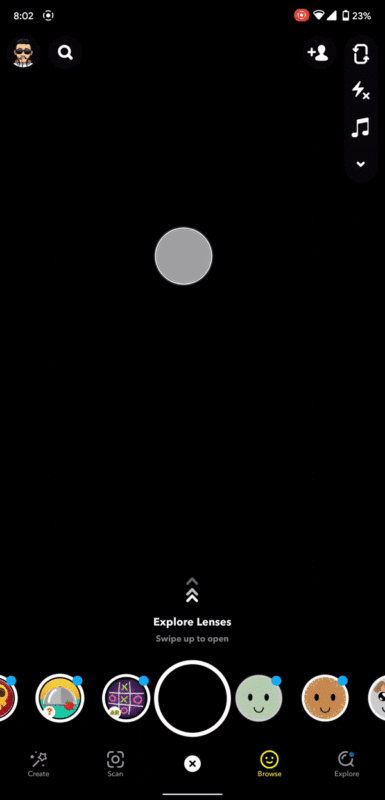
Step-by-step guide with pictures
1. How to block a friend
Open Snapchat and tap on your profile icon in the top left corner of your screen.
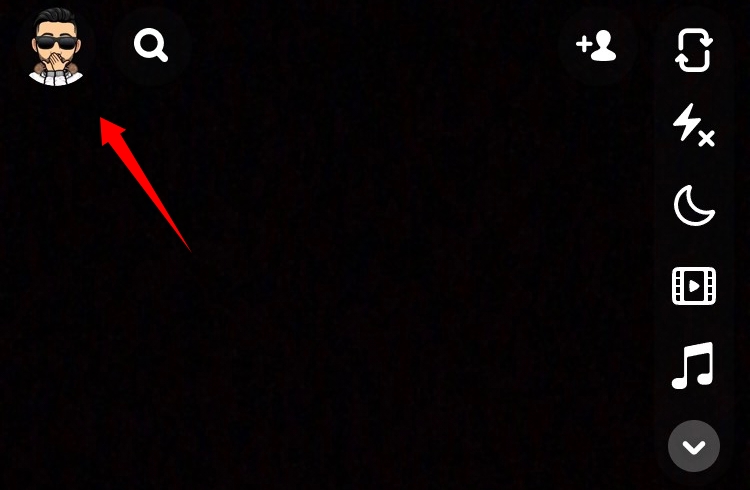
Now scroll down and tap on ‘My friends’.
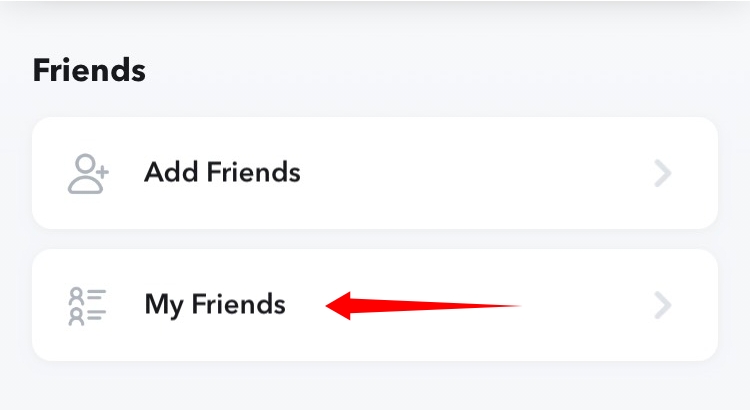
You will now get a list of all your friends currently added to Snapchat. Find the one you wish to block and tap on their name.
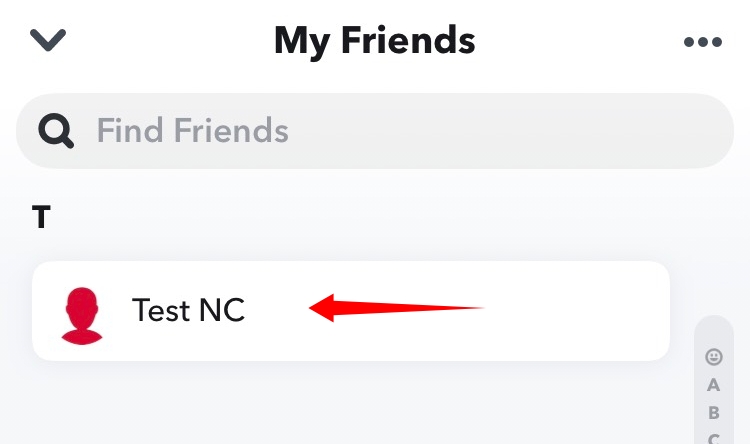
Tap on your friend’s name again at the top of your screen.
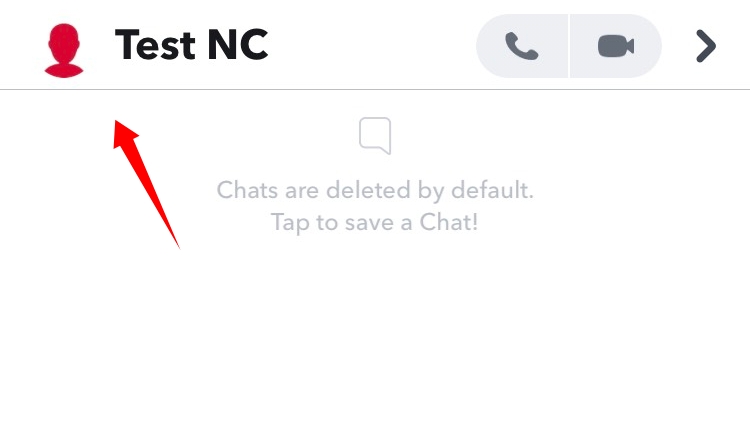
Now tap the ‘3-dot’ icon in the top left corner.
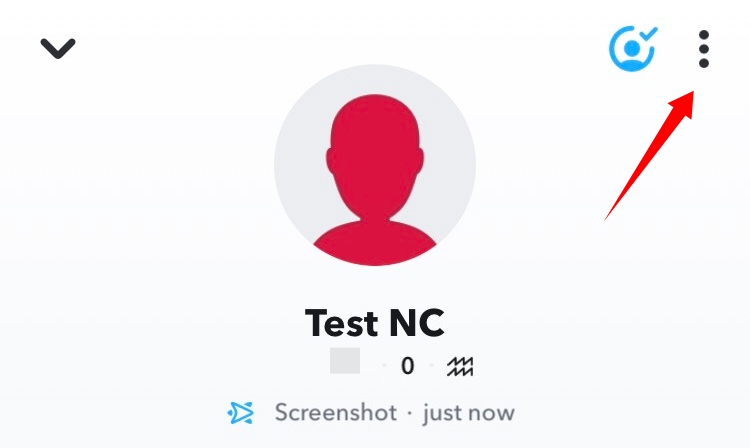
Finally, tap on ‘Block’.
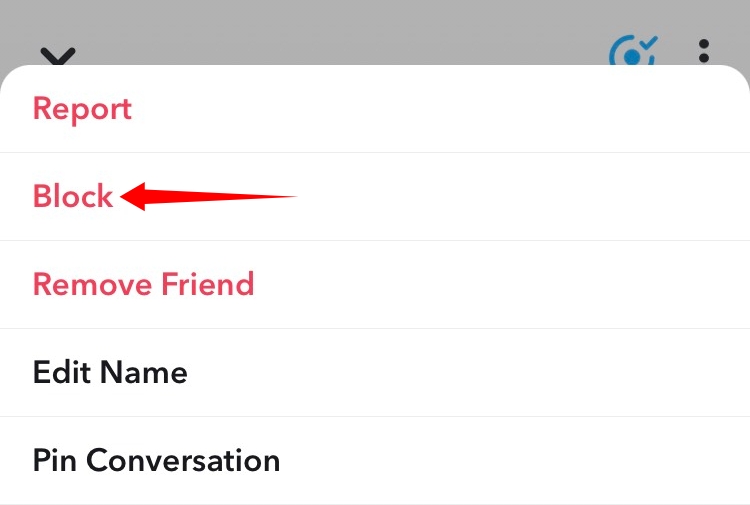
Confirm your selection by tapping on ‘Block’ again.
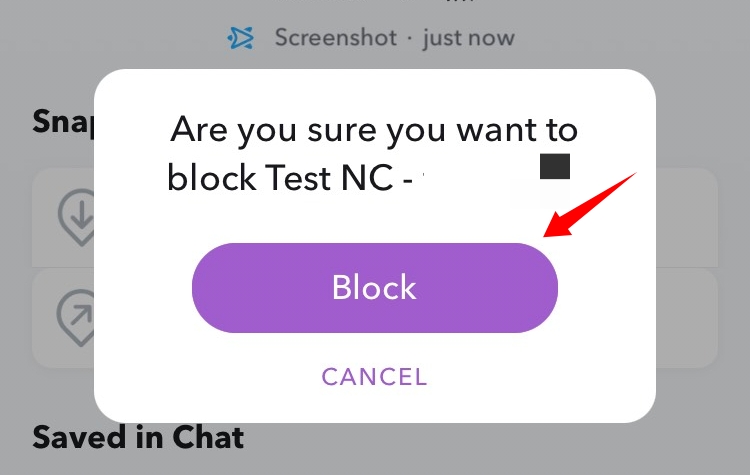
2. How to block anyone
If you wish to block a stranger then there are two ways in which you can achieve this; either by blocking them through the message sent to you or by using their Snapchat username. If you do not have access to their username then unfortunately you won’t be able to block them on your account.
2.1 Via Chat
Open Snapchat and tap on the ‘Chat’ icon at the bottom of your screen.
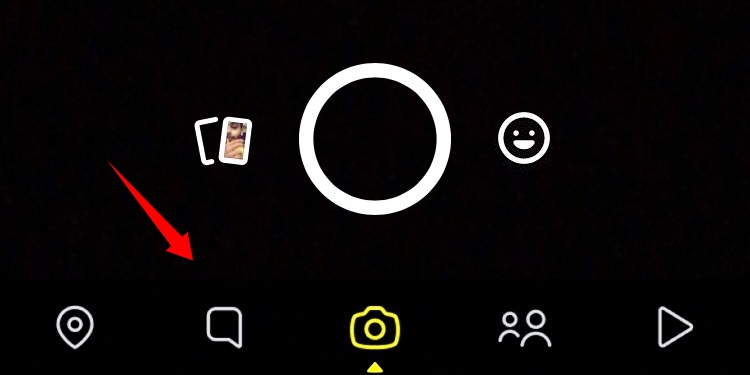
Scroll and find the message from the stranger you wish to block. Tap on the message to open the chat.
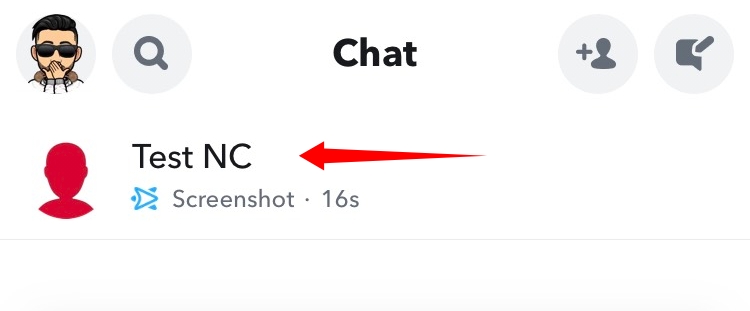
Now tap on the user’s name at the top of your screen.
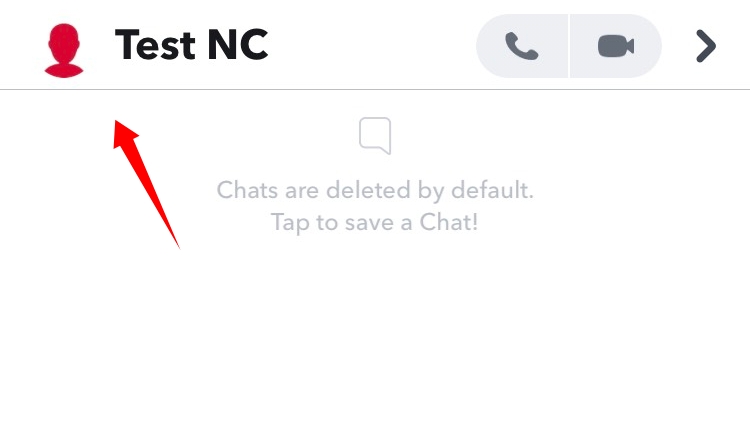
Note: If you are on iOS, you will have to tap on the profile picture instead.
Tap on the ‘3-dot’ icon in the top right corner of your screen.
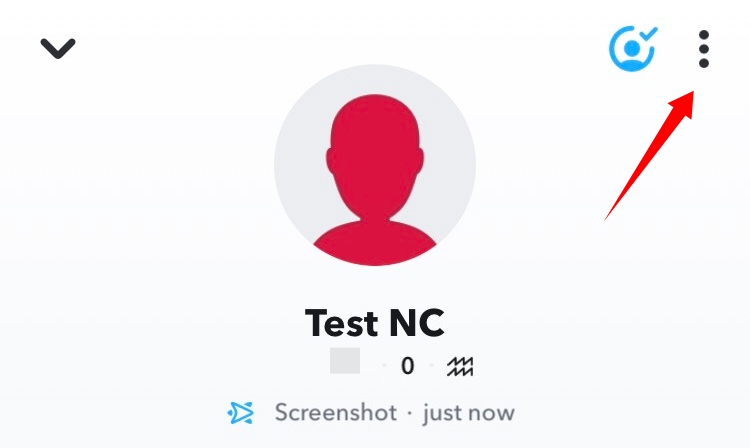
Tap on ‘Block’.
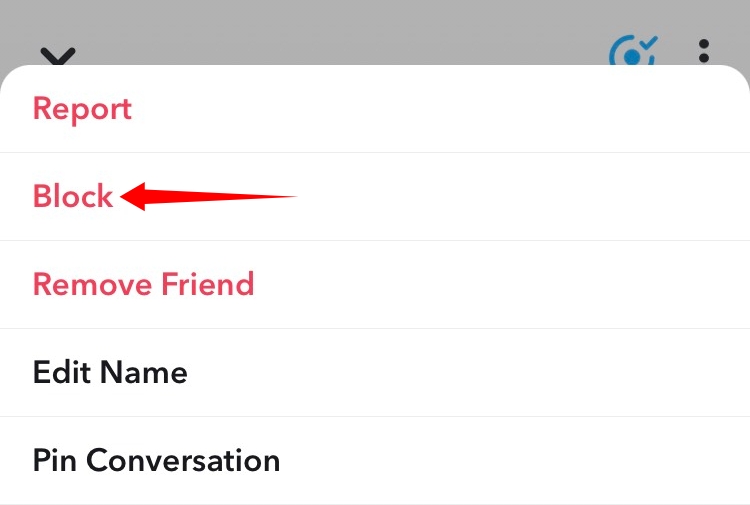
Finally, confirm your selection by tapping on ‘Block’ again.
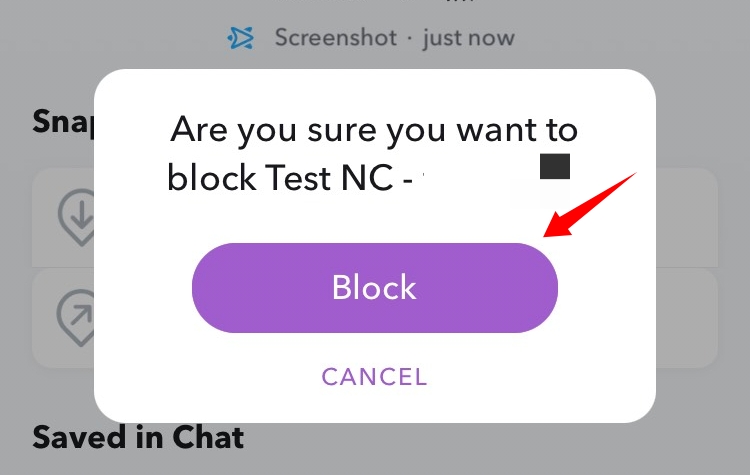
2.2 Via Username
Open Snapchat and tap on the ‘Add Friend’ icon at the top of your screen.
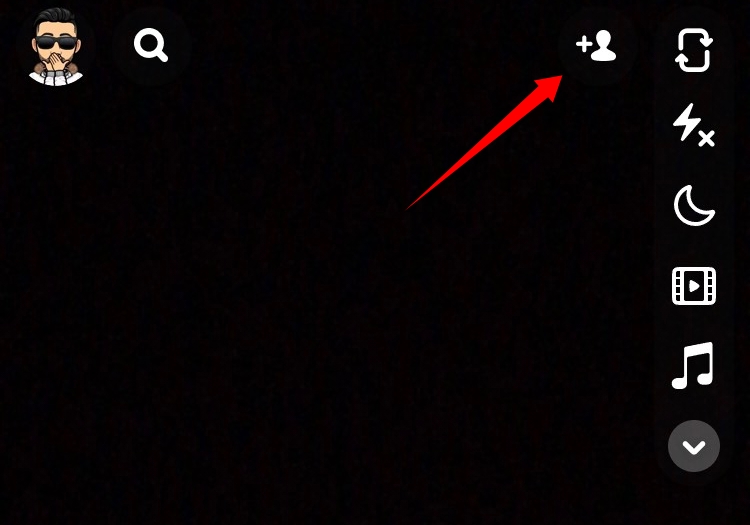
Now type in the username in the search bar at the top of your screen.
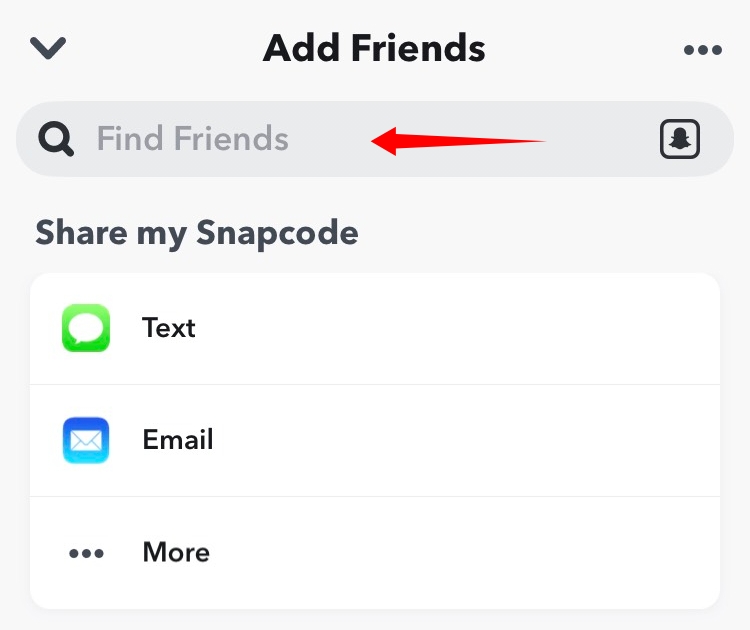
Find the user you wish to block from the search results and tap on their profile picture.
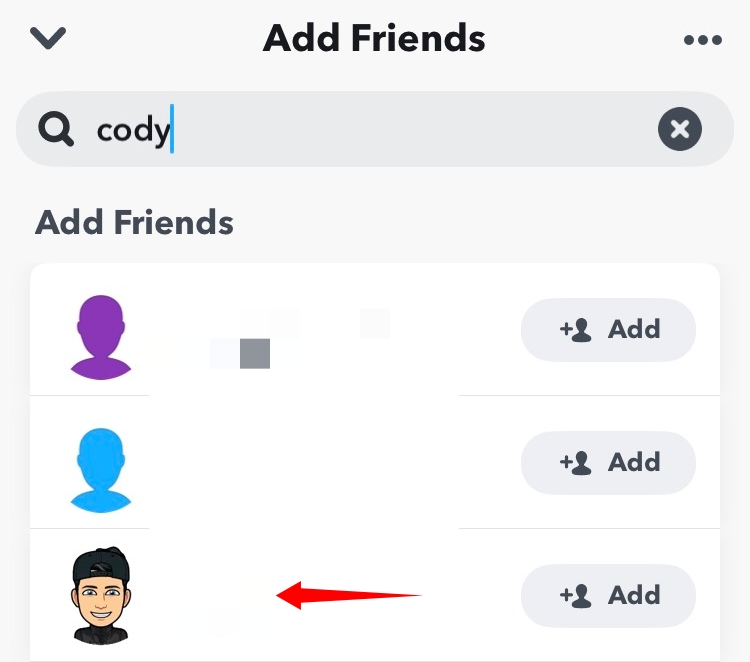
You will now be shown the ‘Add Friend’ screen. Instead, tap on the ‘3-dot’ icon in the top right corner.

Now tap on ‘Block’.
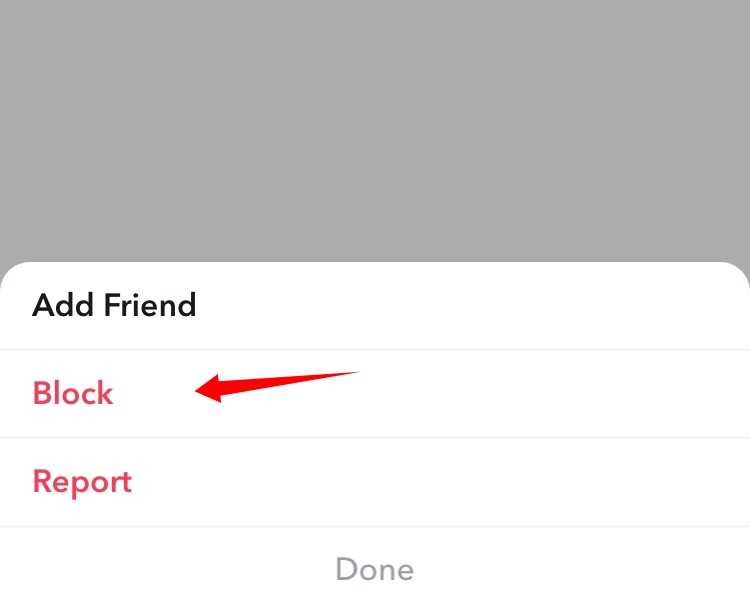
Confirm your selection by tapping on ‘Block’ again.
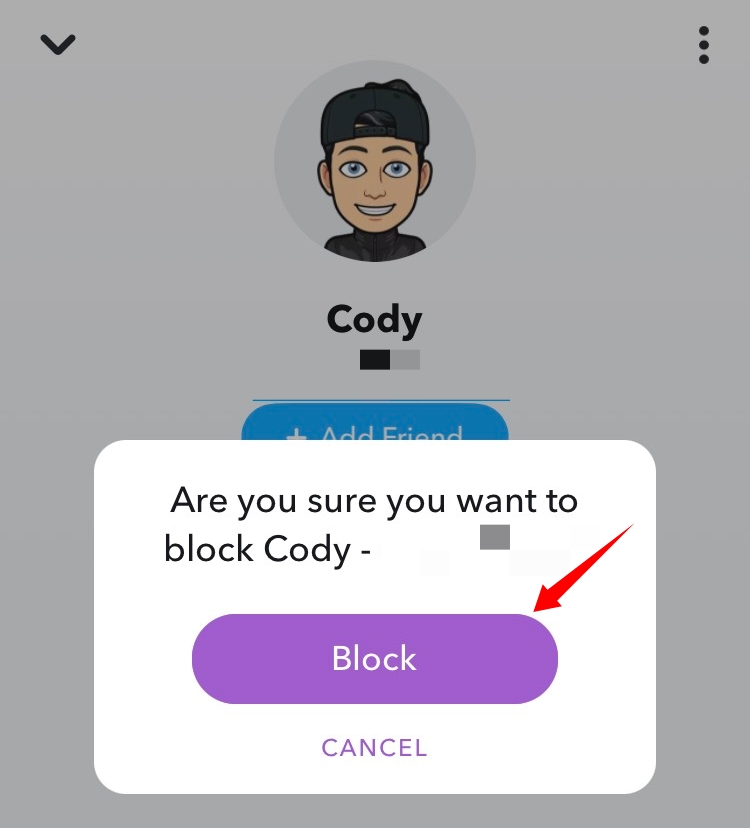
And that’s it! The concerned user should now be blocked from your profile and they should be unable to view any public or private posts and stories from you in the future.
I hope you were able to easily block someone on Snapchat using this guide. If you have any more questions, feel free to drop them in the comments below.





