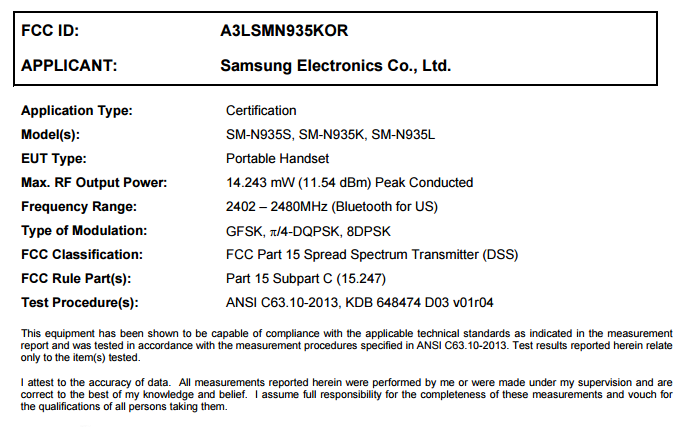With TWRP recovery now available for the Galaxy Note 7, installing systemless root and Xposed is a piece of cake. Xposed let’s you customize your device with features that will make your smartphone life a lot fun and easier.
There are two ways you can install Xposed on Galaxy Note 7. One is the regular method, which isn’t systemless, interferes with Android Pay and also makes your device insecure by using permissive SELinux policy.
The other is via Magisk systemless interface, which let’s you install Xposed systemless-ly and with full compatibility to Android Pay.
Magisk is a systemless interface for Android devices that let’s custom MODs, Root and Xposed install systemless-ly. Making it simpler and secure for users to use advanced customizations on their devices without risk.
To install systemless Xposed on Galaxy Note 7, you need to install Magisk first on your device. Our guide on installing systemless Xposed with Magisk (linked below) has everything covered. In the process it also installs phh’s SuperUser systemless root, which you can either pass or install if you want to use Xposed with Android Pay.
[icon name=”hand-o-right” class=”” unprefixed_class=””] How to Install Systemless Xposed with Magisk
Enjoy Xposed on your Galaxy Note 7. Happy Androiding!