Twitter is arguably the finest source of chaotic information on the planet. If you know where to look, you can very easily get access to the latest news and gossips, pretty much ahead of the curve. Else, you might find yourself spiraling down into a pit of misinformation. Not only is that a futile practice but it also takes a juicy chunk off your precious time.
The safest course of action is to stay away from Twitter — and similar services — of course, but it’s hardly a feasible choice for most of us. So, today, we’ll take a look at the next best option — tell you whether it’s possible to view Twitter and access its goodness without an account.
Related: How to use Twitter to get the latest news
Can you use Twitter on the web without an account?
Since it’s a social networking site, you’re right to expect the worst from Twitter — restricting access without an account. Surprisingly, Twitter plays a lot nicer with unregistered users than Facebook. Yes, Twitter.com would still ask you to sign in or create an account if you go through the official Twitter homepage — Twitter.com — but there’s a pretty simple workaround.

Instead of going to the Twitter homepage and getting stuck behind the signup page, you could simply go to Twitter’s Explore page. For those unaware, Twitter’s Explore page is also a legitimate Twitter page and will not require you to put in your details. You can take a look at the ins and outs of the world and even search for specific accounts. If you come across a Tweet worth sharing, you can also do so by hitting the share button.
Can you use the Twitter app without an account?
Unlike the web version, the Twitter app doesn’t allow you to check out the exciting world of Twitter without commitment. Launching the app takes you to the homepage, where you’ll find options to sign in and sign up. And since you’re interested in neither, you’ll find no joy here.
Thankfully, the web version can still lend you some joy, as it runs just as well on a mobile browser, such as Google Chrome. Similar to the step above, go to Twitter’s explore page to search for accounts and check out the latest news.
What you can’t do without a Twitter account?
As discussed in the section above, you can very well check out the news and gossip pieces on Twitter through the explore page. You can also look for profiles and view their Tweets. However, that’s pretty much all you can do without creating a Twitter account. Below are the top three things that you cannot:
1. Can’t like, Comment, and Retweet
Twitter doesn’t yet have ‘reacts’ like Facebook, but it’s still satisfying to see that red love icon burst just underneath your favorite Tweet. Unfortunately, if you’re browsing Twitter as a guest and don’t wish to tie yourself down, you won’t be able to react to, comment on, or retweet a Tweet. Clicking on any of the buttons would take you to a sign-in/sign-up page.
2. Can’t follow anyone

You cannot follow a Twitter account holder without creating an account. It would still show you the option to follow an account. However, the moment you click on the ‘Follow’ button, you’ll be asked to create an account or sign in to your existing one.
3. Can’t create lists
Lists on Twitter grant you the ability to view Tweets that are relevant to you. Instead of browsing through hundreds and thousands of Tweets, you can only check out the ones from your favorite accounts. Sadly, this feature is only available for registered users. So, if you wish to create lists and follow others, be sure to create an account on Twitter.
Related: How to use Lists on Twitter | How to pin Lists
How does Twitter look like without an account?
If you’re familiar with the regular attire of Twitter, you’re in for quite a surprise. Without an account, Twitter doesn’t let you interact with Tweets — like, retweet, or comment — and follow your favorite accounts. Additionally, there’s no way to create and access lists, which is quite a significant miss.
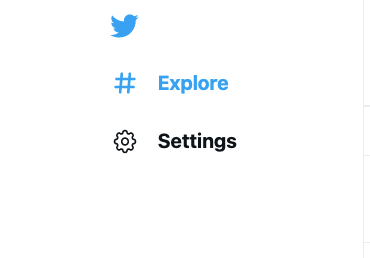
The look of the homepage also changes, of course. Gone are your profile picture on the top left and the menus on the left-hand side, including: ‘Notifications,’ ‘Messages,’ ‘Bookmarks,’ ‘Lists,’ and more. Also, since there are no sensitivity settings on here, you might not get a few profiles or search results even when you specifically look for them.
Related: How to get Twitter stories aka Fleets | What are Twitter fleets?
How to view a profile without an account
As we have already explored, Twitter doesn’t really let you do much without an account. Thankfully, you are still allowed to look up your favorite profiles if you know how to go about it. Generally, looking for a user’s original name should take you to their profile.
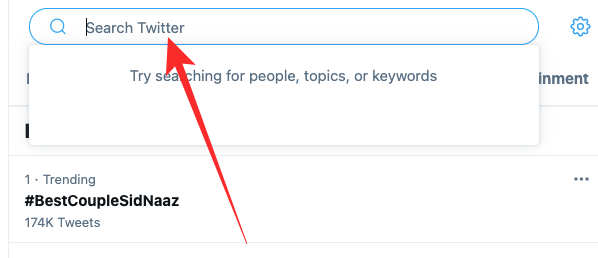
However, it’s wise to be prepared for a few hiccups along the way, as some users often end up using made-up names or better-known aliases on the platform. If you encounter something along the same lines, feel free to Google their real name with the word “Twitter” added right after.
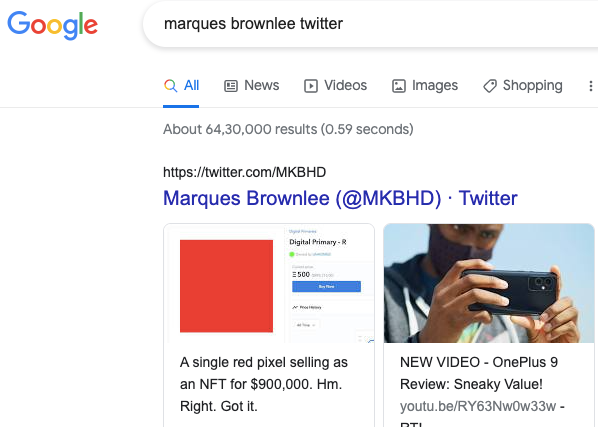
Chances are you’ll get their Twitter account in a minute or so.
How to check out the trending stuff on Twitter
Yes, it’s true that without an account, you can only access the ‘Explore’ page on Twitter. Fortunately, that’s pretty much where the action lies as far as trending topics are concerned. Simply click on the ‘Trending’ tab to see all the topics that are trending in your country or region.

RELATED







You can’t even browse on a web explorer now.
I give $1000 to anyone punching Jack in the face
turns out jack was the one preventing twitter from going full commie.
Twitter changed something a few weeks ago to break the UI for anon browsers.
Have do idea if you can work around that, you can see a few tweets, when you browse down, the UI freezes to stop you browsing more. Annoying, but saves time for me (I will never see old posts or comments downstream)
Twitter has become absolutely unusable for anyone without an account or unwilling to log in. Thanks for helping me stay away! I’m much happier without it.
Twitter only allows browsing a few tweets then popup want you to join…refresh, blocking cookie, incognito no longer works. Can view “trending” topics but no user tweets beyond a few. Never opening account anyway. Try nitter.net for casual browsers who don’t want to be forced to join Twitter.