Facebook is one of the most prominent social media platforms of the modern age and is often considered a pioneer in its field. While the company has been facing a lot of backlash over its advertising and privacy policies, it offers its users the ability to report content that does not follow community guidelines.
This also applies to offensive pages that you might want to get removed from the platform. Facebook reviews every report and takes necessary actions promptly. Let’s take a look at how you can report pages on Facebook.
Related: How to turn off Active Status on Facebook app and web
How to report a Facebook page?
Reporting a Facebook page is a pretty easy process no matter what device you are using. Use one of the guides below depending on your device to help you get started.
For desktop users
Open Facebook in your desktop browser and log in to your account. Now navigate to the page you wish to report.
Now under its cover photo, click on the ‘3-dot’ menu icon beside the share icon.

Select ‘Find Support or Report Page’.

Now choose the type of problem you want to report about the page. Depending on your choice, Facebook will request additional information and might even require you to submit a detailed report.

Once you have made your choices, click on ‘Next’ in the bottom right corner of your screen.

Note: You can also choose ‘Report Page’ after submitting your support request to add additional details about the Community guidelines being violated by the current page.
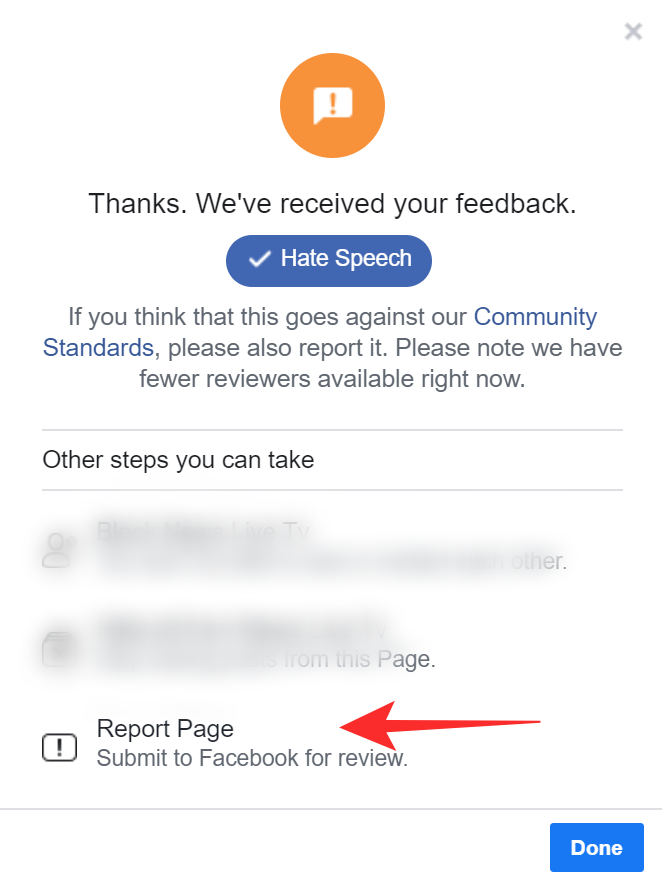
Your request will be now be submitted to Facebook and the moderators will take appropriate action based on the request upon reviewing your report.

For mobile users using a browser
Open Facebook in your mobile browser and navigate to the page you wish to report to Facebook.
Now tap on the ‘3-dot’ menu icon beside the ‘Messenger’ icon.

Select ‘Find Support or Report Page’.

Choose the reason to report the page.

Tap on ‘Next’ at the bottom of your screen.

Your report will now be submitted to Facebook and the company will take the required action against the Page once your report has been reviewed by a moderator.

For mobile users using the Facebook App
Open the Facebook app and navigate to the Page you wish to report.
Tap on the ‘3-dot’ menu icon below the cover photo.

Select ‘Find Support or Report Page’.

Now select an appropriate reason that best fits your complaint.

Tap on ‘Next’ at the bottom of your screen once you are done.
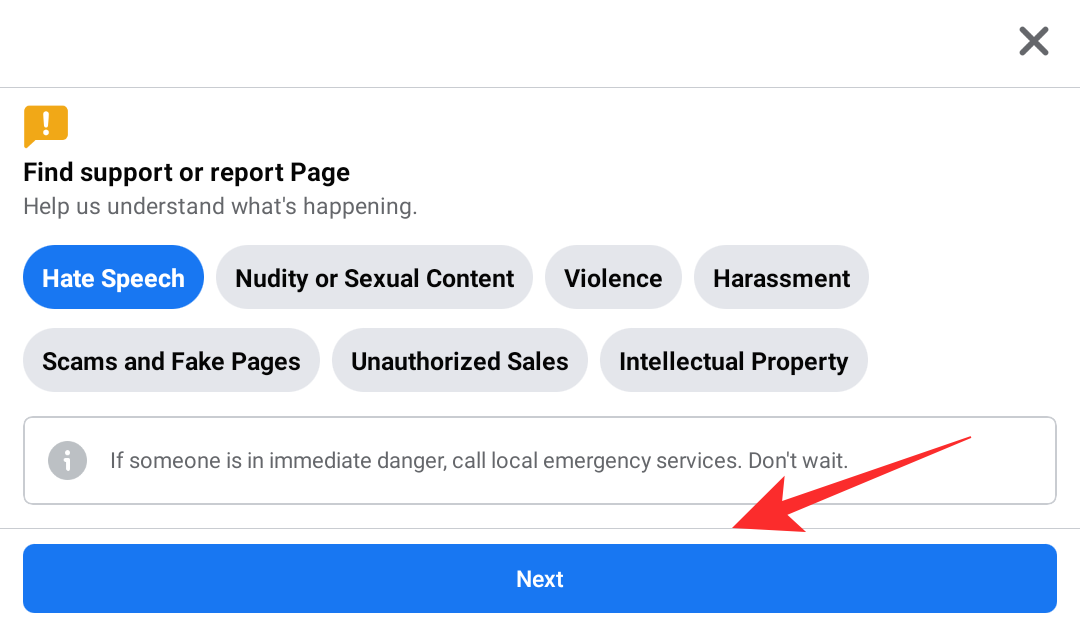
Your report will now be submitted to Facebook.

What happens when you report a page on Facebook?
Once you submit a report to Facebook a ticket is generated for your request and the report is put in a queue for review. Once your number comes, a moderator will review your report. During this report, several factors are taken into account which is not disclosed to the public. However keen-eyed users and former Facebook employees have revealed certain criteria that have a significant impact when reviewing community guidelines violation reports. Let’s take a look at them.
- Age of the Page
- Owner Information available about the page
- Advertising History
- Advertising Identifier
- Post History
- Previous Reports
- Community Region
- Geographical Location
- Target Audience
- Post Content
- Past Content History
- Backlinks
- Associated Pages
- Collaborations
and more. The list goes on but these are some of the main factors used to decide the eligibility of a page on Facebook. Violation of multiple such policies will result in a ban for the page and associated account indefinitely.
Why you should report Pages to Facebook?
There can be multiple reasons why you don’t want certain content on Facebook. Let’s take a look at some reasons that Facebook strictly adheres to.
- It can be hateful, harassing, spam, and derogatory. Facebook has strict policies against such content and you should report such pages whenever you see them.
- It promotes hate speech against a particular group of society based on caste, religion, ethnic background, skin color, gender, and more.
- It is scamming people by selling fake products or services.
- The page is asking for money in exchange for arbitrary services that are never provided.
- The page is impersonating someone or impersonating an organization.
- The page is running a fake charity.
- The page is sending phishing links and promoting unsafe websites.
- The page is posting influential political content without any authority or approval.
There are many more valid reasons to report a page to Facebook. You can find a comprehensive list of them at this link.
How long before Facebook takes action?
Actions were taken quite promptly before COVID-19 and most reports could be responded to within 48 hours at maximum. Sadly, the onset of the pandemic has reduced the amount of moderation staff Facebook currently has at hand. And with more than half of the employees working from home, the delay times for taking action on submitted reports has increased significantly.
Facebook will notify you about this delay as soon as you submit a report to Facebook support. Once submitted, nowadays it can take anywhere from 48 hours to a week for Facebook to respond to your request.
You can however refer to your support inbox, where you can find a ticket number for your submitted report. This will also help you check the status of a particular report which can come in handy if you are looking to get personal information or photos removed from Facebook properties.
How many reports needed for Facebook to take action?
It usually takes around 10 reports for Facebook to take immediate action on for any Page. More than 10 reports will put the reported page in the priority queue for Facebook support. Though these minimum 10 reports will be individually reviewed by a moderator before the page is put in the priority queue.
How does Facebook handle reports?
Facebook handles most reports individually. These reports are prioritized based on the guidelines violated by the concerned page or the user. Facebook treats impersonation and fake identity reports with higher priority as this can help prevent legal repercussions in real life. Facebook also takes immediate action on reports of hate speech, harassment, and scams to prevent its users from getting harmed. Reports of ‘not liked’ content or ‘personal distrust’ are treated passively and checked for authenticity. Facebook will then corroborate such reports with previous reports to determine the necessary course of action in the future.
We hope this guide helped you learn everything you needed to know about reporting a Page to Facebook. If you face any more issues or have any questions, feel free to reach out to us using the comments section below.
RELATED:







So my complaint is not with the site (You know you grew up in Saskatoon when you remember) but the administrator. Levi Flaman My main argument with Levi started Nov 29th with a copy right issue of a person posting adds from a newspaper that wasn’t my big problem but it was when he published books and then was asking for people to donate money so he could print more books, THIS was against the site rules, I liked his posting but you couldn’t use the site to sale anything, So Levi and I could mix a few words I told him he makes the rules.
It was from that date he wouldn’t and then would accept my posts, about three times he told me my post were too generic but yet I asked him about someone elses post eating at A&W how is that not generic.
You see because I reported someone he started giving me a hard time, Then on April 5th he blocked me and removed me from site when I asked him about one of my adds that I sent twice only because he was adding other peoples and not mine, He said he was wasn’t declining me but yet others were being added. I asked him how does one know if his post is okay if other get accepted. So LEVI blocked me from even viewing site and blocking me I fill I was being picked on.
10/19/20, 8:40 AM
hello levi i post one about the Woolworths lunch counter on Octo 18th about 10pm is it okay.
10/19/20, 7:47 PM
did you view the Woolworths post yet
Is that the one in Saskatoon?
yes
Then something should be added to that effect. For all I know it could be anywhere and that would make it too generic to approve. I’ll let that one up for now
sorry then will it still be added
I just did
thank you
11/28/20, 7:52 PM
AGIAN the house is in Clinkskill Saskatoon
11/28/20, 8:24 PM
IS IT OKAY and who is the administrator
11/29/20, 9:33 AM
Levi. Sorry to bother you but I have a problem with this new administrator 1 it states in rule 3 no promotion of your post 2 copy right is (Terry Holmes) not using star Phoenix adds as his property and Nov 13 he is using the website to sale his 50 and 60 books. myself and other I know on this set NOW see this as a one person site.
11/29/20, 2:48 PM
The intention behind the no promotions/spam is to prevent people from posting commercial ads; this isn’t a buy & sell group, there are already plenty of those elsewhere. I had to go back and find the post but it was for a Kickstarter project he ran and since the nature of the platform is for fundraising and not so much selling, people seemed to be genuinely interested in it, and its been up for 2 weeks and this is the first complaint I’ve gotten over it, I’ll let it slide. As far as the copyright thing, I’ve sent them a message asking if they have permission from Postmedia to republish old articles since they would be the copyright holders as the current owner of the newspaper. I’ll leave them up for a bit until I hear back.
12/1/20, 7:18 PM
So I had a chat with them and they won’t be posting any of the star phoenix articles in the group anymore. But I find it to be disingenuous that you’re complaining about them breaking the rule on copyright when you’re doing the exact same thing.
the part i was complaining about was that is was raising funds on the site for his books that are all star phoenix adds, not so much the the copyright but if this the way you fill myself and about 10 other will leave the site.
Don’t let the door hit you on the way out
you make the rules
Most of the rules are already rooted in Facebook’s policies. The ones that aren’t were in place before I started; I’m just doing more to enforce them than the previous administrator did. If people don’t like them, they’re free to leave.
12/1/20, 9:07 PM
your rules should be reviewed. And why it took so long for people posting to be but on site
Because I’m busy studying for finals and this isn’t a top priority for me right now
okay fine
It’s not like I get paid to do this; its volunteer. And I don’t have anyone to help me; I’m doing this myself. I tried letting people post without needing approval first and people were taking advantage of it; posting photos they took from the library site, or some realtor who kept posting his open house listings. Or things that had nothing to do with city history, or the city at all. So I shut that off and went back to post approval being needed. So when I get busy with life, things are going to take a while to show up.
If you and those ten other people want to leave, by all means don’t let me stop you.
12/2/20, 7:23 AM
Levi not so much a matter of leaving but what we seen was a posting for profit as he was popping up posts maybe 20 at a time and then ask for funding to publish books
And yet in the last month, nobody has reported any of them. If people think a post doesn’t belong, report it. Otherwise I assume everyone has no problems with them. Like I said, I’m a busy guy and I can’t be sitting there watching 24 hours a day when its just me.
Okay I’m fine with the explanation I,d like to say on site thank you
12/3/20, 7:18 AM
So will you allow mine to stand
12/3/20, 8:18 AM
So will the centennial auditorium posting good enough to stand
12/4/20, 5:23 PM
Em I kicked off the site
12/4/20, 10:16 PM
Looks like you’re still there
12/14/20, 6:50 PM
is mine okay
your what?
Acne novelty store
I deleted it because the picture used was from some craft store in the states
12/14/20, 7:29 PM
Right can’t us photo
12/14/20, 8:22 PM
How about now
okay fine but i’m going to stop replying to messages like this. if a post is good, it will appear in the group. if it isn’t, it won’t. you don’t need to follow up every time.
Jan 15, 2021, 7:48 PM
is editing okay
Jan 15, 2021, 8:29 PM
what’s wrong with the original?
okay then leave it
just has to be reposted
oh i see what happened, i thought i was declining just the edits but it just removed the entire thing
i approved the edited version but i won’t do that again, if you try and edit an already approved post, it will get removed instead
thank you
Apr 5, 2021, 9:17 AM
So I guess I,m totally off the site now. No tin can or Hill approved.
Someone stands up against someone trying to sell a book of Star Phoenix add on the site and the person is banned. Thats not making trouble it following rules.
Levi replied to you
So I guess I,m totally off the site now. No tin can or Hill approved.
The tin can had nothing to do with Saskatoon. It was too generic and doesn’t belong. The hill thing I had no problem approving, until you submitted it three times. I specifically told you not to keep posting the same thing over and over but you kept doing it anyway.
But then you block me from the site and others get approved as I said I not making trouble. but now I’m block from site
Yes you are
with no explanation
The explanation is right there. Keep posting duplicate posts and I’ll remove you. You kept doing it, so I did.
Great way to Admin a site, As I noticed one other persons were approved last night, Maybe people are wondering why not not there posts
If people aren’t happy with the way I run things, they’re free to leave. I’m not keeping them there.
but u banned me
I did
Apr 5, 2021, 10:24 AM
So u can’t keep trying because there’s no explanation for decline just decline very interesting.
Nothing was declined. You submit something for approval and it sits in a review queue until I have time to look at it and either approve or decline it. You often had 3-4 of the exact same thing in the review queue and I asked you multiple times to stop that.
How is a person to know that if other peoples are being approved, I’m only assuming that mine aren’t being looked at. And so I send them again.
Don’t just assume they aren’t being looked at then. When I have time, I look at all of them. I just don’t give all of the ones I’ve declined a reason.
Fine Just giving my explanation
Apr 5, 2021, 11:45 AM
So I can’t view the site
Apr 5, 2021, 2:25 PM
There is a page under Neighborhood Watch that the admin allows hate, bad language, no respect and when you complain to the admin she says she doesn’t care have at it and deletes and blocks the complainer. I would like this page investigated and will provide more in private conversation.