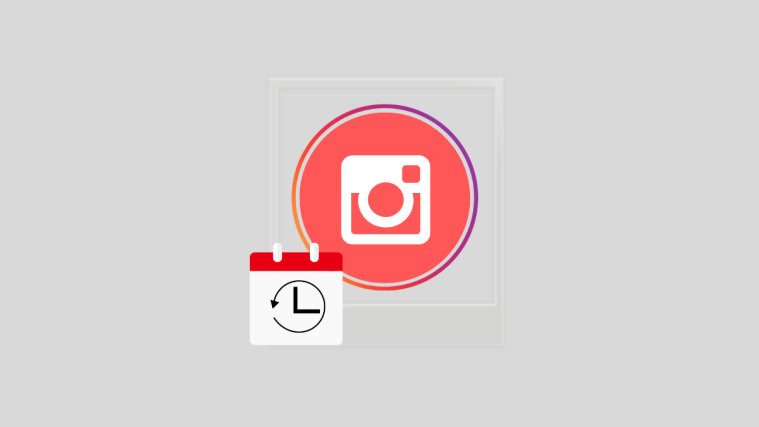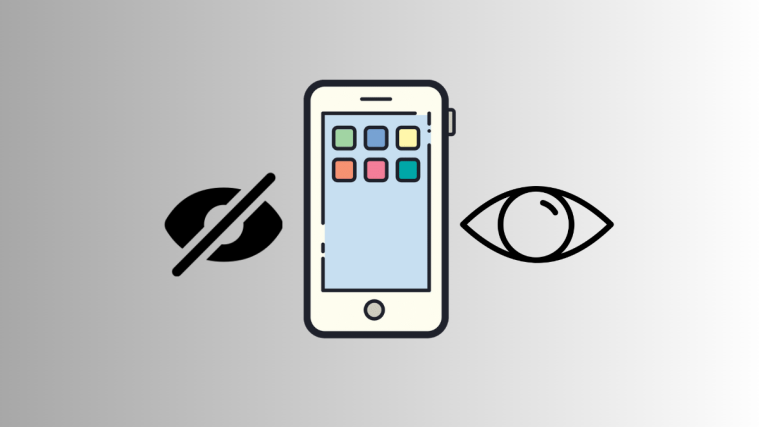Ever since Elon Musk took over the reigns at Twitter, thousands of users have hopped on to its open-source alternative – Mastodon. Mastodon provides the same micro-blogging features as Twitter where you can share your thoughts with others and star (like) or boost (retweet) the ones you like. While both platforms may look identical at the start, there are key differences between them.
If you’re new to Mastodon, you may wonder if you can quote someone’s post in your own. In this post, we’ll explain to you how you can quote a post made by someone and whether or not you should do it.
Can you quote someone’s post on Mastodon?
No. Unlike Twitter which lets you post your own opinion about someone else’s tweet through your tweet through the Quote option, Mastodon doesn’t offer an alternative option that you can use to point to someone’s post or toot on the platform. While you can boost (retweet) or star (like) a post you see on the platform, the only way you can interact with someone’s post using text on Mastodon is by replying to their post.
Related: What is a Mastodon instance?
Why doesn’t Mastodon offer a Quote option?
The omission of the Quote option for posts you want to add your take on is a deliberate move by Mastodon’s CEO and lead developer Eugen Rochko. In a post he shared on mastodon.social in 2018, Rochko revealed that it was his choice to opt away from a Quote option as such a feature would bring toxicity and you may be tempted to “speak at your audience instead of with the person you are talking to”.
To interact with such posts, the only option Mastodon natively provides is the Reply button where you’re continuing the conversation with the person who shared the original post. By preventing you from adding your own opinion on someone else’s post, Mastodon offers the means to stop someone from being harassed on the platform as the message you’re trying to convey is limited to people who follow you as well as the original poster.
By taking away the option to quote someone’s post, Mastodon is encouraging users to speak their opinion with the person who posted a toot instead of pointing at them and broadcasting their opinion to their own followers. This way, it doesn’t matter how many followers you have, people you know will be able to interact with your reply on someone’s post if they too follow them on Mastodon.
Related: How to follow a hashtag on Mastodon
How to quote someone’s post on Mastodon (2 workarounds)
Since you cannot natively quote someone’s post on Mastodon, the only way to share your opinion about something with people who follow you is by sharing a copy of the original post. There are two ways you can do that – one is by sharing a screenshot of someone’s post and the other is by sharing a link to the original post.
Method 1: Share a screenshot of the original post
If you want the original post you want to quote when sharing it from your own account, taking a screenshot is the best way forward. You can take screenshots of any post on Mastodon, both on the app or its web client using the appropriate steps required to take a screenshot on your device.
On the web
To share a post on Mastodon as a quote, take a screenshot of it on your computer. For best results, we’ll suggest you crop the screenshot to only show the post you wanted to quote since Mastodon doesn’t offer an in-built tool to crop the images you upload to it.

When a screenshot has been taken, you can share it on your Mastodon profile on the web by opening your Mastodon instance and then clicking the link icon under the new post text box on the left sidebar.

On your computer, locate the screenshot you just took and select it.
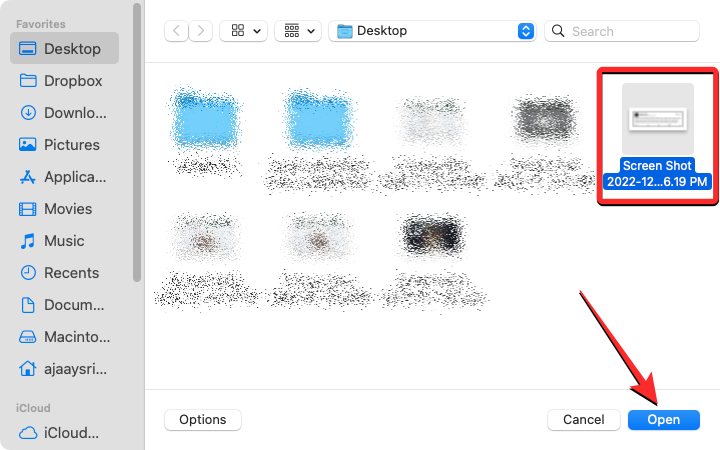
This will upload the screenshot to Mastodon. When the image’s preview shows up, you can now add your own message that you want to post on top of the quoted (screenshotted) post.
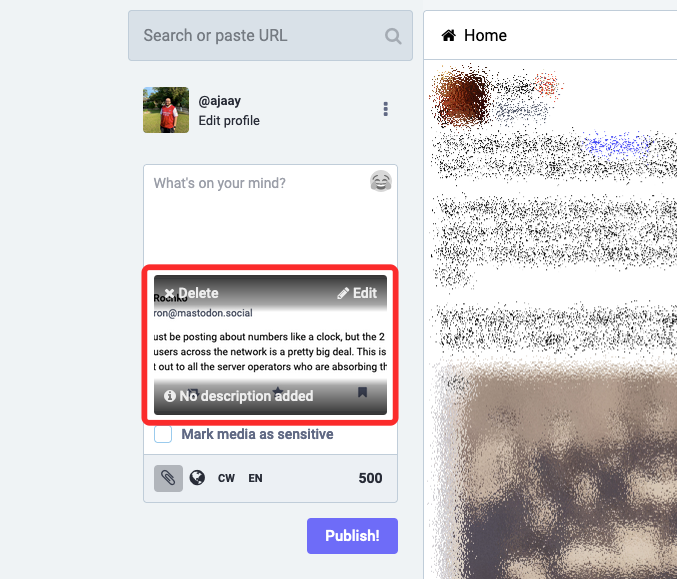
When your post is ready, choose your audience for the post by clicking on the globe icon and selecting your preferred option.

This is an important step as you can leave this conversation to all of Mastodon, or limit its visibility to your followers, people in your instance, or just the people you mention inside this post.
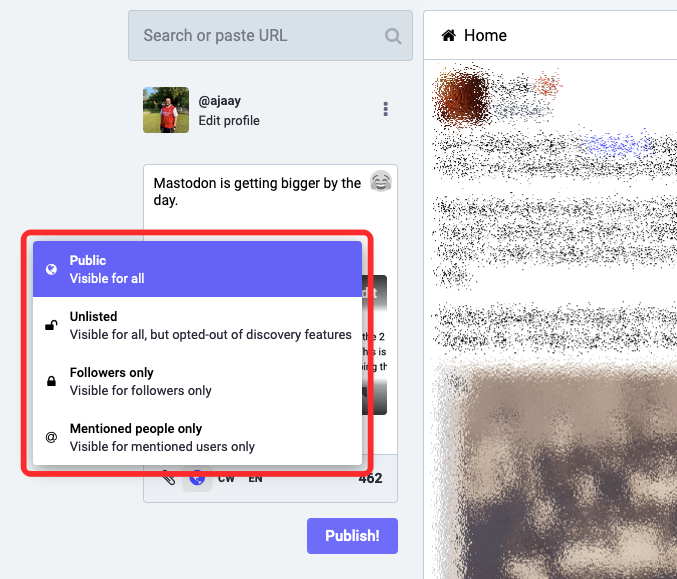
When you’re done selecting an audience, click on Publish! under the text box.

The post with the uploaded screenshot will now be shared with your preferred audience.

Related: How to find friends on Mastodon
On Mastodon app (iOS/Android)
On your Android device or iPhone, take a screenshot of the Mastodon post you want to quote from your account. Make sure you crop the screenshot to show just the post that you want to quote as you won’t be able to edit them after uploading to Mastodon.

To share the screenshot from your phone, open the Mastodon app on iOS or Android. When the app opens, tap on the New Post icon at the bottom of the screen.

In the New post screen that loads up, tap on the pictures icon at the bottom left corner.
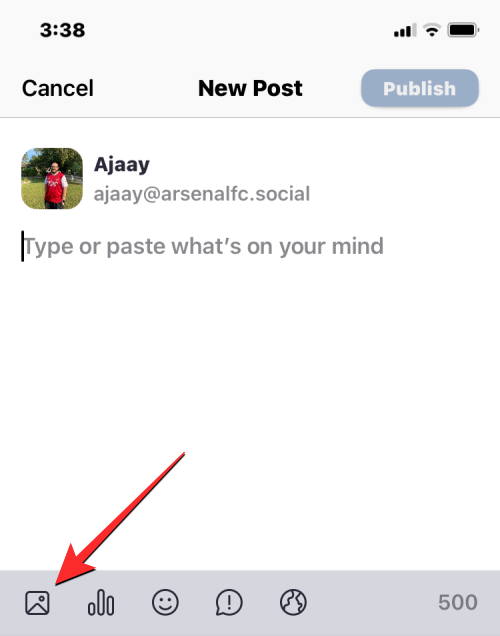
You’ll see an overflow menu appear. From this menu, select Photo Library.
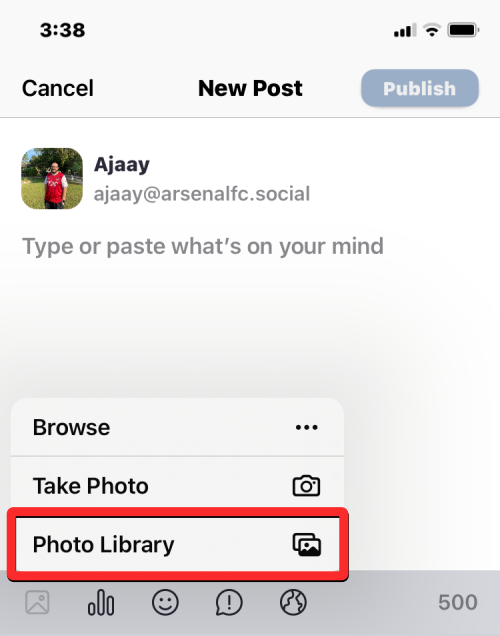
You’ll see all the pictures and videos from the Photos app on the next screen. Here, select the screenshot you want to share and tap on Add at the top right corner.
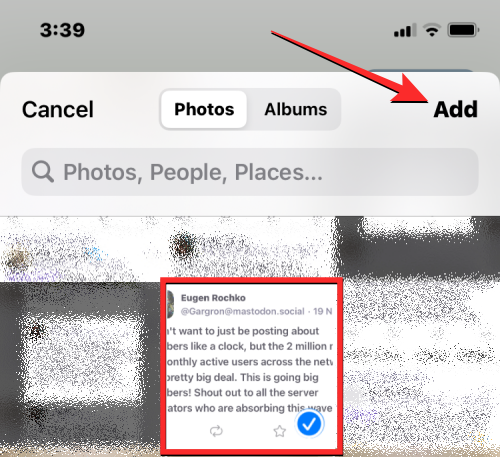
The Mastodon app will now upload the selected image onto your post and once it’s uploaded, you will see its preview inside the New Post screen.
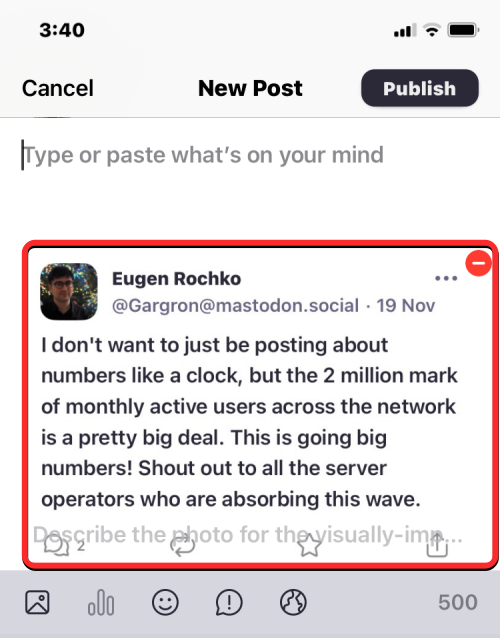
Now, you can type your own message or option about the post you’re quoting.
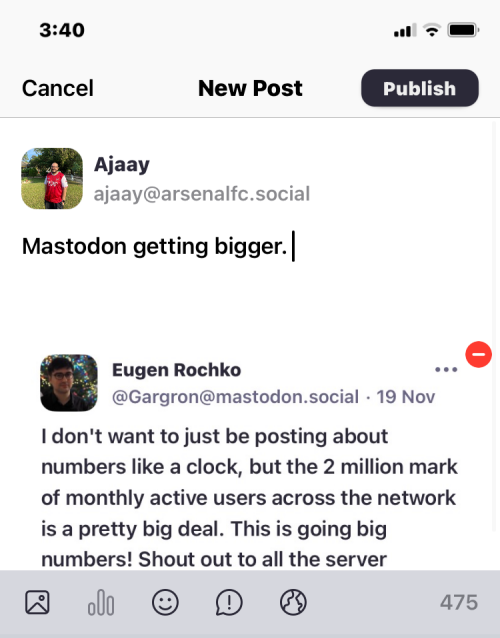
Once your post is ready, you can choose the audience for this post by tapping on the globe icon at the bottom and selecting your preferred audience. For a healthy conversation, may want to mention the person whose post you want to quote.
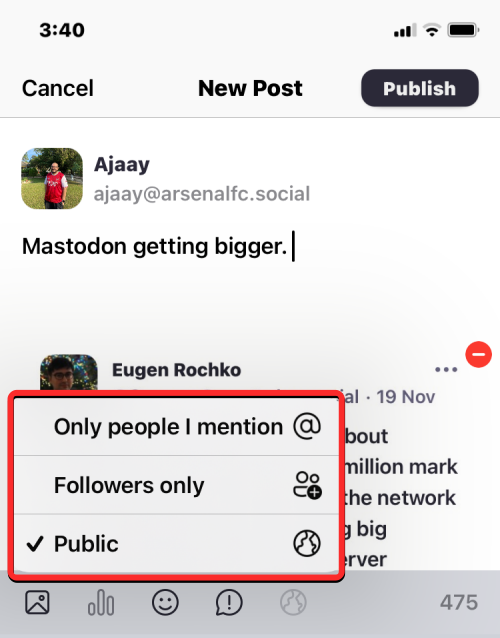
When your post is ready to be shared, tap on Publish at the top right corner.
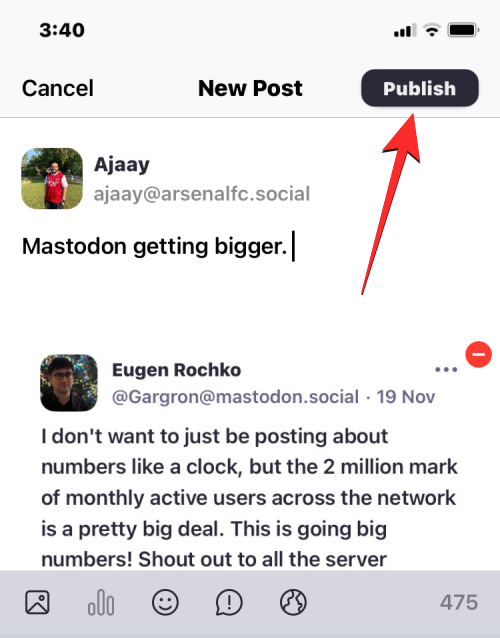
The post with the screenshot will now be visible to your selected audience on Mastodon.
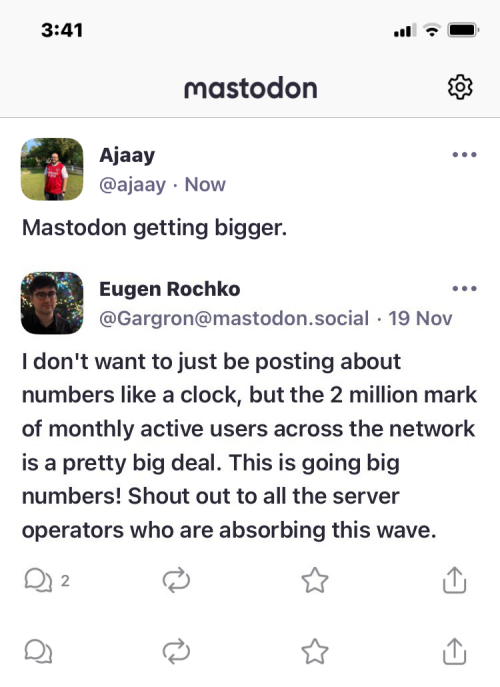
Method 2: Share a link to the original post
In some communities (or instances), taking screenshots of someone’s post may be frowned upon. If you still wish to quote a post made by someone on Mastodon, you case share a link to their original post with your own opinion. This way, people who can view your post will also be able to access the post that you quoted using the link you provided to get the full context. This is a more acceptable way of quoting posts as you’re not discouraging others from seeing the original post.
On the web
To share a link to a Mastodon post, locate the post you want to share. When you find the post you want to quote, click on the 3-dots icon at the bottom right corner of the post.
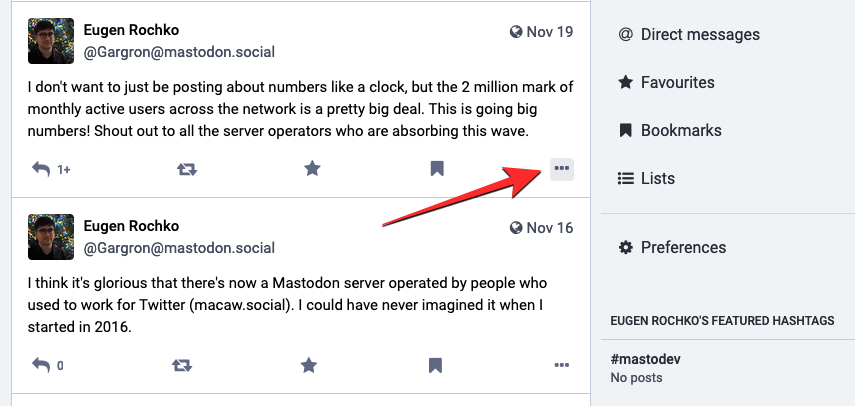
In the overflow menu that appears, select Copy link to post.

The post’s link will now be copied onto your clipboard. Now, type the message you want to post from your Mastodon profile by entering it inside the “What’s on your mind?” text box on the left sidebar.
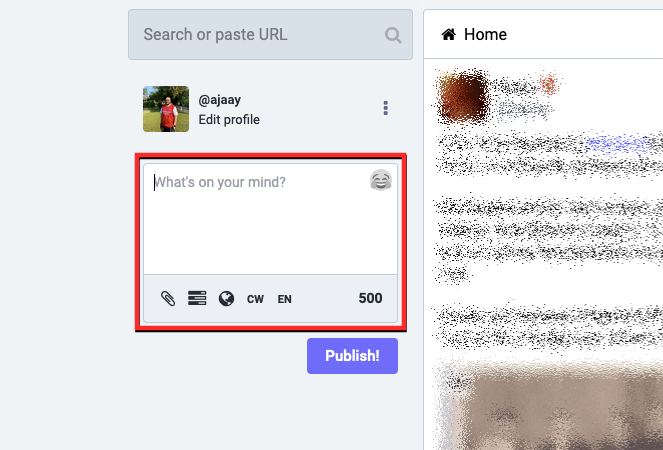
Once you’ve typed your message, paste the link you copied earlier to quote it.

When the link is pasted, choose your preferred audience by clicking on the globe icon and selecting an option.
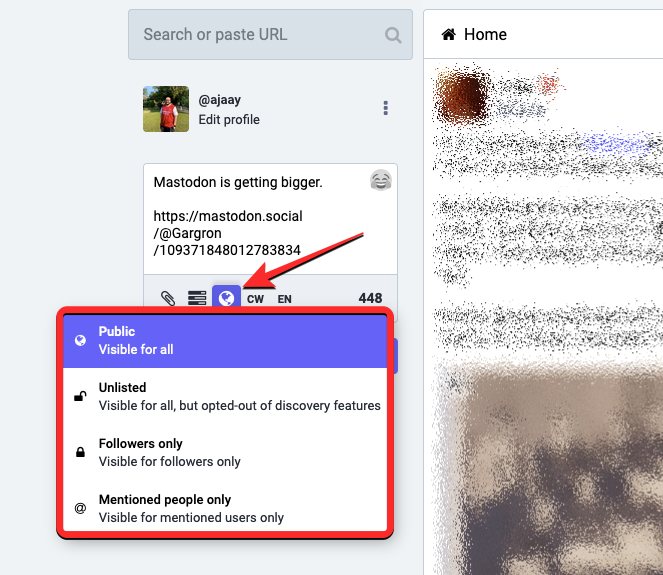
Once your post is ready, click on Publish! underneath the text box.

Your post with the shared link will be uploaded on Mastodon and will be visible to your chosen audience.

On Mastodon app (iOS/Android)
To share a link to a post from your phone, open the Mastodon app on iOS/Android and locate the post you want to quote. When the post you want to share has been located, tap on the Share icon at the bottom right corner of the post.

On the share sheet/menu that appears next, select Mastodon from the list of apps.
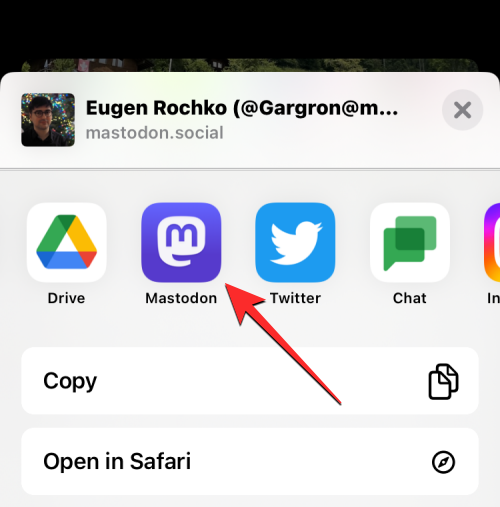
You will now see the link of the original post visible inside the New post screen.

On this screen, enter the message you want to quote the original post with and choose the preferred audience.

When your post is ready, tap on Publish at the top right corner.

Your post with a link to the quoted post will be uploaded and accessible to your chosen audience on Mastodon.

Should you use this workaround to quote posts?
As the platform’s lead developer revealed years ago, Mastodon has been designed to engage people in conversations in a way that your opinion stays part of the post that was originally created. To avoid toxic behavior and hate speech, Mastodon doesn’t offer a direct tool to quote someone’s post into your own post with your opinion.
Since the only way you can take part in a conversation on Mastodon is by replying to a post and this reply is only visible to people who follow you as well as the person who posted the original content, neither you nor the original poster will have an upper hand to win an argument.
While the above methods can be used to quote posts on the platform, it makes it harder and more cumbersome to quote or link posts that you otherwise end up quoting on Twitter. This is part of Mastodon’s anti-viral design made to avoid letting people talk behind the backs of people who originally posted something.
Coming to the actual ways of quoting posts on Mastodon, it all comes down to what your opinion is about a post and whether or not your instance allows quote-posting someone else’s post. If your opinion of someone’s post can be shared directly with the creator of that post, it doesn’t make sense to quote it as replying to this post may encourage a healthy argument and with people who want to take part in that conversation.
In communities where quote-posts are frowned upon, you should avoid quoting someone’s post if it’s against the instance’s guidelines. Regardless of whether or not it’s allowed, a healthier way to quote someone’s post on your instance will be to mention the username of the person whose post you’re quoting. This way, the person will know your opinion and your followers can check their account to know the full context of the story.
That’s all you need to know about quoting someone’s post on Mastodon.
RELATED
- How to delete your Mastodon account
- How to search on Mastodon
- How to find friends on Mastodon
- How to switch servers on Mastodon: Everything you need to know
- Which Mastodon server to join? Our 12 best picks and 5 tips