Capping off weeks of speculation, Samsung has finally announced its Android 10 beta program for its S10 lineup in Korea and the US. Apart from Google, companies like Essential Phone, OnePlus, and Xiaomi have already beaten Samsung to the punch. Heck, even the Nokia 8.1 received Android 10 moments ago. So, now, the pressure is on the South Korean OEM to come up with a fitting reply.

As we all know, Samsung runs a heavy custom skin on top of Google’s vanilla Android, called One UI. It’s arguably one of the best aftermarket skins on the market right now, but the custom features that Samsung provides make it difficult for the company to roll out the latest version of Android on time.
This year, the company seems to be determined to turn over a new leaf with Android 10 and One UI 2. We’re only into the second week of October, and the company has already announced the beta program in the US — Sprint, T-Mobile, and US unlocked — and Korea. And if everything goes as planned, Samsung would beat its Android 9 Pie rollout record by a healthy margin, which would establish clear intent from Samsung’s part.
In this section, we’ll talk all about the Android 10-based One UI 2 beta program and help you realize whether you should opt for the beta program.
Should you join One UI 2 beta program?
Samsung isn’t the fastest when it comes to rolling out major software updates and takes around 5/6 months to release its stable, modified take on Google’s vanilla Android.
One UI 2 is expected to beat last year’s record, but that will still take at least a couple more months to materialize. If you don’t think you can wait that long, trying on the beta is the best course of action. But wait there is more, like how good the beta updates are, so read on for more.
Related → When will stable Android 10 update come out for Galaxy S10 | Note 10
Which devices are eligible for One UI 2
These are the only devices eligible for One UI 2 beta program:
- In the US:
- T-Mobile S10e, S10 and S10+
- Sprint S10e, S10 and S10+
- US Unlocked S10e, S10 and S10+
- S10e, S10 and S10+ in Korea
Can you leave One UI 2 beta program when you want?
Yes, it’s possible to exit the beta program anytime you want, but be warned that you’ll have to set your phone up from scratch. It isn’t possible to restore data that was backed up on One UI 2 beta to Android Pie. So, you’ll only have access to the data you backed up before getting into the beta program.
To remove Android 10 beta and get back to Android 9 Pie, you will need to deregister from the One UI 2 beta program and install Android 9 Pie. To deregister, simply open Samsung Members app > go to Settings > open One UI Beta Program > and tap ‘Deregister’. You won’t receive new beta updates now. But to install Android 9 Pie, you will need to use the Samsung Smart Switch PC program.
Will you be able to go back to stable Android 9 Pie update?
If you wish to return to the familiar embrace of One UI 1.0/1.1/1.5, you’ll simply need to exit the beta program as mentioned above and use Samsung’s Smart Switch PC program to install the latest Android 9 Pie update.
To get back to Pie, you must first deregister the device from the beta program. Then, download and install Samsung Smart Switch PC software on your PC. Now, run the software, connect your device to PC, make sure Smart Switch recognizes your device, and then use the option ‘Download latest software.’ Accept the prompts and the Smart Switch will download and install the latest version of Android 9 Pie as available.
Be warned that you won’t have access to data you backed up during the testing phase and can only restore from a stable backup.
What’s the duration of One UI 2 beta program?
Samsung has revealed the release date for the stable One UI 2 update yet, so we can’t say for certain how long the beta program will last. However, by taking a look at Samsung’s release trend, we can safely presume the beta program to run for at least a month.
Is One UI 2 beta update suitable for daily use?
Having largely discussed the pros of using the One UI 2 beta, now it’s time to take a look at the major con of them all — usability. If you use your eligible Samsung Galaxy device as your primary device, enrolling yourself in the beta program may not be the wisest choice.
Samsung betas are usually pretty polished even in early stages, but these pre-stable releases are all about bug-squashing and making the stable version as flawless as possible. You shouldn’t have problems carrying out the most basic tasks, but camera failures, app crashes, and network issues are quite common in beta releases.
How to join the One UI 2 beta program?
You know pretty much all about the One UI beta program and should be able to make an informed decision whether to opt for the program or not. If none of the warnings have persuaded you, you might very well be the ideal candidate to try on the beta. So, let’s dig in.
Step 1: Open the Samsung Members app. If your device doesn’t have it, you could download it from Google Play.

Step 2: Sign in with your credentials.
Step 3: Upon landing on the welcome page after signing in, tap on the notification icon in the top-right corner.
Step 4: Go to Notices.
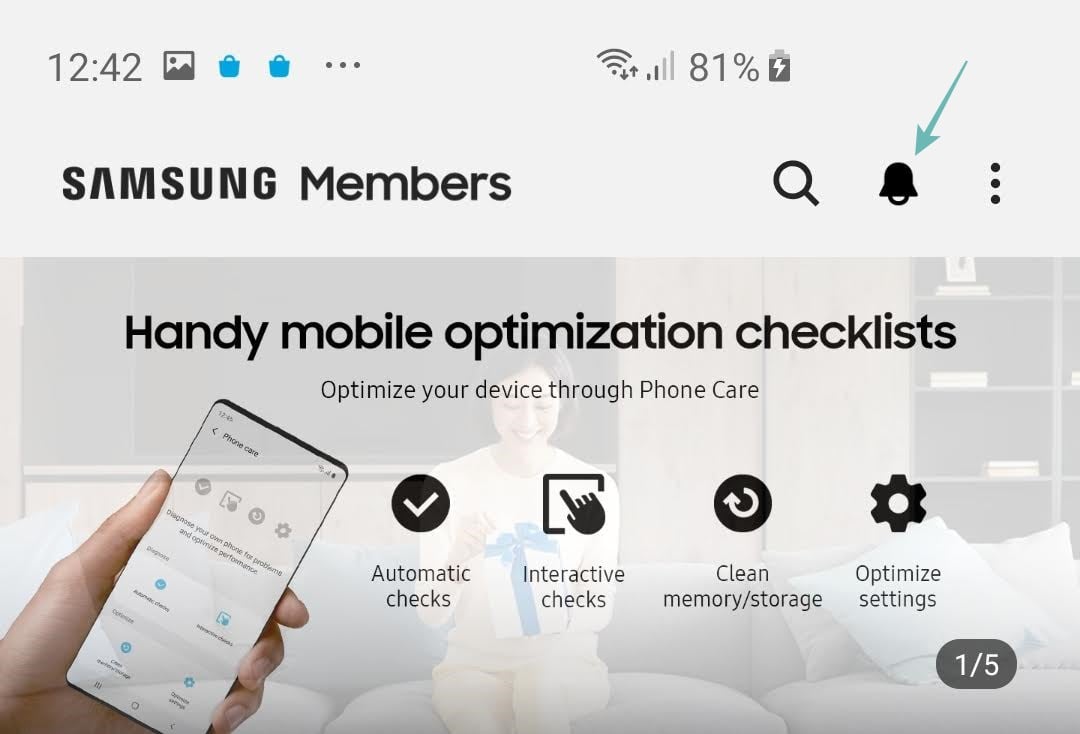
Step 5: Tap on the One UI 2 Beta Registration notification.
[It will be visible once the registration is open, provided you have the eligible device (T-Mobile, Sprint, and US unlocked].Step 6: Submit your application and check whether you got in.
Step 7: If accepted, wait for around 15 mins before checking for updates manually.
Step 8: To check for the beta updates, go to Settings > Software update > Download updates manually.
Getting into the beta program isn’t straightforward, as Samsung would probably receive thousands of applications. So, if you don’t get into the beta program at first, clearing Samsung Members’ app data and retrying might do the trick.
Are you running One UI 2 beta on your Galaxy S10, S10e or S10+?





