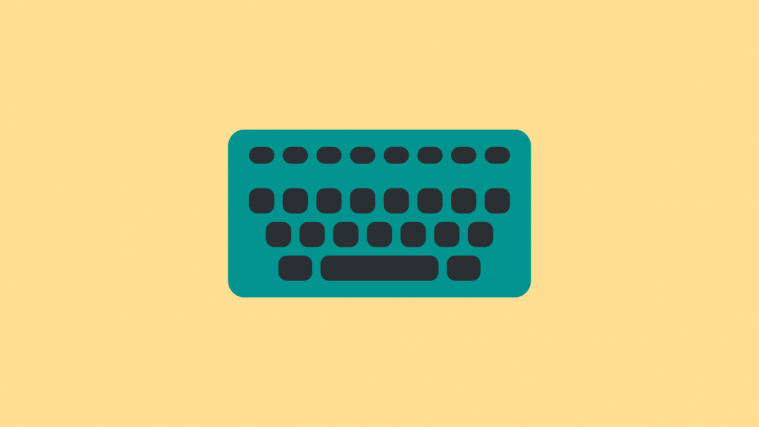Thanks to the availability of Android Pie GSI, it’s quite easy to install the Android 9 Pie update on many devices, including the Xiaomi Mi 8 and Xiaomi Mi 8 SE. See the download and installation sections below to get Android 9 Pie on your device now.
As of August 29, Xiaomi hasn’t revealed its plans to release the Android 9 update — unlike HTC, Huawei, Motorola, and OnePlus — but we are sure they will update their latest devices to Pie in near future, although it could take more time than the likes of OnePlus and Huawei.
That the Xiaomi is busy rolling out MIUI 10 update is also one factor why their Pie plans could be on the shelf at the moment. Speaking of which, the stable version of MIUI 10 update is now available for at least one device, the Chinese Mi 6.
Read – When will my device get Android Pie update
Among the first few devices to receive Pie update, we think the Mi A2 — sold under the Android One program — will be the first to get it. But yes, that update is prepared by Google, so strictly speaking, the first MIUI device to get the Xiaomi’s official Android Pie update would be the Mi Mix 2S, for which a beta build of Android Pie is already available. You can surely expect the Redmi Note 5 Pro (or Note 5) to get the Pie update down the line.
Let’s see how to install Android 9 Pie on your Mi 8 (or Mi 8 SE) now.
Xiaomi Mi 8 Android 9 Pie update
- Official Android 9 release from Xiaomi:
- Expected in Q1 2019 for Mi 8
- For Mi 8 SE, it could be Q2 2019
- Unofficial update available (below):
- AOSP based custom ROM available as GSI (system image)
- Installable using TWRP and fastboot
Downloads
As stated above, the official Android 9 Pie update from Xiaomi is not available at the moment but is expected in Q1 2019 for the Mi 8, while for the Mi 8 SE, it could take Xiaomi up to Q2 2019.
Below is the download and installation procedure for the unofficial update (via AOSP Android 9 GSI).
- Unofficial Android 9 Pie update ROM (both for Mi 8 and Mi 8 SE):
- AOSP 9.0 ROM GSI (v104, September 04 release)
[Download the latest ARM64 A-only ROM from here] - Android 9 Gapps
- AOSP 9.0 ROM GSI (v104, September 04 release)
- Required TWRP recovery (TWRP 3.2.3 or above required)
How to install
Do give the current issues section on the development page a quick read to help you decide whether you really want to give this a try or not as the Pie custom ROMs are in alpha stage at the moment and may not be suitable as a daily driver.
Here’s you can get the latest OS update from Google in the Android 9 Pie now on your Mi 8.
- Make sure you are on the latest MIUI build, whether that be MIUI 9 or MIUI 10.
- Make sure you have the latest TWRP recovery installed on your Mi 8. Find the guide to install TWRP on Mi 8 here.
- Download the latest Android 9 ROM and Gapps files from above. (The ROM comes in .XZ format, while Gapps comes in .ZIP format.)
- Extract the GSI system in the .XZ file format to get the larger system image file in the .IMG format. (You can use a free software like 7-zip for this on your PC.)
- Take the appropriate backup of your device as this will need a factory reset, which would delete everything on the device.
- Once the above is done, let’s install the unofficial Android 9 Pie update (AOSP ROM) on your Mi 8 now. Transfer the ROM and Gapps files to your Mi 8.
→ Be sure to transfer the extracted .IMG file of the ROM, not the downloaded file. And Gapps would be a .ZIP file. - Reboot into recovery mode to access TWRP. For this:
- Power off the device.
- Press and hold power and volume up buttons together for a few seconds until you see the Xiaomi logo on the screen. You will see the TWRP soon.
- [Careful!] Wipe the device to prepare it for Android 9 update. This will delete everything except the content on internal storage and SD card. Make sure you have a backup of contacts, app data, etc. stuff. Here’s how to wipe the device using TWRP:
- In TWRP, tap on Wipe, and then tap on Format Data option. Type yes on the next screen to confirm this.
- Go back to the TWRP homescreen, tap the Wipe button again, and now perform the swipe action at the bottom to perform a factory reset on the device.
- Install the Android 9 Pie update using system GSI on your Mi 8.
- Go back to home screen of TWRP.
- Tap on the Install button.
- Tap on the Install image button.
- Now select the System Image file you transferred earlier.
- Select System Image option.
- Now Swipe at the bottom to confirm the installation.
- Install the Gapps file. Go the home screen of TWRP, and then tap on Install, select the Gapps file you transferred above, and then confirm the installation by swiping at the bottom of the screen.
- Tap on Reboot system button after installing the Gapps file to restart the device.
If you wish to root the Mi 8 on Android Pie, then simply install the Magisk 16.7 file from TWRP like the Gapps file you installed above.
Problems?
If you experience issues with the notch display, then install the Treble Overlay patch from here.
That’s all.
Your Mi 8 (or the Mi 8 SE) will start soon and will be running the Android 9 update. Let us know how much you like it.