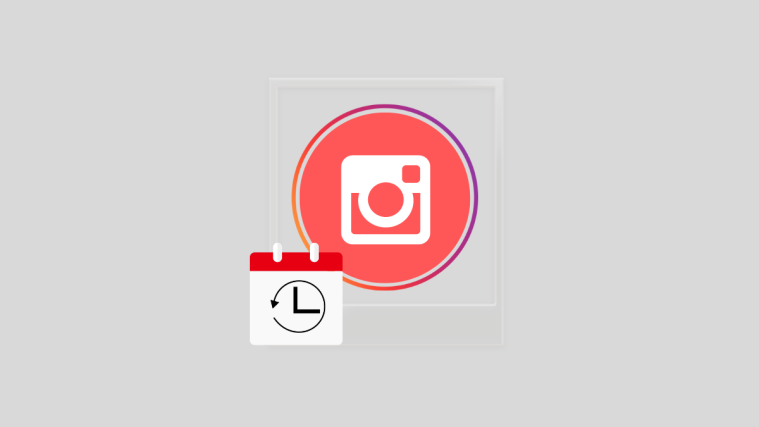Instagram is becoming more colorful and beautiful than ever. The unusually mundane Instagram chat box is finally getting the makeover it deserves, and no one can wait to try the new colors out. Sadly, Instagram has only rolled out the update to a few devices in select countries, leaving most users in the dark.
Fortunately, though, there are a few ways to get the update, even when the odds aren’t in your favor.
Related: How to Change Chat Color Theme on Instagram
How to force get the new Instagram update
Very few Instagrammers have gotten the opportunity to use the themes. And while it’s not fool-proof, there are a few ways you could try to get the new Instagram update on your mobile.
Related: How To Center Instagram Bio
1. Get from App Store or Play Store
We’re kicking things off with the obvious. So, if you haven’t already, now would be the right time to go to Google Play or App Store and get the up to the latest version. To do so, go to the suitable application marketplace — App Store or Google Play — locate Instagram and see if an update is available. If an update is available for your device, tap on ‘Update.’
- Instagram on Apple App Store [iOS devices]
- Instagram on Google Play Store [Android devices]
2. Restart and check for update
If the first solution didn’t work for you, try restarting your phone and doing it all over again. After you’ve restarted your device, go to App Store or Google Play, and check for the coveted Instagram update. If the update appears, download and enjoy the new, exciting themes.
Related: Top 18 End Of Summer Instagram Captions!
3. Change your VPN to the US and then check for update
Thanks to close ties with the Facebook-owned corporations, users in the United States end up enjoying many features ahead of their grand, public reveal. This new themes feature has also hit the States ahead of most countries, with the US’ citizens already celebrating or complaining about Instagram’s new initiative.
If you’re not a resident of the United States, you could try using a VPN to get the update. All you have to do is change your VPN’s server to the United States, head over to App Store or Google Play, and see if you can spot the update in the wild.
Not sure what VPN is or how to make it work? Be sure to go through our extensive VPN guide.
Related: What Does Archiving Instagram Posts Do?
4. Clear Data and Cache and then check for the update [Android Only]
Android users enjoy a couple of extra perks over their iOS counterparts — the ability to clear the data and cache of specific apps being one of them. To clear data and cache of Instagram, first go to Settings, open ‘Apps,’ tap on ‘Storage,’ and hit ‘Clear data’ and ‘Clear cache,’ respectively.
Once you’ve cleared the data and cache, go to Google Play and see if the update becomes available.
5. Install the APK yourself [Android only]
If none of the solutions work for you, you could simply opt to download the latest Instagram APK file and install it manually on your Android device. APK Mirror is an excellent page to download APK files, and you should get Instagram’s APK files as soon as they are released. Click on this link to go to APK Mirror’s Instagram page and download the latest version.
Your Android device might try to stop you from installing the APK. In that case, you’ll need to enable installs from unknown or unverified sources. That’s it!