If you have been perusing through Snapchat, you may have noticed their addition of the Coronavirus PSA stickers to their reaction panel. The latest addition to this genre is the ability to add a face mask to your Snapchat Bitmoji. Snapchat has come out with a bunch of colorful and stylish masks that you can add and change as you like to your Bitmoji selfie.
What is a Bitmoji selfie

Your Bitmoji selfie is basically a selfie of your Bitmoji avatar. It will reflect any changes that you make in terms of physical appearances and outfits to your Bitmoji avatar. The Bitmoji selfie appears primarily as your profile image when you chat with another user. It is your representation attached to your contact.
Additionally, it appears on your Snapcode. Your Snapcode contains details about your profile and can be used as a calling card for other users to add you. They simply need to scan your Snapcode to find your profile on Snapchat.
Your Bitmoji selfie appears in the center of your Snapcode and can be edited to reflect your mood, as and when you would like.
You can edit your Bitmoji selfie to showcase different masks, facial expressions, hand gestures, and more!
Related: How to record Snapchat video without holding the button
How to get a mask on Snapchat Bitmoji
Stylish face masks are all the rage right now. So why not add a face mask to your virtual avatar too! Snapchat has introduced a way to customize your Bitmoji selfie to add fancy new masks. To do so, first, update your Snapchat app to the latest version (v10.82.5.0).
Now, launch the app, and click on your Bitmoji avatar in the top left corner of the screen.

Scroll down and tap ‘Select selfie’. Here you can scroll through a number of selfie customizations provided by Snapchat. Select the one you would like to apply and tap ‘Done’.
To check that your new Bitmoji is active, scroll up and check out your Snapcode. Your Bitmoji selfie should reflect in the center.
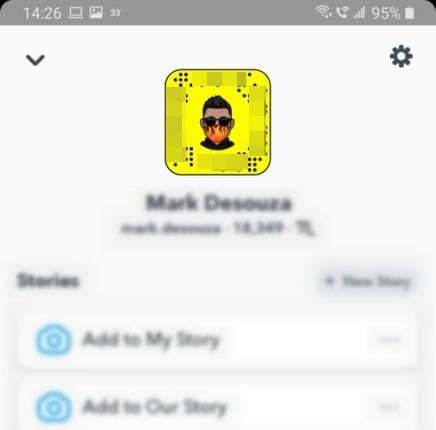
Done. That’s all you needed to put a mask on your Snapchat Bitmoji.
Related: How to change your emojis in Snapchat
Will the mask affect my cameos and stickers?
No, the Bitmoji mask only applies to your Bitmoji selfie. So, the changes will only be reflected in places that use the selfie, like your Snapcode and your profile image. Snapchat Cameos and Bitmoji stickers will not show your mask.
Related: How to slow down a video on Snapchat
Bonus tip: How to edit your Bitmoji
Although you can easily access your Bitmoji stickers and reactions through Snapchat, the only way you can change the physical aspects of your Bitmoji is through the Bitmoji app. The app allows users to change every aspect of themselves, from their hair color to their bling.
You can launch the Bitmoji app from within Snapchat by tapping on your Bitmoji in the top left corner, and then selecting ‘Edit my Bitmoji’ or ‘Change My Outfit’.
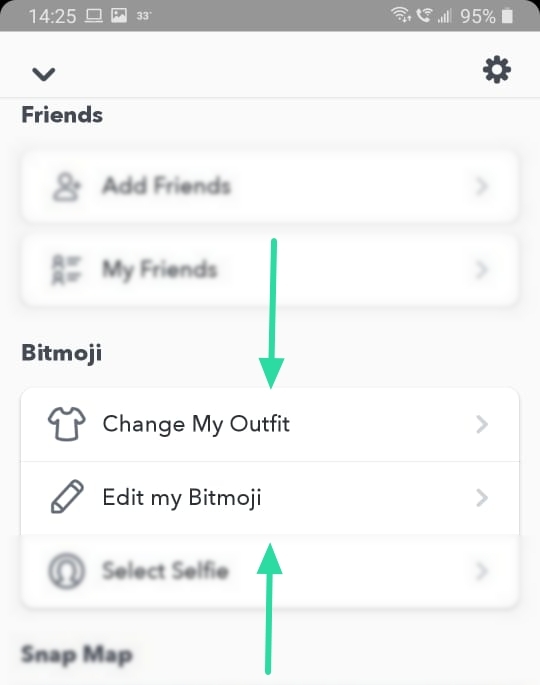
You can change your Bitmoji selfie as many times as you would like. You can keep changing your mask to try out different ones. That’s why there are so many! Have you added a facemask to your Bitmoji selfie yet?
Related:





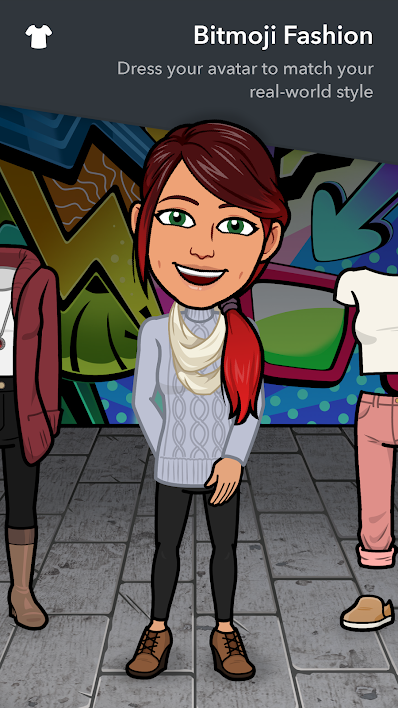





if you need some hack services or need to track lost or stolen investments then send a mail request to sabicracker at gee mail dot c0m