If Google email service wasn’t popular enough in the early 2000s, the company made sure that it became the standard account for all users across the world with Android. There’s every hardly anything you’ll need to complain about Gmail, but a recent update to the Gmail mobile app took away a feature that users really liked.
It seems that Google has not removed, but only relocated the Priority Inbox feature of the Gmail app in the Settings, and people are already trying to get it back. Lucky for you, it’ll take less than a minute to get Priority Inbox back to your Gmail app.
- Head over to the Gmail app on your mobile device.
- Press the three-line button on the top-right corner to view the slide-out menu, and scroll down to find the Settings
- If you have multiple Google accounts added, select the one that you want to set for Priority Inbox.
- In the Google account menu, tap on Inbox type and select Priority Inbox.
Related: Must-know Gmail Android app tips
Your Gmail inbox settings will now be changed, with the preferred layout of Priority Inbox back to help you reach the important emails first. BTW, if you want a lightweight Gmail app, then try the Google’s own Gmail Go app, made for Android Go OS platform.

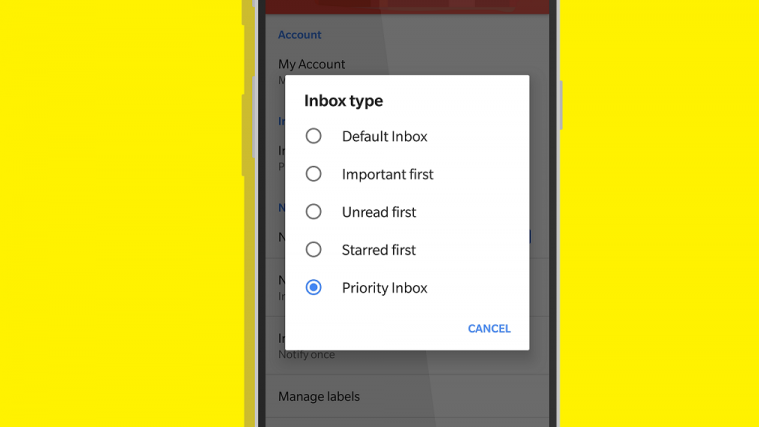




The suggested action isn’t working for me either.. The only solution was to go back to version 8.2.11.186835846
This doesn’t work … in fact the option was already chosen when it disappeared. Unchecking and rechecking also did not work 🙁
Now important messages are getting lost in the shuffle.
I did what was suggested and it is still gone, showing “important and unread”. That means as soon as you appear to have read something, it’s gone and you have to hunt for it in the regular inbox. Priority inbox is selected, but ignored!
same for me. i want priority inbox back!