After installing the Android 5.1 update, Nexus 9 users might be getting the following error on their devices: “There’s an internal problem with your device. Contact your manufacturer for details.”
This is because Google added a check in Android 5.1 which compares /system/build.prop with the /vendor/build.prop, if they don’t match, the error is shown. To resolve this, you’ve a few values in /vendor/build.prop to match it with /system/build.prop file.
You could do this manually, but thanks to gladiac over at XDA for making a zip file that you could easily flash via custom recovery. It functions as follows:
I created an update-zip that corrects the values in /vendor/build.prop in a generic way (it should work no matter what rom you use). It mounts /system and /vendor, extracts the relevant information from /system/build.prop and creates a new /vendor/build.prop
[icon name=”download” class=”” unprefixed_class=””] Download build.prop fix for Nexus 9
How to Flash
- Install TWRP Recovery on your Nexus 9.
- Transfer the vendor-build-prop-fix-signed.zip file you downloaded above to your Nexus 9.
- Boot into Recovery Mode.
- Flash the zip file and DON’T wipe anything.
- Reboot your Nexus 9.
Done. The error will not show again now.


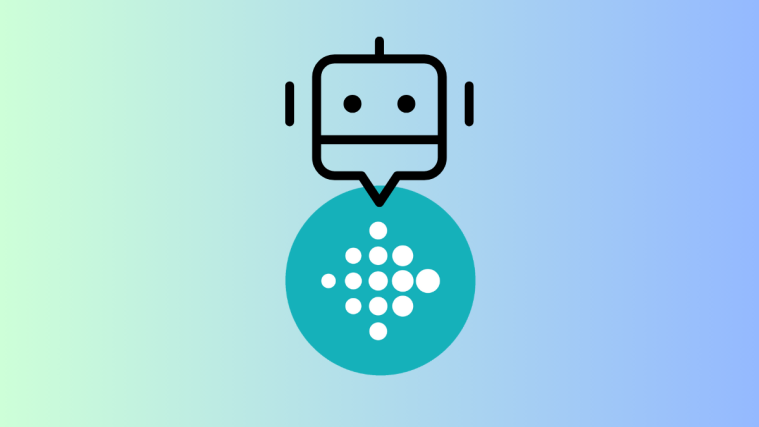



How can i do this manually?
Doing this manually would require you to do it everytime you reboot your device. Read more about it at the XDA thread over here.
How can i do this manually?
Doing this manually would require you to do it everytime you reboot your device. Read more about it at the XDA thread over here.
Thank you very much for this post. I was able to remove the annoying internal issue and contacting your manufacturer popup issue.
Thank you very much for this post. I was able to remove the annoying internal issue and contacting your manufacturer popup issue.
Installing the TWRP requires unlocking my bootloader which is not something that I want to do. Any other ideas?
Installing the TWRP requires unlocking my bootloader which is not something that I want to do. Any other ideas?
[…] Solution: https://nerdschalk.com/how-to-fix-theres-an-internal-problem-with-your-device-error-on-nexus-9/. Yes, it also works on the Nexus 5X. […]
Does this works with Nexus 6P with CM13 ?
That’s good, it worked ?
Does this works with Nexus 6P with CM13 ?
That’s good, it worked ?
thanks indeed, the method also fix the my RK3288 Android 7.1 platform.
thanks indeed, the method also fix the my RK3288 Android 7.1 platform.