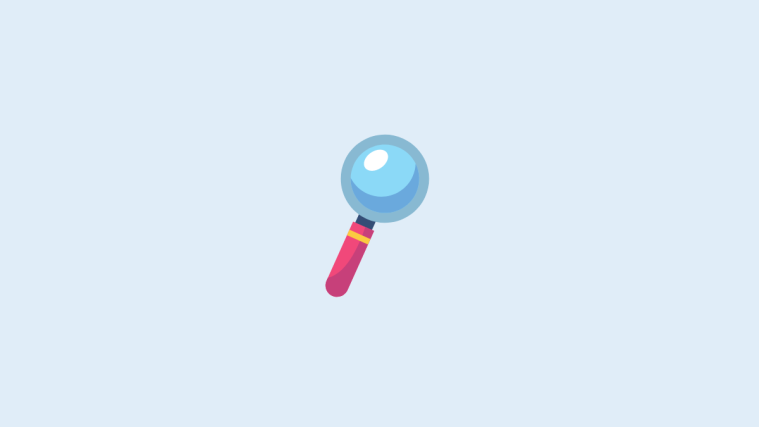What to know
- Apple provides you the ability to find unidentified AirTags near you and get rid of them.
- To find unidentified AirTags on your person, go to the Find My app > Items tab > Items that can track me > Search > Find.
- Check out the post below to learn more.
AirTags are a nice way to not only track your possessions but also find items that you lose easily. Sadly these advantages have been short-lived as more and more people come to realize that they can be tracked by unknown AirTags on their person.
Fortunately, Apple offers a way to find unidentified AirTags around your vicinity so that you can get rid of them as soon as possible. In this post, we’ll help you find malicious AirTags that could used to track you on an iPhone.
Related: AirTag Not Connecting? 11 Fixes to Try
- Required: iPhone running iOS 15.2 or later.
You can follow the guide below to look for unidentified AirTags on your person.
- Open the Find My app on your iPhone.
- Inside Find My, tap on the Items tab at the bottom.
Note: You will need to activate the location on your device in case you have it deactivated on your system. - Now tap on Items that can track me.
- Tap on Search.
- Find My app will now look for all identified and unidentified items on your person that can track you. Once the search is complete, a list of devices will be shown on your screen.
- Simply tap on any suspicious device to find more information about it. In case you suspect the device to be tracking you, tap on the Find icon and you should be able to track and find the device near you.
- Once found you can notify the appropriate authorities or get rid of it at your discretion.
And that’s it! You can now use the Find My app to look for devices that can currently track your location.
What are the disadvantages of this feature?
The main disadvantage of this feature is essentially that AirTags lose their main functionality, to track your possessions.
Any thief or malicious user looking to take over your possessions can simply use this feature to find the AirTag you placed on your possessions.
Once they get rid of the AirTag, you will no longer be able to find your possessions which essentially renders your purchase of an AirTag useless. We, however, don’t expect this to be the final solution and only a temporary one to ensure every user’s privacy.
FAQs
What if I lose my possessions?
If you lose your possessions we recommend you track them at the earliest. There is a possibility that the user in possession of your missing items can find your AirTag using this feature and get rid of it.
Hence you should track your items at the earliest until Apple releases a more robust solution.
I am still unable to find an unidentified AirTag on my person
If you get notified about an unidentified AirTag but are unable to find it on your person then we recommend you get in touch with Apple Support at the earliest.
We also recommend you try re-pairing your Airpods Pro again if you own one as they have been known to trigger false unidentified AirTags notifications on iOS devices.
We hope you were able to use this new feature in the Find My app to find unidentified AirTags being used to track you. If you have any more questions, feel free to drop them in the comments below.
RELATED:
- What Is AirTag’s Range? Explained!
- Best Waterproof AirTag Cases
- Unknown Accessory Detected Near You: How to Fix
- How To Stop Left Behind Alerts on iPhone
- Top Apple Dog Tag Collar Attachments