Movie theatres are shut all around which has prevented many people from watching movies together. Thankfully this all is changed by the recently released app called ‘Watch with Friends’ by Caavo. Today’s update for the app brings support for the watch party on Roku and Apple TV devices. So, let’s jump into it and check out how to create a watch party using the Caavo app on Roku and Apple TV.
What is Watch with Friends?
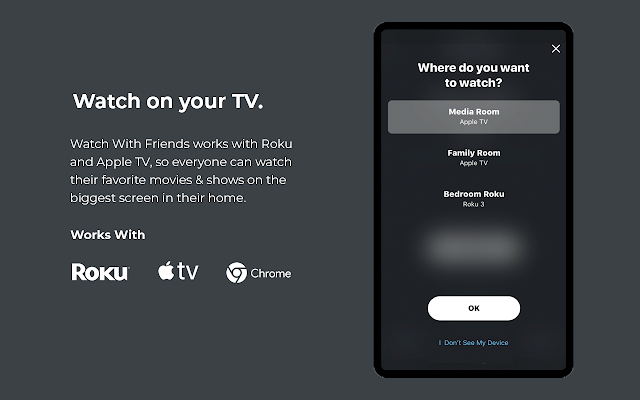
Watch with friends is a co-watching enabler service with a dedicated mobile app that is available for both Android and iOS (download links below). The service is also available as an extension for Chromium-based browsers on the Chrome Webstore.
The Watch with Friends allows you to watch content together with friends from major streaming services like Netflix on your Roku, Apple TV, and Chrome web browser along with your friends in a virtual environment that will be created by you.
Related: How to watch movies together online on Netflix, Hulu, Plex, HBO, and more
How to use Watch with Friends on Apple TV and Roku
Using Watch with Friends is fairly intuitive and easy. Start by downloading the app or extension depending on your device using one of the links below.
Once the app/extension is downloaded and installed on your TV, launch Netflix.
Note: If you are a Roku TV user, you might have to sideload an ‘.apk’ instead, if you do not have access to the Google Play Store on their device.
Now search for a TV show or a movie that you wish to watch with your friends and click on ‘Share‘ underneath and copy the link to it.

Now open the ‘Watch with Friends‘ app and click on the ‘Create New Party‘.
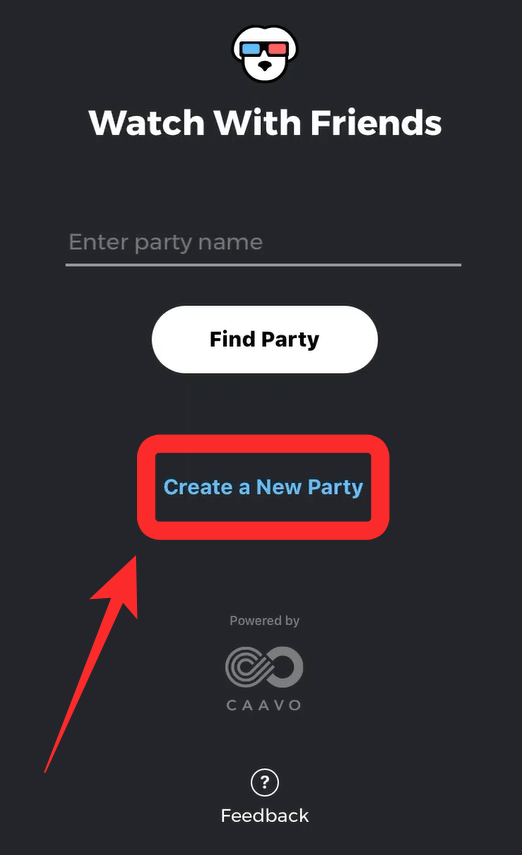
Now paste your link in the text box.
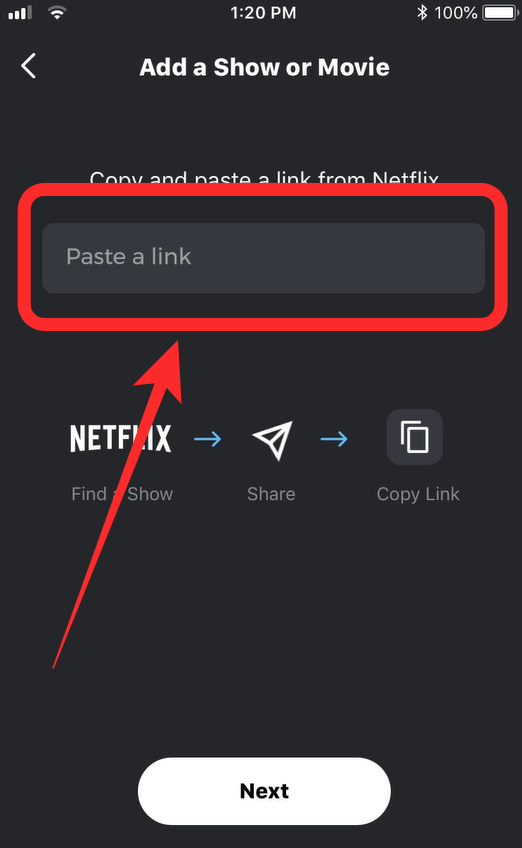
Click on ‘Next‘ at the bottom of your screen.

You will now be asked to name your party. Enter the desired name and enter a security pin in the next text box.

Note: This host pin will be required to access host controls.
Once you have entered every detail, click on ‘Create Party‘ at the bottom of your screen.

Watch with Friends will now create a party for you. Click on ‘Invite Friends‘ in the middle of your screen.

Send the link to your friends using your desired mode of communication.

Once everybody is connected, simply click on ‘Start Party‘ on your screen to start watching the TV show/movie together.

You should now be able to watch the desired show and movie you chose earlier along with your friends.
Related: How to do a watch party with Scener extension for HBO and Netflix
Are there any limitations to Watch with Friends?
Yes, there are mainly two limitations that could affect your use of this service. Let’s take a look at them.
- You can not use this service if everyone involved in the party does not have their subscription to Netflix.
- Watch with Friends is currently a service that is only available to users residing in the United States.
We hope this guide helped you learn more about Watch with Friends by Caavo. If you face any issues or have any queries, feel free to reach out to us using the comments section below.
Related:
- How to do Hulu Watch Party
- How to create a watch party on Amazon Prime Video
- How to watch together on Netflix on Zoom
- How to invite friends to ‘Watch Together’ on Plex
- Where can I watch ‘Friends’?





