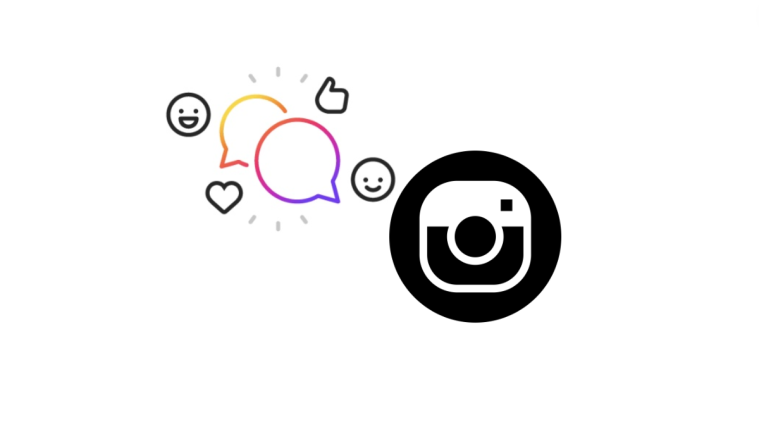Instagram is the go-to platform for social media influencers that wish to take their business to the next level. It also serves as a great promotional platform for brands and businesses which is a reason for its huge popularity in modern-day and age. While the pandemic has steadily slowed down, people and businesses around the world are still paying the price. Millions have lost their jobs and thousands of businesses have shut down. In this time of dire need, Instagram has decided to help out its users and introduce the ability to host fundraisers. Let’s take a look at how you can use this new feature to your advantage.
How to set up fundraisers on Instagram?
Setting up a fundraiser on Instagram starting today is a fairly simple process. You will have to first make sure that you meet the criteria required and that you are eligible for this feature.
Related: What does black heart mean on Instagram stories
Required
- You should be over 18 years old
- You should either be in the U.S, U.K, or Ireland.
- An Android device
- A Stripe account
Instructions
Open Instagram on your Android device and tap on your profile in the bottom right corner of your screen. Now tap on ‘Edit Profile’.
You should now see a new option for ‘Add Fundraiser’. Tap on it to start your fundraiser setup. You will now be asked to add a photo to your fundraiser. Upload your desired photo and proceed to the next step.
Now choose a category that best fits your fundraiser. Add the other necessary details for your cause in the respective fields. Once you are done, you will be asked to enter your Stripe account details. Verify your Stripe account and your Fundraiser will be sent for a review to Instagram.
Related: How to put multiple pictures on Instagram story
Once your fundraiser is approved, it will be live on Instagram and your followers will be easily able to support you directly from your profile.
Your fundraiser should now be set up and you should be able to access payments through your profile.
Related: How to fix Instagram keeps crashing issue in 2020 once and for all
What are the restrictions for Fundraisers on Instagram?
Country Restrictions
While a great feature, fundraisers on Instagram are still in their early days. Due to this, the company is adopting a gradual rollout model under which the feature is rolled out to users slowly and steadily. This will help Instagram identify important bugs early on without having the bug infect their entire userbase. Currently, fundraisers are only available to people residing in the U.S, U.K, or Ireland.
Age Restrictions
To ensure proper privacy protocols, best business practices, and proper functioning, fundraisers on Instagram are only accessible to users over the age of 18. This helps Instagram maintain privacy for underage users while also complying with various laws that are imposed by different countries around the world.
Platform Restrictions
The feature is currently only available to Android users. Fundraisers are expected to roll out to iOS users soon in the coming weeks.
Payment models
Unlike other fundraiser services like GoFundMe, Instagram only supports Stripe to access payments. This payment method is only available in certain countries and requires you to have a legal address at your registered local address. This helps Instagram curb down on scams and identify potential exploits as well. It however severely restricts this new feature to only certain users on the platform. Support for other payment methods is expected but there is no official word on it yet.
How long will fundraisers last on Instagram?
By default, each fundraiser by you on Instagram will be available to your followers for 30 days. You can add an additional 30 days to this period but that is the maximum limit currently.
There are no restrictions on early closure as well, you can easily end your fundraiser before your desired time if you have managed to reach your goal. To manage your currently running fundraisers, use the ‘Account Settings’ option on your profile page.
We hope this guide easily helped you add fundraisers to your Instagram profile. If you have any more questions, feel free to reach out to us using the comments section below.
Related:
- How to Turn off Instagram DMs
- How to stop people from mentioning you on Instagram
- How to mute anyone’s posts and stories on Instagram
- How to stop being added to groups on Instagram