As the role of social media grows ever bigger in our day to day lives, it has changed in its basic functionality. While previously YouTube was simply used as a way to pass the time and watch funny videos, no longer is that the case. In fact, for quite a while now YouTube has been a powerful source of educational material. More and more academic institutions are accepting the video-sharing app as a source of news/info. In this article, we will cover how you can cite a YouTube video.
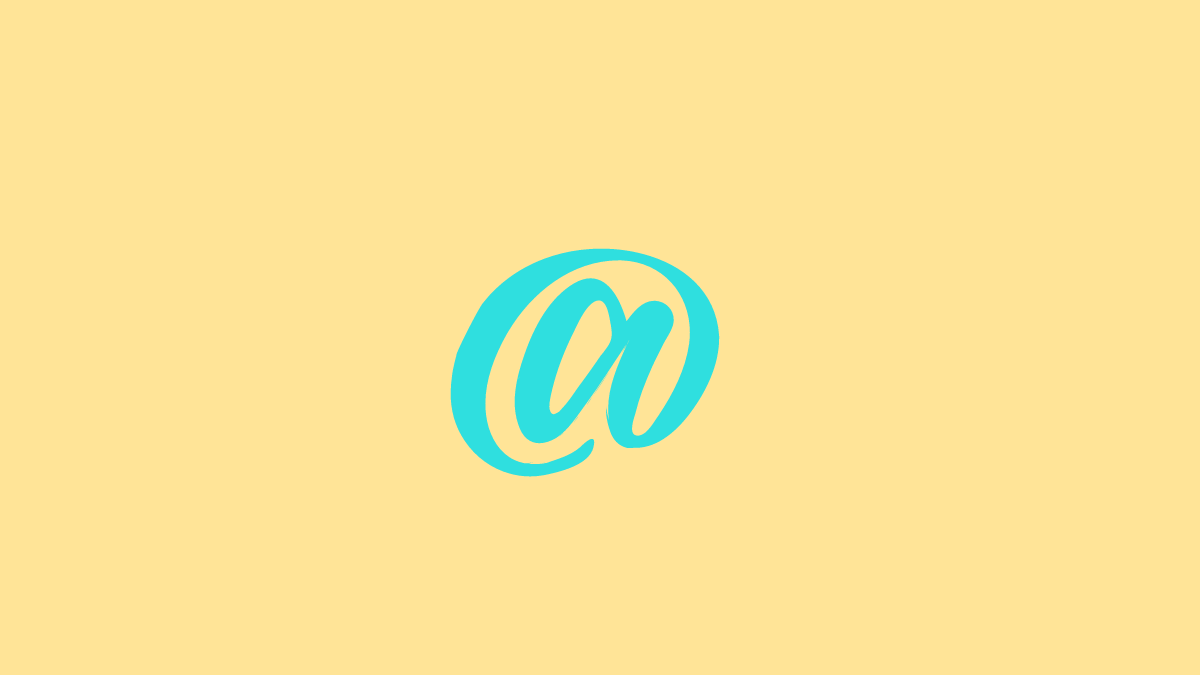
What is a citation?
A citation is usually used in academic standings to help authors direct the readers to the source of their information. With the internet being a humongous trove of information, it is not advisable to trust what you find on there without fact-checking it. A citation helps you clarify the source of that information so that you do not have to take the author simply on their word. A citation may be used for anything from books to audio clips; and in this case even a YouTube video!
If you want to view a perfect example of citations, open any Wikipedia page and scroll to the bottom. You will see a list of links indicating where that information has been sourced from. This helps you confirm the legitimacy of the article.
What are APA and MLA formats in Citation?
When citing content in your paper, it is important to cite it in the same format. That way if your paper is read in another part of the world, they would know exactly how to read your citation. APA and MLA are two of the most commonly used citation formats. These formats are universally accepted; so it doesn’t matter where you write the paper, as long as you follow the right format for citation.
APA stands for American Psychological Association. This style of citation is usually associated with academic papers written in the social sciences. MLA stands for Modern Language Association. This format for citation is used primarily in arts and humanities.
How to cite a video from YouTube
Before you go ahead with the citation, make sure you check which format you need to cite the video in. You can site the YouTube video in APA or MLA format.
In APA format
If you’re looking to cite a video from YouTube in the APA format, here is how you can go about doing it.
Desouza, M. (2020, August 31). The Power Of The Ocean [Video]. YouTube. https://www.youtube.com/watch?v=zeH9mMp
Begin with the name of the uploaded or channel. This can be found in the description panel below the video. If you have both the first and last name, then add the last name, then a comma followed by the initial of the first name. Add a period at the end of it to symbolize the end of a function.
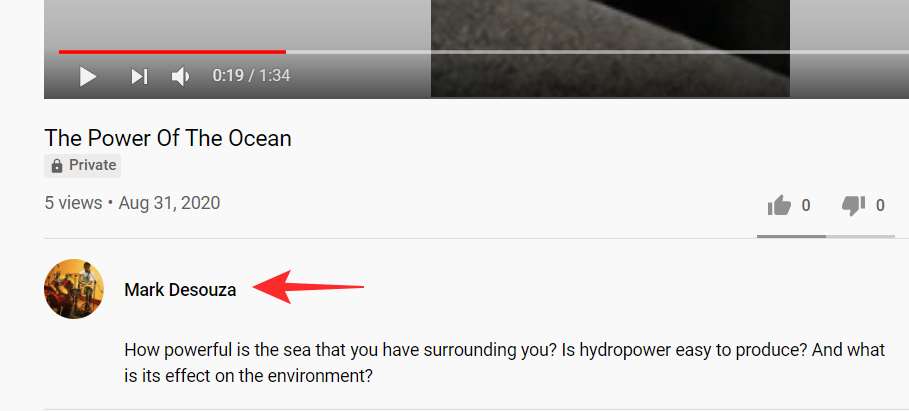
Next, you need to add the date that the video was uploaded. The upload date of the video can be found under the title of the video, besides the views. The date will be put in round brackets. Start with the year followed by the month and then the day. Add a period after you close the brackets.
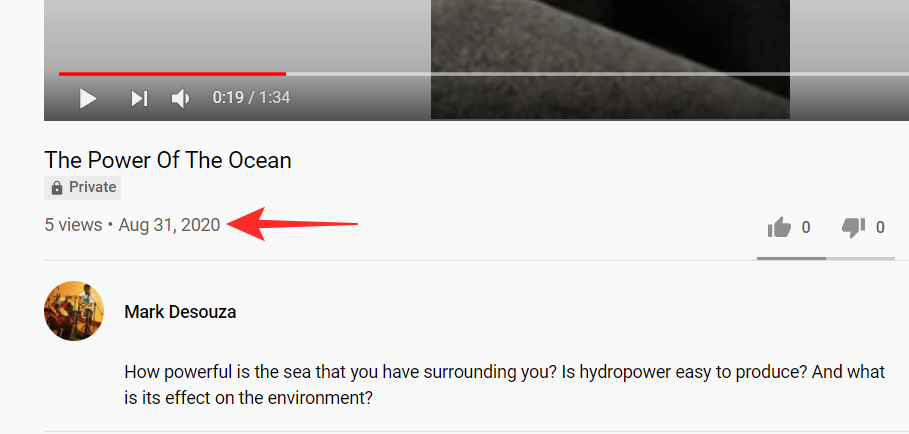
Now you need the title of the video. The title of the video can be found right below the video itself. Use italics while adding the video title. Do not add a period after the title. Following the title, add the type of content within squared brackets. In this case, it is a video. Add a period after you close the bracket.
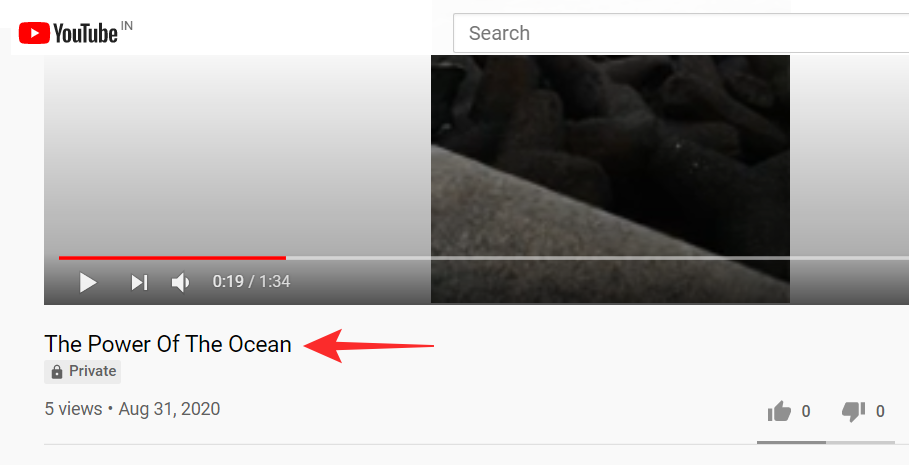
This next part identifies the online platform that you got the video from. In this case, you will add YouTube followed by a period.
Finally, you must add the URL that takes the reader to the content. If you are submitting a soft copy of your document, you must hyperlink the URL in the citation.
In MLA format
If you’re looking to cite a video from YouTube in the MLA format, here is how you can go about doing it.
"The Power Of The Ocean." YouTube, uploaded by Mark Desouza, 31 August 2020, https://www.youtube.com/watch?v=zeH9mMp.
In MLA citations, you start off with the title of the YouTube video. This can be found right below the video itself. Put the title of the video in quotation marks. The title should be followed by a period (before you close the quotation marks).
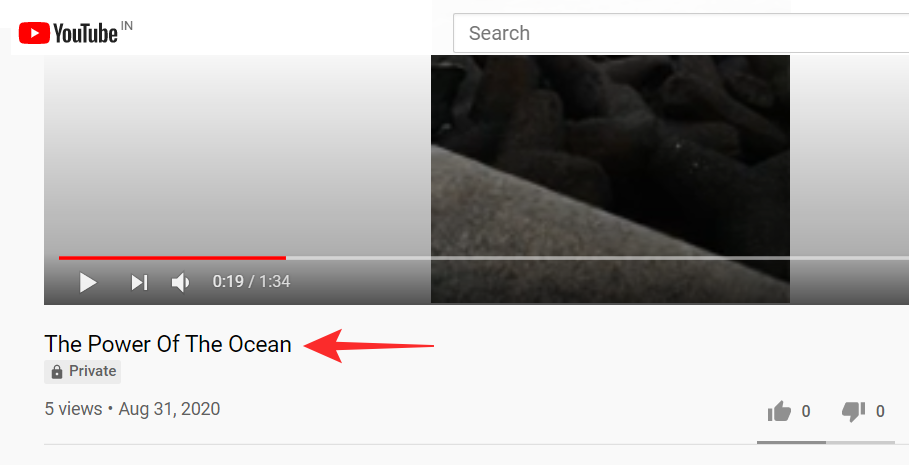
Next, you must identify the source of the online platform that you got the video from. In this case, you will add YouTube followed by a comma. The term should be in italics.
Now you add the name of the uploader. Unlike in APA, here you add the full name; the first name followed by the last. This can be found in the description panel below the video. Add a comma after the name of the uploader.
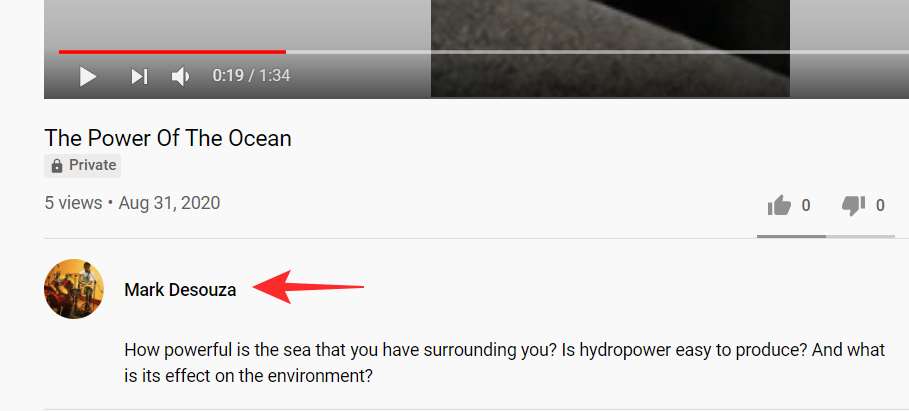
Next, you need to add the date that the video was uploaded. The upload date of the video can be found under the title of the video, besides the views. Start off with the day, then the month, followed by the year. Add a comma after the date.
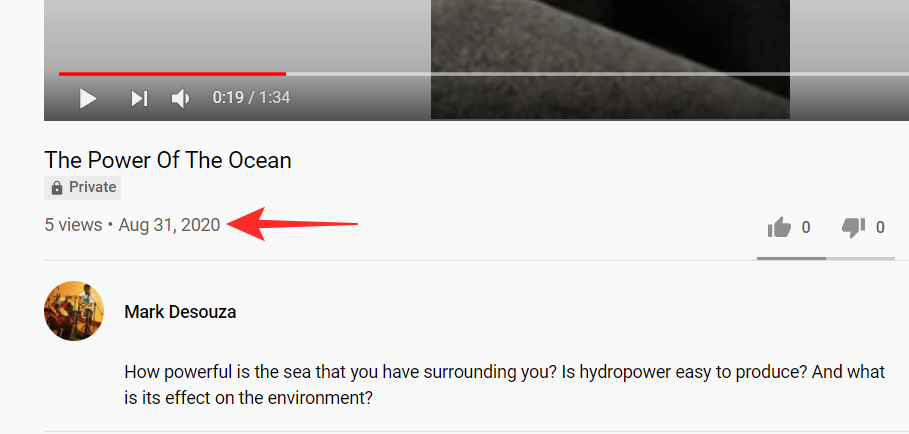
Finally, you must add the URL that takes the reader to the content. If you are submitting a soft copy of your document, you must hyperlink the URL in the citation. Add a period at the end of the URL.
How to cite a YouTube channel
You can also cite an entire YouTube channel. When you do cite a channel, you must make sure to refer to the section that you are citing; like Home, Videos, Discussion, etc.
In APA format
If you’re looking to cite a channel from YouTube in the APA format, here is how you can go about doing it.
Mark Desouza. (n.d). Home [YouTube channel]. Retrieved from https://www.youtube.com/watch?v=z
Start off with the name of the channel. If this is a private channel then it will probably be the user’s name. The channel name can be found right at the top of the channels page. Follow this with a period.
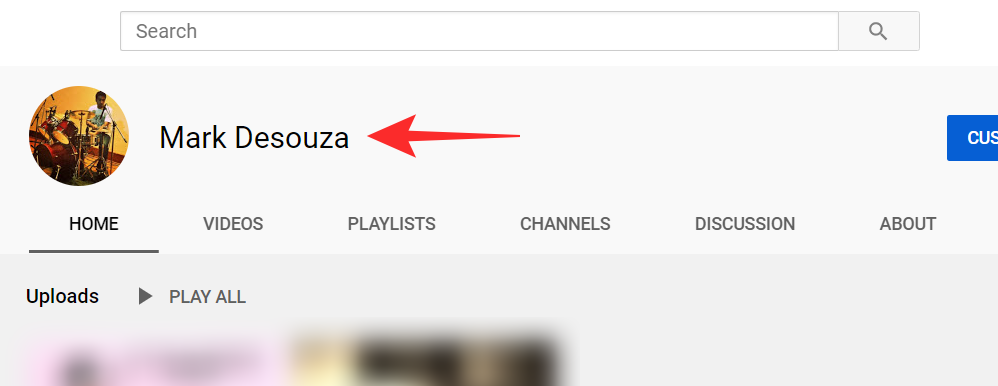
Next is the date. Since there is no date associated with a YouTube channel, you add n.d to signify ‘no date’. Make sure you add this within round brackets. Add a period once you have closed the bracket.
Now you specify the section that you are referring to on the channel; for example, Home, Videos, Discussion, etc. These can be found in separate tabs below the channel name. Add the section in italics.

Next, you need to specify the source of the online platform. In this case, you will add ‘YouTube channel’. The term should be in squared brackets. Add a period after you close the bracket.
Finally, you must add the URL that takes the reader to the channel. If you are submitting a soft copy of your document, you must hyperlink the URL in the citation. Add the words ‘Retrieved from’ then paste the URL.
In MLA format
If you’re looking to cite a channel from YouTube in the MLA format, here is how you can go about doing it.
“Mark Desouza.” YouTube, 31 August 2020, https://www.youtube.com/channel/Tw1Q/featured.
Start off with the name of the channel. If this is a private channel then it will probably be the user’s name. The channel name can be found right at the top of the channels page. Put the name of the channel in quotation marks. The name should be followed by a period (before you close the quotation marks).
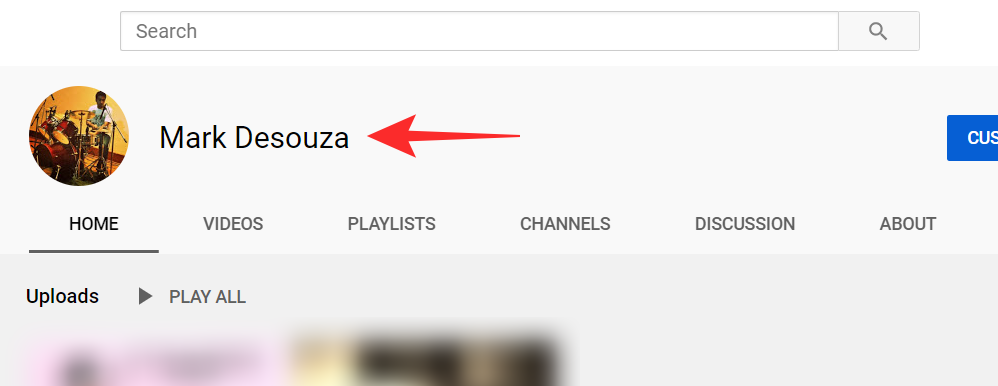
Next, you must identify the source of the online platform that you got the video from. In this case, you will add YouTube followed by a comma. The term should be in italics.
Next, you need to add the date that the channel was created. The creation date of the channel can be found in the ‘About’ tab under stats. Start off with the day, then the month, followed by the year. Add a comma after the date.
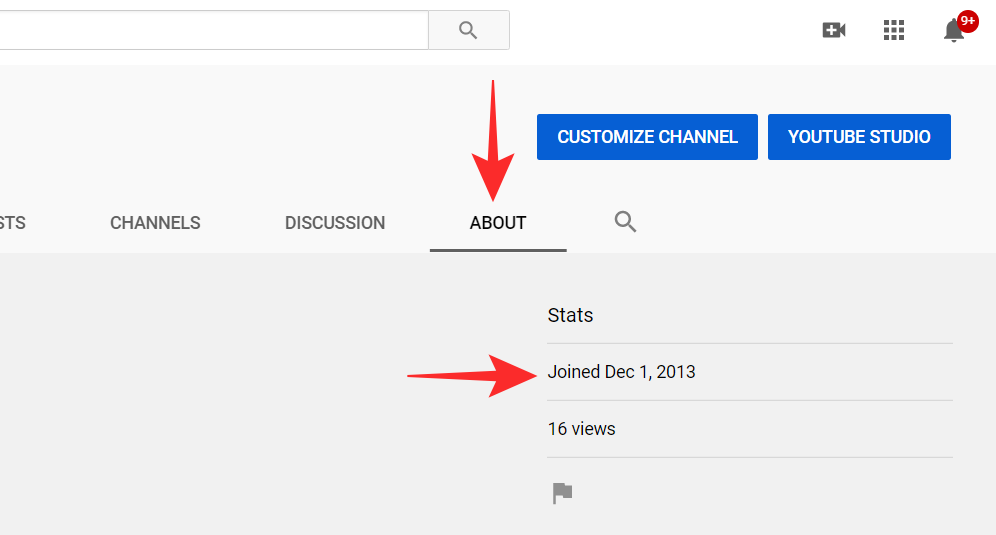
Finally, you must add the URL that takes the reader to the content. If you are submitting a soft copy of your document, you must hyperlink the URL in the citation. Add a period at the end of the URL.
Now you know how to cite a video from YouTube. We hope this article helped. Remember, since using social media as a source is still fairly new there isn’t a well-defined format to cite in APA and MLA style. This may differ slightly in your university, so make sure you double-check before finalizing. If you have any queries, feel free to reach out to us in the comments below.
Related:
- How To Cite An Instagram Post
- What does the blue dot on YouTube mean?
- How to put a YouTube video on repeat? 6 easy methods you can use!





