Over the years, YouTube has gone from being an innocent video hosting platform to a mini social networking service. No, it’s nowhere close to Facebook, but YouTube users do tend to pour out their hearts in the comment section.
If you’re an avid YouTuber, you’re ought to familiarize yourself with the different types of comments — and their meanings — on the platform. Today, we’ll tell you all you need to know about highlighted and pinned comments, tell you all you need to know about them.
Related: What is the meaning of the blue dot on YouTube?
What is a highlighted comment?
Highlighting is an automated YouTube feature, which tries to simplify your browsing experience.
Irrespective of whether you’re the creator of the video or regular Joe, you can highlight a comment by clicking on the timestamp right next to it.
Additionally, if you comment on a video and someone replies, you’ll get a notification — either in your Gmail inbox or through YouTube — that someone has replied to your comment. When you click on the notification, the comment will be shown as a highlighted comment. The logic holds true for replies, as well.
If you’re a creator, highlighting can make it super easy to reply to individual comments. Highlighted comments take precedence over pinned comments, meaning they appear even above pinned comments. All things considered, highlighted comments are only aimed to simplify your browsing experience, nothing else.
Related: How to put a YouTube video on repeat?
Are highlighted comments public?
When you highlight a comment, you’ll see it even above the pinned comment. However, as you may have already guessed, the feature doesn’t affect how others perceive the comment section. So, no, if you highlight a comment, it won’t show up on others’ machines. YouTube implements it, locally, by creating a special URL. And no one, except the ones who have access to the said URL, can see your highlighted comment.
How to undo a highlighted comment?
As discussed in the previous section, YouTube creates a special URL for you every time you highlight a comment. So, to undo the highlight, you’ll only need to restore the URL back to its original state.
To remove the comment you highlighted, simply delete the part starting with “&lc.”
The remaining bit would be the original URL of the video. Hit enter to reload the page.
What happens when your comment is highlighted?
When someone clicks on the timestamp of the comment and highlight it, the creator of the said comment would get a notification that their comment has been highlighted. So, if someone finds your comment valuable and chooses to highlight it, you’ll get a message saying “Highlighted Reply.”
Related: All you need to know about YouTube restricted mode
What does a top comment mean on YouTube?
If you’re a frequent visitor, you must have seen that some comments get insane amounts of likes and are shown at the top. So, that’s really it: the ‘Top comments’ on YouTube are basically the ones that have accumulated a bunch of likes. If you wish to see the newest comments instead, simply hit the ‘Sort By’ button and choose ‘Newest First.’
What happens when your comment is pinned on YouTube?
If a video creator pins your comment on their video, it means that they found your input invaluable and want the viewers to see it first. Similarly, if you are a creator yourself, you could choose to make a comment — may be promoting your other videos — and pin it. When pinned, the comment appears as the first comment in the comment section.
RELATED:
- How to put a YouTube video on repeat? 6 easy methods you can use!
- What are Chapters on a YouTube video and how to add or disable them
- What is YouTube Restricted Mode
- How to remove suggestions from a YouTube Channel









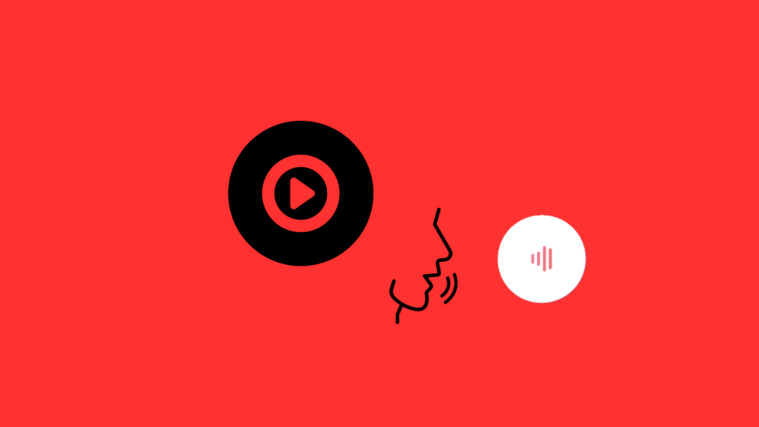


Highlighted comments are comments posted on your video that reflect back directly to the video, using your video thumbnail as its background. From a user experience perspective, this provides an elegant way to call attention to interesting and relevant comments so viewers can easily read them without leaving the original video page. Highlighted comments are useful because they are most likely to receive a response. They appear in a different colors and fonts so you can more easily find them.
Is it possible to stop the words Highlighted Comment from moving to the reply on the comment?
Can the words Highlighted Comment be stopped from migrating to the comment’s reply?